| 1.8.2 (build 1506) | 构建类型: Release 构建渠道: chn-beta | 1 Day ago |
| 1.8.2 (build 1505) | 构建类型: Release 构建渠道: chn-goog | 1 Day ago |
| 1.8.2 (build 1504) | 构建类型: Release 构建渠道: chn-beta | 1 Day ago |
| 1.8.2 (build 1503) | 构建类型: Release 构建渠道: chn-goog | 2 Days ago |
| 1.8.2 (build 1502) | 构建类型: Release 构建渠道: chn-beta | 2 Days ago |
| View more | ||

|
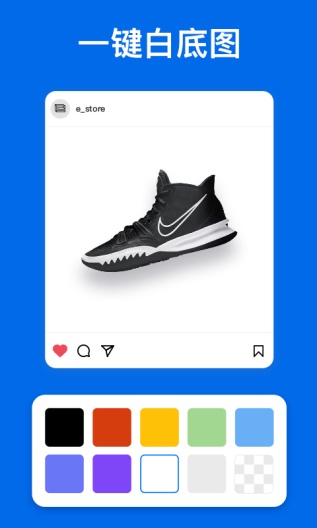
|
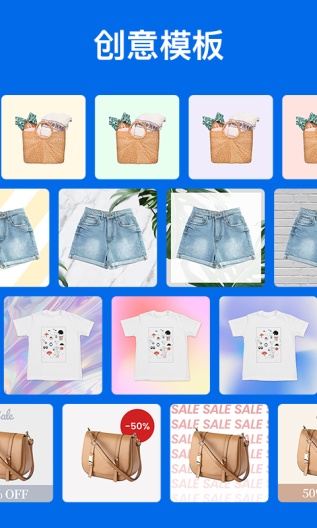
|
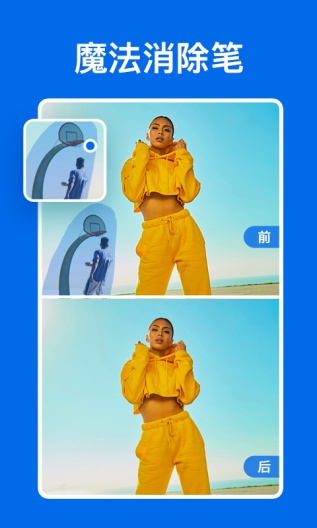
|
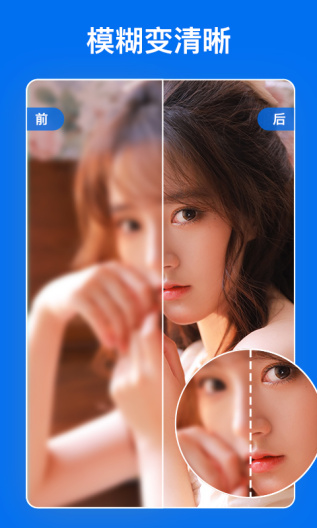
|
Submit questions you've encountered during the process or suggestions for the app to the developer of the app to help them do better.