| 3.5.71 (build 49) | 2024-09-01 |
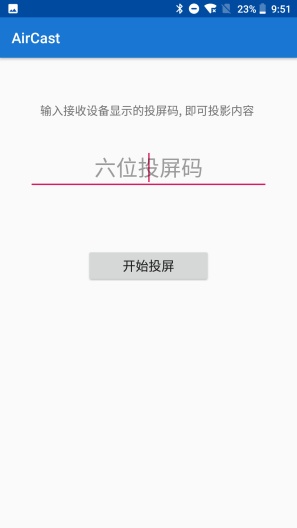
|
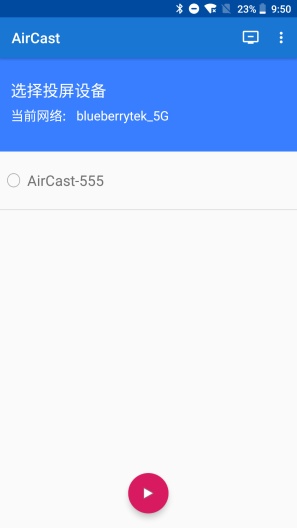
|
Submit questions you've encountered during the process or suggestions for the app to the developer of the app to help them do better.