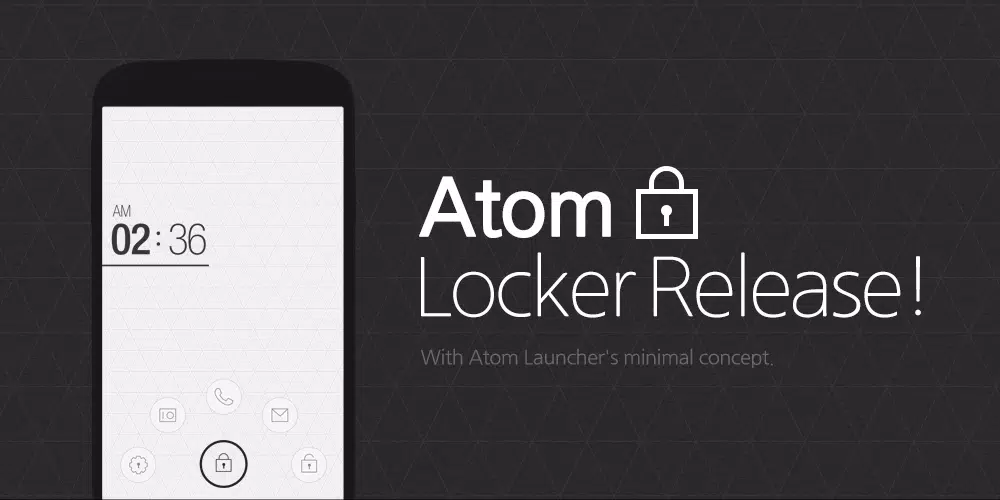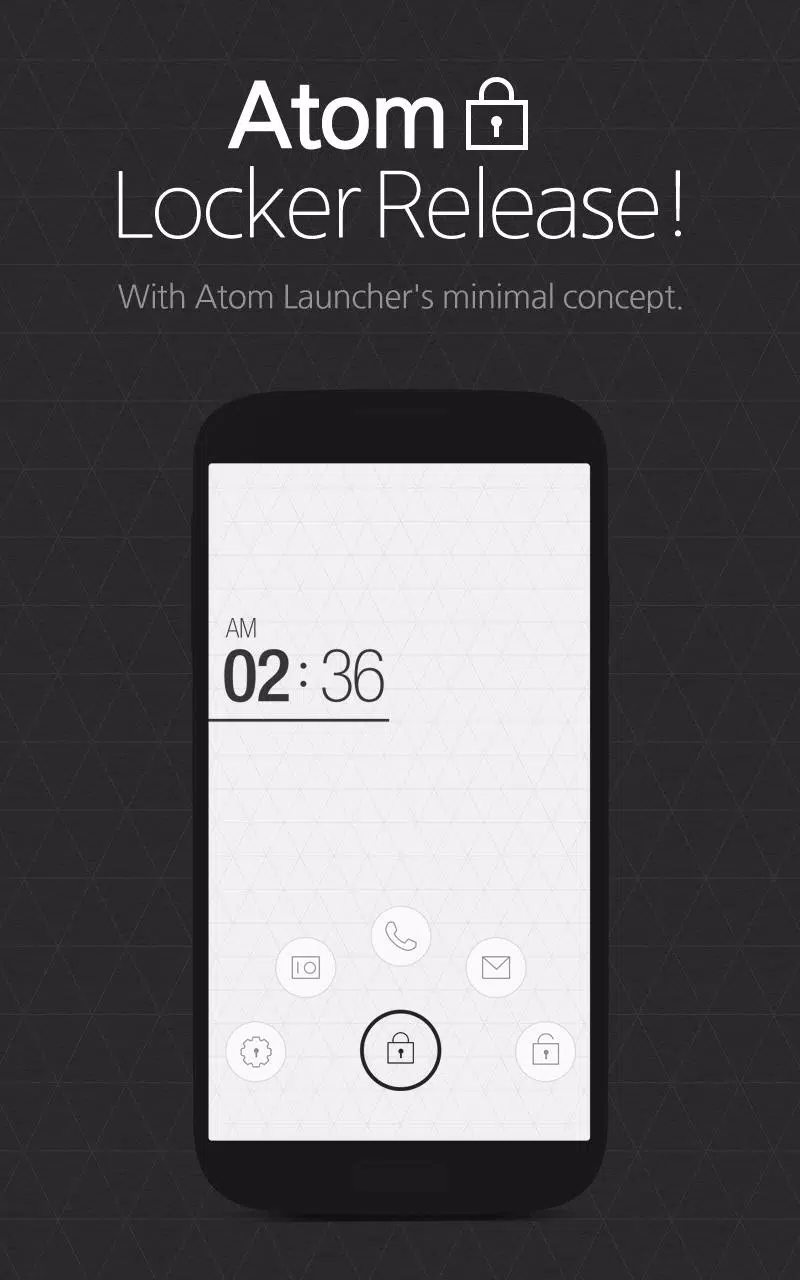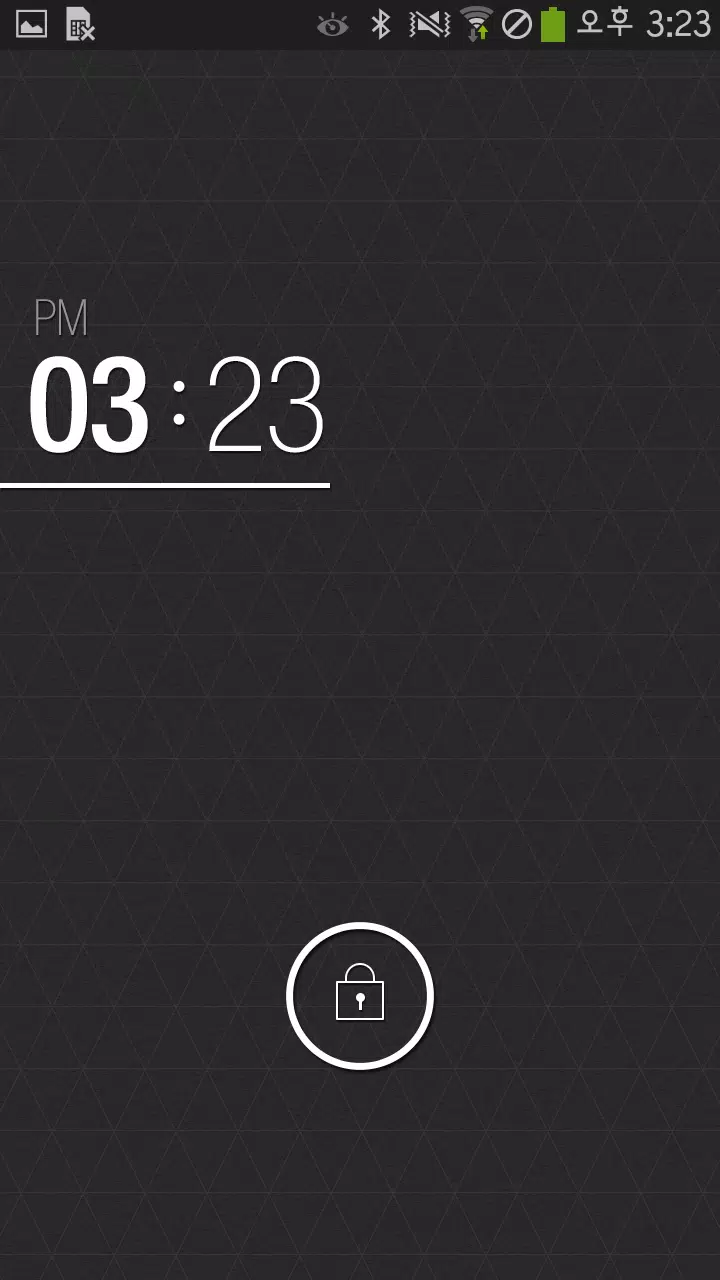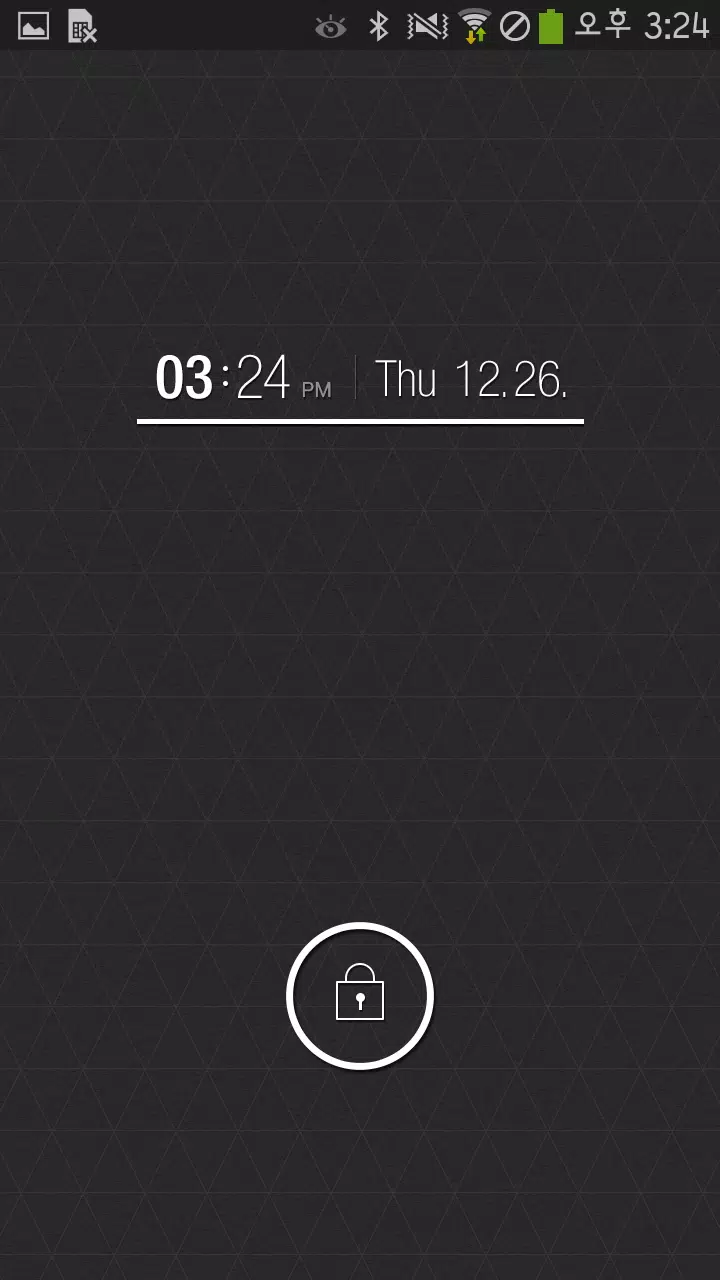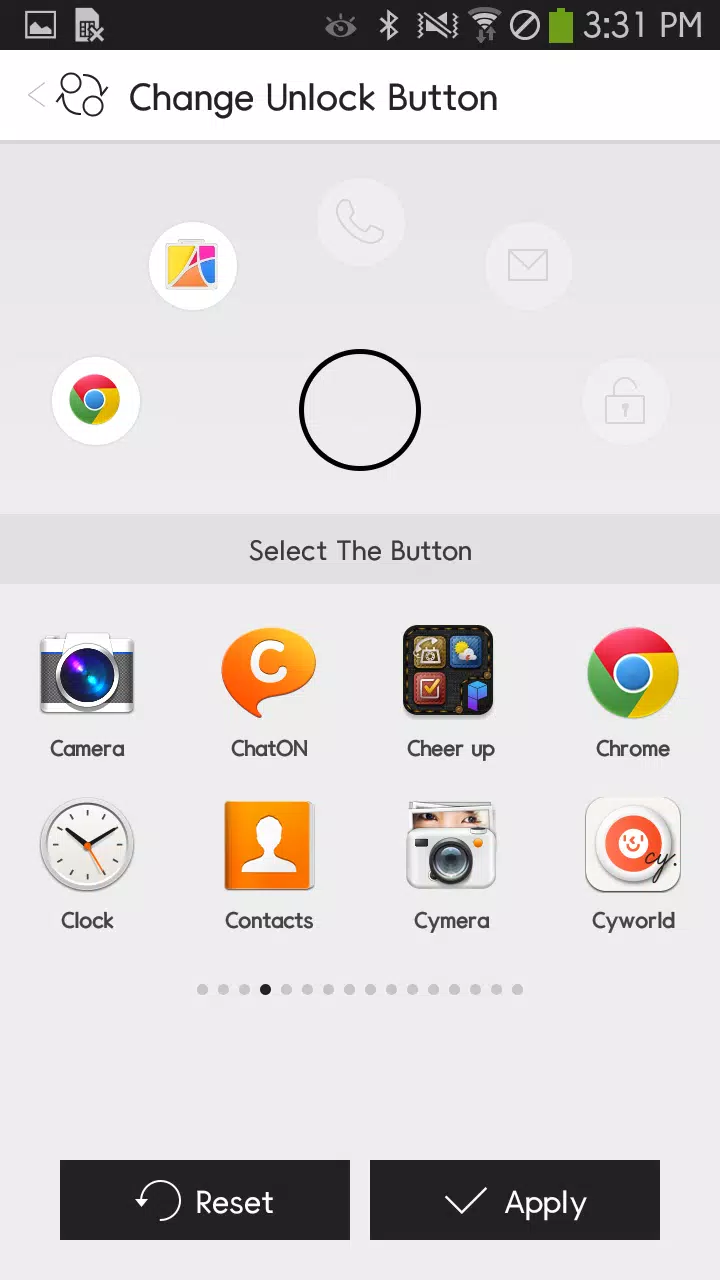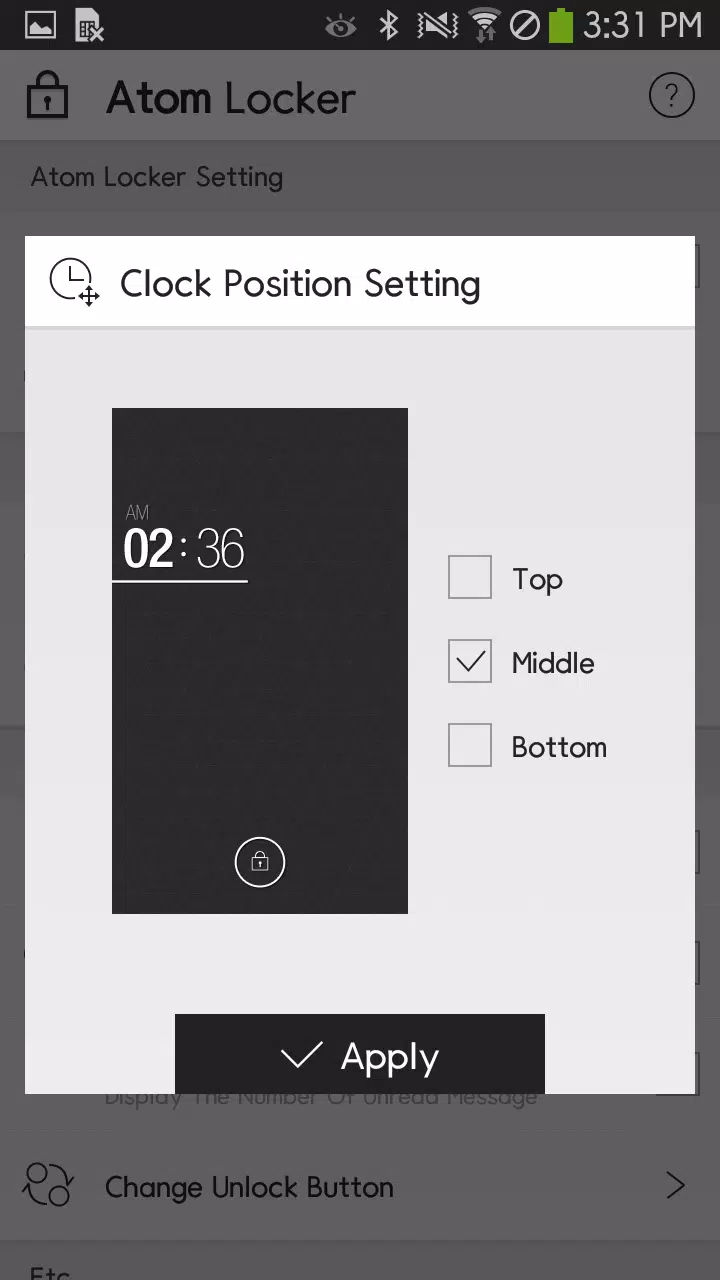حول Atom Locker
Atom Locker: Your Personalized Smartphone Screen Stylist
Discover Atom Locker, the latest addition to the Atom family of apps, designed to elevate your smartphone experience with its minimalist concept design. This innovative lock screen application not only secures your device but also transforms it into a stylish accessory that reflects your unique personality.
Features
-
Customizable Wallpaper: With Atom Locker, you're no longer stuck with generic wallpapers. Browse through your gallery and select images to set as your personalized locker wallpaper, adding a touch of uniqueness to your device's appearance.
-
Flexible Shortcuts: Tailor your unlocking experience by creating shortcuts to your favorite apps directly on the unlocking screen. This not only saves time but also enhances convenience, making your daily interactions with your phone more efficient.
-
Stylish Clock: Atom Locker offers a range of clock styles to choose from, allowing you to select both the position and type that best suits your preference. From classic to modern, there's an option to suit every taste.
-
Personalized Decorations: Customize your lock screen further with various decorative elements. Choose from a wide array of options to create a lock screen that perfectly matches your style and preferences.
-
Live Back Feature: Experience the dynamic side of Atom Locker with its Live Back feature. This adds an extra layer of personalization, giving your device a moving background that changes according to your wallpaper choice.
Usage Guide
- Enable Atom Locker: Begin by opening the Atom Locker app and turning on Atom Locker within the settings.
- Theme Selection: Dive into the 'Locker Theme Setting' menu to select a theme that aligns with your style. Once chosen, click 'Apply' to see your new look instantly.
- Display Customization: Go to 'Display Setting' to adjust the clock position and type, setting the perfect placement for your timepiece. Additionally, configure the time and date display, as well as notifications for incoming calls and messages, all while customizing the unlock button's appearance.
- Vibrator Function: For added flair, enable the 'Vibrator Setting' to experience a subtle vibration each time you unlock your screen, enhancing the interactive experience.
- Multi-Locker Consideration: While Atom Locker allows for multiple lock screen applications, it's recommended to use only one for optimal performance. This ensures smooth operation and prevents potential conflicts between different locking mechanisms.
System Requirements
To fully enjoy Atom Locker's features, ensure your device meets the following requirements:
- SD Card: Necessary for utilizing the locker services effectively.
- Memory Space: Requires at least 20MB of free space on your main storage to accommodate the lock screen resources.
Important Notes
- Display Settings and Info: The application's display settings and information display may vary depending on the selected theme type.
- SD Card Requirement: Devices without an SD card will not be able to utilize the full functionality of Atom Locker.
- Memory Constraint: Ensure your device has sufficient memory to avoid performance issues.
Customer Support
For any feedback, suggestions, or inquiries, reach out to our dedicated customer service team. Whether you prefer emails, blogs, or social media, we're here to assist you.
- Email: cs@dlto.co.kr
- Blog: Visit Blog
- Facebook: Join Us
Embrace the Atom Locker experience today and transform your smartphone into a reflection of your personal style and preferences.