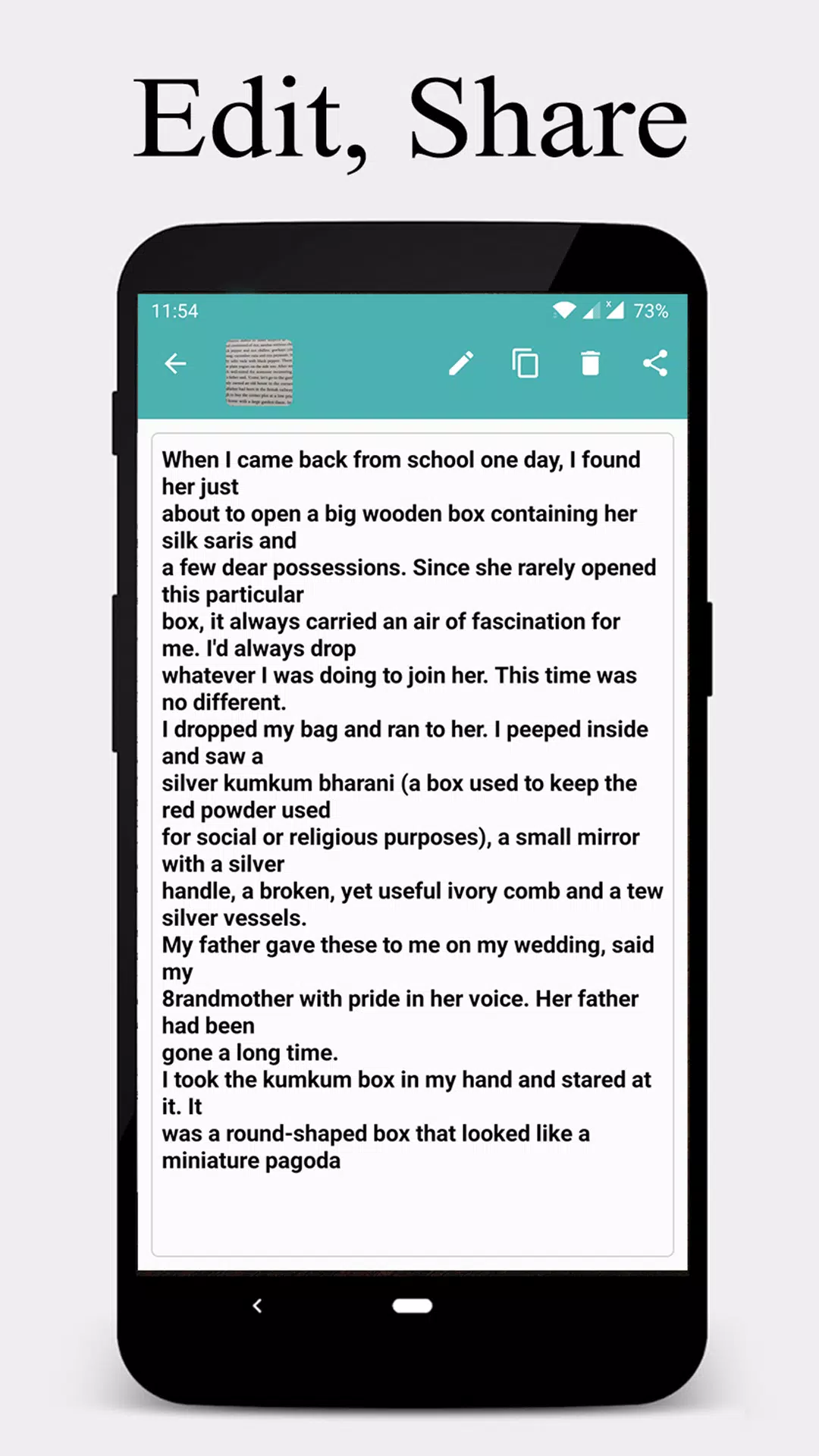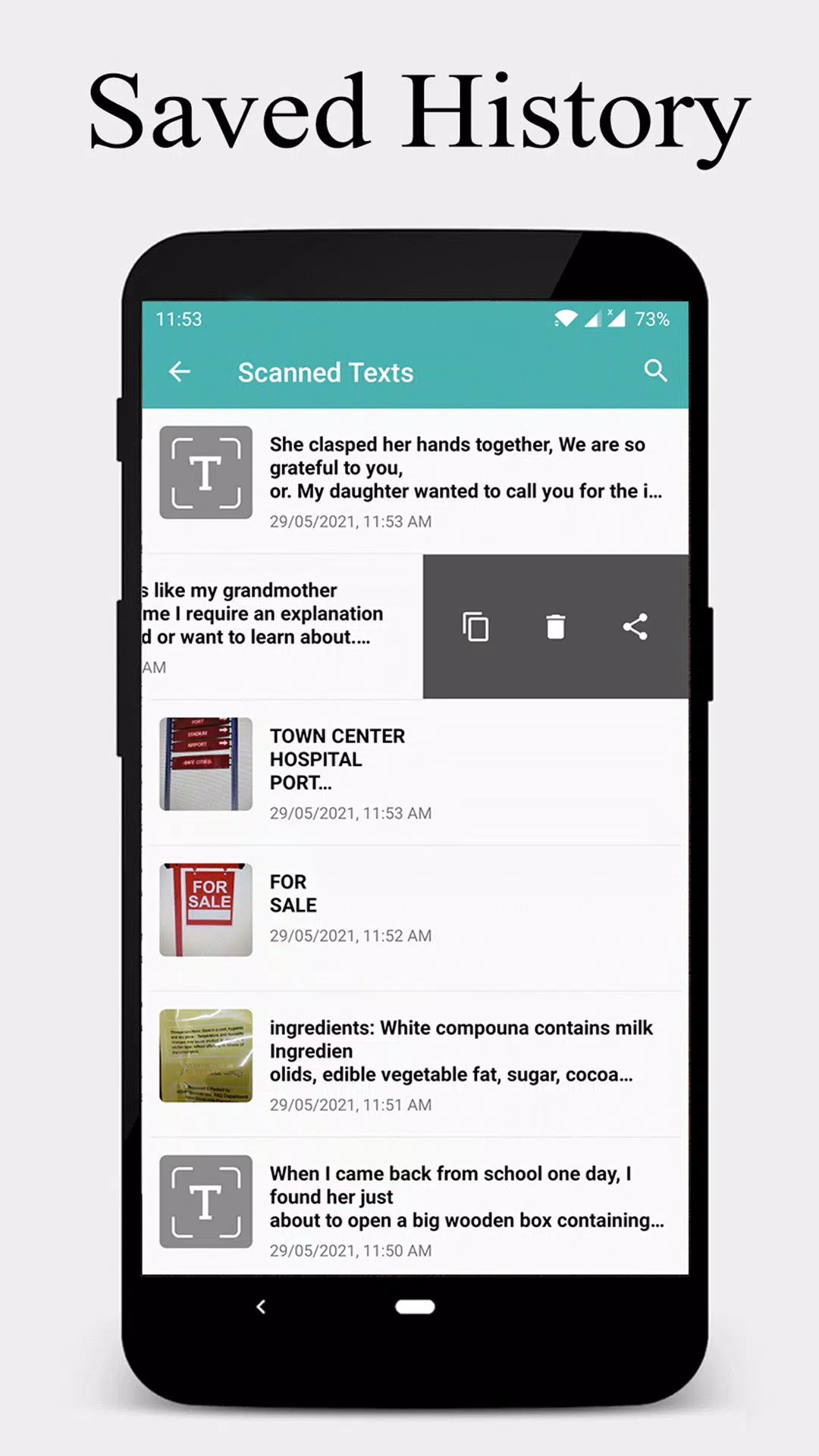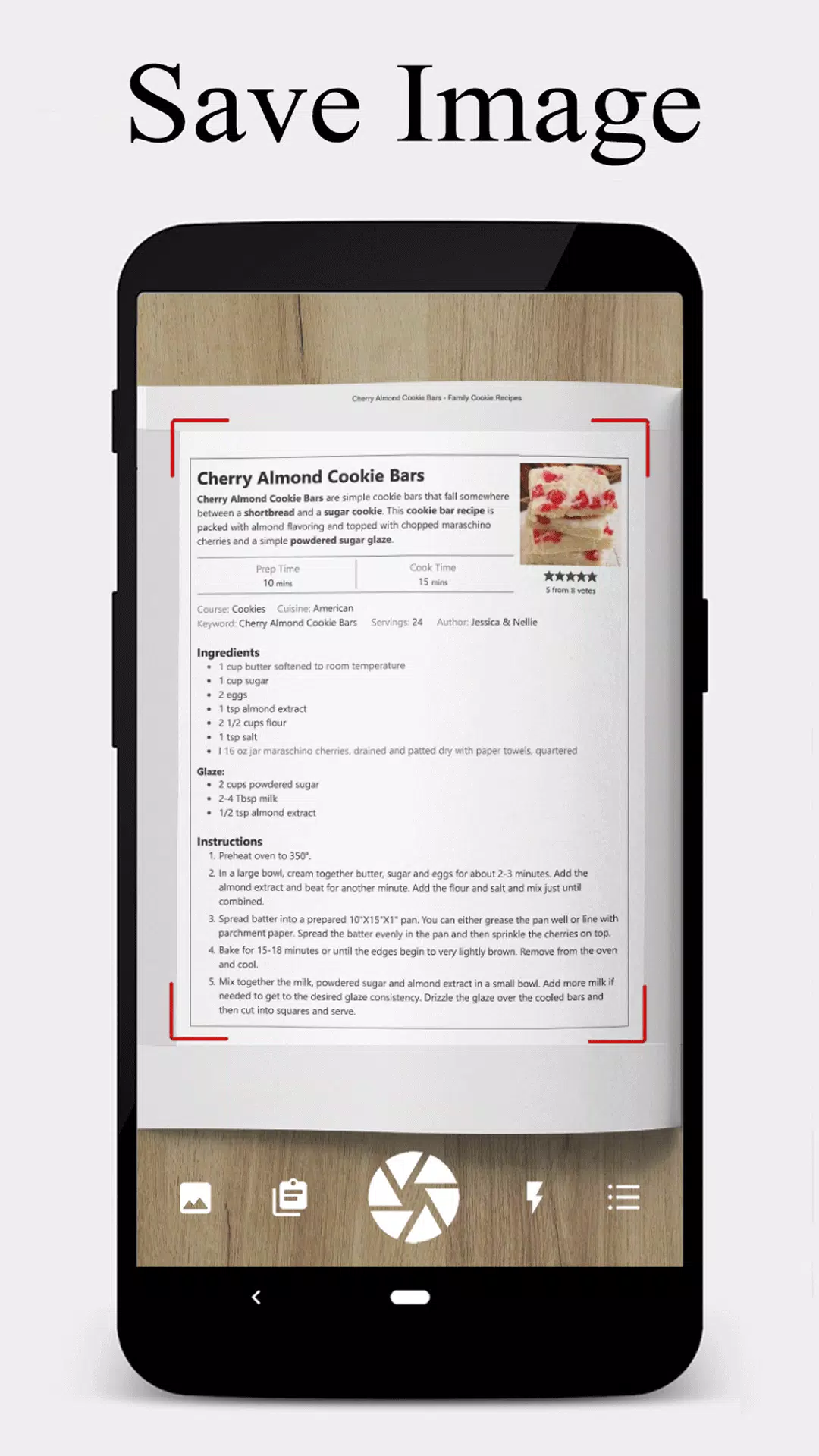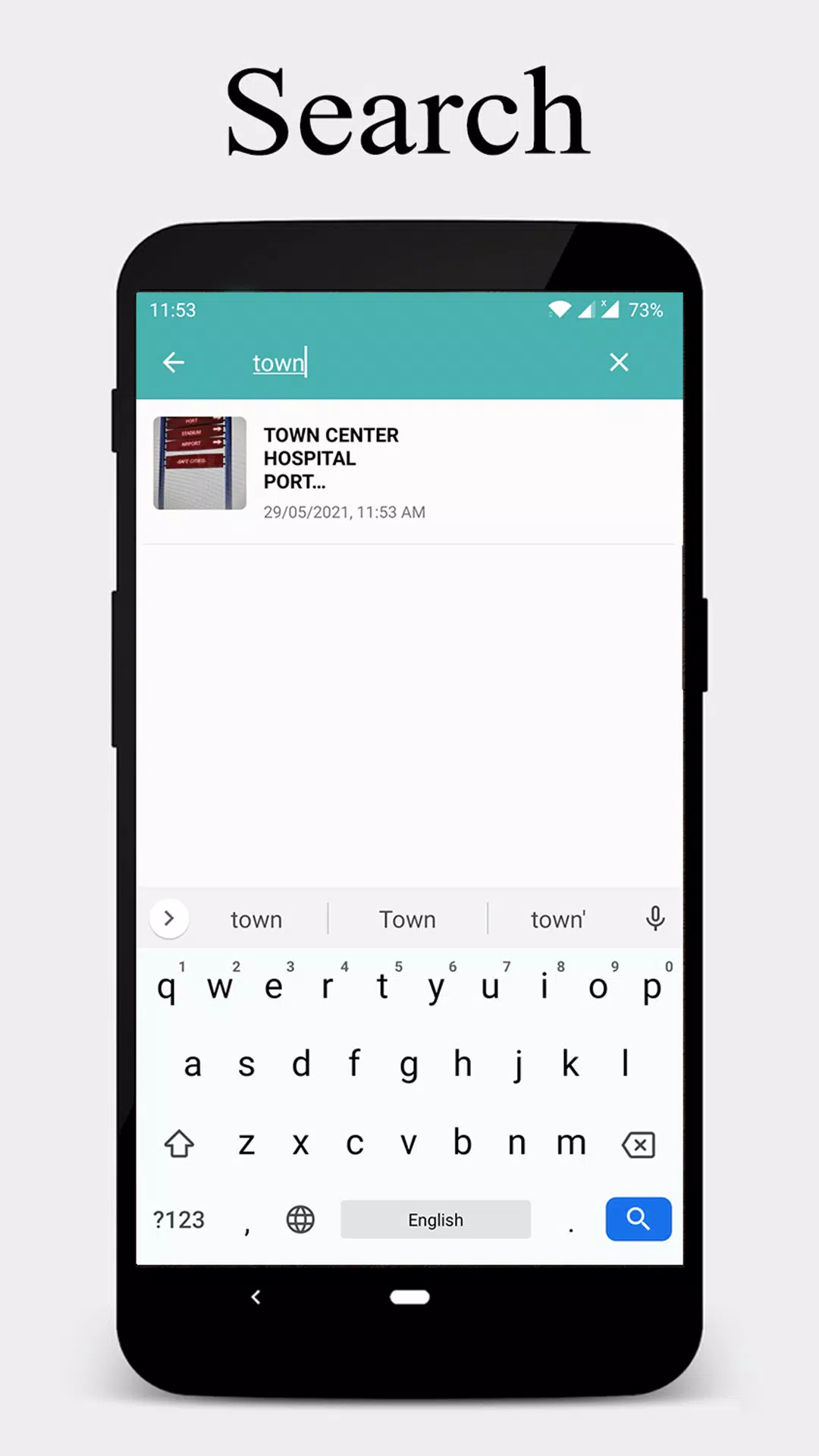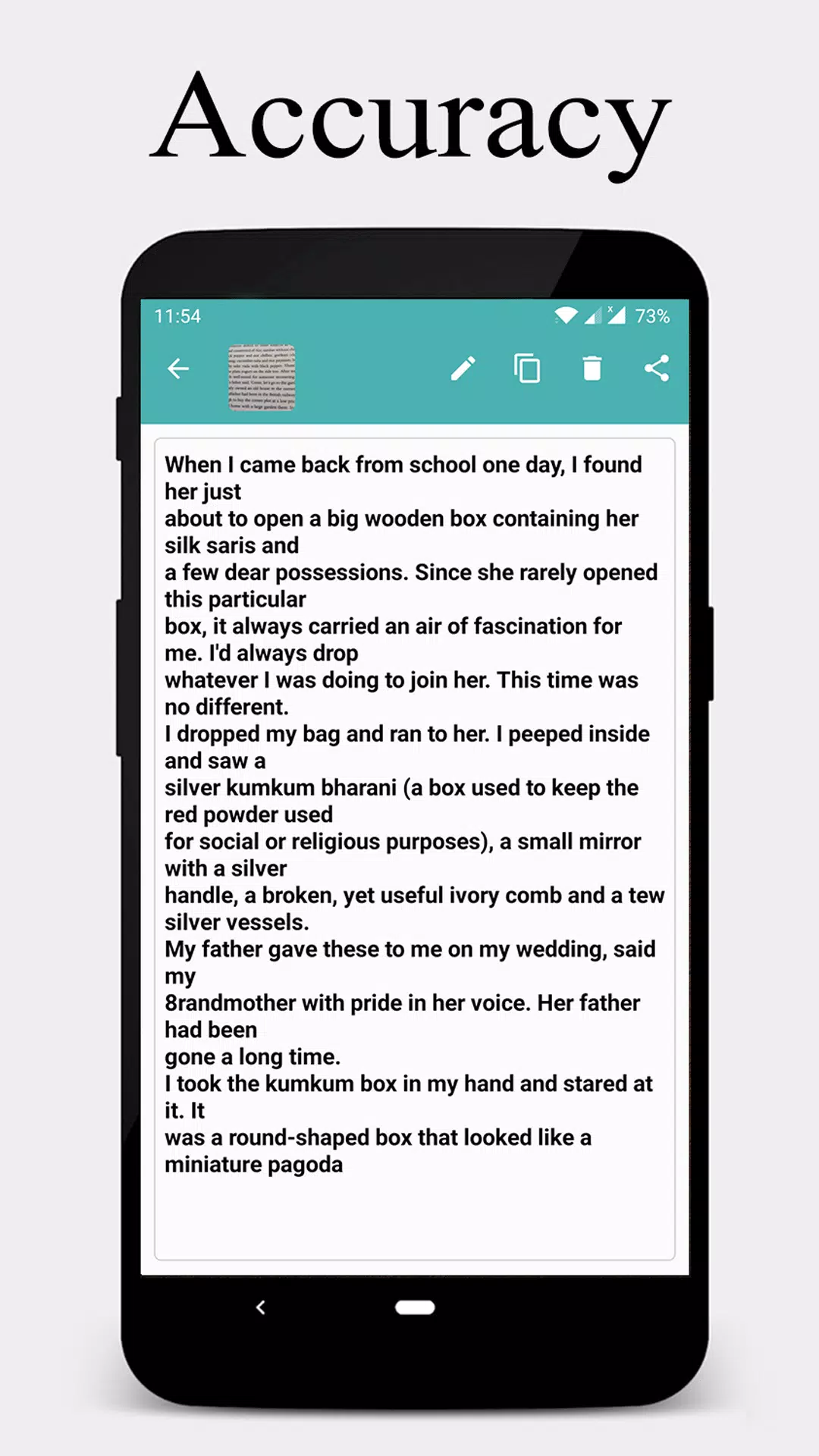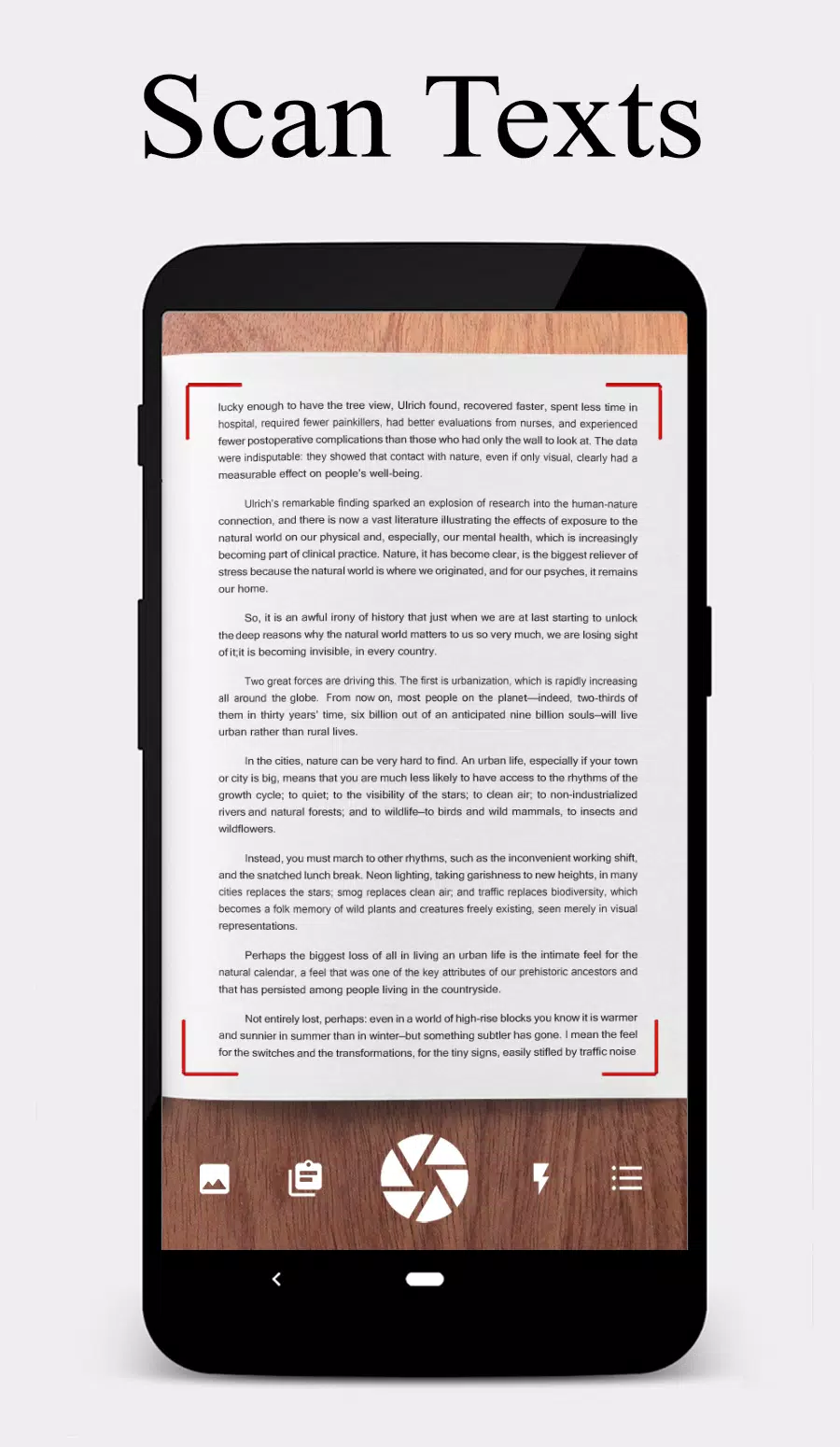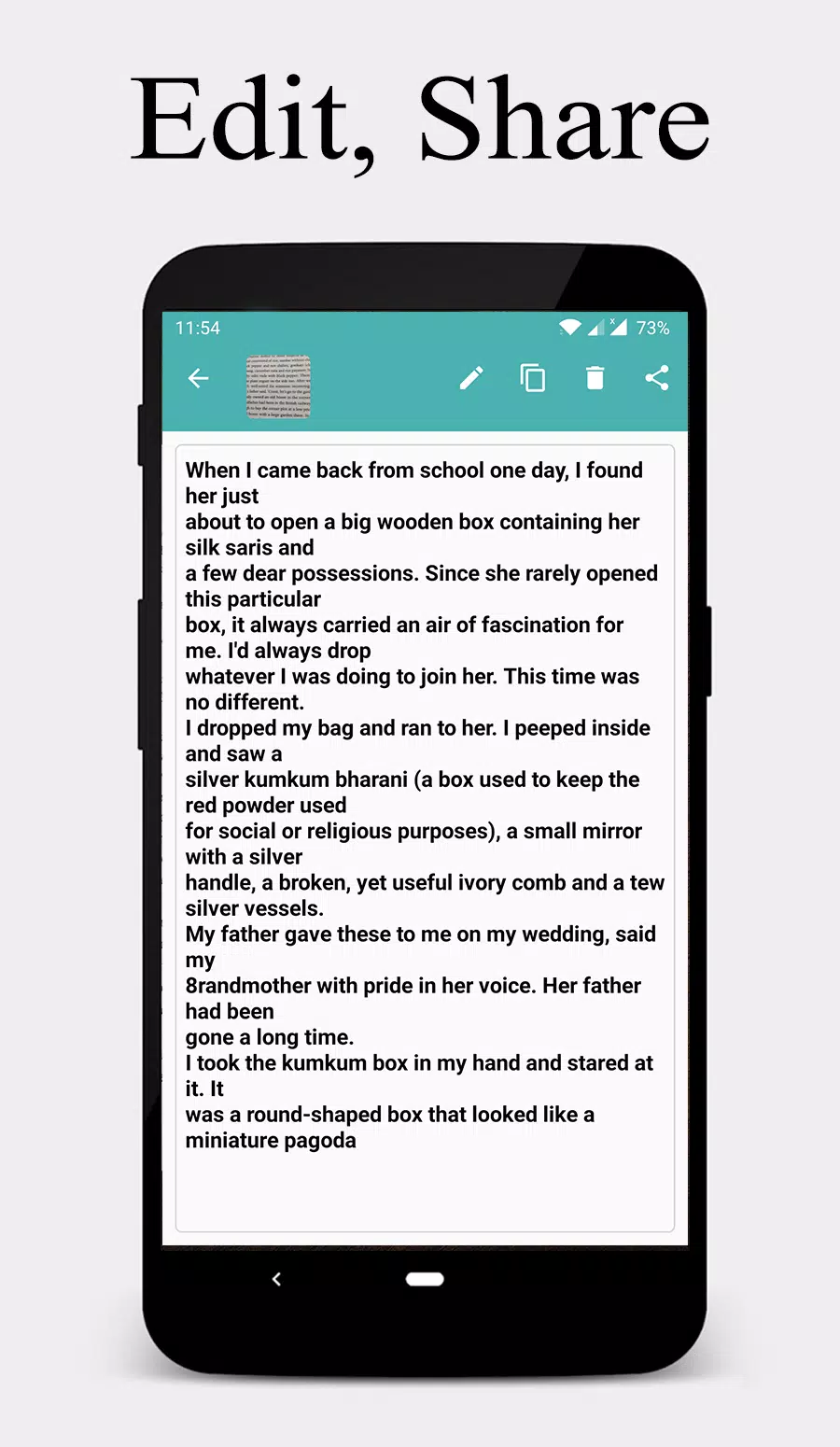Über Text Scanner
Text Scanner - Convert Images to Text Effortlessly
Text Scanner is a powerful Optical Character Recognition (OCR) application designed to extract text from images captured by your camera or selected from your gallery. With its cutting-edge technology, Text Scanner transforms images into editable and sharable text content seamlessly.
Transform Your Documents into Digital Text
Using Text Scanner, you can effortlessly convert images of various documents, boards, books, and more into digital text. The app offers an intuitive and user-friendly interface, making it accessible for users of all skill levels. Whether you're a student preparing notes, a businessman keeping track of receipts, or a journalist gathering information, Text Scanner simplifies your workflow by converting images into usable text.
Key Features of Text Scanner
- Fast and Accurate Image Conversion: Converts images to text swiftly and with high accuracy.
- Speed Reading Results: Get instant results for faster processing.
- User-Friendly Design: Enjoy a sleek and attractive interface.
- Language Translation: Translate extracted text into any language of your choice.
- Clickable Links and Numbers: URLs and phone numbers in the scanned text are clickable for easy access.
- Text Editing Tools: Edit the extracted text, copy it to the clipboard, and save it for future reference.
- Sharing Capabilities: Share the scanned text directly with other applications.
- History Management: Save, edit, delete, and share your scanned text history effortlessly.
- Flash Control: Turn the flash on or off during real-time scans.
- Gallery Support: Select images from your gallery to extract text.
Versatile Applications
Text Scanner turns your Android device into a versatile tool. You can scan text from documents, images, and even handwritten notes (though it performs best with clear pictures). Extracted text can be sent via email or shared on social media platforms. Additionally, you can copy the text to your clipboard for use in any other application.
Important Notes
Please note that Text Scanner currently does not support recognizing handwriting. To ensure optimal performance, use clear and well-lit images.
Download and Feedback
Download Text Scanner now to experience high-speed and accurate text extraction. We value your feedback and would love to hear from you at support@codeorigin.tech. Follow us on social media for updates:
- Twitter: @codeorigin_tech
- Instagram: @codeorigin.tech
This version of the description provides a detailed and engaging overview of the Text Scanner app, emphasizing its features and versatility while maintaining a user-friendly tone.