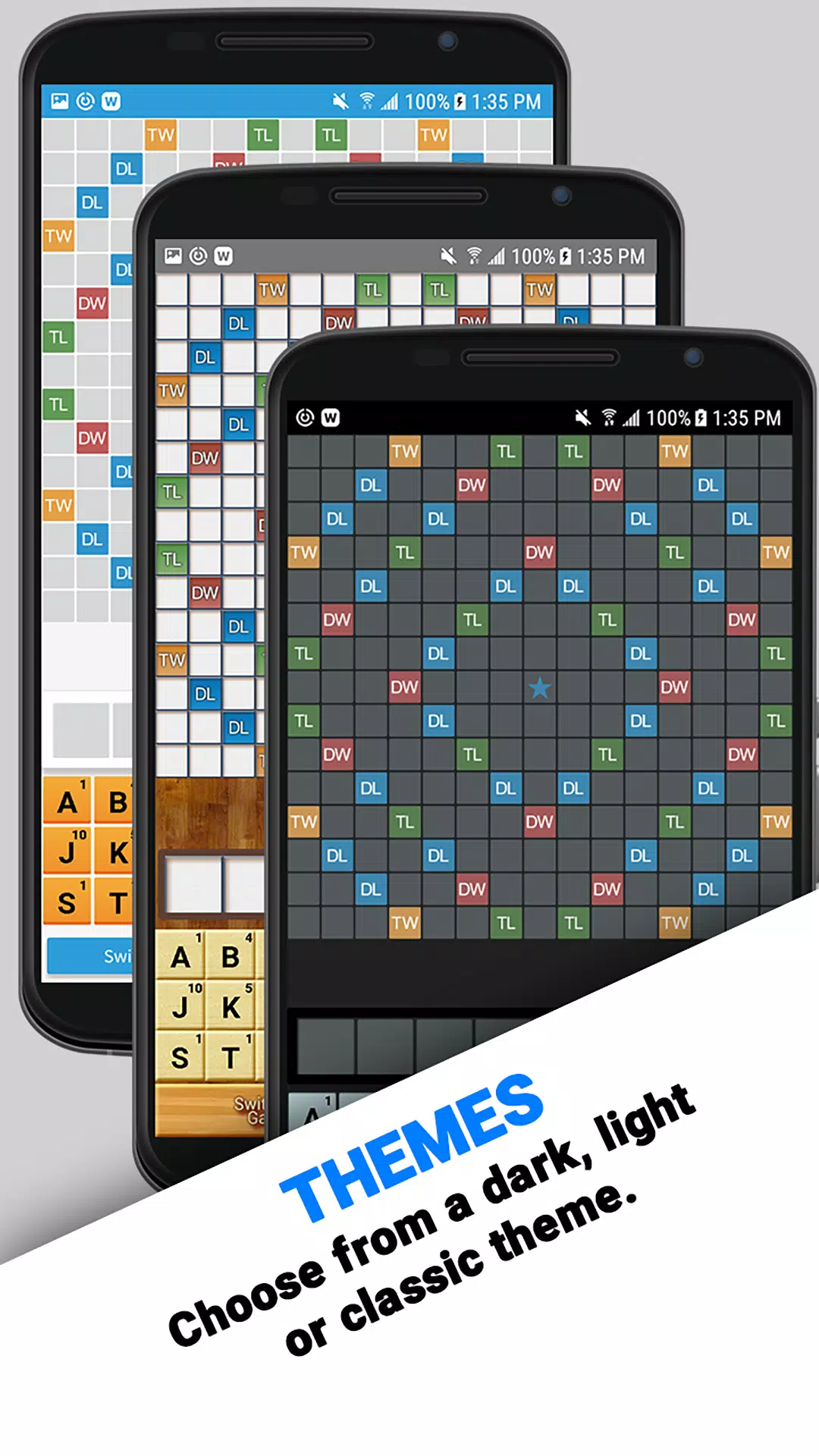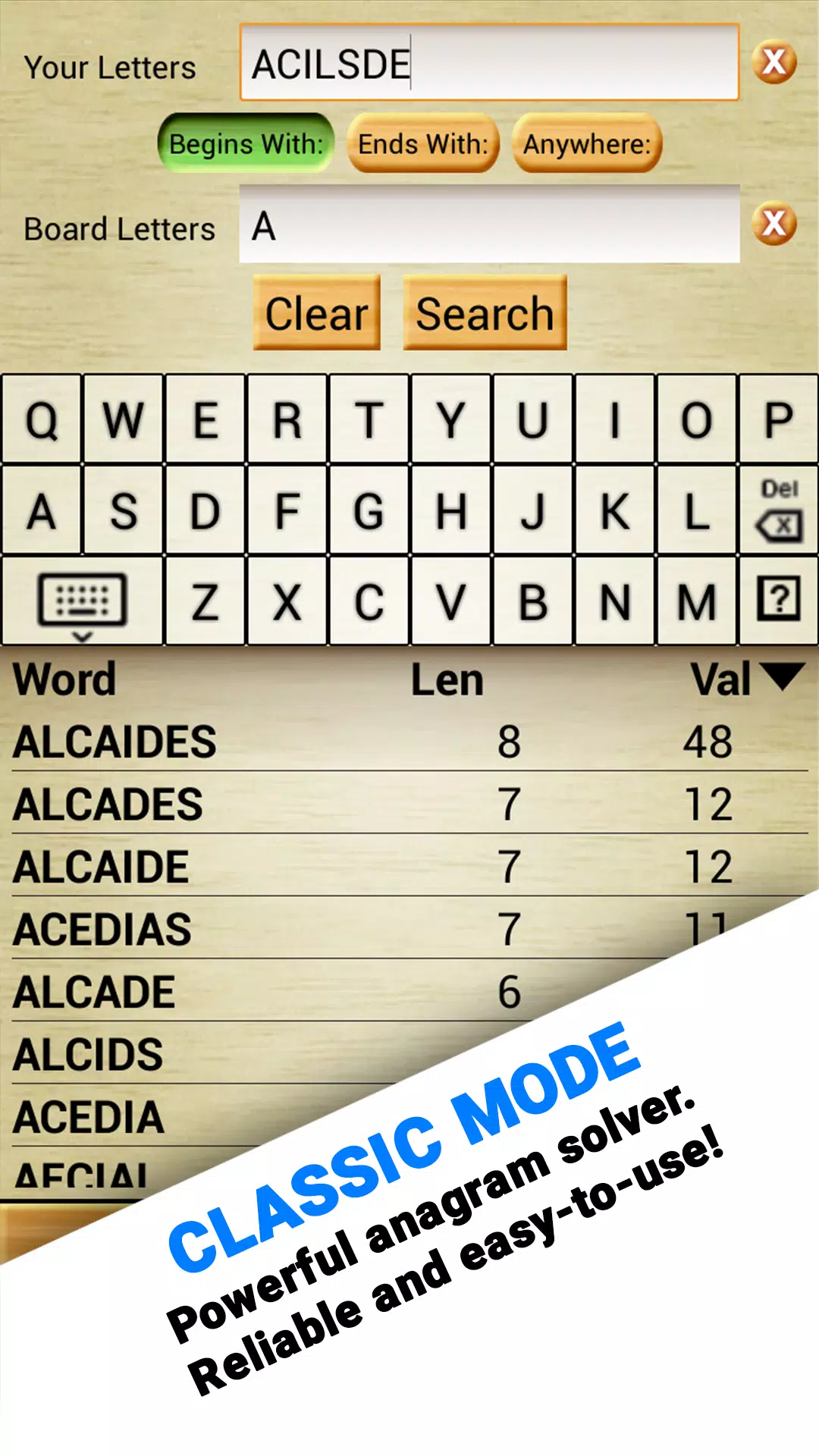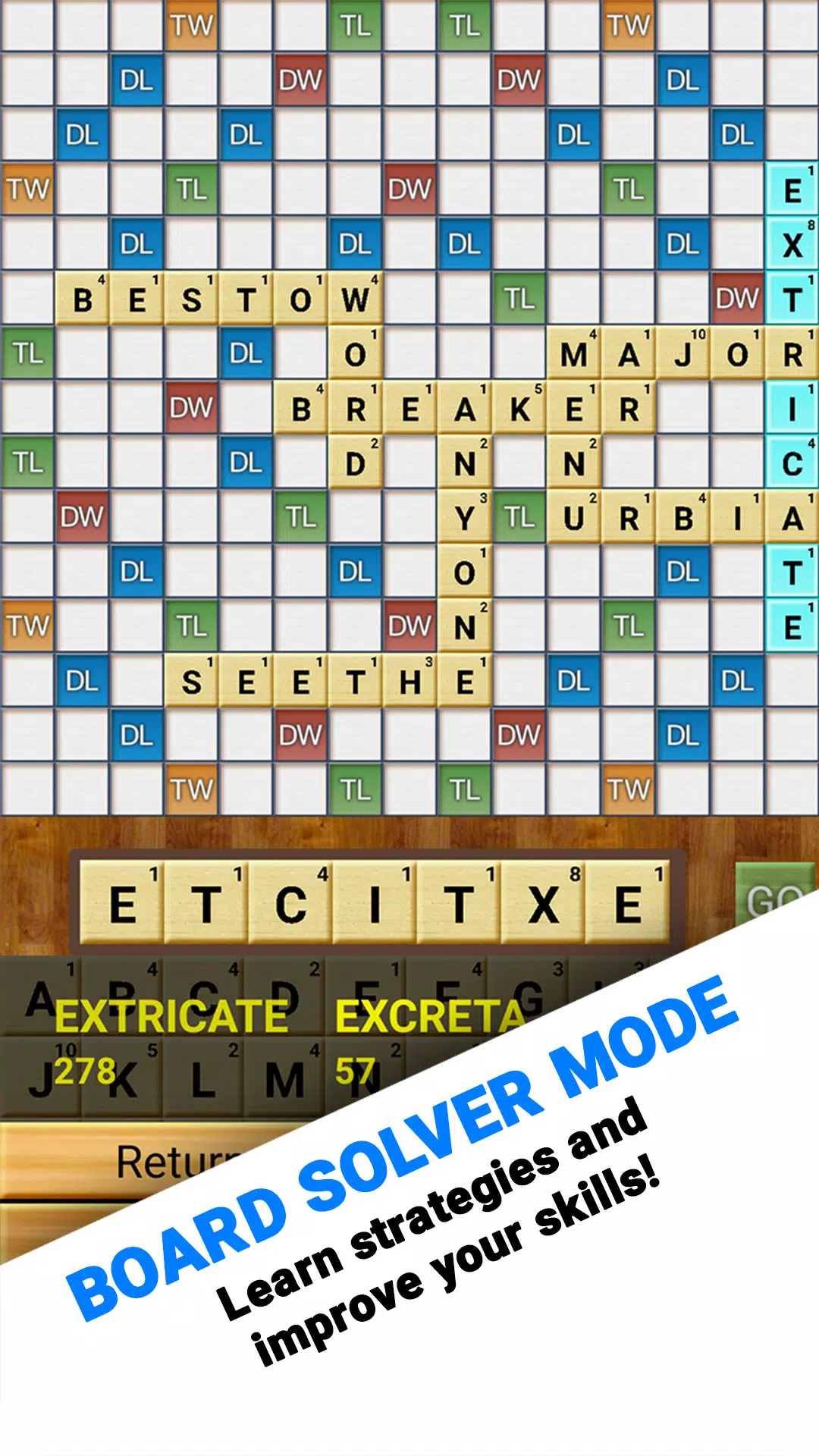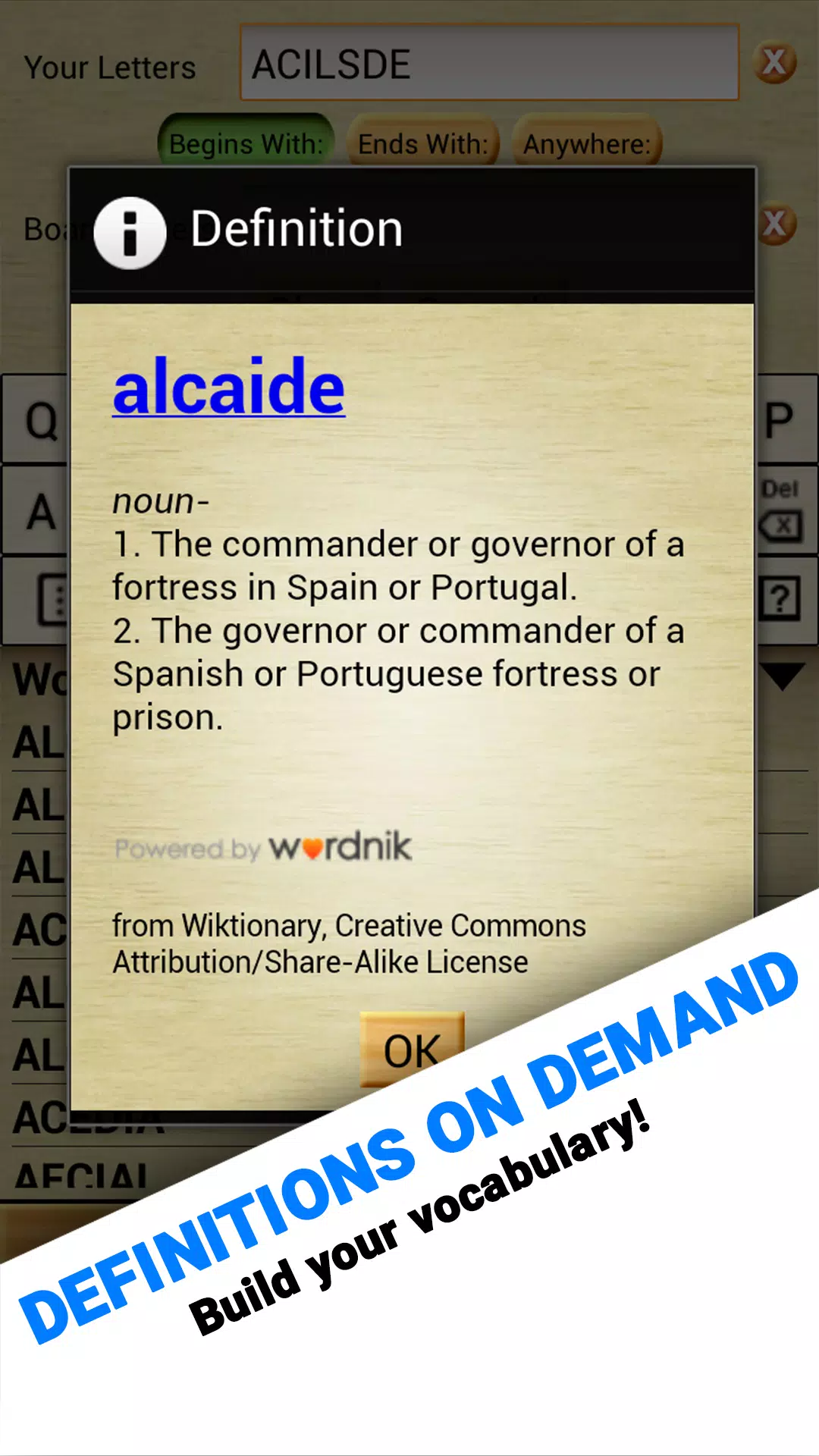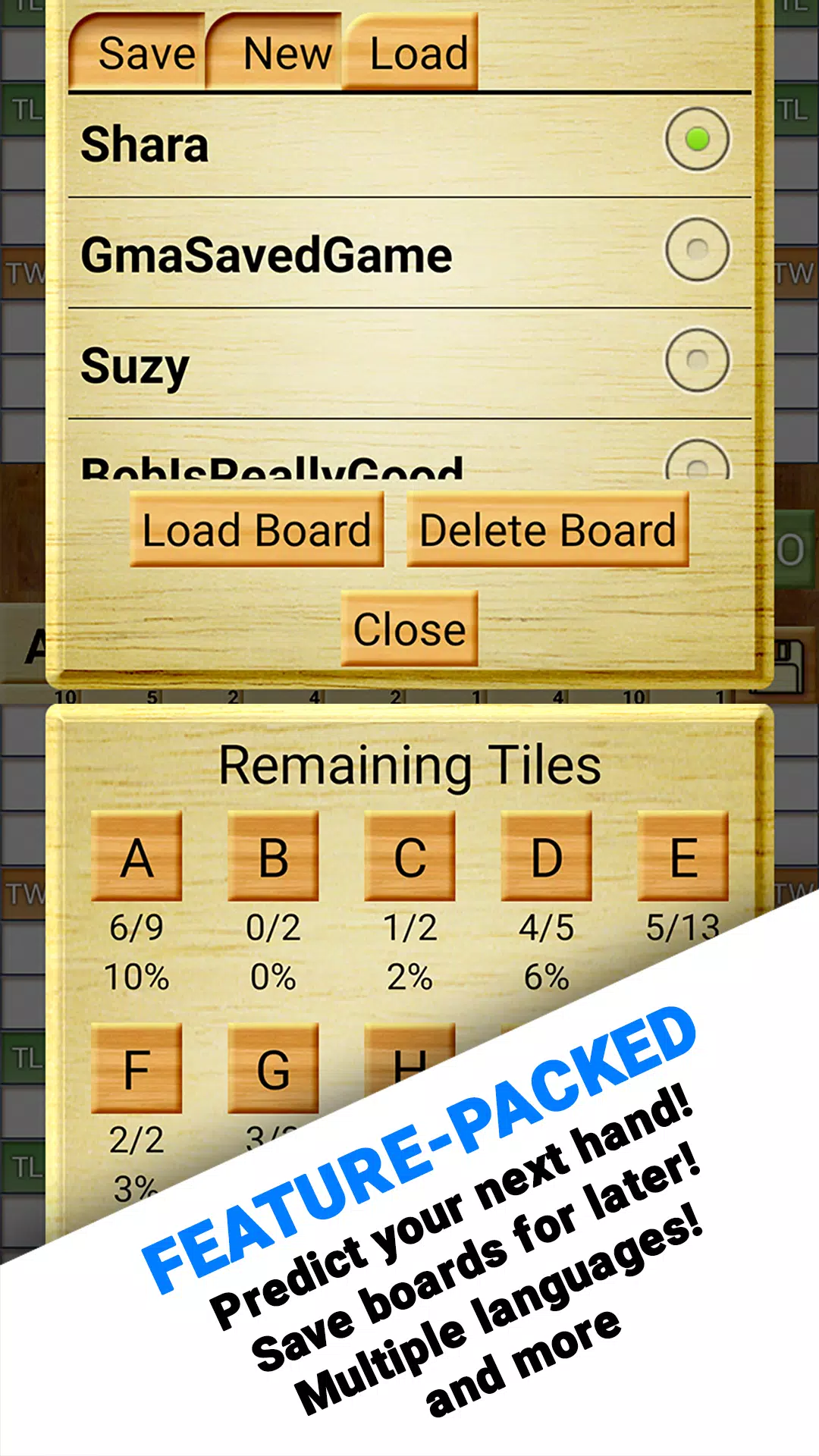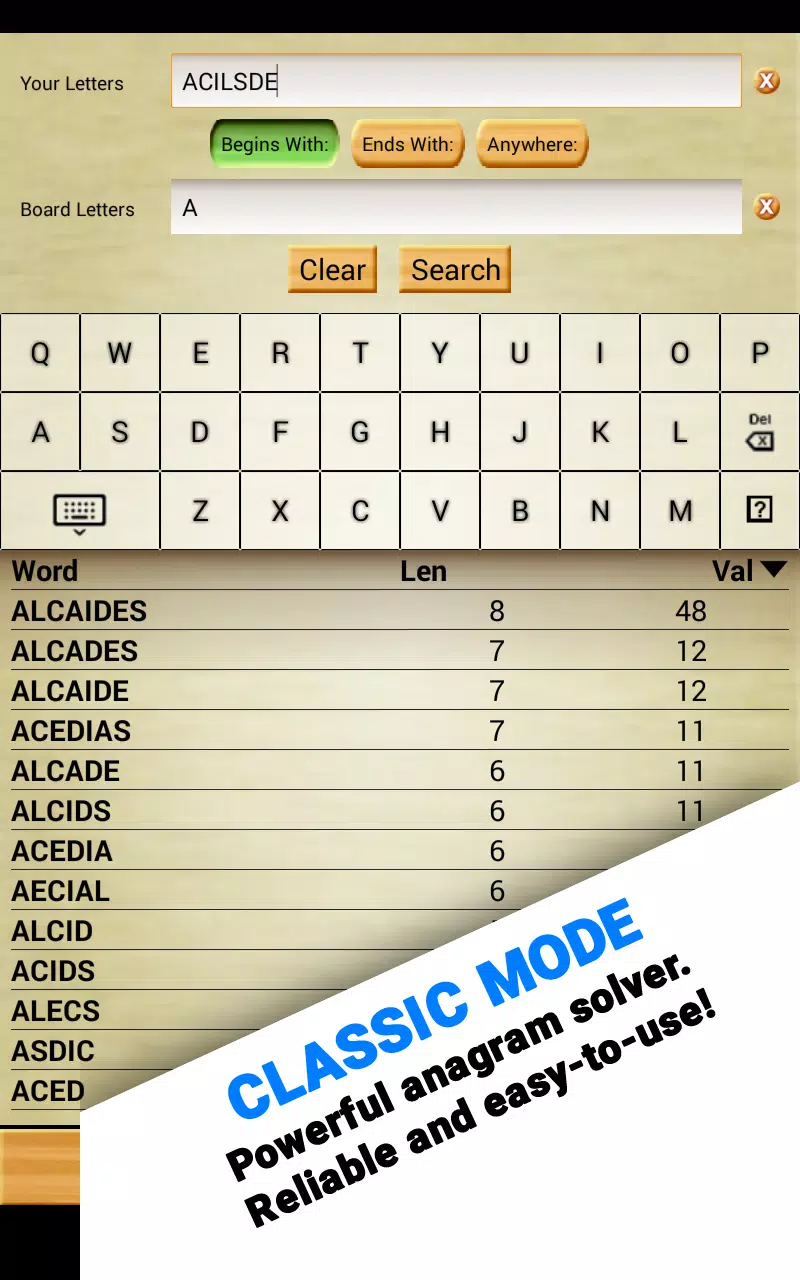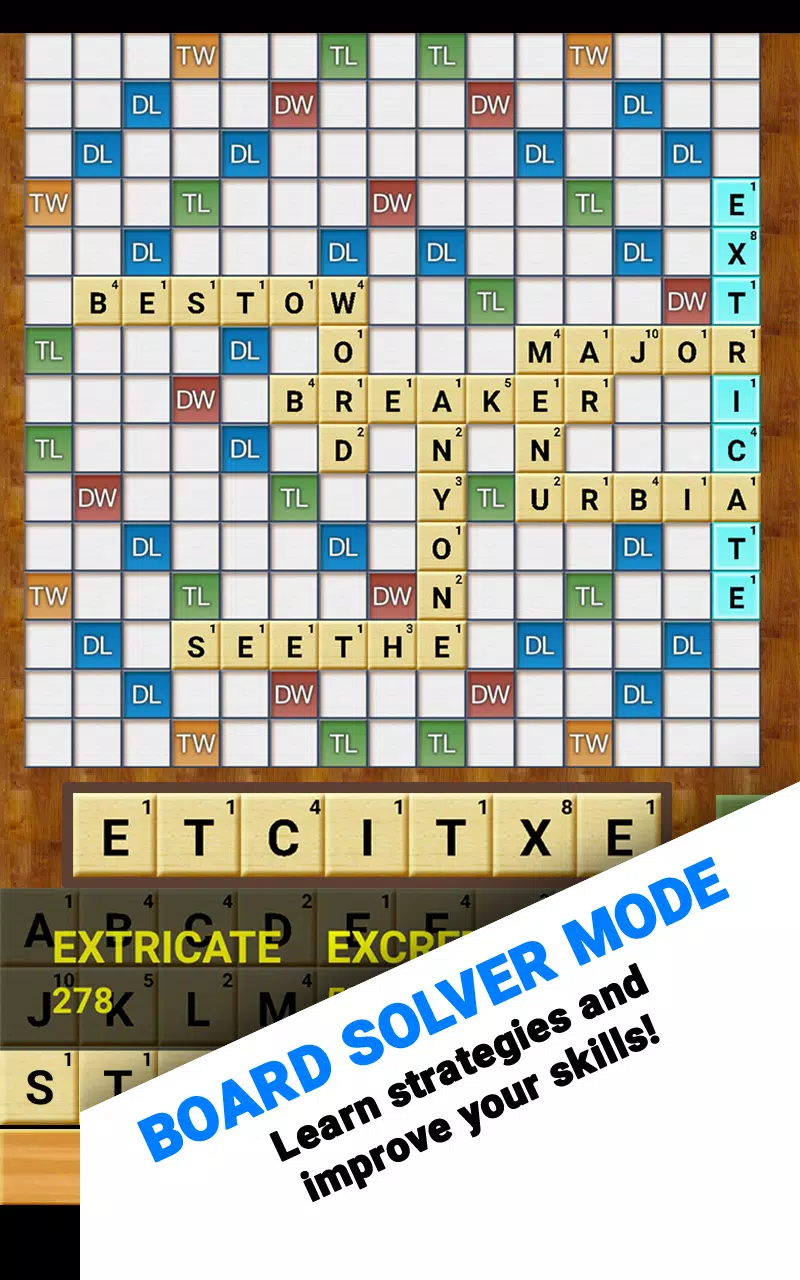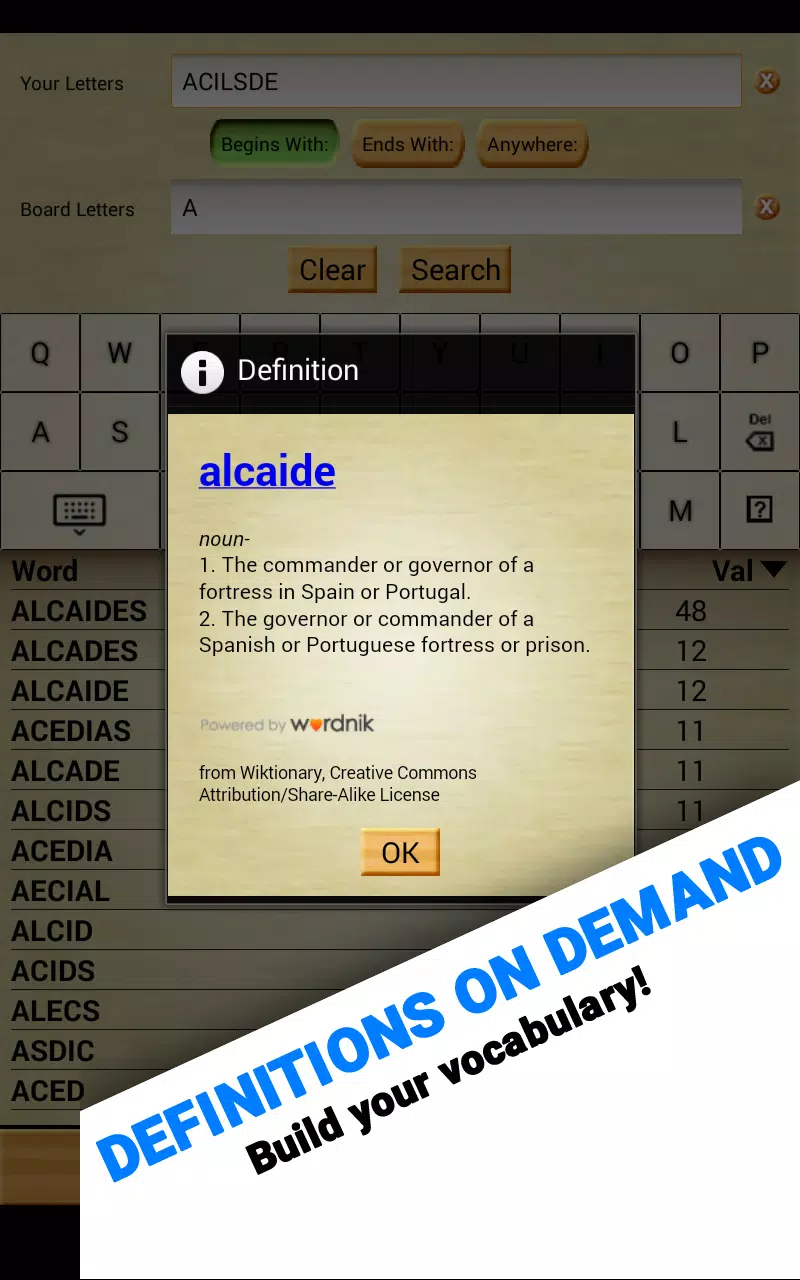Über Word Breaker
Word Breaker: Your Ultimate Word Game Companion
Word Breaker is designed to enhance your word mastery and elevate your skills in various crossword games, such as Scrabble Go and Words With Friends. Additionally, it works seamlessly with popular word puzzle games like Wordle and even your daily newspaper jumble puzzles. Whether you're a seasoned player or a beginner looking to sharpen your skills, Word Breaker is here to help.
A Comprehensive Tool for Every Word Enthusiast
Beyond building words, Word Breaker is a versatile learning and optimization tool. It offers features that allow you to strategize effectively using the Board Solver, discover how to create multiple crosswords in a single play, and always know which tiles remain unplayed. You can also use it to solve everyday problems, puzzles, and anagrams. Interestingly, Word Breaker has found its way into classrooms as a teaching aid for English, showcasing its versatility and educational value.
Key Features
- Customizable Themes: Enjoy three themes, including a brand-new dark and light theme. For those who prefer the classic look, the original wood grain theme is still available.
- Lightning Speed: Experience unparalleled speed in solving word puzzles.
- Screenshot Importing: Seamlessly import screenshots of your game boards directly into the Board Solver. This feature helps you identify words you might have missed.
- Versatile Solver Mode: The classic solver mode can handle various types of puzzles, including word jumbles, crosswords, and hangman.
- Ghost Mode: Peek at the game underneath without revealing your moves.
- Local Dictionary: Access your favorite dictionaries offline. Dictionaries are free and can be downloaded for use on the go.
- Tile Tracking: Use the "Remaining Tiles" screen to predict future letter draws.
- Support for Wildcards and Blank Tiles: Easily specify locations and patterns for these special tiles.
- Highly Customizable: Customize filters for word length and other preferences.
- Multilingual Support: Available in seven languages: English, Nederlands, Français, Deutsch, Italiano, Español, and Português.
Taking Screenshots
To take a screenshot:
- Press and hold the "Volume Down" and "Power" buttons for one full second.
- On some devices, use the "Home" and "Power" button combination instead.
Troubleshooting Screenshot Importing Issues
If you encounter issues with screenshot importing:
- Ensure the entire game board is visible by completely zooming out before taking the screenshot.
- Place all playable tiles on the tile rack rather than the game board to ensure accurate results.
- Remove any obstructions such as chat heads, app trays, or notifications that could interfere with Word Breaker's scanning process.
Privacy Notice
Please note that this app collects your device’s IP address, advertising ID, and other partner-specific identifiers. These data points help personalize ads and analytics to improve the app experience. To opt-out or learn more, visit our Privacy Center via the app's settings.
Elevate your word game skills with Word Breaker today!