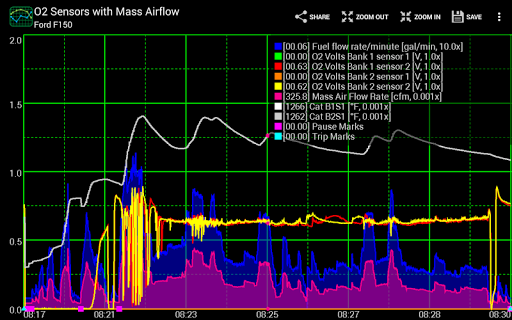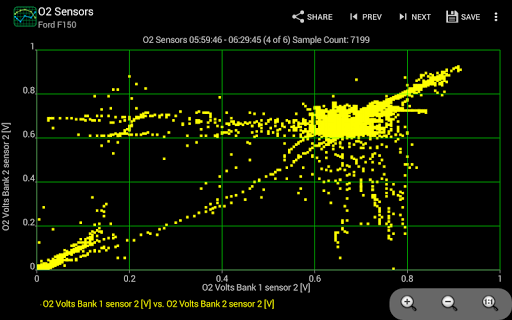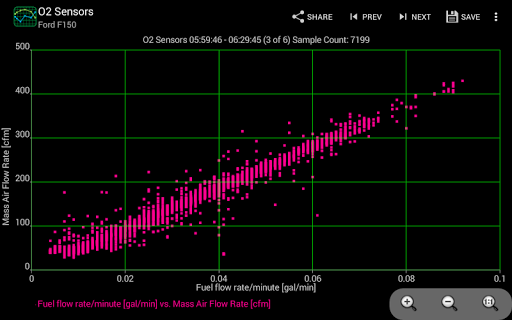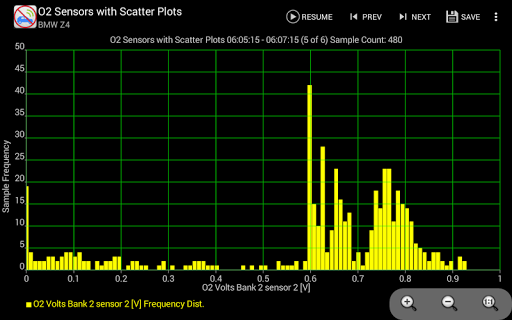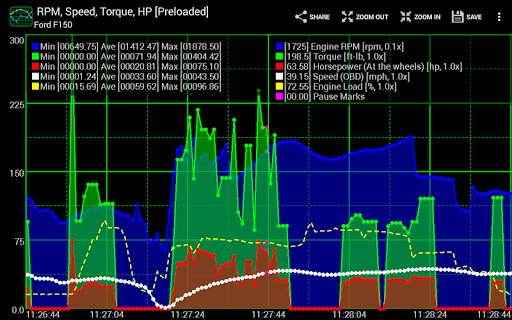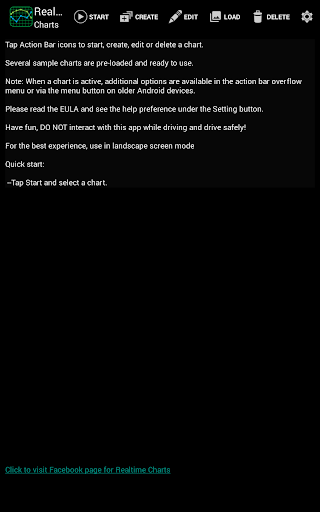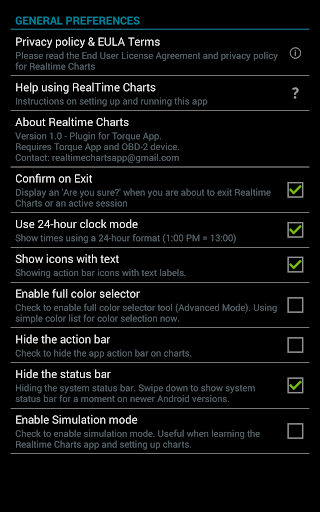Realtime Charts for Torque Pro
4.2Bewertung
Aug 10, 2024Neuestes Update
1.44Version
Über Realtime Charts for Torque Pro
Realtime Charts is a plugin for the Torque Pro App and is the perfect tool for the automotive hobbyist, professional or DIY mechanic who wants to monitor, tune, diagnose or analyze their vehicle's performance. This plugin app allows the user to graph multiple engine sensors (i.e. RPM, Speed, MPG, HP, Torque, up to 10 different PIDs) simultaneously in real-time on an Android phone or tablet. The software graphs each engine sensor as a "series" on your Android device, allowing for in depth monitoring of the vehicle's performance. You can create your own custom charts (up to 100), specifying the sensors, sampling frequency, chart colors, series attributes, and much more. You can create stunning screen shots to share on social media and automotive forums.
New Feature in V1.16! Support for starting capture of sensor data based on one or more sensors matching your specific criteria! For example, refine your captures to when RPMs reach 2000 or speed is 50 mph or when both are true
New Feature in V1.14! Support for scatter plot analysis (in real time or on recorded/saved sessions)!
Share your charts with us at:
https://www.facebook.com/Realtime-Charts-for-Torque-Pro-1669817409964470
email: RealtimeChartsApp@gmail.com
Twitter: @Realtime_Charts
Please note: FOR THIS APP, YOU MUST HAVE:
1. A wireless OBD 2 adapter for your car.
2. The "Torque Pro" app needs to be installed on your device. This is a plugin app for Torque Pro App.
Visit Ian Hawkins' Torque Site for help with Torque setup
http://torque-bhp.com/forums/?wpforumaction=viewforum&f=1.0
&
http://torque-bhp.com/wiki/Main_Page
Watch this install video to learn about OBD-2 devices.
http://alturl.com/knxow
Also, check out Carista's adapter -> https://caristaapp.com/adapter
Realtime Charts Features:
- Monitor and graph up to 10 engine sensors in real-time
- Perform real-time scatter and frequency plot analysis on engine sensors
- Create stunning screen shots to share on social media and car forums
- Create up to 100 custom charts with different sensor combinations
- Save data to device and load for later review.
- Auto-pause chart option when the vehicle is stopped.
- Trigger capture of data on custom senor thresholds
- Auto-save trip data option when the vehicle is shut off or user ends session.
- Scroll and zoom charts with finger tips or zoom buttons
- Settable sampling frequency from 100ms to 10 sec.
- Time of day X axis labels
- Session pause and resume with time compensation
- Auto-scaling or fixed y-axis
- Add and delete sensors from running charts.
- Change series and chart attributes (color, lines, ...) on running charts
- Dynamic scaling of series datapoint (0.01x, 0.1x, 1x, 10x, 100x, ...)
- Graph running averages for engine senors
- Upper and lower engine sensor value limits
- Preferred Torque Unit Support (English or Metric units)
- Simple or custom color selection tools
- Export Excel CSV data files
- Simulation mode lets you design charts without an ECU connection
- Automatic trip storage space management
- Share your charts configurations with friends
- Record sensors while RTC app is in the background (i..e. while using apps like Torque Pro Realtime Info (Gauges) or Google Maps)
Supported Android Versions: V2.3 and above. Tested on Motorola Electrify w/V2.3 (Gingerbread), Samsung Tab 4 w/ V4.4 (KitKat) and iRulu eXpro X1Plus V5.1 (Lollipop) & Lenovo V7.1 (Nougat), Samsung Tab A7 (R) using Carista OBD2 Bluetooth Adapter (recommended!).
Privacy Policy: Realtime Charts for Torque Pro does not collect or upload any personal user, location, or usage data.
New Feature in V1.16! Support for starting capture of sensor data based on one or more sensors matching your specific criteria! For example, refine your captures to when RPMs reach 2000 or speed is 50 mph or when both are true
New Feature in V1.14! Support for scatter plot analysis (in real time or on recorded/saved sessions)!
Share your charts with us at:
https://www.facebook.com/Realtime-Charts-for-Torque-Pro-1669817409964470
email: RealtimeChartsApp@gmail.com
Twitter: @Realtime_Charts
Please note: FOR THIS APP, YOU MUST HAVE:
1. A wireless OBD 2 adapter for your car.
2. The "Torque Pro" app needs to be installed on your device. This is a plugin app for Torque Pro App.
Visit Ian Hawkins' Torque Site for help with Torque setup
http://torque-bhp.com/forums/?wpforumaction=viewforum&f=1.0
&
http://torque-bhp.com/wiki/Main_Page
Watch this install video to learn about OBD-2 devices.
http://alturl.com/knxow
Also, check out Carista's adapter -> https://caristaapp.com/adapter
Realtime Charts Features:
- Monitor and graph up to 10 engine sensors in real-time
- Perform real-time scatter and frequency plot analysis on engine sensors
- Create stunning screen shots to share on social media and car forums
- Create up to 100 custom charts with different sensor combinations
- Save data to device and load for later review.
- Auto-pause chart option when the vehicle is stopped.
- Trigger capture of data on custom senor thresholds
- Auto-save trip data option when the vehicle is shut off or user ends session.
- Scroll and zoom charts with finger tips or zoom buttons
- Settable sampling frequency from 100ms to 10 sec.
- Time of day X axis labels
- Session pause and resume with time compensation
- Auto-scaling or fixed y-axis
- Add and delete sensors from running charts.
- Change series and chart attributes (color, lines, ...) on running charts
- Dynamic scaling of series datapoint (0.01x, 0.1x, 1x, 10x, 100x, ...)
- Graph running averages for engine senors
- Upper and lower engine sensor value limits
- Preferred Torque Unit Support (English or Metric units)
- Simple or custom color selection tools
- Export Excel CSV data files
- Simulation mode lets you design charts without an ECU connection
- Automatic trip storage space management
- Share your charts configurations with friends
- Record sensors while RTC app is in the background (i..e. while using apps like Torque Pro Realtime Info (Gauges) or Google Maps)
Supported Android Versions: V2.3 and above. Tested on Motorola Electrify w/V2.3 (Gingerbread), Samsung Tab 4 w/ V4.4 (KitKat) and iRulu eXpro X1Plus V5.1 (Lollipop) & Lenovo V7.1 (Nougat), Samsung Tab A7 (R) using Carista OBD2 Bluetooth Adapter (recommended!).
Privacy Policy: Realtime Charts for Torque Pro does not collect or upload any personal user, location, or usage data.
Gameplay
Realtime Charts for Torque Pro Screenshots
Alte Versionen von Realtime Charts for Torque Pro
Realtime Charts for Torque Pro FAQ
Wie lade ich Realtime Charts for Torque Pro von PGYER APK HUB herunter?
Ist das Realtime Charts for Torque Pro auf PGYER APK HUB kostenlos zum Download?
Benötige ich ein Konto, um Realtime Charts for Torque Pro von PGYER APK HUB herunterzuladen?
Wie kann ich ein Problem mit Realtime Charts for Torque Pro auf PGYER APK HUB melden?
Haben Sie dies hilfreich gefunden
Ja
Nein
Benutzerbewertungen
+ Bewertungen
4.2
5
4
3
2
1
O
Owen
2025-01-02
13
0
Realtime Charts for Torque Pro is an amazing tool for car enthusiasts. The real-time data visualization is incredibly accurate and easy to understand.
Y
YZUltraman
2024-11-17
20
0
I love using Realtime Charts for Torque Pro! It provides detailed insights into my vehicle's performance in a user-friendly interface.
M
Marilyn
2024-12-27
25
0
Realtime Charts for Torque Pro has revolutionized how I monitor my car's health. The charts are super responsive and informative.
Am beliebtesten
InstaGold
Assem Mahgoob
4.8FuteMax
Omv
4.6KOPLO77
KOPLO77 APK - Comprehensive Overview
Discover the vibrant world of KOPLO77, an innovative applicatio
4.6Mega888
Mega888 APK - Ultimate Gaming Experience at Your Fingertips
Overview:
Discover the thrilling world o
4.6PRX XIT MOBILE PANEL
PRX XIT MOBILE PANEL - Comprehensive Overview
Introduction
Discover the PRX XIT MOBILE PANEL, a cutt
4.9BIGO LIVE Lite – Live Stream
Bigo Technology Pte. Ltd.
4.3PLN Mobile
P L N
4.7Microsoft Word: Edit Documents
Microsoft Corporation
4.6MiChat - Chat, Make Friends
MICHAT PTE. LIMITED
4.0WEBTOON
NAVER WEBTOON
4.6SuperFishing Casino- Slots 777
Joyous.games
4.6ChatGPT
OpenAI
4.8TippoParty
TippoParty
4.6WePlay(ويبلاي) - Game & Chat
WEJOY Pte. Ltd.
4.6HeeSay - Blued LIVE & Dating
iRainbow
4.1Max: Stream HBO, TV, & Movies
WarnerMedia Global Digital Services, LLC
4.7App Market
Oppo
4.6ENUYGUN
WINGIE ENUYGUN GROUP
4.7Kalos TV
Kalos_ShortTV
4.6Game Booster VIP Lag Fix & GFX
TOLAN
4.8999+ Gamebox
AyYıldız
4.8LostLife
Lost Life APK Download and Guide
Today, we're exploring Lost Life, a popular 3D simulation horror ga
4.9Naruto Senki
Naruto Senki APK is a mobile fighting game inspired by the popular Naruto anime and manga series. It
4.6GTA 6
RICHIEMANMARIO ALT
3.2