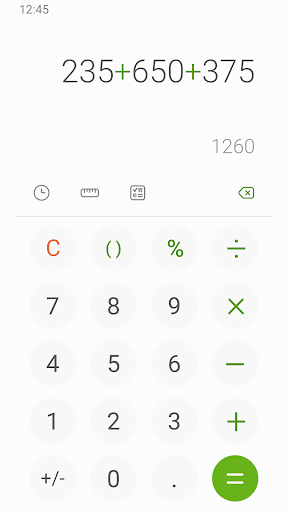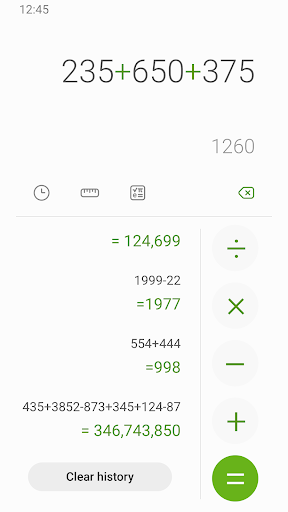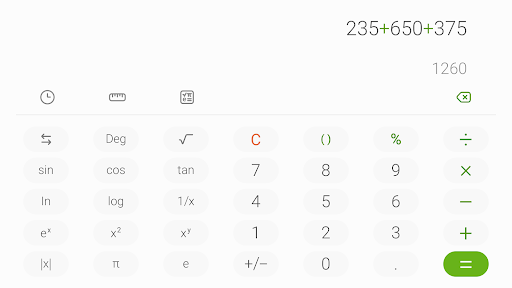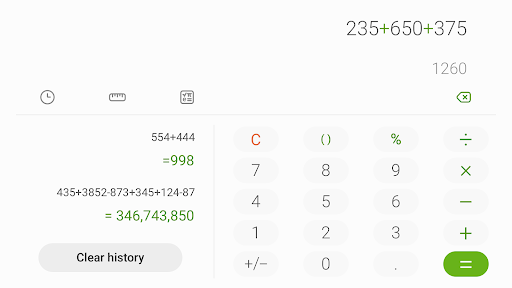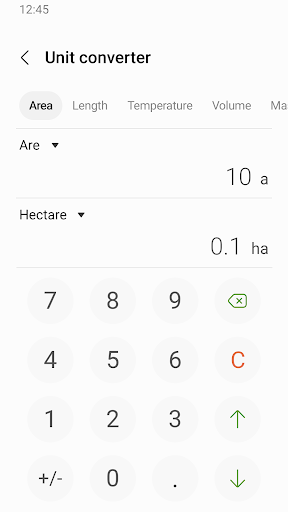Über Samsung Calculator
[Key features]
Perform four fundamental operations and engineering calculations.
To start the engineering calculator, tap the engineering calculator icon.
To check the calculation history, tap the calculation history icon. To close the calculation history panel, tap the keypad icon.
You can use the previously inputted formulas. Tap the formula you need from the calculation history.
[Additional features]
To convert units, tap the unit calculator button. You can easily convert various types of units, such as area, length, and temperature.
This software uses the Apache License 2.0. The details can be found at http://www.apache.org/licenses/LICENSE-2.0.
Gameplay
Samsung Calculator Screenshots
Alte Versionen von Samsung Calculator
Samsung Calculator FAQ
1. What is Samsung Calculator?
Samsung Calculator is a built-in calculator app that allows users to perform basic arithmetic operations and advanced engineering calculations on Samsung devices.
2. How do I access the engineering calculator?
To open the engineering calculator, tap the engineering calculator icon within the app. This will enable additional functions such as trigonometry, logarithms, and scientific notation.
3. Can I view my past calculations?
Yes, you can access your calculation history by tapping the calculation history icon. This allows you to review previous calculations and reuse formulas if needed.
4. How do I close the calculation history panel?
To close the calculation history panel, tap the keypad icon, and the calculator will return to its standard view.
5. Can I reuse a previous calculation?
Yes, you can tap on any formula from your calculation history to use it again without retyping it manually.
6. Does Samsung Calculator support percentage calculations?
Yes, Samsung Calculator allows you to calculate percentages directly by entering the number, tapping the % button, and completing the equation.
7. Can I use Samsung Calculator without an internet connection?
Yes, Samsung Calculator is a completely offline app and does not require an internet connection to function.
8. Is it possible to customize the calculator layout or theme?
Currently, Samsung Calculator does not offer customization options for themes or layouts, but it automatically adapts to the system’s dark or light mode settings.
9. Does Samsung Calculator support unit conversions?
No, the Samsung Calculator app does not have a built-in unit conversion feature. However, some Samsung devices may offer unit conversions through the Samsung Internet browser or other system apps.
10. How do I update Samsung Calculator?
Samsung Calculator updates are available through the Galaxy Store or Google Play Store. You can check for updates manually or enable automatic updates in your device’s settings.