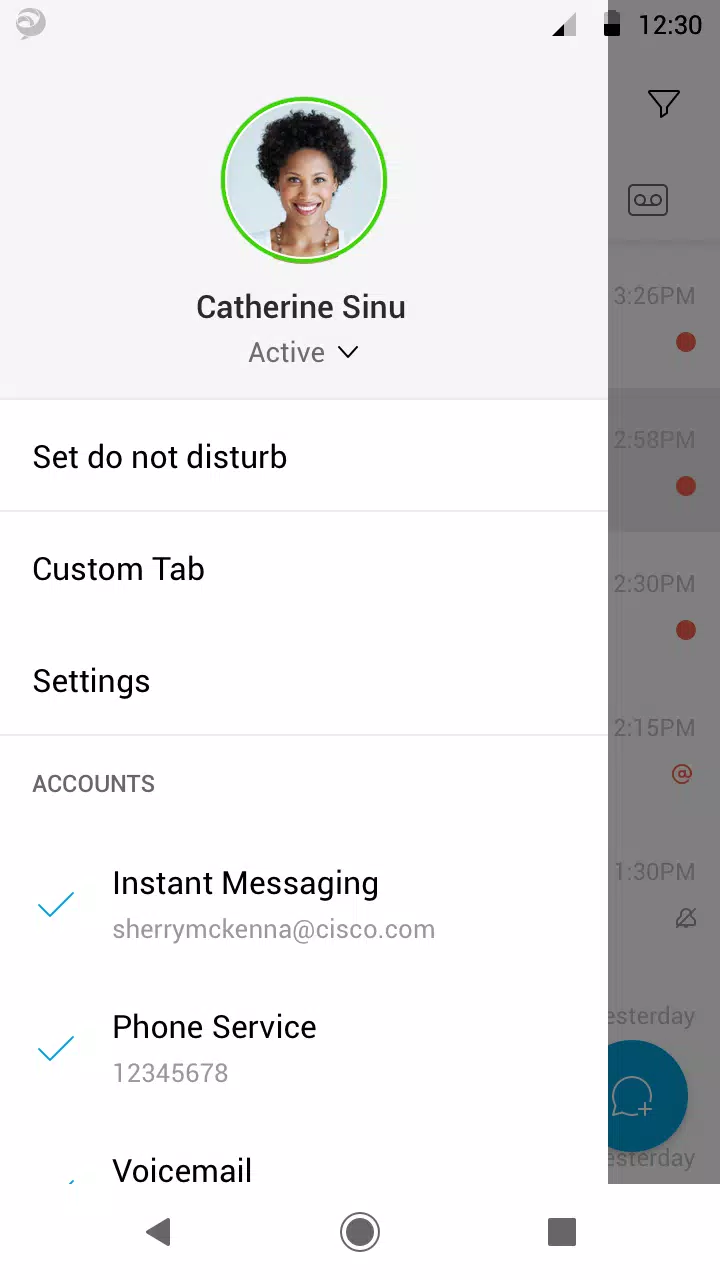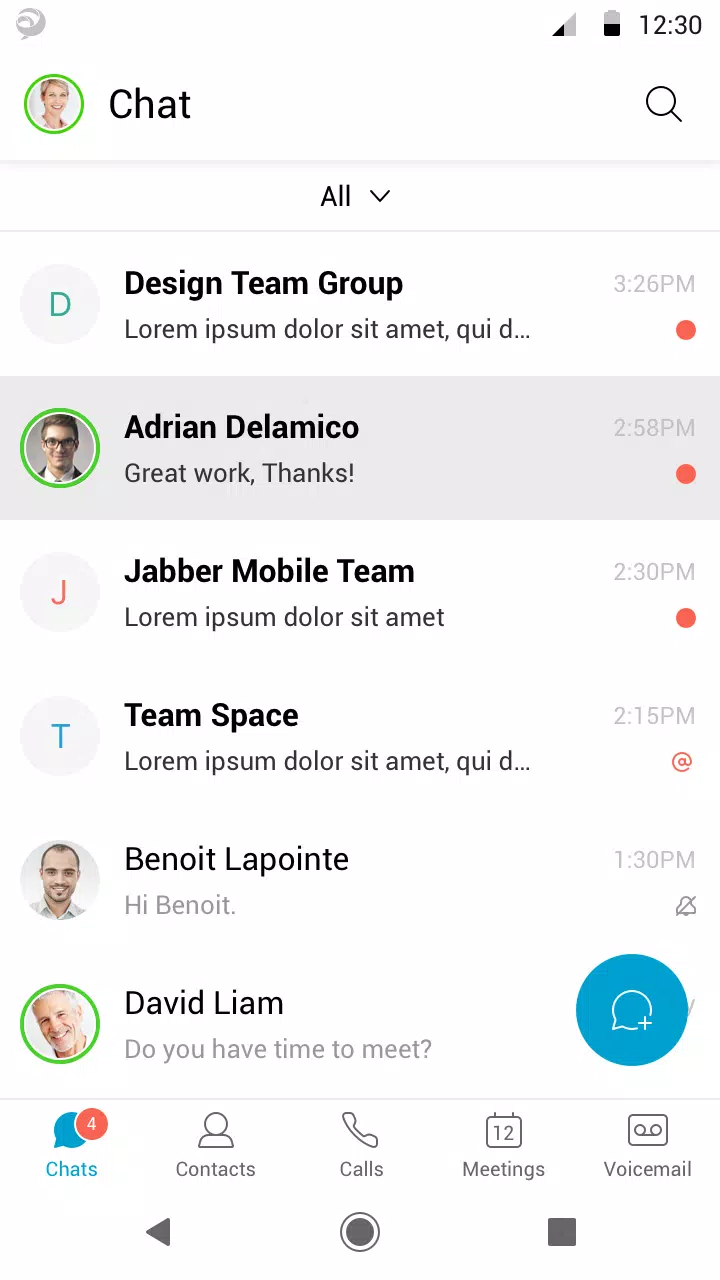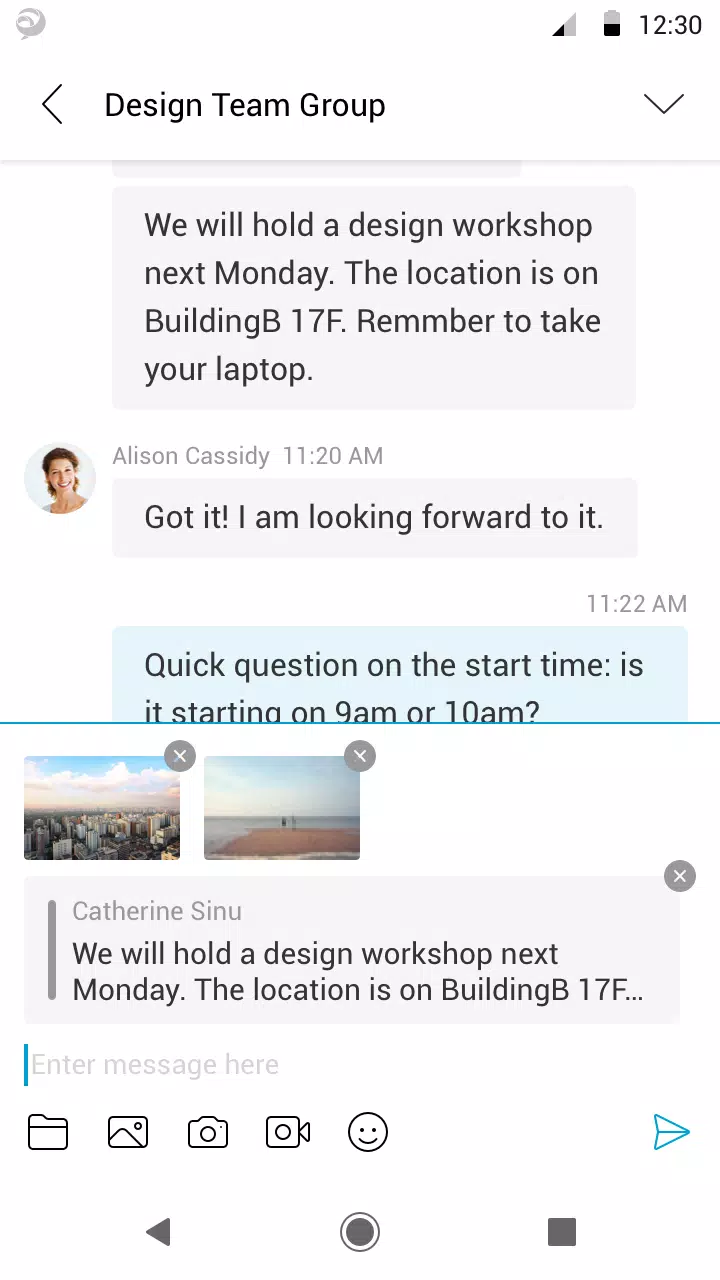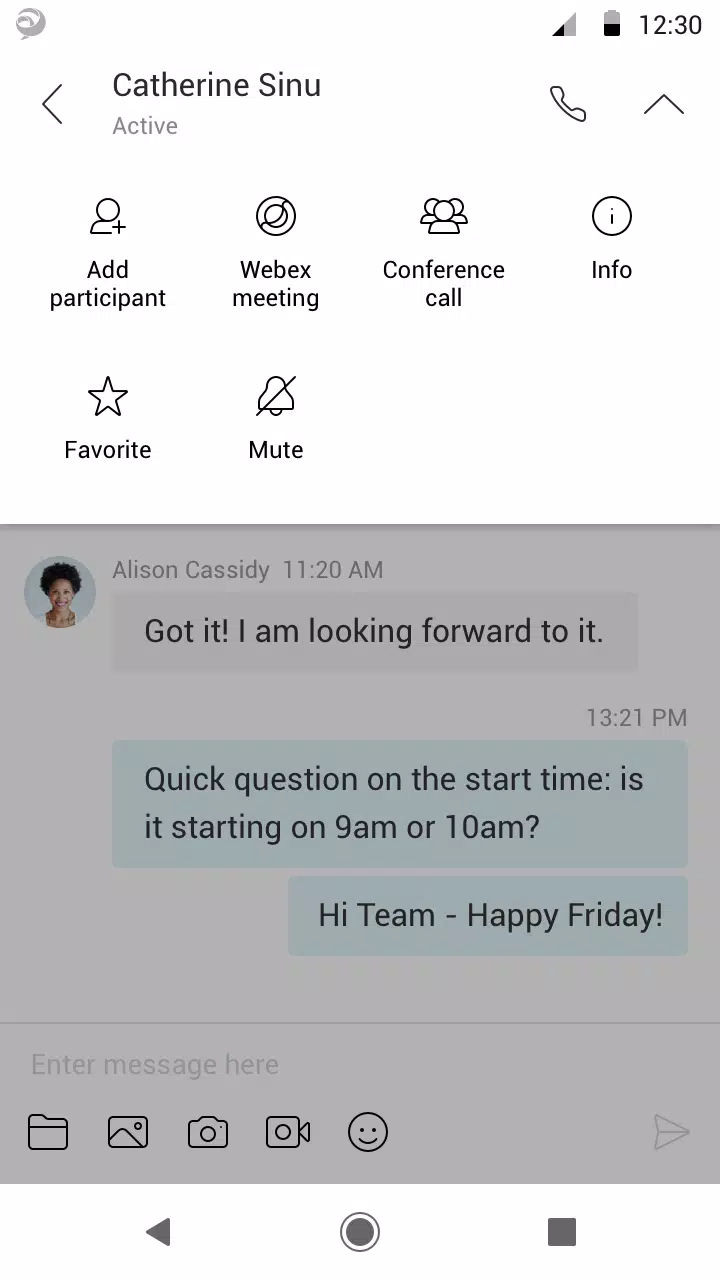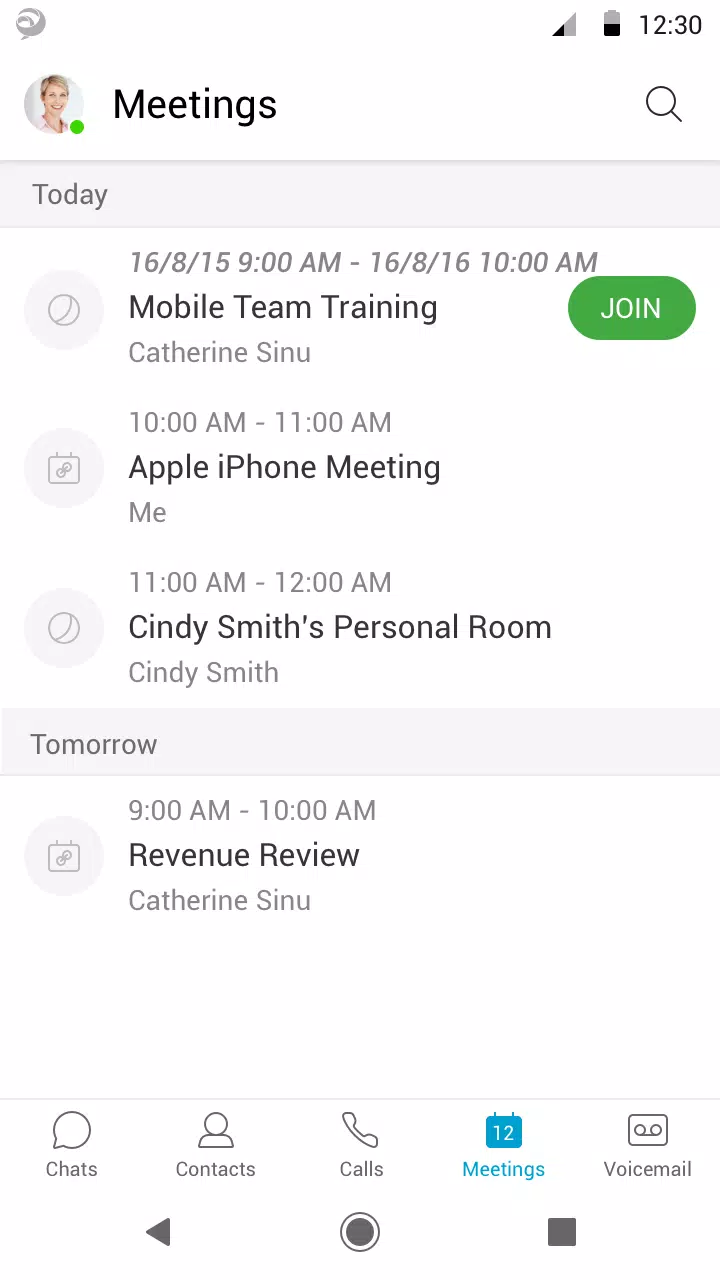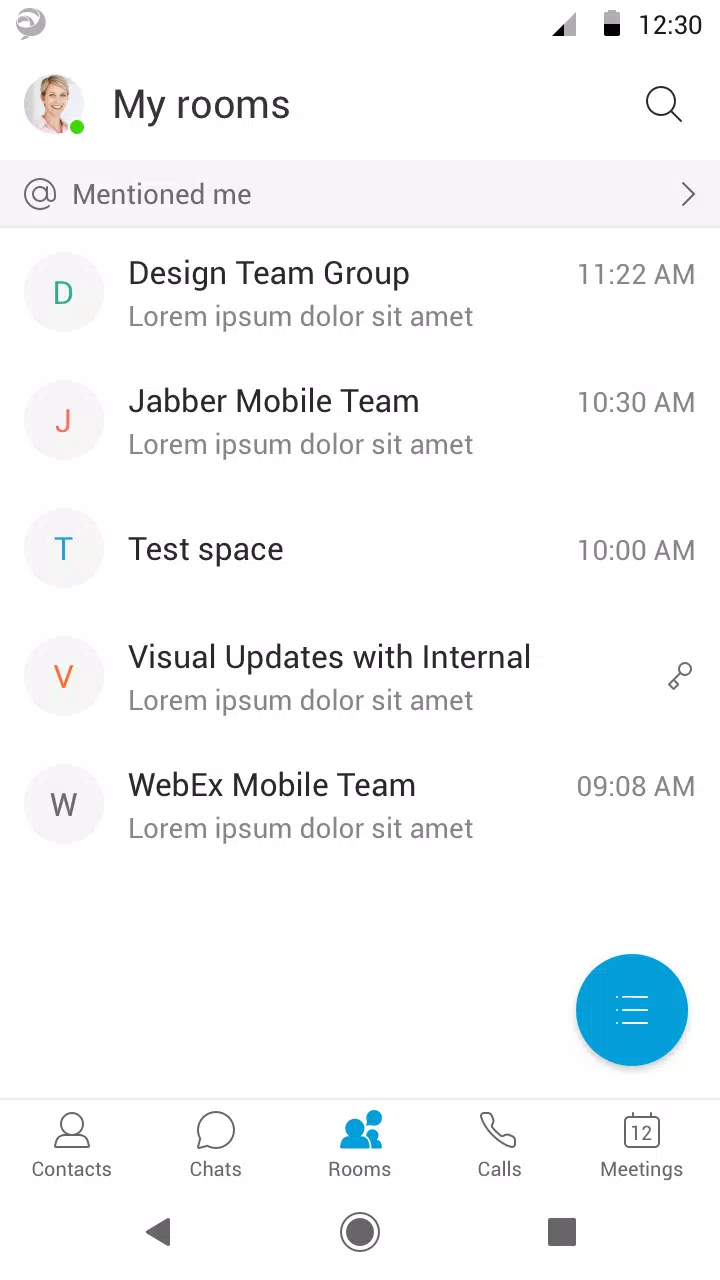Acerca de Cisco Jabber
Description of Cisco Jabber for Android
Cisco Jabber for Android is an advanced collaboration application designed for seamless communication across various Android devices. It enables users to engage in video, voice, instant messaging, and presence features, providing a comprehensive and integrated communication experience.
Key Features
Cisco Jabber for Android offers high-quality voice and video capabilities, ensuring seamless interoperability with Cisco TelePresence and other audio/video endpoints. Additionally, it includes instant messaging (IM) and presence functionalities, which can be deployed in on-premises, Webex Messenger, or team messaging environments. The application also supports visual voicemail, making it easy to manage your messages. Furthermore, users can escalate their Jabber calls to multi-party conferences using Cisco Webex Meetings with just one tap. The application also integrates meeting controls within Cisco Meeting Server (CMS) meetings and Webex Cloud Managed Room (CMR) meetings.
Device and Operating System Requirements
Cisco Jabber for Android Release 14.0 is officially supported on a wide range of Android devices, including:
- BlackBerry: Priv
- Fujitsu: Arrows M357
- Google: Nexus series (5, 5x, 6, 6P, 7, 9), Pixel series (Pixel, Pixel C, Pixel XL, Pixel 2, Pixel 2 XL, Pixel 3, Pixel 3 XL, Pixel 4, Pixel 4 XL, Pixel 4a 5G), and other models.
- Honeywell Dolphin: CT40, CT50, CT60
- HTC: 10, A9, M8, M9, X9
- Huawei: Honor 7, Mate series (8, 9, 10, 10 Pro, 20, 20 Pro), Nova, P series (P8, P9, P10, P10 Plus, P20, P20 Pro, P30, P30 Pro)
- LG: G3, G4, G5, G6, V10, V30
- Motorola: Moto G4, G5, G6, Moto Z Droid
- Nokia: 6.1, 8.1
- OnePlus: One, 5, 5T, 6, 6T, 7T, 8, 8 Pro, 8T
- Samsung: Devices meeting minimal hardware requirements
- Seuic: Cruise 1
- Sonim: XP8
- Sony Xperia: XZ, XZ1, XZ2, XZ3, Z2, Z2 tablet, Z3, Z3 Tablet Compact, Z3+, Z4, Z4 TAB, Z5, Z5 Premium, 5 Mark II
- Xiaomi: Mi series (4, 4C, 5, 5S, 6, 8, 9, 10, 10 Ultra, A1, Max, Mix 2, Note, Note 2), Pocophone, Redmi Note series (3, 4X, 5, 6 Pro)
- Zebra: TC51, TC75X
In addition, Cisco Jabber for Android Release 14.0 is supported on several Chromebook models as well. Refer to the release notes for detailed information on supported Android OS versions and Chromebook compatibility.
Important Considerations
Before installing Cisco Jabber, ensure that your organization's administrators have enabled the correct configurations if connecting to Cisco Unified Communications Manager. This ensures proper connectivity and functionality. Some features are specific to certain system configurations, so it’s advisable to consult your IT administrator to understand the specific features available to you.
Additional Resources
For more information about Cisco Jabber, visit Cisco Jabber. If you have any feedback, feel free to email us at jabberfeedback@cisco.com.
By tapping "Install," you agree to install Jabber and all future software updates. You also accept the terms of service and privacy statement, which can be found at:
For support, visit Cisco Support.
This expanded description aims to provide a comprehensive overview of Cisco Jabber for Android, highlighting its key features, supported devices, and important considerations for installation and use.