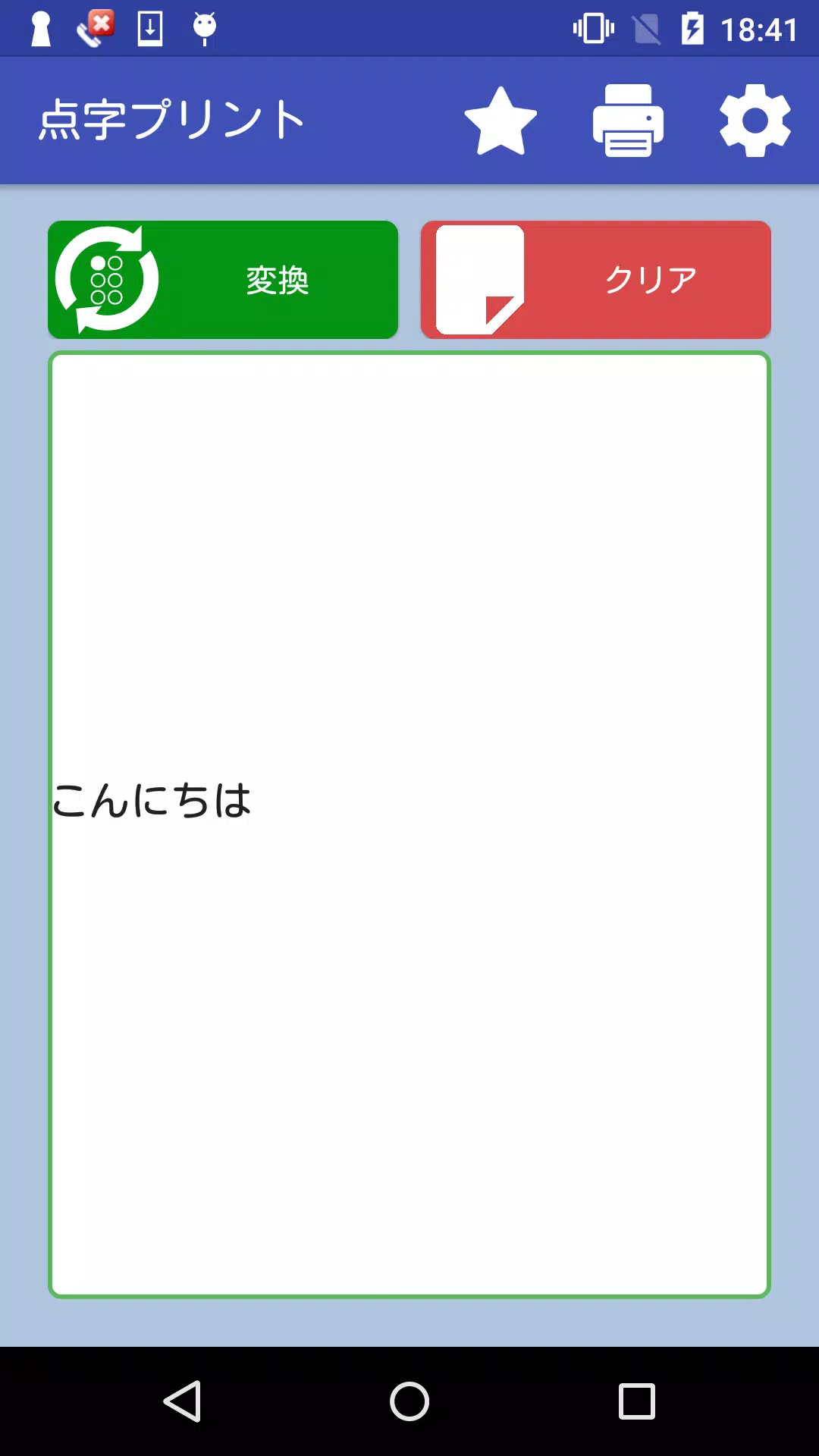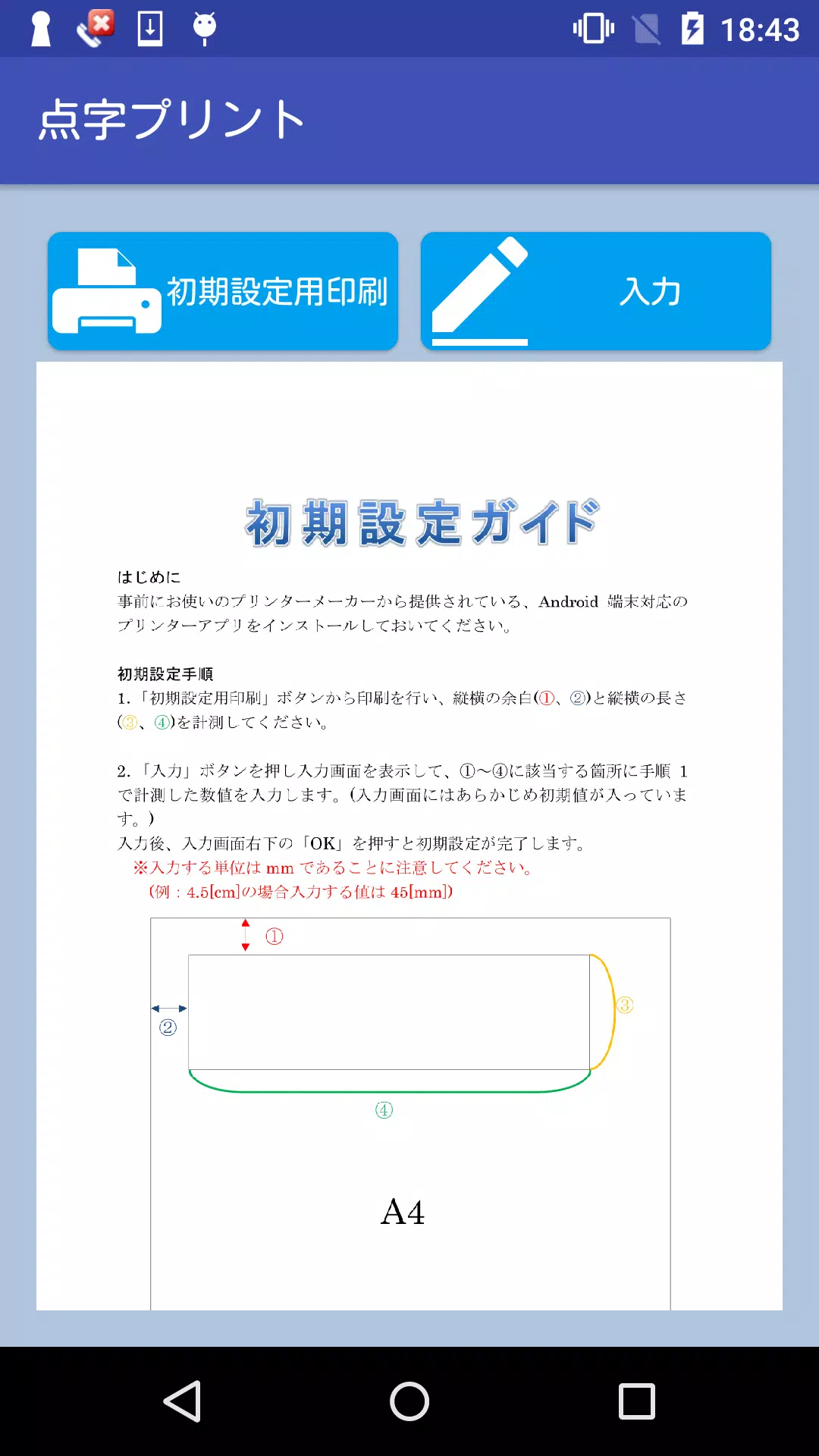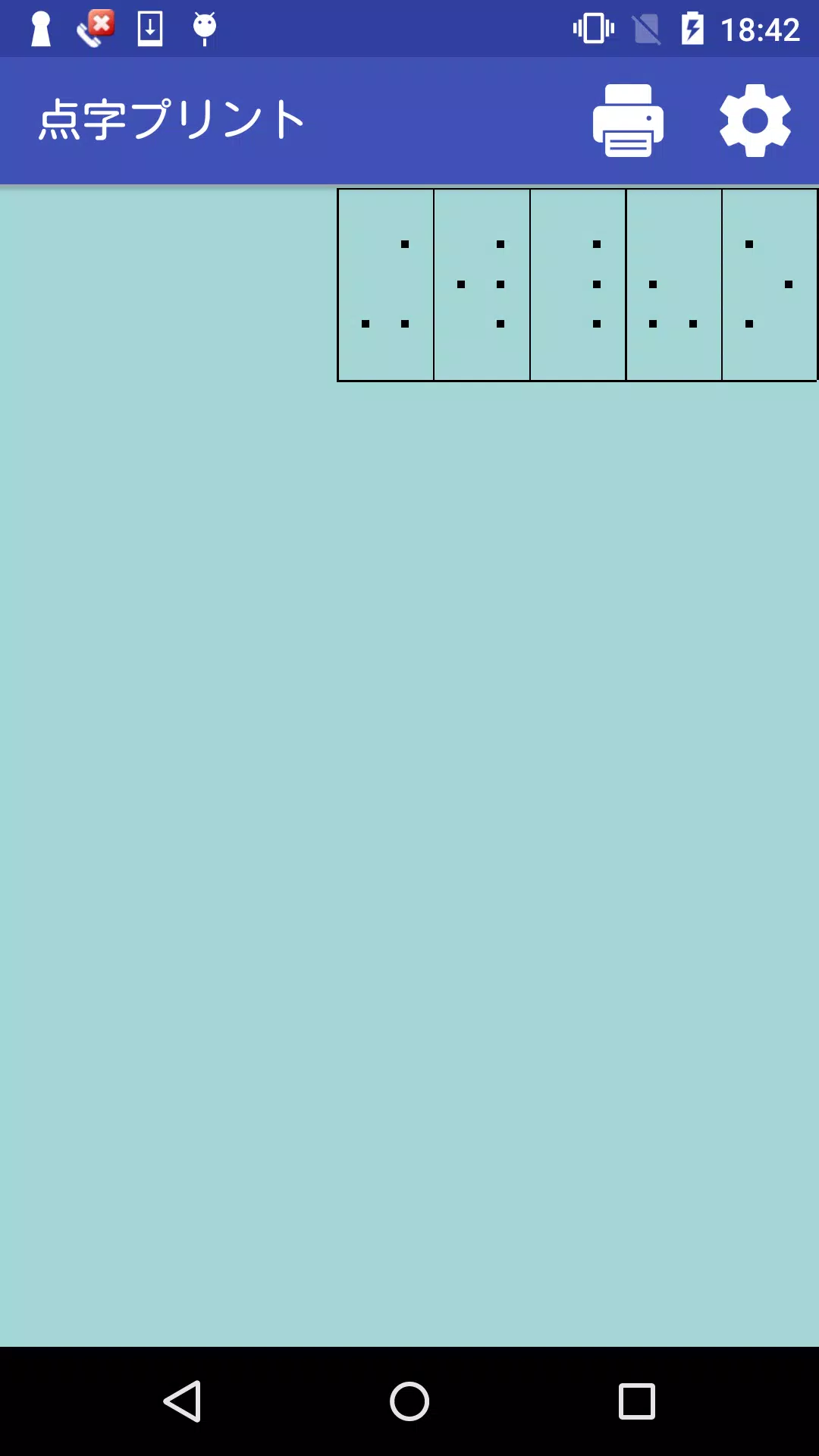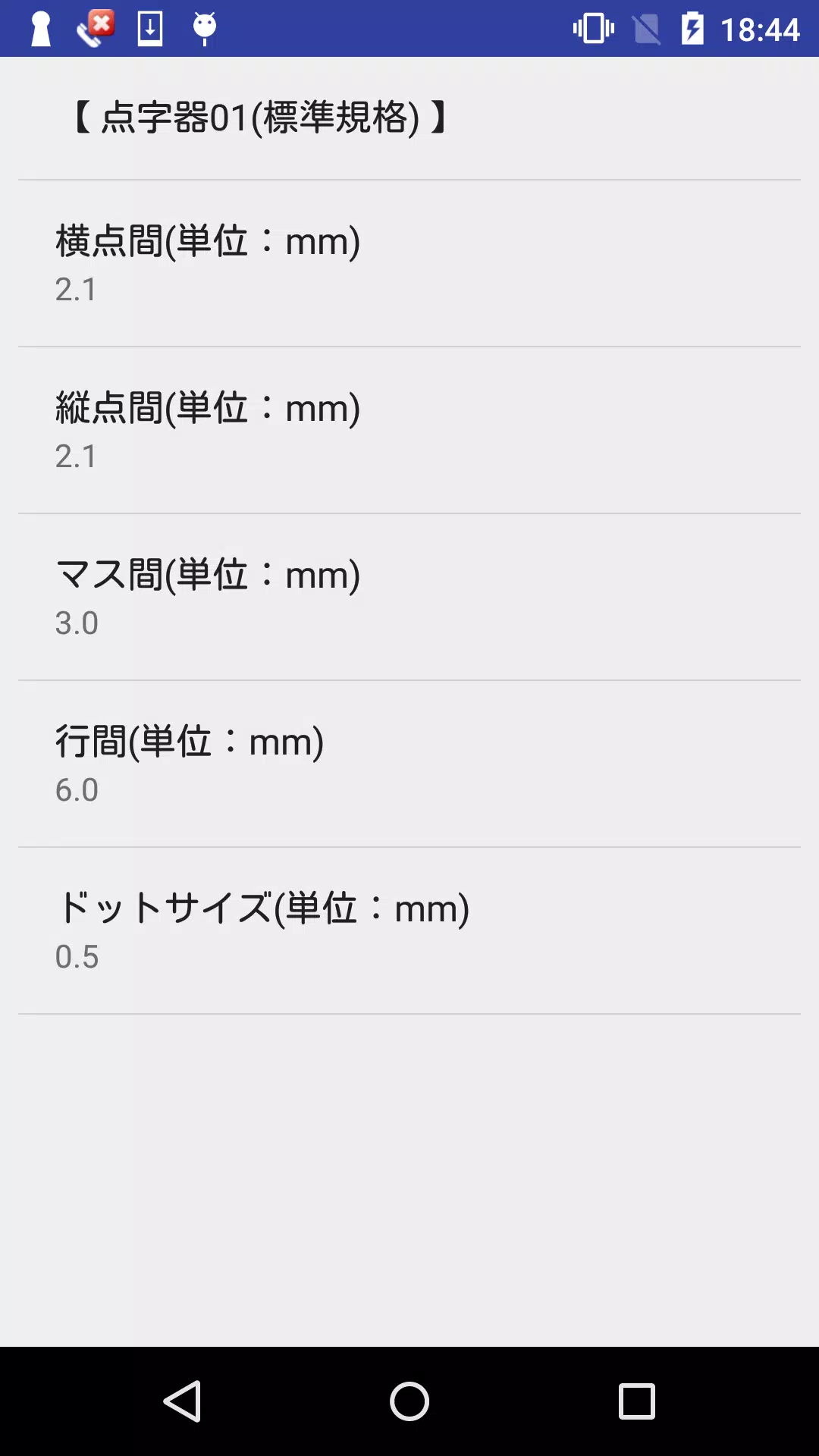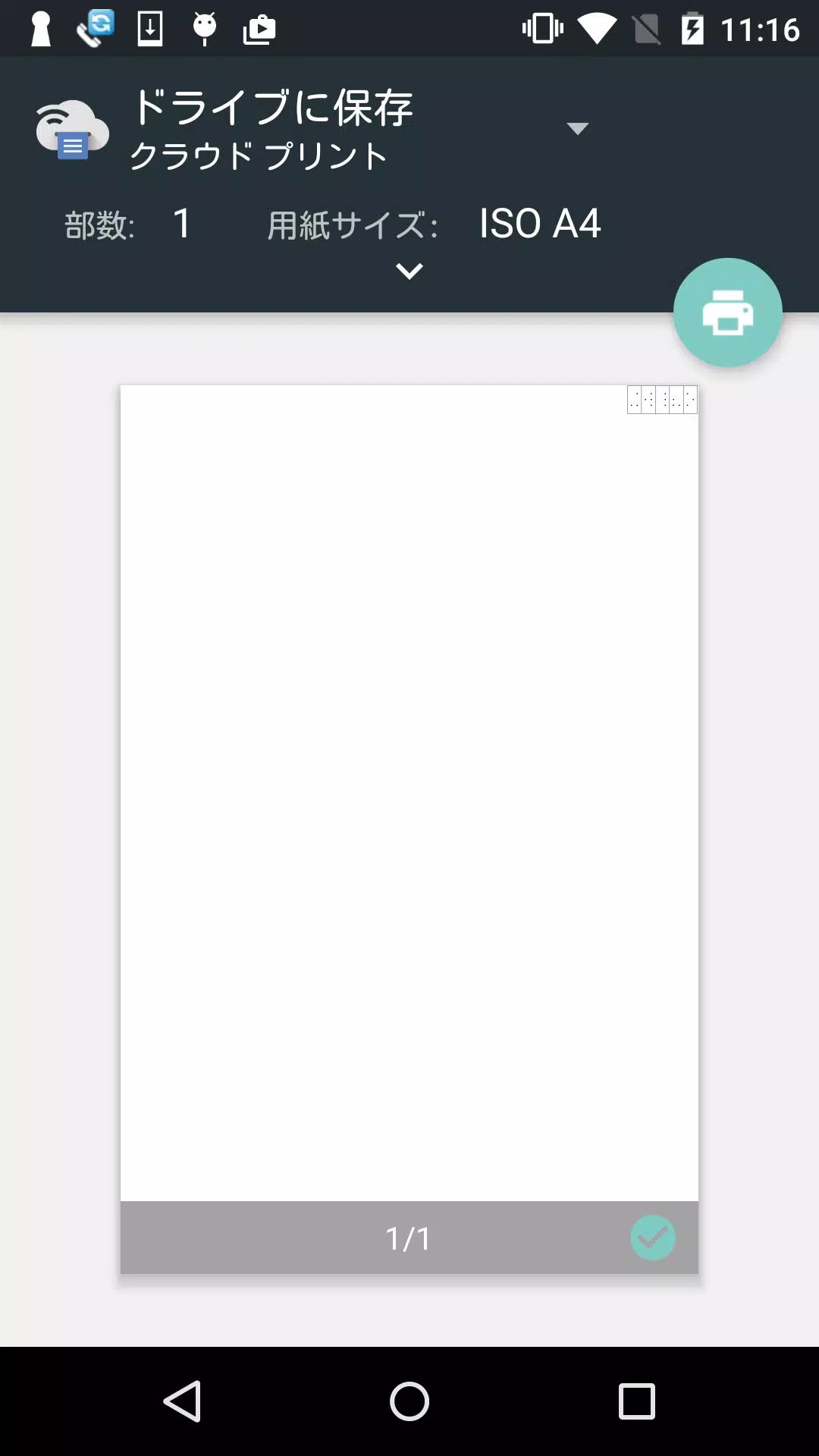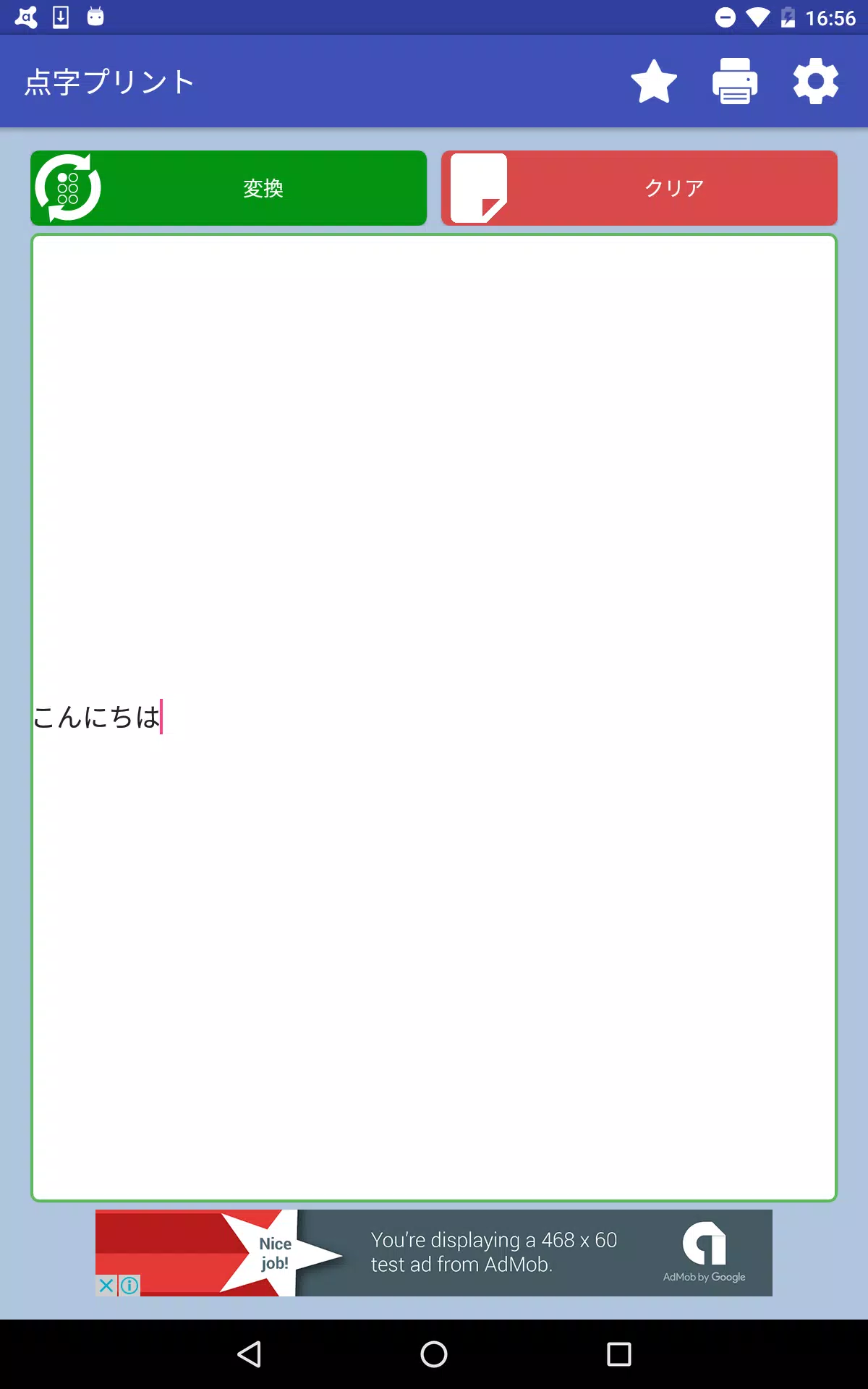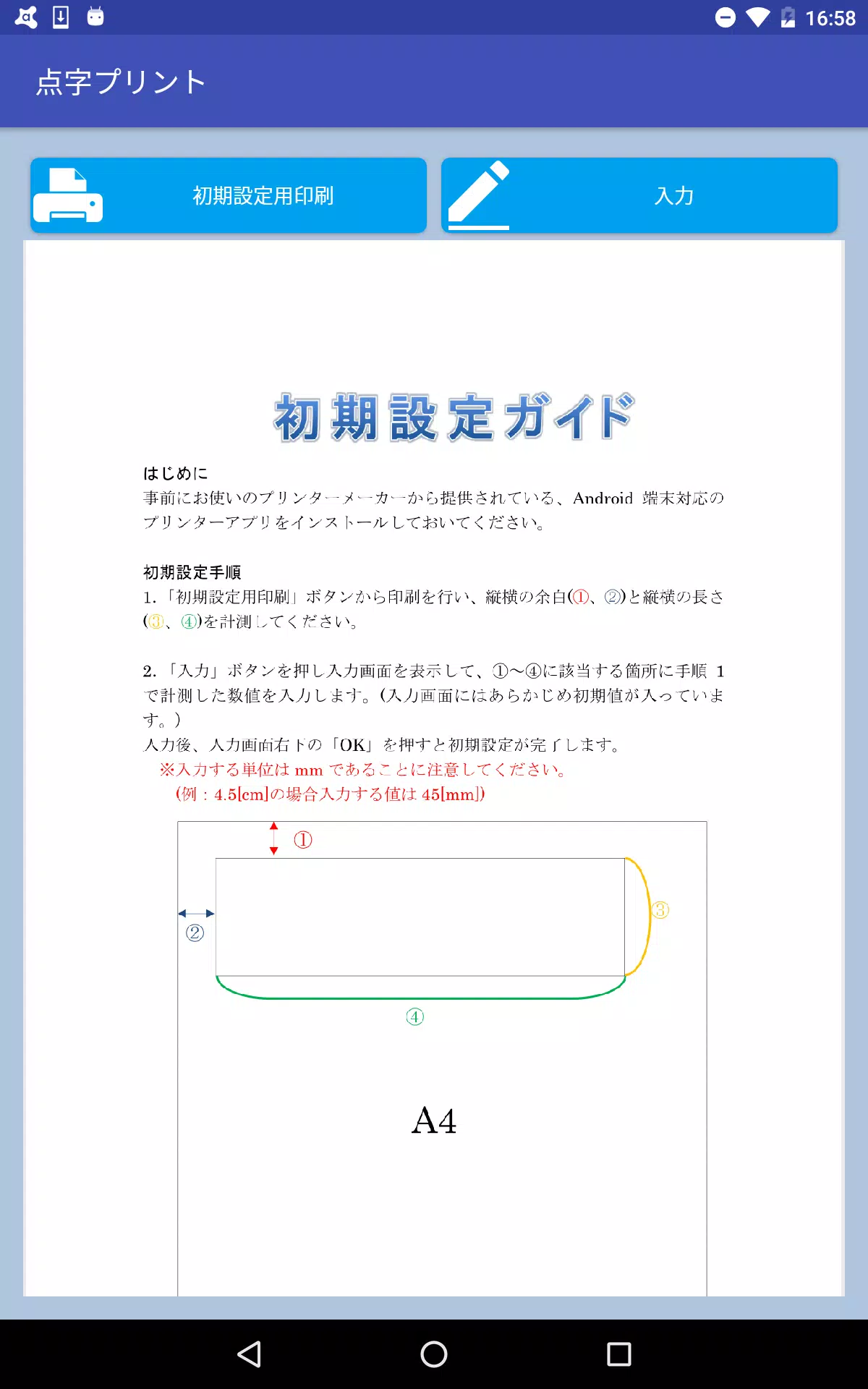Acerca de 点字プリント
Description of the "点字プリント" Application
The "点字プリント" application is an Android app designed to support individuals who wish to write letters and postcards using braille. This app is particularly beneficial for those who are still learning braille, as it enables users to easily print and write braille characters without needing prior knowledge of braille.
Purpose of the App
The primary purpose of this application is to convert hiragana, katakana, and alphabets into braille and then print them on paper using a printer. Users can then use a braille writer to create their messages. The application serves as both a tool for creating braille content and as an educational resource for those learning braille.
How to Use the App
To get started with the "点字プリント" app, you need to perform some initial setup. First, navigate to the "Settings" icon and follow the instructions provided in the initial setup guide. Once set up, you can input the text you want to convert into braille. If you need to clear all the text, simply press the "Clear" button. After entering your text, tap the "Convert" button to preview the braille version of your text. If there are any characters that cannot be converted to braille, the app will notify you, and these characters will be replaced with blank spaces in the preview.
Printing Process
When you're ready to print, press the "Print Preview" button to view the final braille layout. You can zoom in or out to adjust the size of the preview. To reset the preview screen, either choose "Reset Screen" from the "Settings" menu or hold the screen for more than two seconds. It's important to note that the braille prints are oriented in reverse, starting from the top right corner. However, when using a braille writer, the orientation ensures that the text reads correctly from left to right when turned over.
Finally, to initiate the printing process, tap the "Printer" icon located at the top right of the screen. Select the appropriate printer app provided by your printer manufacturer and configure the settings such as paper size and color before initiating the print job.
By following these steps, you can efficiently utilize the "点字プリント" app to create and print braille documents, making it a valuable tool for both education and practical use.