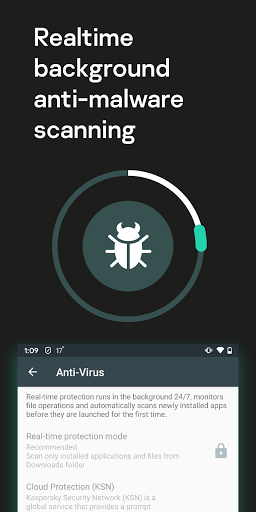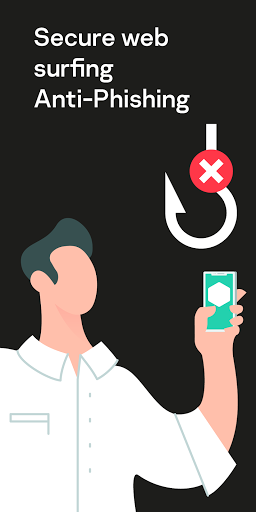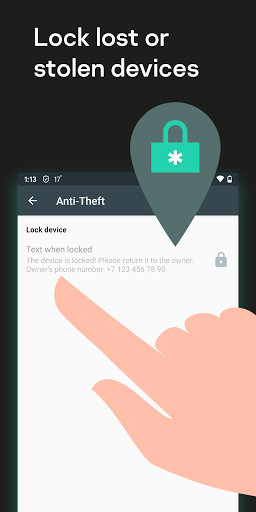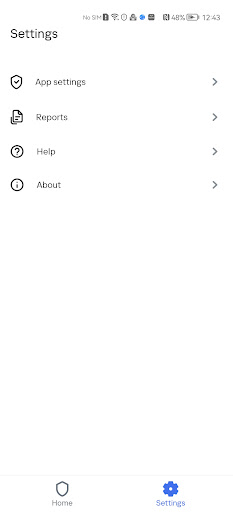Kaspersky Endpoint Security
4.2Calificación
Jun 26, 2024Última actualización
10.46.1.12Versión
Cómo instalar archivo XAPK / APK
Compartir
Acerca de Kaspersky Endpoint Security
Kaspersky Endpoint Security
Protects Android phones and tablets used for work
IMPORTANT: This app is for business users only and needs IT Admin permission to access. Looking for FREE security for your PERSONAL mobile devices? Search for 'Kaspersky Antivirus & VPN'.
Our mobile device security for business users also contains management, monitoring, and tracking features designed to make life easier for your IT Administrator, keeping you, your mobile device and the business and personal data it holds safe, wherever you may be.
Downloading and installing this onto the mobile device you use for work app (scroll down for download instructions) means it will be secured by:
• Anti-malware protection supported by cloud-assisted intelligence—Detects and neutralizes threats on your phone or tablet using anti-virus databases and the Kaspersky Security Network cloud service. Protects your mobile device against threats, viruses, and other malicious applications in real time —automatically blocking malware and more
• Background scan—Conducts scheduled checks of the device to identify new viruses, adware, Trojans and malicious tools heading your way
• Find My Phone—If your phone or tablet is lost or stolen, you or your administrator can
- lock and locate it
- make the device send out an alarm.
• Anti-Theft—Protects your personal as well as corporate information, including messages, photos and videos, from thieves, by wiping it from your device
• Anti-Phishing—Keeps your financial information secure when you shop & bank online
• Web protection—Blocks dangerous links that can be used by criminals to harm your device and data
• App Control—Checks the apps installed on a mobile device. Allows administrator to create lists of allowed, blocked, mandatory, and recommended apps according to the corporate security requirements.
• Password Protection–Protects against unauthorized access to your device, with a screen unlock password
• Compliance Control—Automatically ensures your mobile device is fully compliant with your corporate security requirements
How you install this app depends on which Kaspersky business product your organization has purchased. You should either:
1. Install by using the invitation link you've received via the Kaspersky Endpoint Security Cloud console or Kaspersky Security Center (KSC)
or
2. Install via Google Play, by entering the connection settings (the IP address and server connection port) provided by your system administrator.
or
3. Deploy via a 3rd-party EMM console (e.g. VMWare AirWatch) to provide MTD for managed devices.
This app uses the Device Administrator permission and Accessibility services.
Accessibility is used for the following purposes:
• Check websites and apps in Kaspersky Security Network
• Lock the device in case of theft
• Display warnings
• Block the camera when restricted by the administrator
Protects Android phones and tablets used for work
IMPORTANT: This app is for business users only and needs IT Admin permission to access. Looking for FREE security for your PERSONAL mobile devices? Search for 'Kaspersky Antivirus & VPN'.
Our mobile device security for business users also contains management, monitoring, and tracking features designed to make life easier for your IT Administrator, keeping you, your mobile device and the business and personal data it holds safe, wherever you may be.
Downloading and installing this onto the mobile device you use for work app (scroll down for download instructions) means it will be secured by:
• Anti-malware protection supported by cloud-assisted intelligence—Detects and neutralizes threats on your phone or tablet using anti-virus databases and the Kaspersky Security Network cloud service. Protects your mobile device against threats, viruses, and other malicious applications in real time —automatically blocking malware and more
• Background scan—Conducts scheduled checks of the device to identify new viruses, adware, Trojans and malicious tools heading your way
• Find My Phone—If your phone or tablet is lost or stolen, you or your administrator can
- lock and locate it
- make the device send out an alarm.
• Anti-Theft—Protects your personal as well as corporate information, including messages, photos and videos, from thieves, by wiping it from your device
• Anti-Phishing—Keeps your financial information secure when you shop & bank online
• Web protection—Blocks dangerous links that can be used by criminals to harm your device and data
• App Control—Checks the apps installed on a mobile device. Allows administrator to create lists of allowed, blocked, mandatory, and recommended apps according to the corporate security requirements.
• Password Protection–Protects against unauthorized access to your device, with a screen unlock password
• Compliance Control—Automatically ensures your mobile device is fully compliant with your corporate security requirements
How you install this app depends on which Kaspersky business product your organization has purchased. You should either:
1. Install by using the invitation link you've received via the Kaspersky Endpoint Security Cloud console or Kaspersky Security Center (KSC)
or
2. Install via Google Play, by entering the connection settings (the IP address and server connection port) provided by your system administrator.
or
3. Deploy via a 3rd-party EMM console (e.g. VMWare AirWatch) to provide MTD for managed devices.
This app uses the Device Administrator permission and Accessibility services.
Accessibility is used for the following purposes:
• Check websites and apps in Kaspersky Security Network
• Lock the device in case of theft
• Display warnings
• Block the camera when restricted by the administrator
Capturas de pantalla de Kaspersky Endpoint Security
Versiones antiguas de Kaspersky Endpoint Security
 Kaspersky Endpoint Security 10.7.2.1601Mar 1, 2024Descargar
Kaspersky Endpoint Security 10.7.2.1601Mar 1, 2024Descargar Kaspersky Endpoint Security 10.8.3.70Mar 27, 2024Descargar
Kaspersky Endpoint Security 10.8.3.70Mar 27, 2024Descargar Kaspersky Endpoint Security 10.8.3.95Mar 27, 2024Descargar
Kaspersky Endpoint Security 10.8.3.95Mar 27, 2024Descargar
Kaspersky Endpoint Security FAQ
¿Cómo puedo descargar Kaspersky Endpoint Security desde PGYER APK HUB?
¿Es gratis descargar Kaspersky Endpoint Security en PGYER APK HUB?
¿Necesito una cuenta para descargar Kaspersky Endpoint Security desde PGYER APK HUB?
¿Cómo puedo reportar un problema con Kaspersky Endpoint Security en PGYER APK HUB?
¿Encontraste esto útil?
Sí
No
Reseñas de usuarios
+ Reseñas
4.2
5
4
3
2
1
T
TechMaster123
2020-06-25
0
0
Kaspersky Endpoint Security has been a rock-solid choice for my digital protection. Its robust antivirus capabilities ensure my device remains secure against all sorts of threats, making it an essential tool in my tech arsenal.
Más popular
BERSHKA
Inditex
4.8Poppy Playtime Chapter 4
RICHIEMANMARIO ALT
-PRX XIT MOBILE PANEL
PRX XIT MOBILE PANEL - Comprehensive Overview
Introduction
Discover the PRX XIT MOBILE PANEL, a cutt
4.9Adobe Acrobat Reader: Edit PDF
Adobe
4.6ENUYGUN
WINGIE ENUYGUN GROUP
4.7Bluetooth LE Spam
Bluepixel Technologies
4.9KOPLO77
KOPLO77 APK - Comprehensive Overview
Discover the vibrant world of KOPLO77, an innovative applicatio
4.6JioCinema
JioCinema APK - Your Ultimate Streaming Experience
Description:
JioCinema is a cutting-edge video st
4.9ZEE5
Z5X Global FZ LLC
4.7PLN Mobile
P L N
4.7Vidio: Sports, Movies, Series
PT Vidio Dot Com
4.1MiChat - Chat, Make Friends
MICHAT PTE. LIMITED
4.0Getcontact
Getverify LDA
4.5SuperFishing Casino- Slots 777
Joyous.games
4.6ChatGPT
OpenAI
4.8TippoParty
TippoParty
4.6WePlay(ويبلاي) - Game & Chat
WEJOY Pte. Ltd.
4.6RAJANEKO
RAJANEKO: Your All-in-One Japanese Language Companion
Begin your immersive journey into the world of
4.9Grand Theft Auto: San Andreas
Rockstar Games
4.9Max: Stream HBO, TV, & Movies
WarnerMedia Global Digital Services, LLC
4.7App Market
Oppo
4.6Higgs Domino Global
Higgs Games
4.8Microsoft Word: Edit Documents
Microsoft Corporation
4.6Game Booster VIP Lag Fix & GFX
TOLAN
4.8