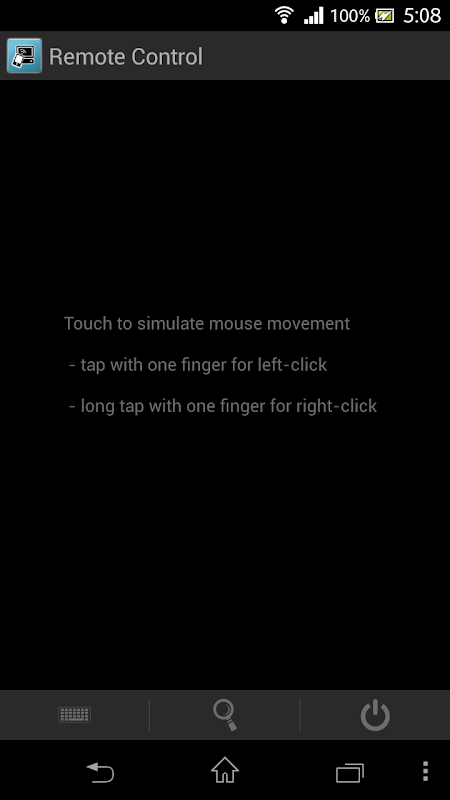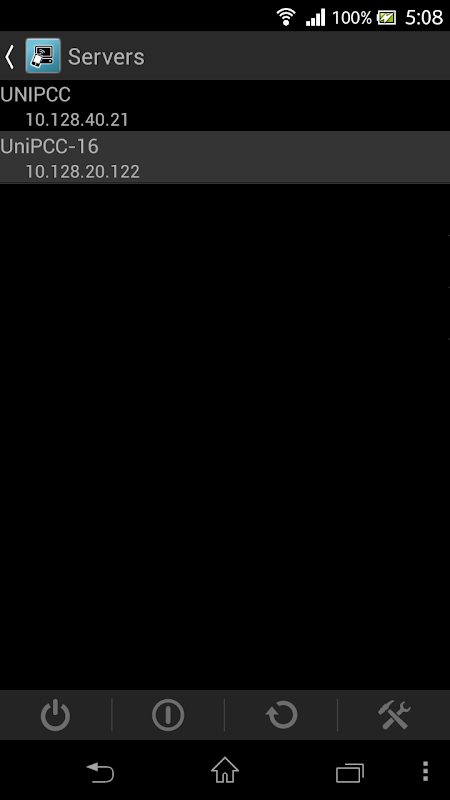Acerca de UniPCC Remote Control
UniPCC Remote Control APK File Description
Overview
The UniPCC Remote Control APK is a comprehensive mobile application designed to provide users with seamless and efficient control over their UniPCC-enabled devices. Whether you are managing presentations, monitoring performance metrics, or controlling smart devices, this app serves as a centralized hub for managing your digital workspace from the convenience of your mobile device.
Key Features
User-Friendly Interface: The app boasts an intuitive and easy-to-navigate interface, making it accessible for users of all ages and technical backgrounds. Quick access to essential tools and features ensures a smooth user experience.
Device Management: With the UniPCC Remote Control, users can easily connect and manage multiple devices. The app supports a wide range of UniPCC products, allowing for a diverse array of functionalities at your fingertips.
Presentation Control: Effortlessly manage your presentations with features such as slide navigation, timer control, and media playback commands. The app allows users to control PowerPoint, PDFs, and other document types directly from their mobile device.
Real-Time Monitoring: Access real-time data and analytics directly through the app, making it easier to monitor device performance and track usage patterns. This feature is particularly useful for tech-savvy users who want to optimize their device’s efficiency.
Customizable Settings: Tailor the app's functionalities to meet your specific needs. Users can customize device settings, notification preferences, and user profiles to enhance their experience.
Secure Connection: The app employs advanced security protocols to ensure that user data and device information are protected. You can connect your mobile device and UniPCC products with confidence, knowing that your information is secure.
Multilingual Support: Catering to a global audience, UniPCC Remote Control comes with multilingual support, allowing users from various regions to utilize the app in their preferred language.
Regular Updates: The developers are committed to continually improving the application with regular updates based on user feedback. New features, bug fixes, and security enhancements are part of ongoing development efforts.
Compatibility
The UniPCC Remote Control APK is designed to be compatible with a wide range of Android devices. Ensure that your device meets the app's minimum requirements for optimal performance.
Installation Instructions
- Download the UniPCC Remote Control APK file from a trusted source or directly from the link provided.
- Enable installation from unknown sources in your device settings if prompted.
- Open the downloaded APK file and follow the installation instructions.
- Once installed, launch the app and connect to your UniPCC devices to start optimizing your control features.
Conclusion
The UniPCC Remote Control APK is an essential tool for anyone seeking to enhance their technology management experiences. Its robust features combine ease of use with high-level functionality, making it suitable for both personal and professional environments. Download the app today and discover the power of controlling your devices right from your mobile device.
Note: Always download APK files from reputable sources to ensure the safety and integrity of your device.