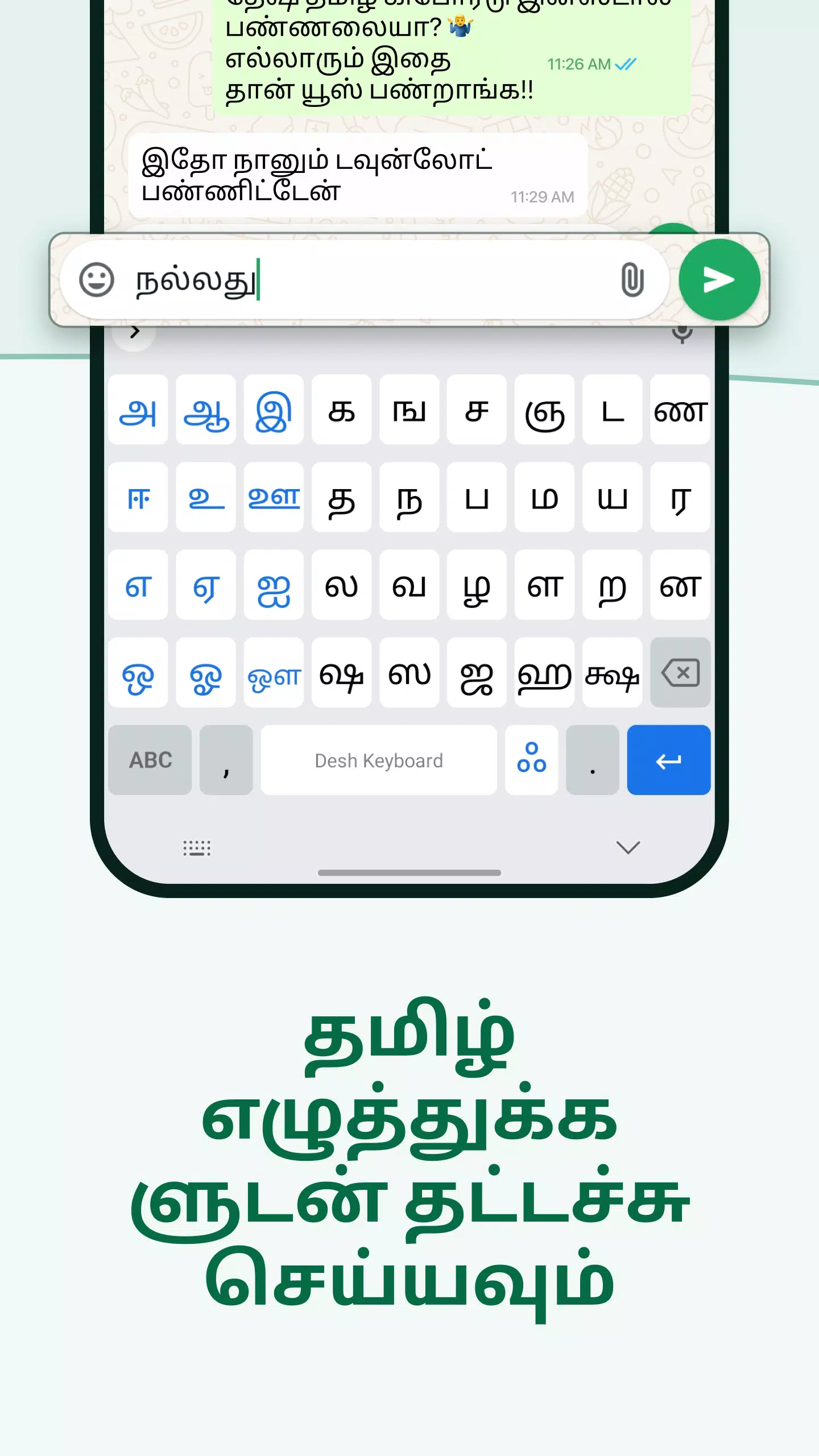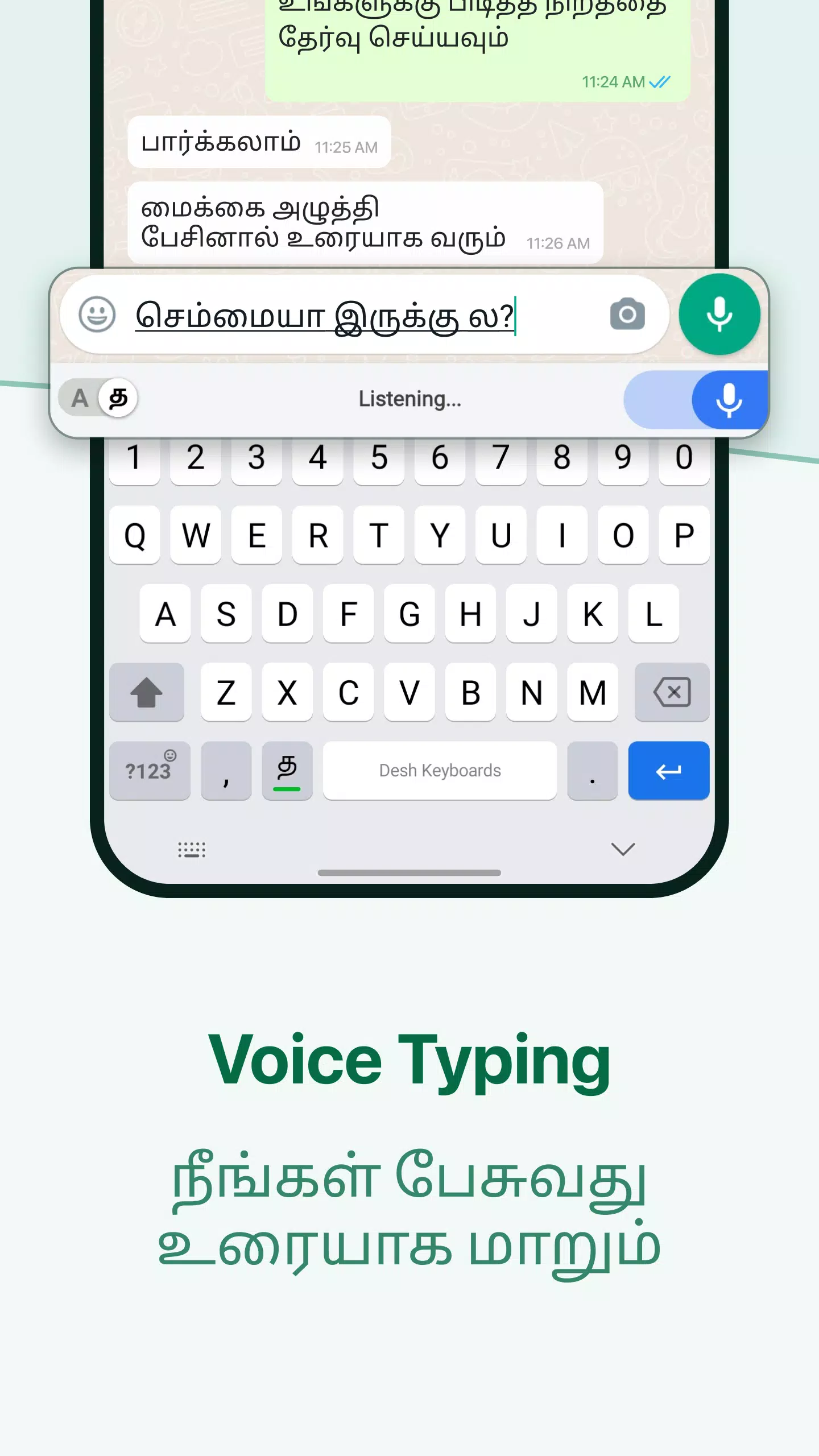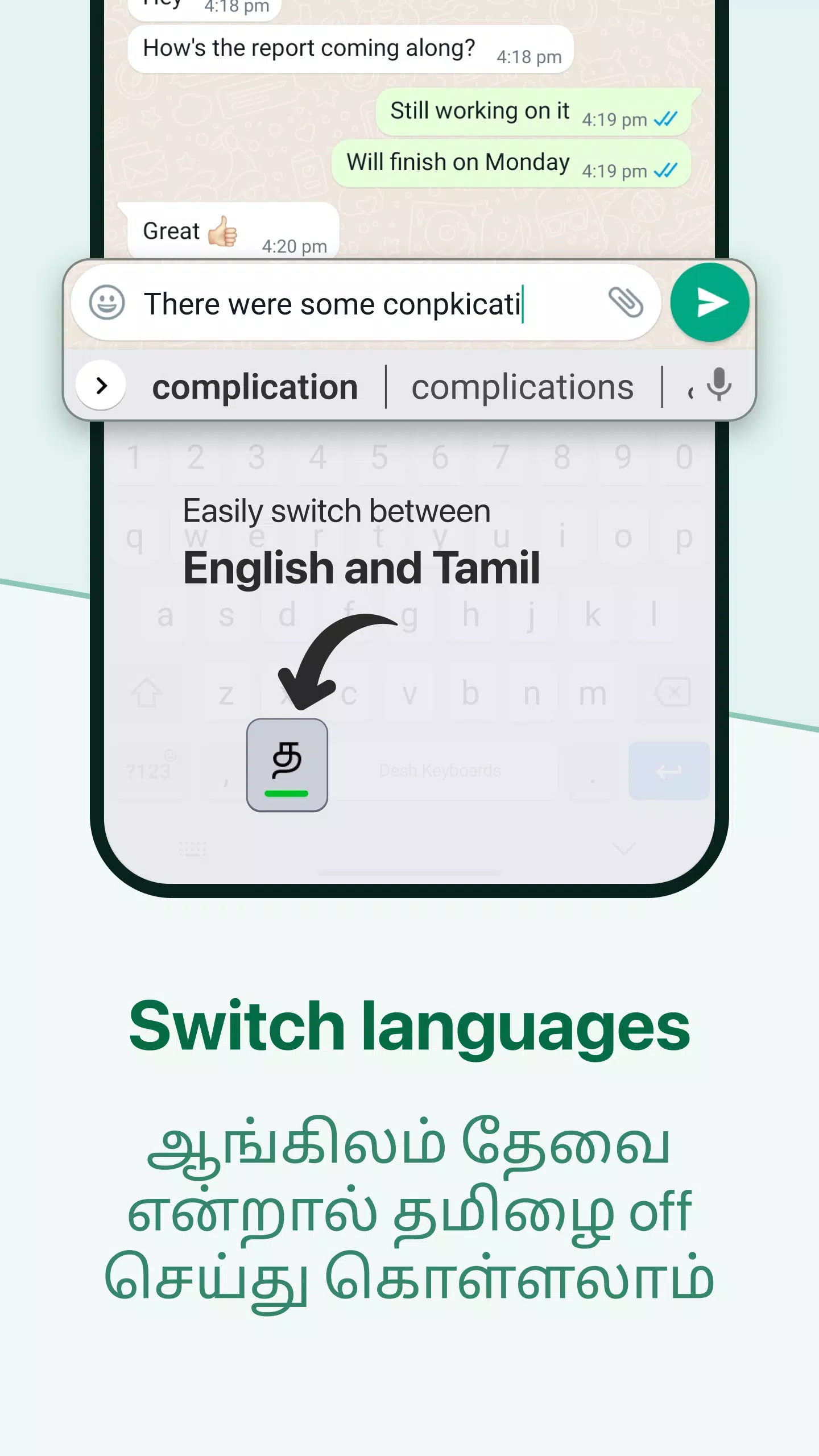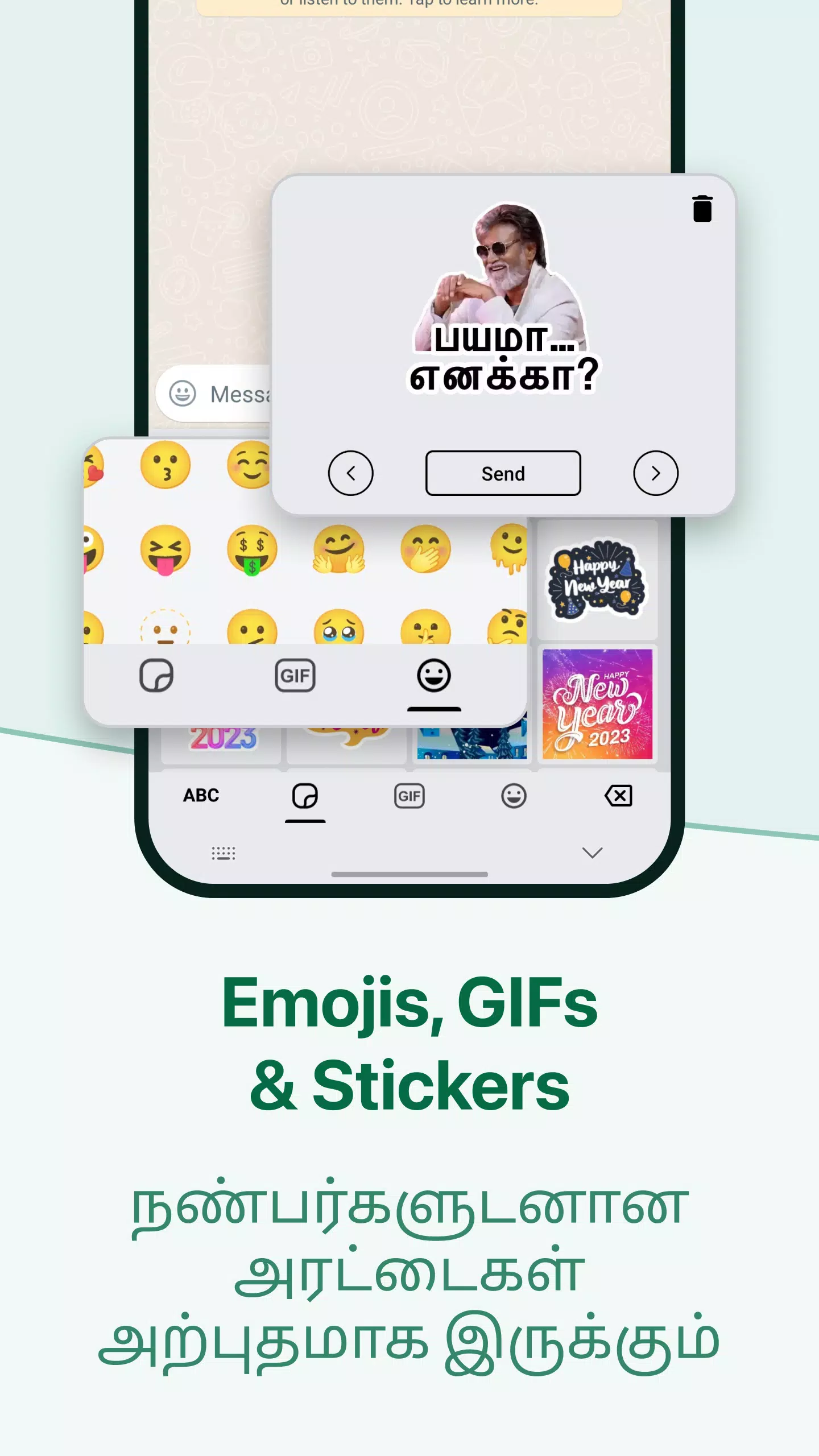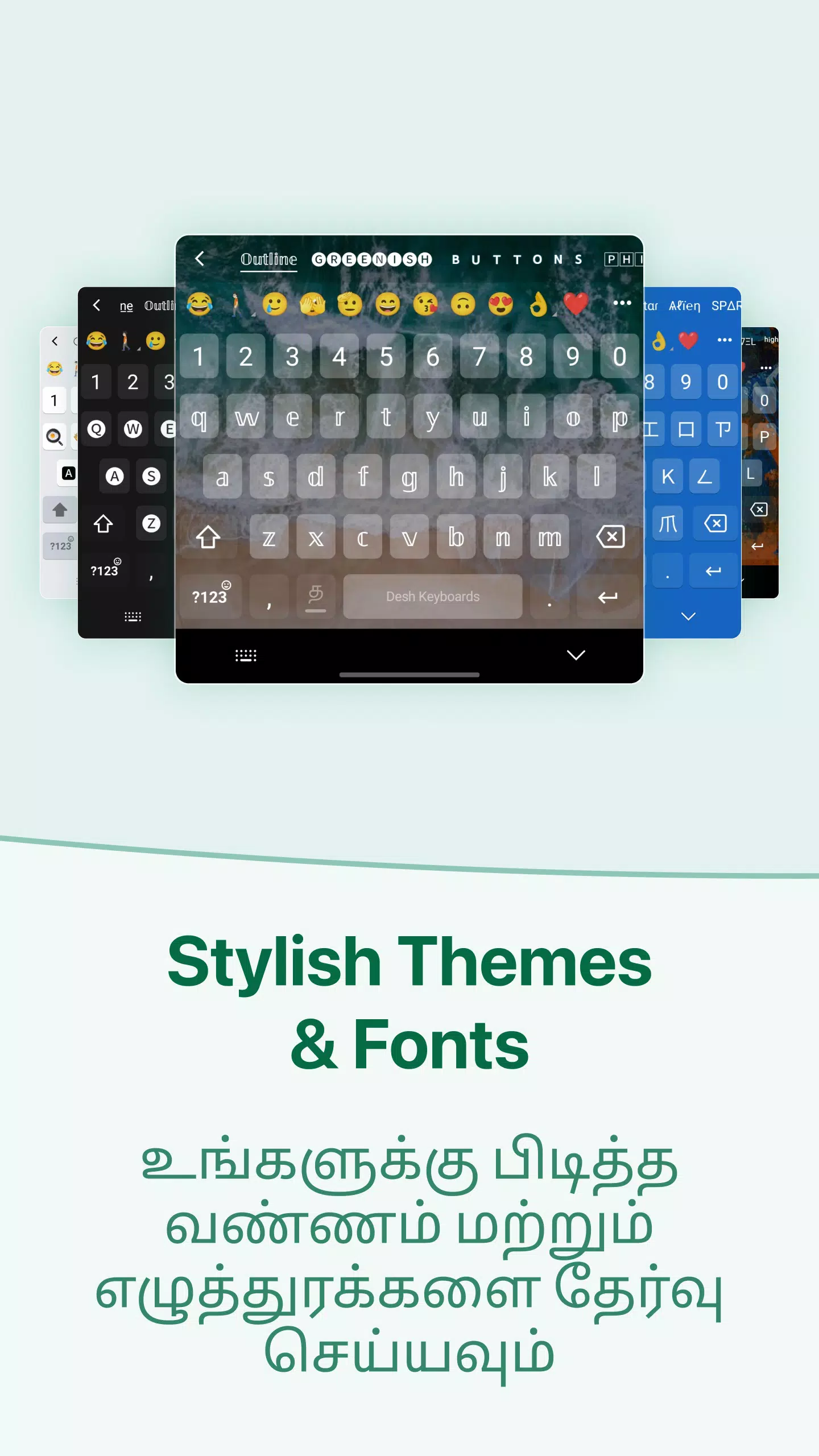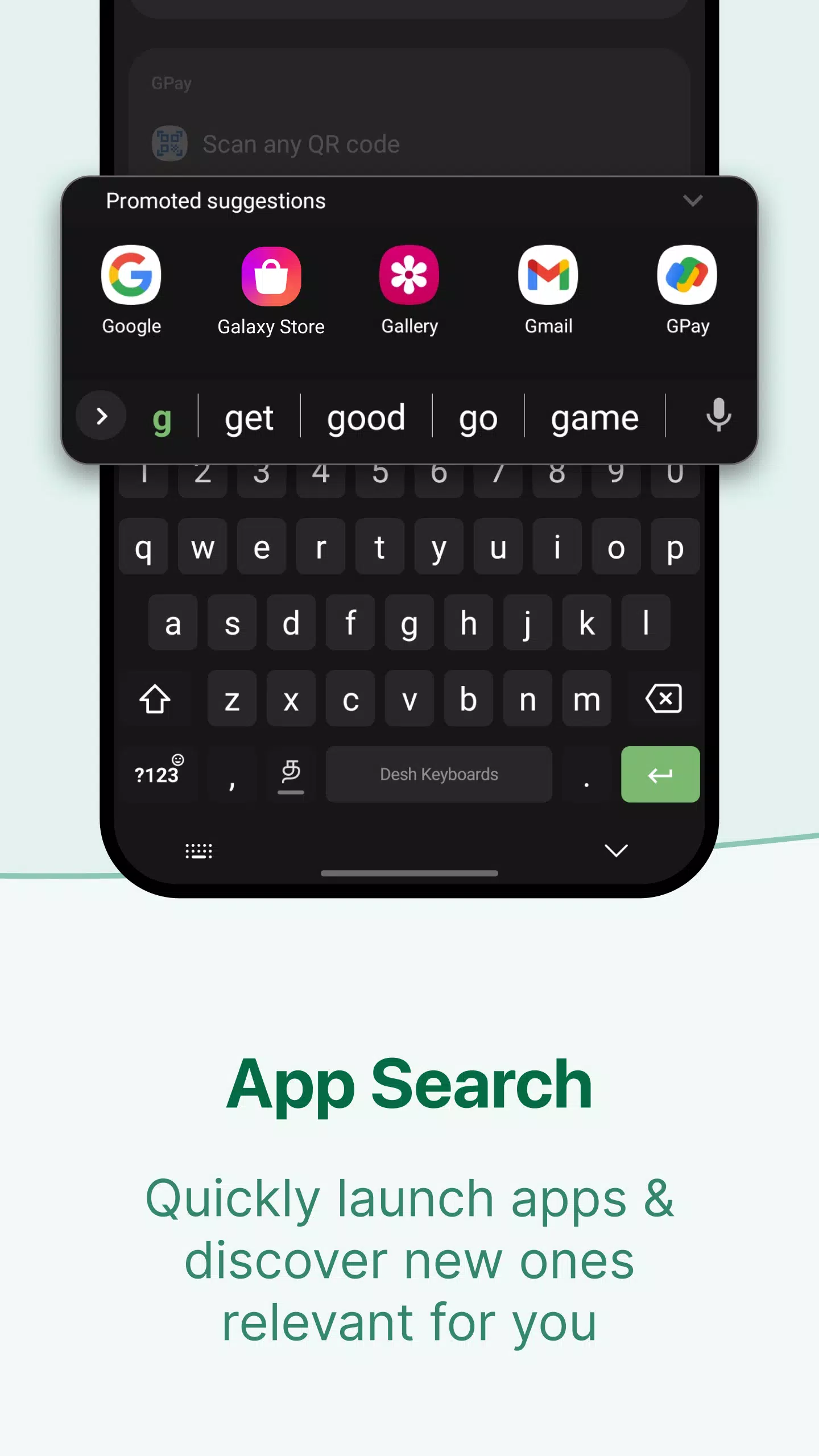درباره Desh Tamil Keyboard
Desh Tamil Keyboard: Type Faster in Tamil & English
Desh Tamil Keyboard is a versatile and user-friendly application designed to help you type efficiently in both Tamil and English. Whether you’re chatting, writing emails, or composing documents, this app ensures a seamless experience.
Different Ways to Type
- Tanglish: Type in English and get Tamil words automatically.
- Voice Typing: Speak to type Tamil with ease using voice recognition.
- Handwriting: Draw and write Tamil letters directly on the screen.
- Alphabets: Select each Tamil character individually.
- English Mode: Quickly switch to English typing by toggling the language key.
The language key on the left side of the space bar allows you to switch between Tamil and English. Long-pressing this key will give you options to choose between English, Alphabets, and Handwriting modes.
Fun Features to Enhance Your Chats
Desh Tamil Keyboard comes packed with exciting features to make your conversations more engaging:
- Stickers: Add stickers for WhatsApp and other messaging apps.
- Stylish Fonts: Choose from various stylish fonts.
- Emoji Row: Easy access to emojis.
- Keyboard Themes: Customize your keyboard with different themes.
- Create Stickers: Make your own stickers from photos.
- Text Stickers: Write in style with text stickers.
- Clipboard: Simplify copy-paste operations.
- Language Key: Toggle between Tamil and English effortlessly.
Customize Your Keyboard
Tailor your keyboard to your preferences:
- Themes: Pick from a variety of colors, backgrounds, and even upload custom photos.
- Personal Dictionary: Add frequently used words.
- Number Row and Emoji Row: Access numbers and emojis easily.
- Vibration and Sound Settings: Customize feedback sounds and vibrations.
- Symbols: Access symbols through long-pressing keys.
Advanced Features for Pro Users
Enhance your typing speed and efficiency with these advanced features:
- Cursor Movement: Swipe left or right on the space bar to move the cursor.
- Quick Deletion: Swipe left from the backspace key for fast text deletion.
- Gesture Typing: Type English faster with gestures.
- Switch Keyboard: Long-press the space bar to switch to a different keyboard.
- App Search and Suggestions: Discover and launch new apps directly from the keyboard.
How to Enable the Tamil Keyboard?
Enabling Desh Tamil Keyboard is simple:
- Open the app and follow the on-screen instructions to enable and choose the keyboard.
- This keyboard is safe and respects your privacy. You might see a warning from Android for all keyboard apps.
- Once enabled, open any chat app and start typing!
Trust and Privacy
Desh Keyboard is trusted by millions of users daily. We value your privacy and do not collect any private information or credit card details. We may collect anonymous statistics to improve the product, in accordance with our privacy policy.
Download Desh Tamil Keyboard today and experience a smoother and more enjoyable typing experience! Don’t forget to share it with your friends and family, and leave us your feedback and ratings if you enjoy it!
This Markdown format provides a detailed and engaging description of the "Desh Tamil Keyboard" application, highlighting its unique features and functionalities.