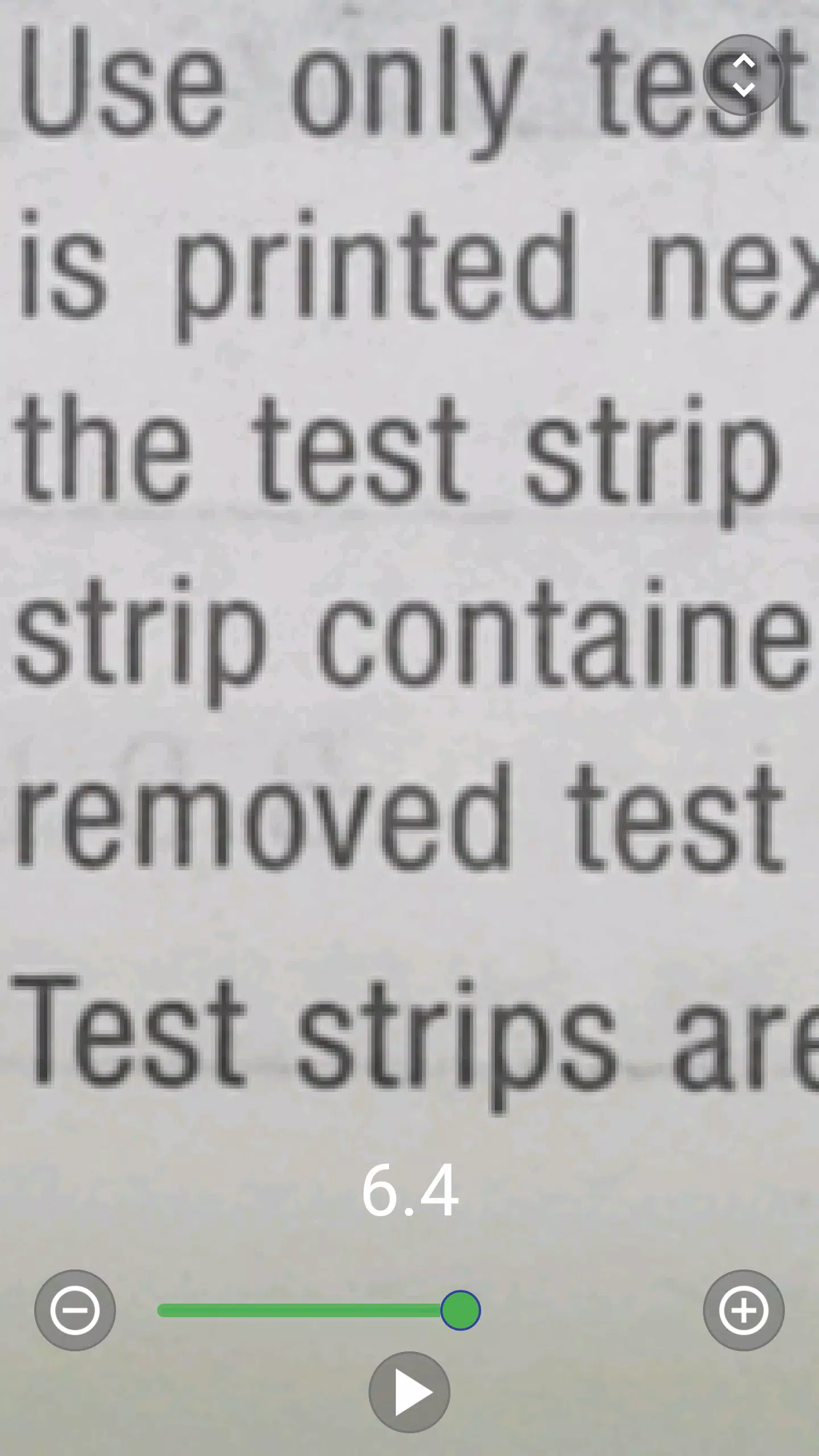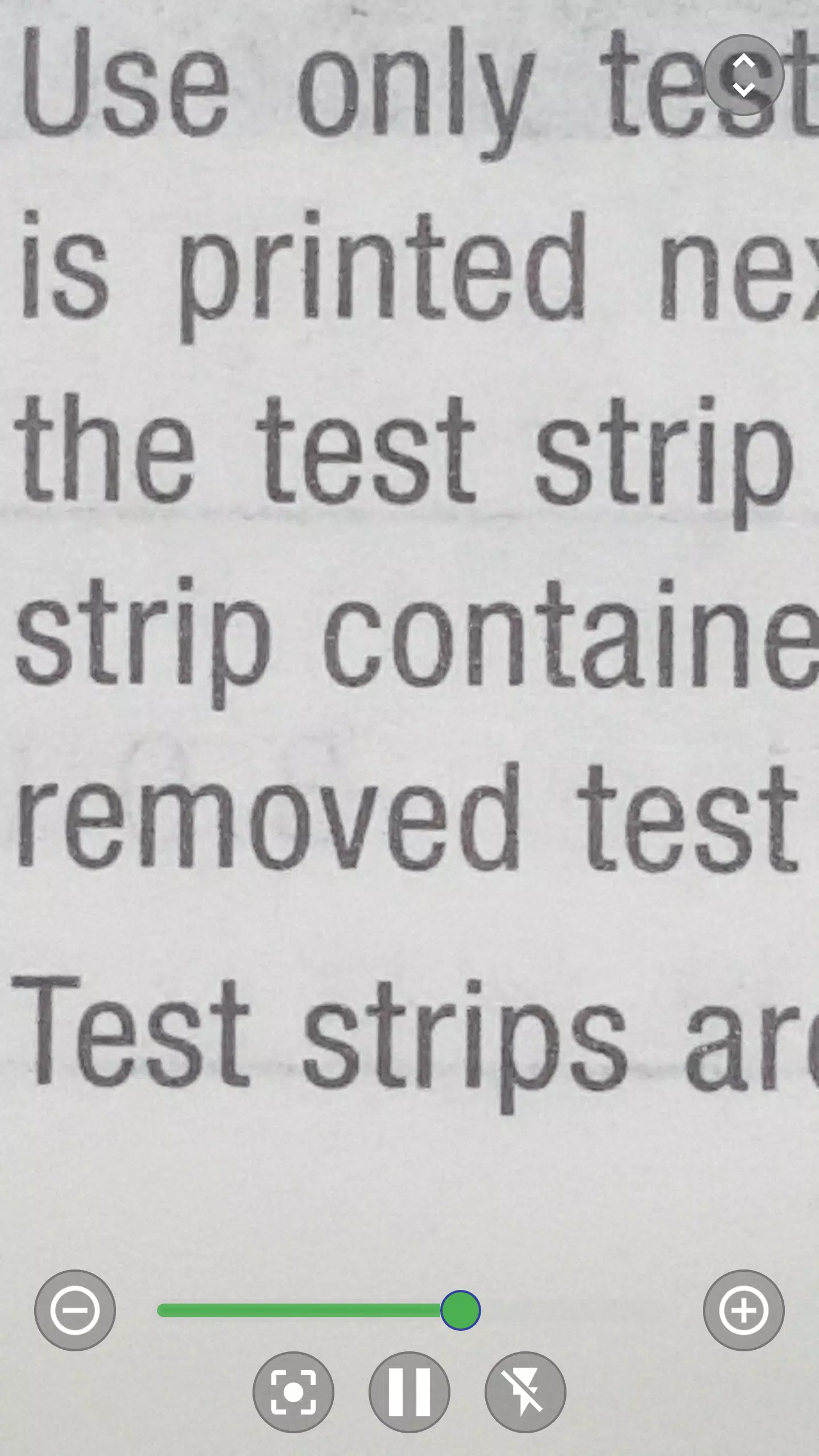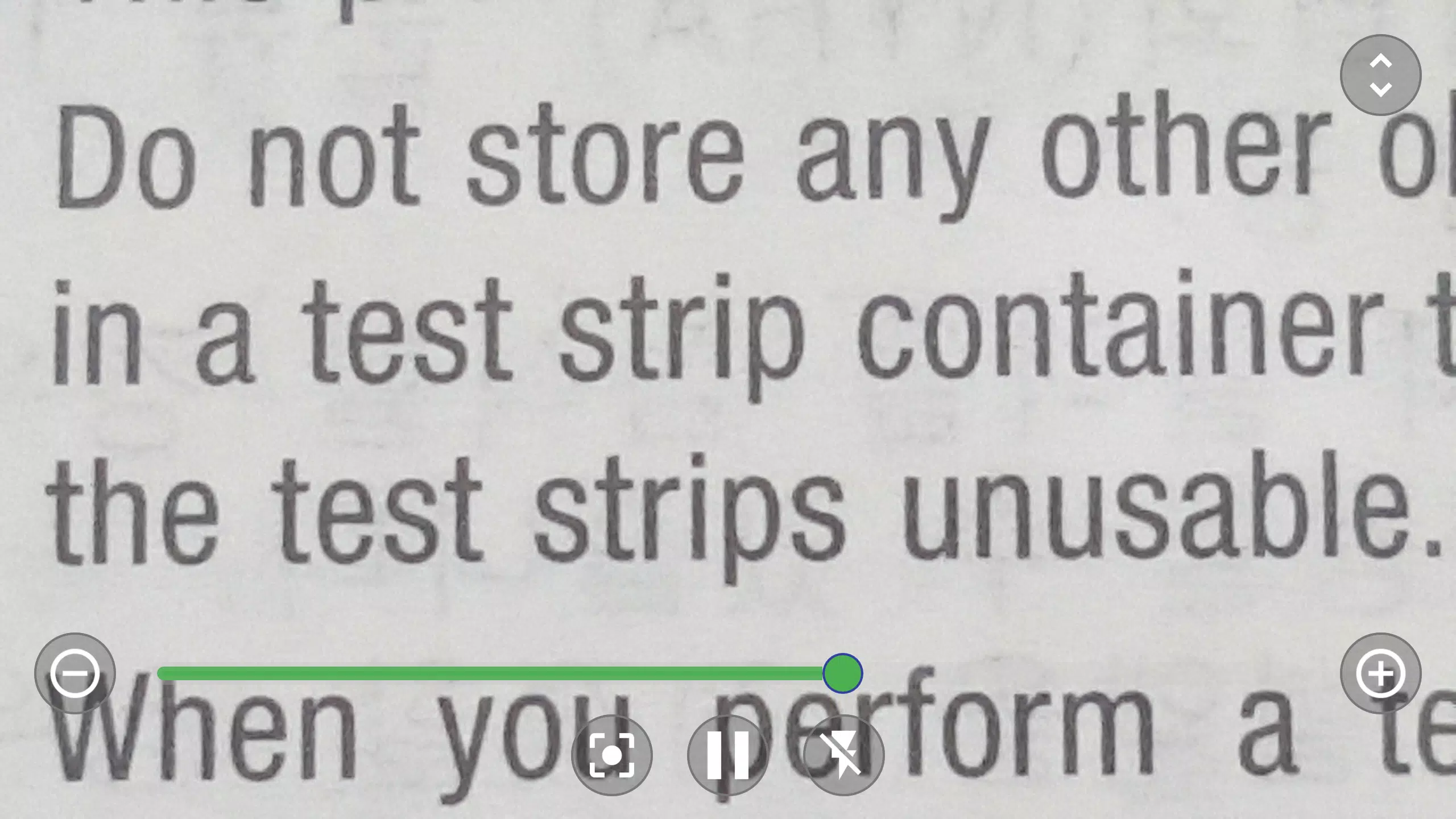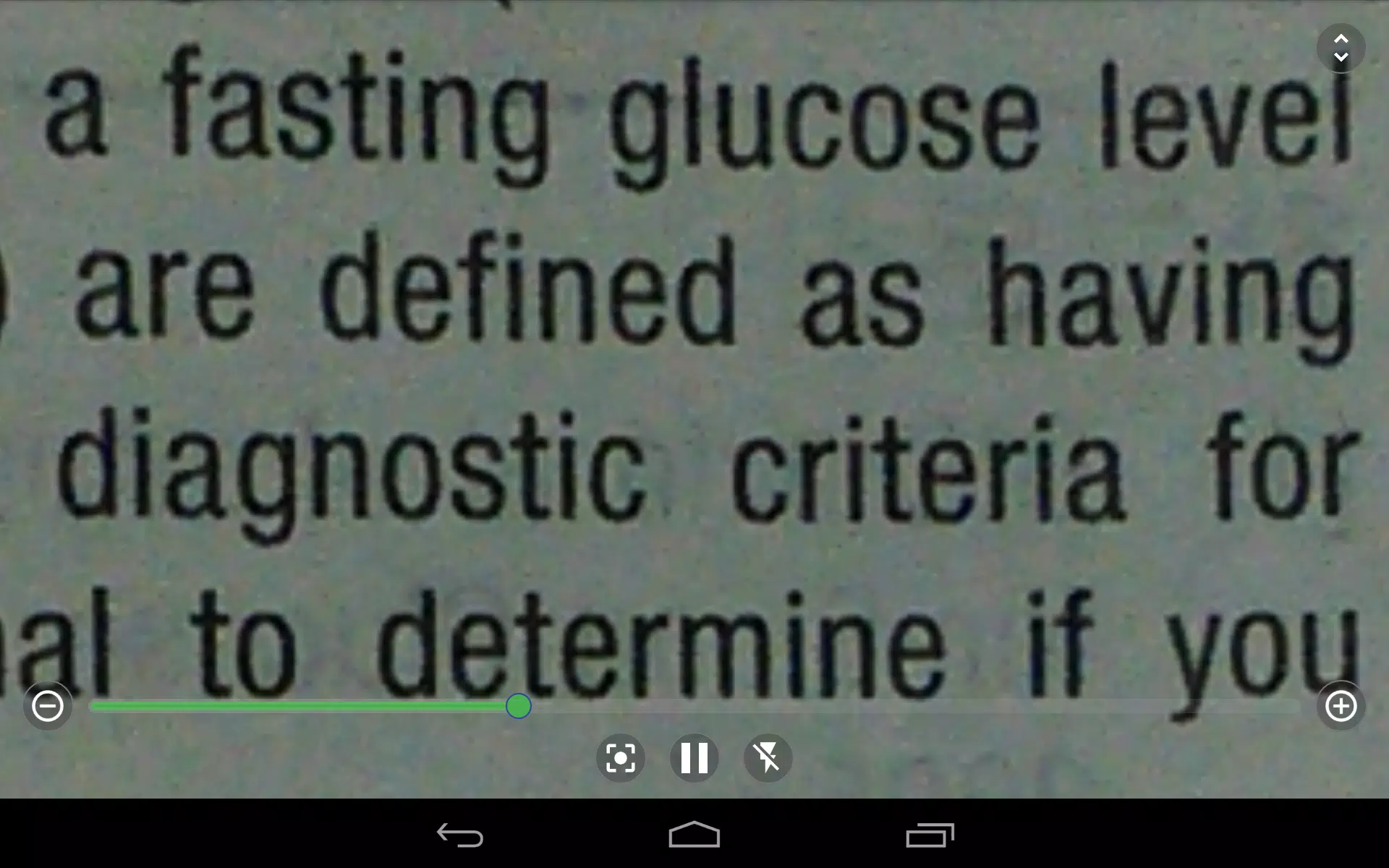درباره Simple Magnifier
Introducing Simple Magnifier: A Handy Tool for Enhanced Viewing
Simple Magnifier is an intuitive and user-friendly application designed to provide an easy-to-use magnifying glass experience. Whether you're reading small text, examining intricate details, or simply needing a quick way to zoom into something on your screen, this app has got you covered. Its straightforward interface ensures that users of all ages can benefit from its functionality without unnecessary complexity.
At its core, Simple Magnifier focuses on delivering essential features while maintaining simplicity. The application allows users to adjust the magnification level up to ten distinct steps, providing flexibility depending on individual needs. Additionally, it offers a full-screen viewing mode, which is particularly useful when working with documents or images that require more space. Another standout feature is the pause function, which enables users to temporarily freeze the image being viewed—this can be especially helpful when trying to capture precise moments or details. Furthermore, the auto-focus capability ensures sharpness and clarity, making every detail stand out vividly. For those who need additional illumination, the flash function provides assistance by enhancing brightness levels during use.
One of the highlights of Simple Magnifier is its ability to save screenshots directly from the current screen. This function proves invaluable for capturing important information or sharing visuals with others instantly. Moreover, the app empowers users to personalize their experience further through customizable settings. Users can choose which specific functionalities they wish to enable within the app, ensuring only relevant tools are available at any given time. Button sizes can also be adjusted according to preference, offering comfort and convenience tailored specifically to each user’s habits.
Essential Features Simplified
The [Supported Functions] section outlines the key capabilities offered by Simple Magnifier:
- Magnification Levels: Users can increase or decrease magnification in ten distinct steps.
- Full Screen Mode: Offers expansive views perfect for detailed analysis.
- Pause Functionality: Temporarily halts movement while maintaining focus on the subject.
- Auto Focus: Ensures crystal-clear imagery regardless of distance.
- Flashlight Feature: Enhances visibility under low-light conditions.
- Screenshot Saving: Allows users to save images directly from the current screen.
- Customizable Settings: Select only necessary functions to streamline usage.
- Adjustable Buttons: Modify button dimensions for optimal ease-of-use.
Privacy and Security Assurance
Rest assured knowing that Simple Magnifier respects your privacy above all else. The application requires certain permissions but assures users that no personal data is collected throughout usage. Specifically, the following permissions are required:
- Camera Access: Necessary for activating the camera feature.
- Write External Storage Permission: Enables saving of current screen images locally.
These permissions ensure smooth operation without compromising user safety or confidentiality. Additionally, there are optional permissions such as accessing external storage devices, which enhance functionality but remain entirely optional based on user choice.
Important Considerations
While Simple Magnifier aims to simplify daily tasks, it's crucial to note some precautions:
- Ensure proper handling of your device while using the camera feature.
- Regularly check battery status to avoid interruptions during prolonged use.
- Be mindful of surroundings when utilizing the flashlight function.
In conclusion, Simple Magnifier stands out as a reliable companion for anyone seeking enhanced visual clarity. With its robust set of features, minimalistic design philosophy, and commitment to user privacy, this application represents an excellent option for simplifying life's little challenges. Download today and discover how effortless viewing can transform productivity!