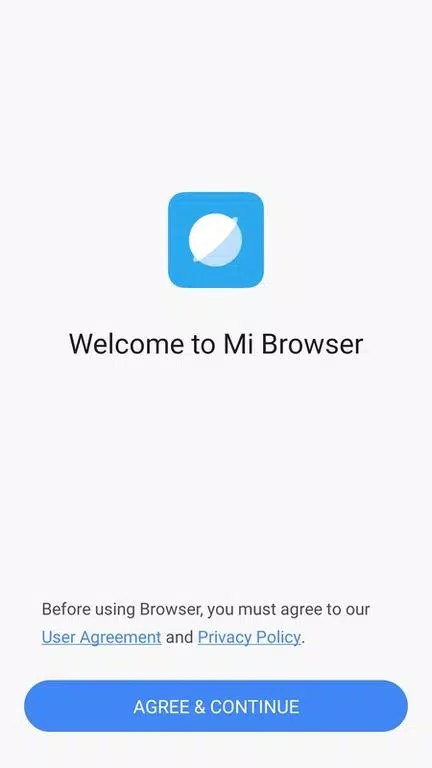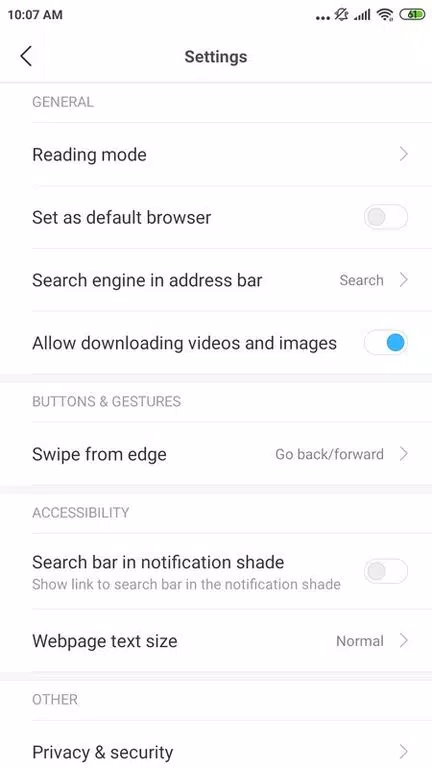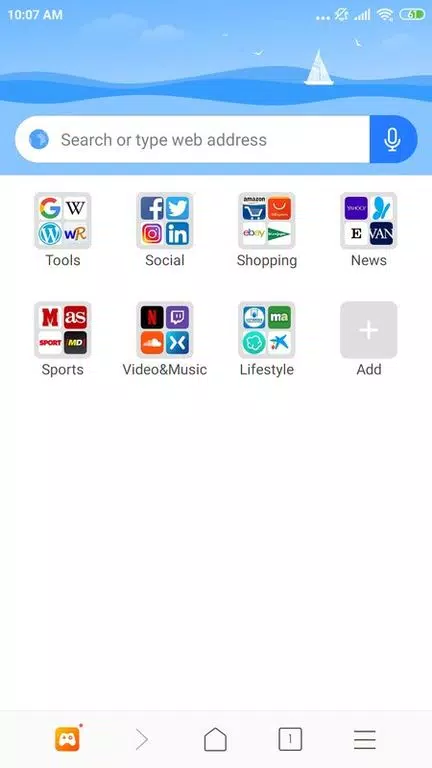À propos de Browser
Browser APK - Fast, Secure, and User-Friendly Web Experience
Overview: The Browser APK is a feature-rich web browsing application designed for users who desire a seamless and efficient online experience. With its sleek interface and robust performance, this browser allows you to navigate the web effortlessly, whether you're searching for information, streaming videos, or engaging with social media. Built with advanced technology, this app ensures that your internet activities are secure while providing you with the speed and flexibility you need.
Key Features:
User-Friendly Interface: The Browser APK comes with an intuitive design that makes it easy for users of all levels to navigate and find what they’re looking for. The clean layout allows for easy access to bookmarks, history, and settings, helping users manage their browsing experience efficiently.
Speed and Performance: Enjoy fast loading times and smooth transitions, even on websites with heavy content. The Browser APK is optimized for speed, ensuring that you can browse, download, and stream without unnecessary delays. With a focus on performance, this browser minimizes loading times and maximizes your productivity.
Privacy and Security: Your online security is our top priority. The Browser APK includes built-in features such as private browsing mode, pop-up blockers, and advanced encryption protocols that protect your data from prying eyes. You can browse with confidence, knowing that your personal information is secure.
Customizable Experience: Tailor your browsing experience according to your preferences. The Browser APK allows users to customize themes, fonts, and layouts, enabling a personal touch that matches your style. Set your favorite search engine, manage tabs effortlessly, and switch to incognito mode for private browsing whenever needed.
Bookmarking and History Management: Save your favorite websites and access them quickly with the robust bookmarking feature. The Browser APK also keeps a detailed history of your web activity, allowing you to revisit previously accessed sites with ease. Organize your bookmarks into folders for enhanced accessibility.
Multimedia Support: Experience the web like never before with full multimedia support. The Browser APK enables seamless video playback, rich graphics display, and image loading, making it perfect for browsing multimedia-heavy websites. Enjoy a vibrant and engaging browsing experience.
Offline Browsing: Download your favorite articles and web pages to read later, even without an internet connection. The Browser APK supports offline browsing, allowing you to stay up-to-date and informed wherever you are.
Data Saving Mode: Conserve your mobile data with the built-in data saving feature. The Browser APK automatically optimizes webpage content to reduce data consumption, allowing you to browse efficiently without exceeding your data limit.
Sync Across Devices: Keep your browsing experience consistent across all your devices. With account sync capabilities, you can easily access your bookmarks, history, and settings on multiple devices, ensuring that your preferences are just a click away.
Regular Updates: Our commitment to improving your browsing experience means that you’ll receive regular updates that bring new features, enhancements, and security patches. Stay current with the latest browsing technologies with the Browser APK.
Conclusion: The Browser APK is your go-to solution for efficient, secure, and enjoyable web browsing. Whether you are a casual surfer or a power user, this browser provides the tools and features you need to create a personalized internet experience. Download the Browser APK today and unlock the full potential of the web at your fingertips!
Compatibility: The Browser APK is compatible with a wide range of Android devices. Ensure your device is running on Android version XX or higher for optimal performance.
Installation Instructions:
- Download the Browser APK file from a trusted source.
- Enable installation from unknown sources in your device's settings.
- Open the APK file to initiate the installation process.
- Follow the prompts to complete the installation.
- Once installed, open the app, and start browsing!
Disclaimer: Please ensure that you download the Browser APK from the official site to avoid malicious software. Regularly update the application to benefit from the latest features and security enhancements.