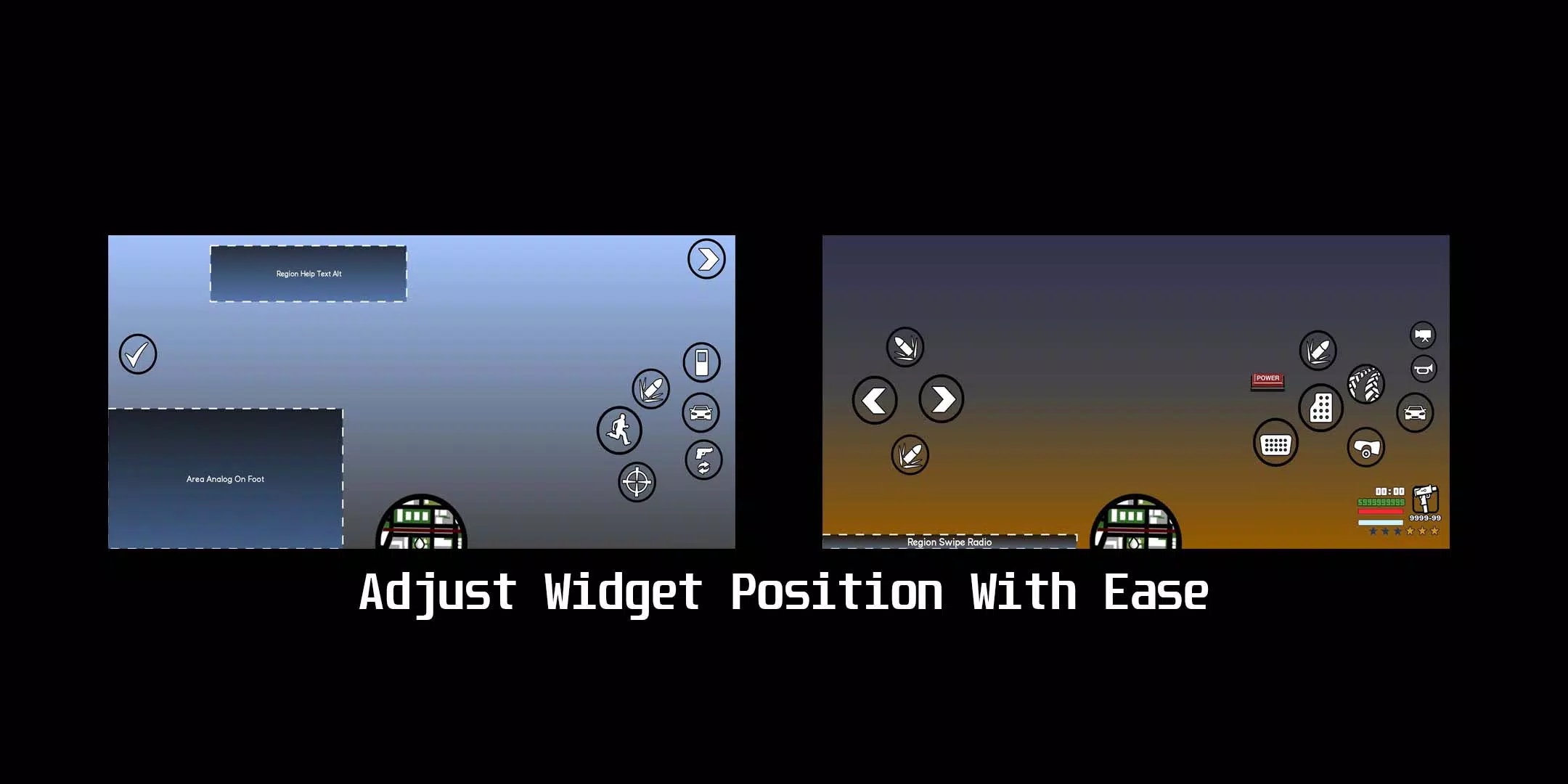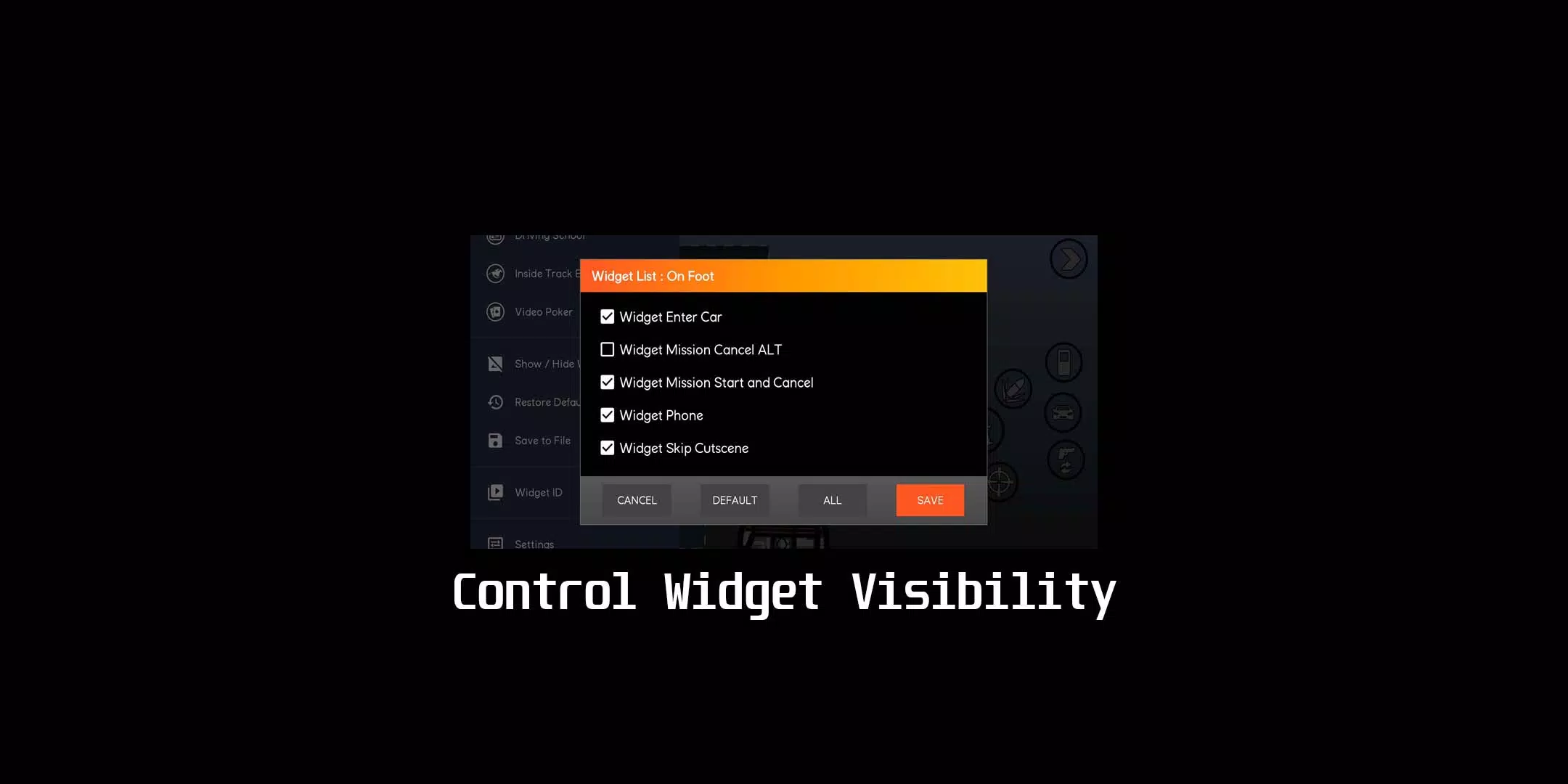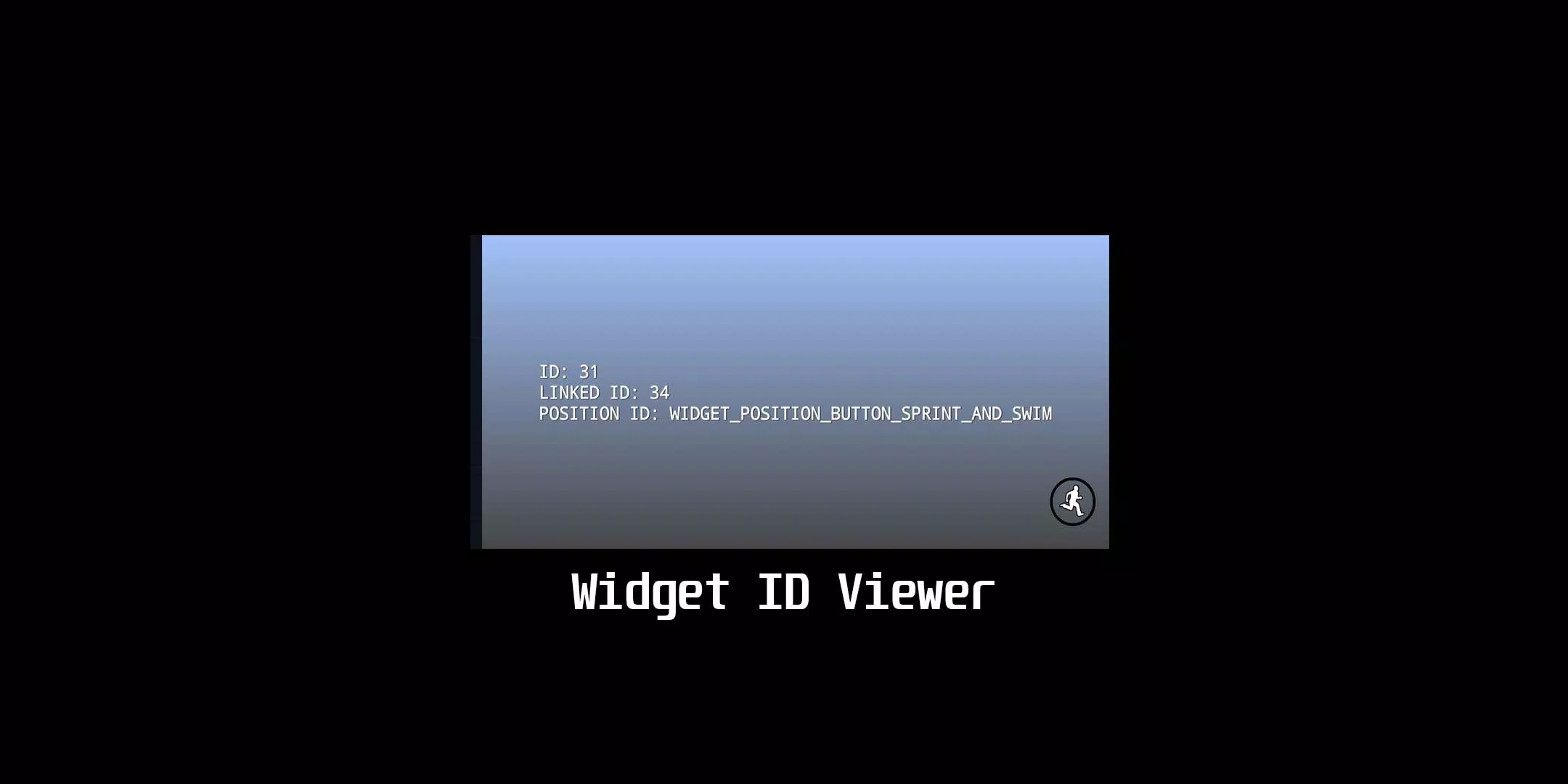À propos de Adjustable.cfg Generator
This application, known as the "Adjustable.cfg Generator," is a powerful tool designed to create and customize adjustable.cfg files, which serve as positioners for Heads-Up Displays (HUD), overlay buttons, or widgets.
The app offers a variety of preset configurations tailored for different scenarios, such as vehicle mode, on-foot mode, or inside TV mode. These presets ensure that users can quickly adapt their HUD settings to fit specific contexts and requirements.
One of the key features of this application is its intuitive widget repositioning functionality. Users can simply touch and drag a widget to move it to any desired location on the screen, providing seamless customization options.
In addition to repositioning, the app allows users to scale widgets with ease. Scaling up is achieved by touching a widget and pinching upward, while scaling down is done by pinching downward. This ensures that widgets can be resized to fit perfectly within the user interface.
Resizing widgets is equally straightforward. To adjust the width, users should touch a widget and pinch left or right with their other finger positioned around ±170° to ±10°. For height adjustments, users should pinch up or down with their other finger around ±80° to ±110°. This level of precision ensures that widgets can be resized accurately to meet the user's needs.
Overall, the "Adjustable.cfg Generator" provides a comprehensive set of tools for customizing HUD elements, making it an indispensable utility for anyone looking to fine-tune their Heads-Up Display experience.