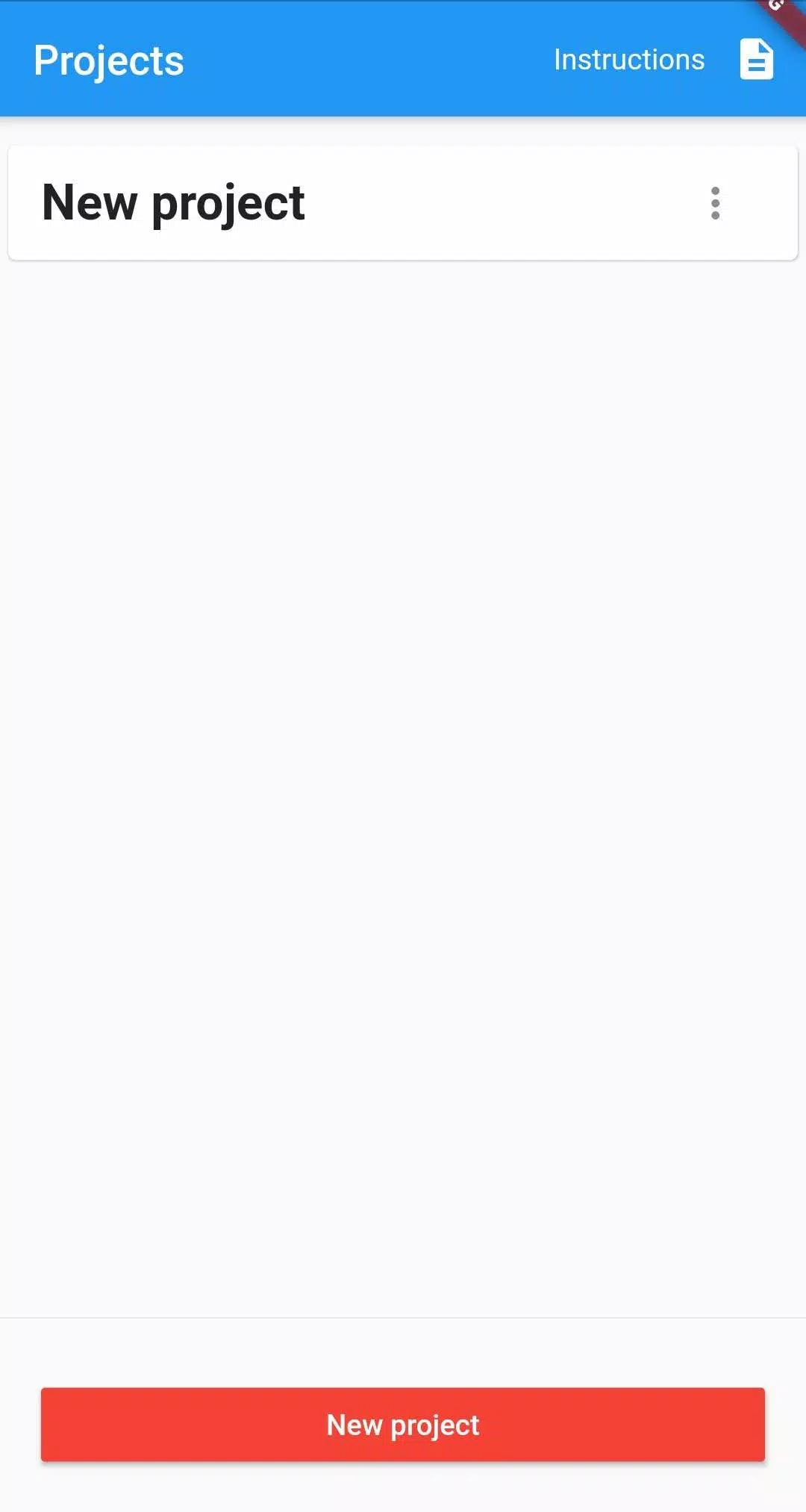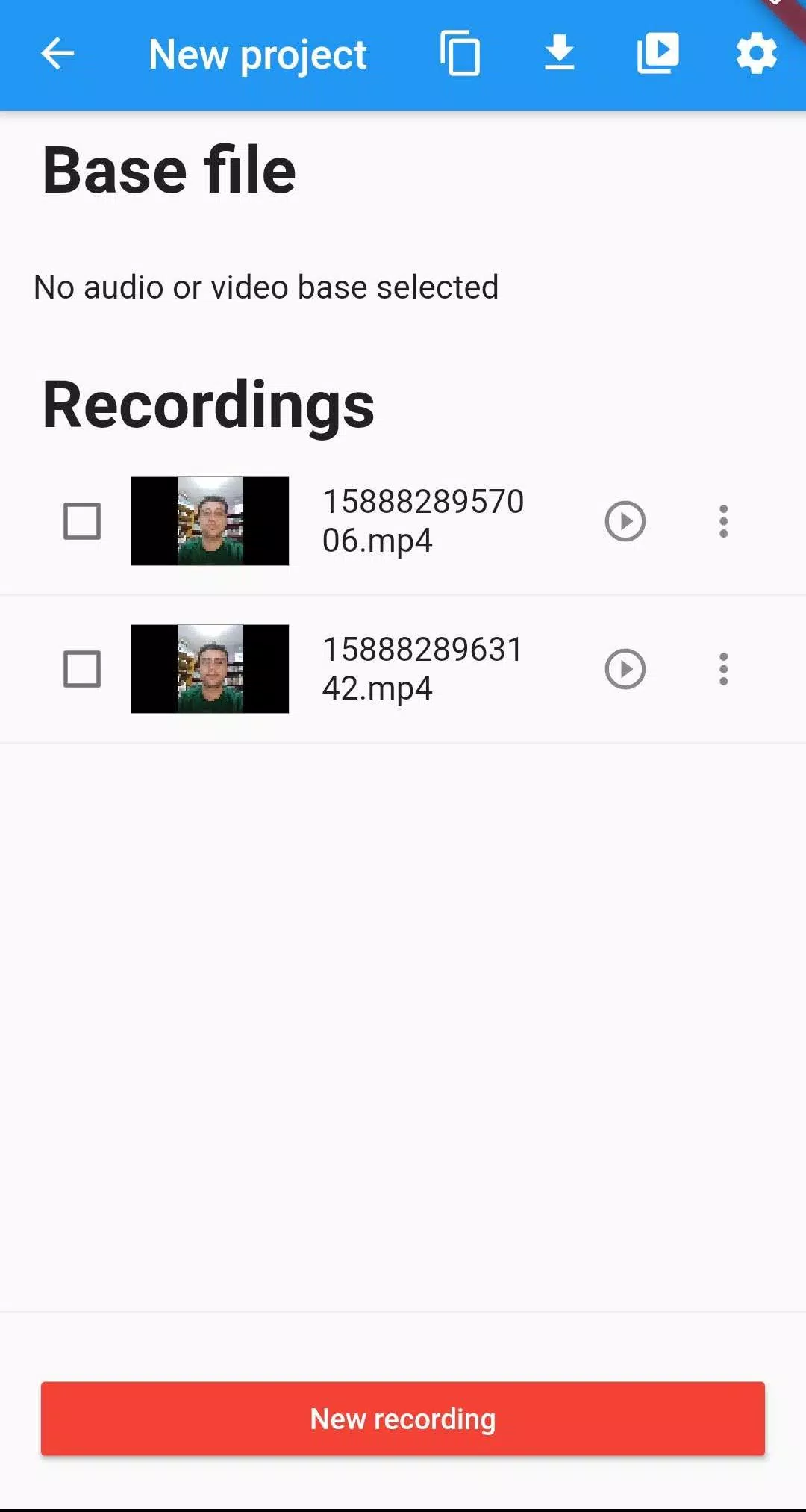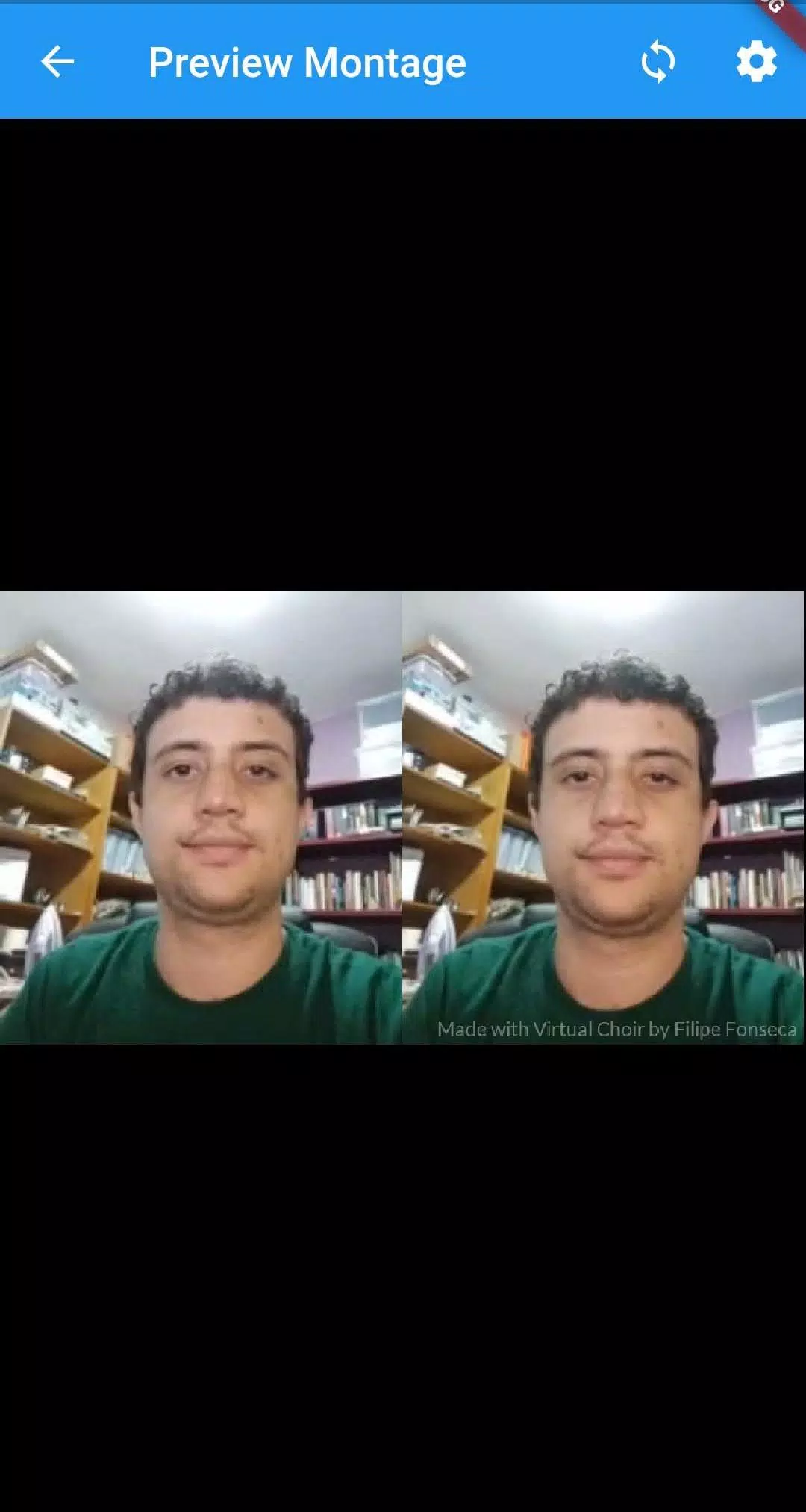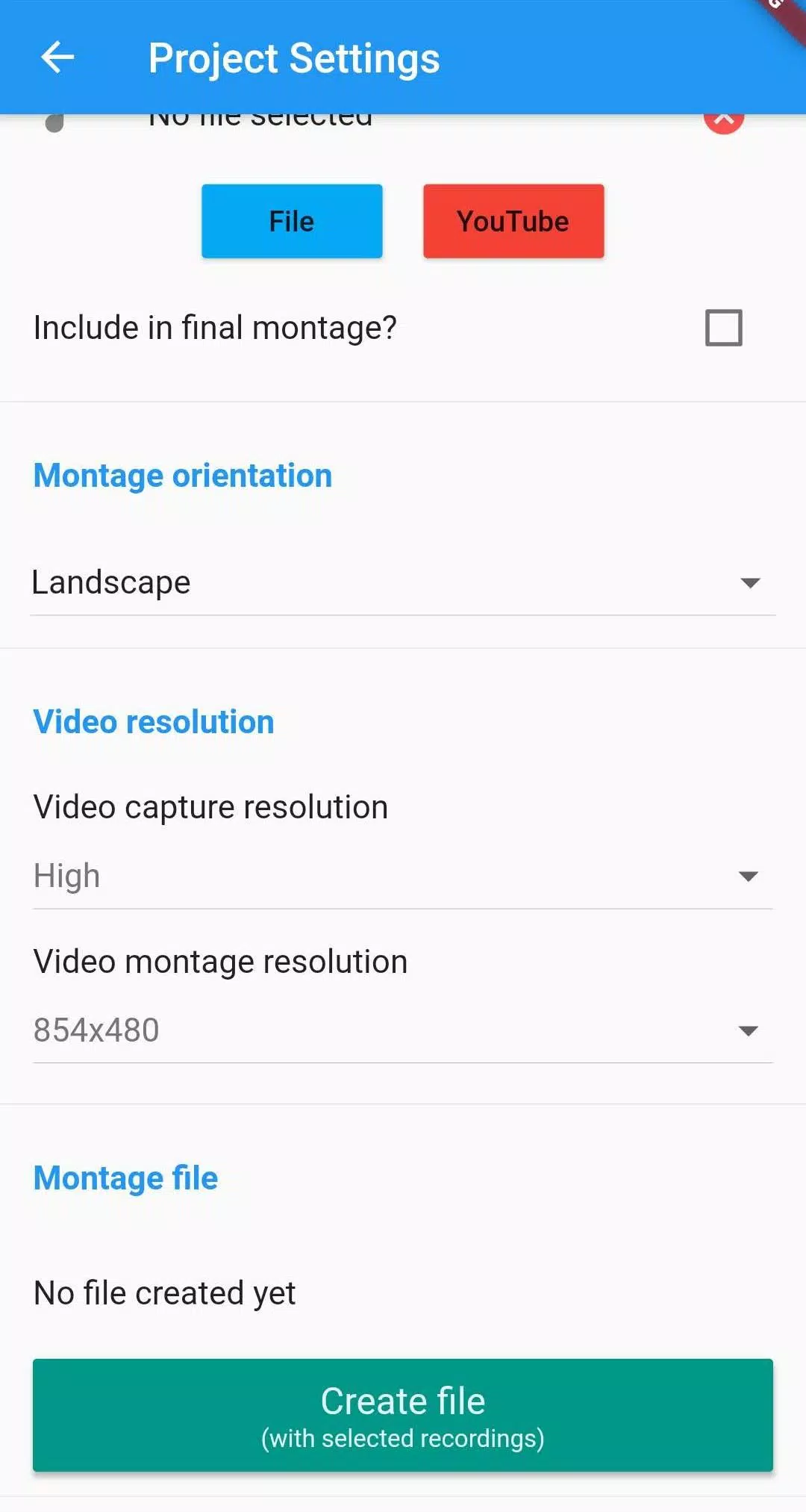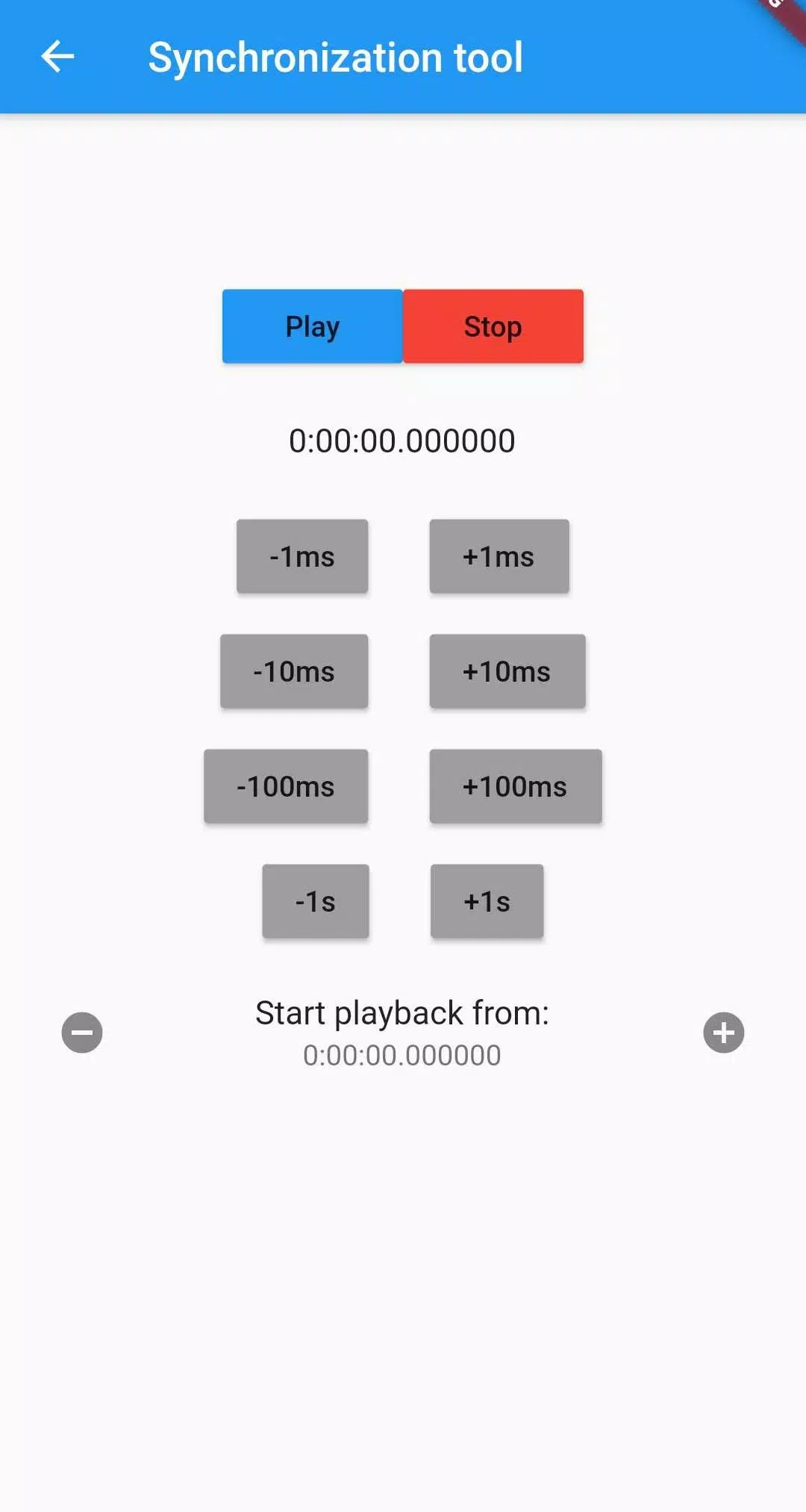À propos de Virtual Choir Creator
Virtual Choir Creator: An App for Collaborative Music Creation
Virtual Choir Creator is a powerful tool designed to enable musicians to create stunning video montages, whether you're playing solo or collaborating with friends. This innovative application streamlines the process of recording, synchronizing, and editing your performances into cohesive videos.
How It Works
Virtual Choir Creator simplifies the creation of video montages for musicians. Here’s how you can get started:
- Create a New Project: Begin by initiating a new project within the app.
- Import or Record Audio/Video Base: If you have an existing audio or video base to work with, upload it via the Audio/Video Base page. Alternatively, you can record a new video or audio segment and set it as the base.
- Navigate to Recordings Page: Once you have your base ready, head over to the Recordings page to create your first recording.
- Record or Import Videos: Press the red button to record a new video directly through the app. Alternatively, you can import pre-recorded videos using the top button. If you’re using an audio/video base, it will automatically play when you start recording—use headphones to avoid capturing the base audio in your recording.
- Set Recording as Base: If you don’t have an audio base, you can convert your recording into the base by tapping the "me" button on the recording.
- Synchronize Recordings: After recording, ensure synchronization by tapping the Synchronization Tool button. Adjust the timing using the plus and minus buttons as needed.
- Edit the Montage: Move to the Edit Montage page where you can rearrange recordings and preview both audio and video results. Long-press to remove any unwanted recordings.
- Finalize the Montage: Return to the Project page and navigate to the Video Montages section. Tap the green button to generate your final montage.
Additional Features and Tips
For optimal performance, consider adjusting the app settings and project settings as needed. If your recordings aren’t showing up, try changing the default folder location in the app settings. If the rendering process is taking too long, reduce the video quality in the project settings or preprocess the videos to lower resolutions before importing them into the app.
Beta Development and Free Access
Virtual Choir Creator is currently in beta development. It was launched during the pandemic to provide musicians with a platform to share their art while in quarantine. The app will remain free as long as the pandemic continues.
Join the virtual choir community today and explore endless possibilities for your musical creations!
This version of the description provides a detailed and engaging explanation of the Virtual Choir Creator app, formatted in Markdown to enhance readability.