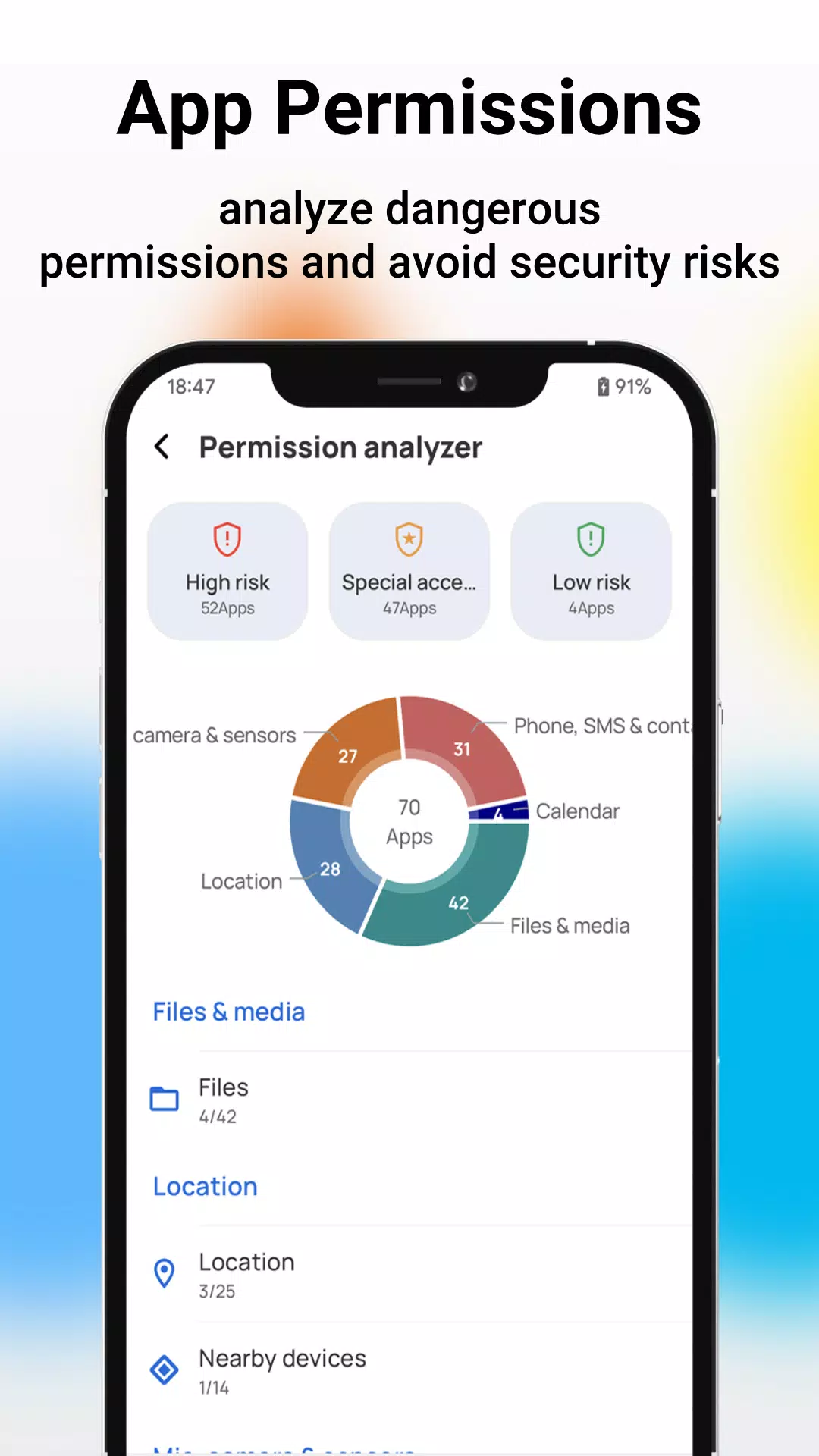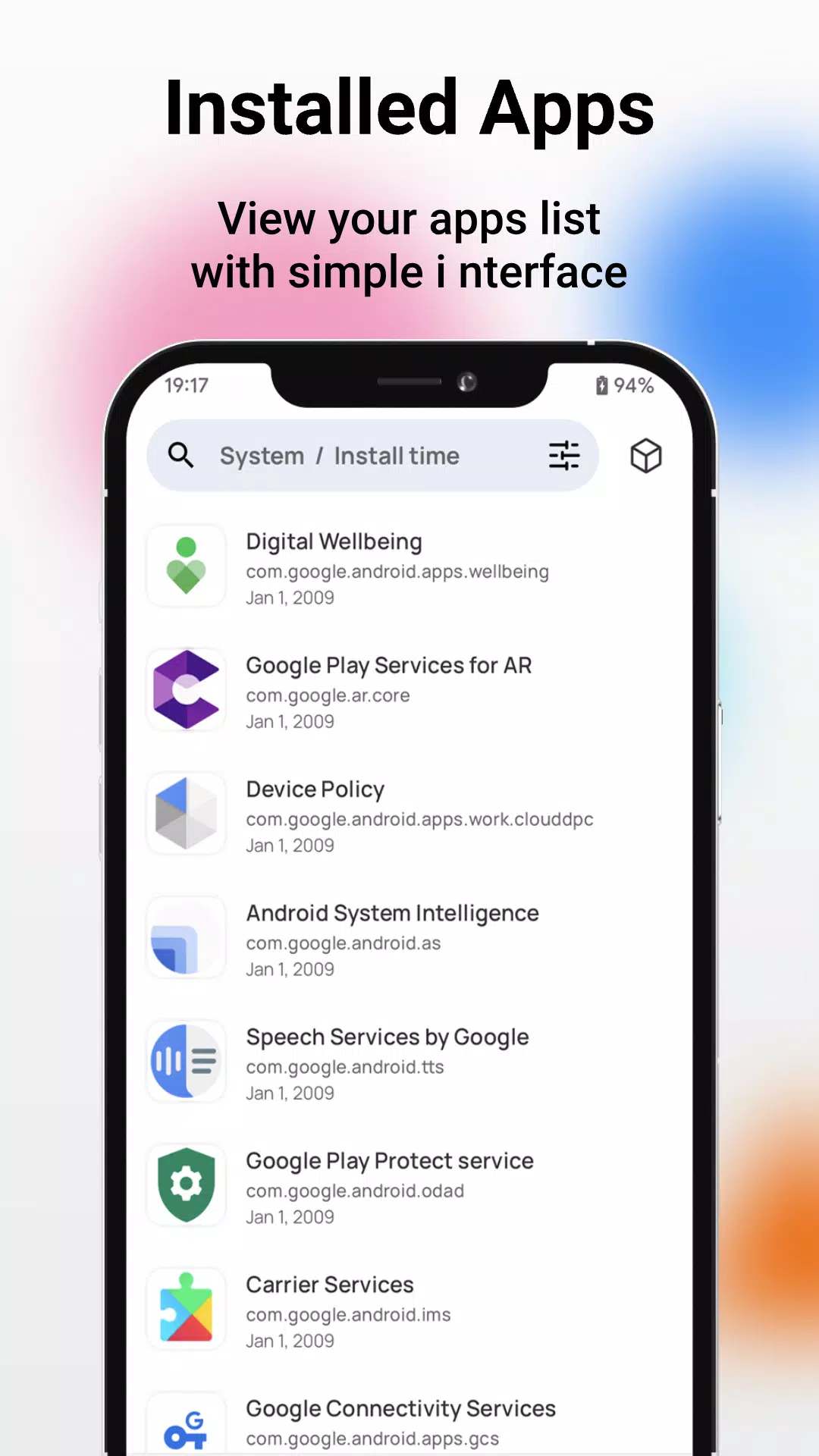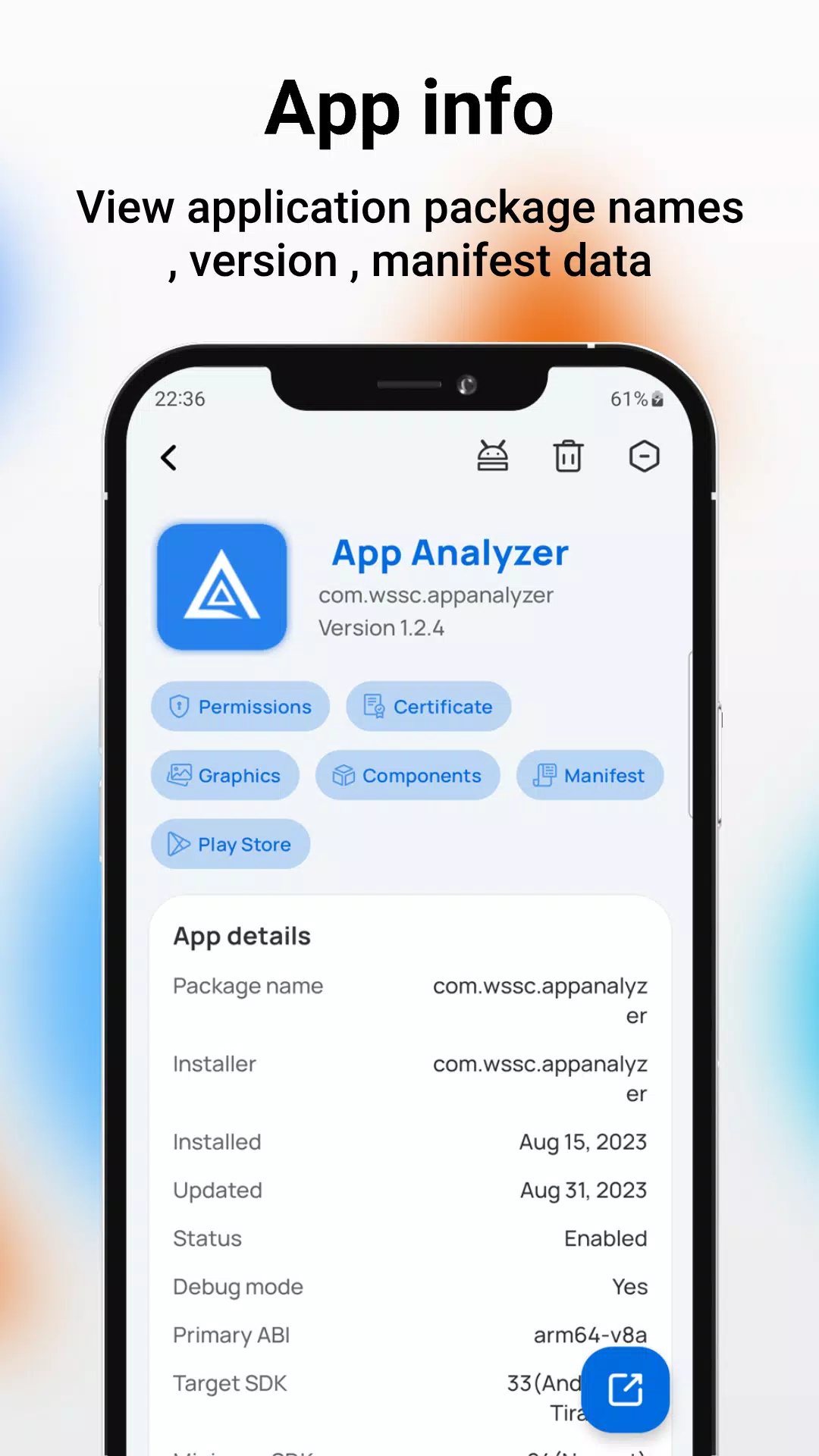À propos de App Manager
App Manager: The Ultimate Application Management Solution
App Manager is a comprehensive tool designed to simplify the process of managing, analyzing, and optimizing the apps on your smartphone. Whether you're looking to streamline your app usage, monitor network activity, or enhance your device's performance, this application provides a robust suite of features to meet your needs. With its intuitive interface and powerful capabilities, App Manager stands out as an essential companion for anyone seeking greater control over their mobile devices.
Key Features
App Usage Monitoring
One of the standout features of App Manager is its ability to provide detailed insights into how much time you spend using each app. This feature generates a summary of your app usage, helping you understand which apps are consuming the most of your attention. Whether it’s social media, productivity tools, or entertainment apps, you’ll have a clear picture of where your screen time goes every day.
Network Traffic Analysis
App Manager allows you to track the network data usage of your installed apps. You can monitor whether they consume more data over Wi-Fi or mobile networks, helping you stay within your data limits while ensuring optimal performance. For those who are conscious about their data consumption, this feature is invaluable.
Automated Updates and Scheduling
Never miss an important update again! App Manager offers automatic update scheduling so you can ensure your apps are always up-to-date without manual intervention. You can also set custom schedules for when apps should be updated, providing flexibility to suit your preferences.
Sorting and Filtering Options
Effortlessly organize your apps by various criteria such as install time, update time, size, name, screen time, number of opens, or even network usage. Sorting options make it easy to locate specific apps and manage them efficiently. Additionally, you can categorize apps by type, allowing you to quickly find what you’re looking for.
Security and Permissions Analysis
Security is paramount, and App Manager helps keep you safe by analyzing app permissions. It highlights any potentially dangerous permissions, empowering you to make informed decisions about which apps to trust. This proactive approach minimizes security risks associated with malicious or intrusive software.
Background Management
Managing apps running in the background is crucial for maintaining system performance. App Manager lets you view, terminate, and free up memory occupied by these processes. By clearing unnecessary background tasks, you can optimize your device’s speed and efficiency.
Cache Cleanup
Over time, apps generate caches that take up valuable storage space. App Manager simplifies this process by enabling you to clean up cached data across multiple apps at once. This not only frees up space but also ensures smoother app performance.
Batch Operations
Perform bulk actions effortlessly with App Manager’s batch operation capabilities. From uninstalling multiple apps simultaneously to clearing caches, installing APK files, and sharing apps, this feature saves you time and effort.
Advanced Actions on Individual Apps
For deeper customization, App Manager offers granular control over individual apps. You can run apps directly from the interface, export APK files for backup purposes, view AndroidManifest files, explore component information, metadata, Play Store details, permission lists, certificates, and signature information. These advanced features cater to tech-savvy users who need detailed insights into their apps.
Accessibility Support
App Manager uses the Accessibility permission to assist individuals with disabilities or those seeking enhanced convenience. With this permission, users can freeze all background apps and clear app cache with just one click, making daily management easier than ever.
Permissions Explained
To deliver its full functionality, App Manager requires certain permissions:
- READ_PHONE_STATE: Used to access phone status for network information.
- REQUEST_DELETE_PACKAGES: Helps users remove unused, redundant, or potentially harmful applications.
- PACKAGE_USAGE_STATS: Analyzes the most frequently used apps to provide meaningful insights.
These permissions are necessary to ensure seamless operation and enhance user experience.
Feedback and Improvement
Your feedback plays a vital role in shaping the future of App Manager. If you have ideas for new features or improvements, feel free to share them via the built-in "Settings > Feedback" option within the app. Alternatively, reach out via email at wssc2dev@gmail.com. Your input will help us refine and expand the app to better serve our users.
In conclusion, App Manager is more than just an app manager—it’s a complete solution for organizing, securing, and enhancing your mobile device. Download it today and take full control of your digital life!