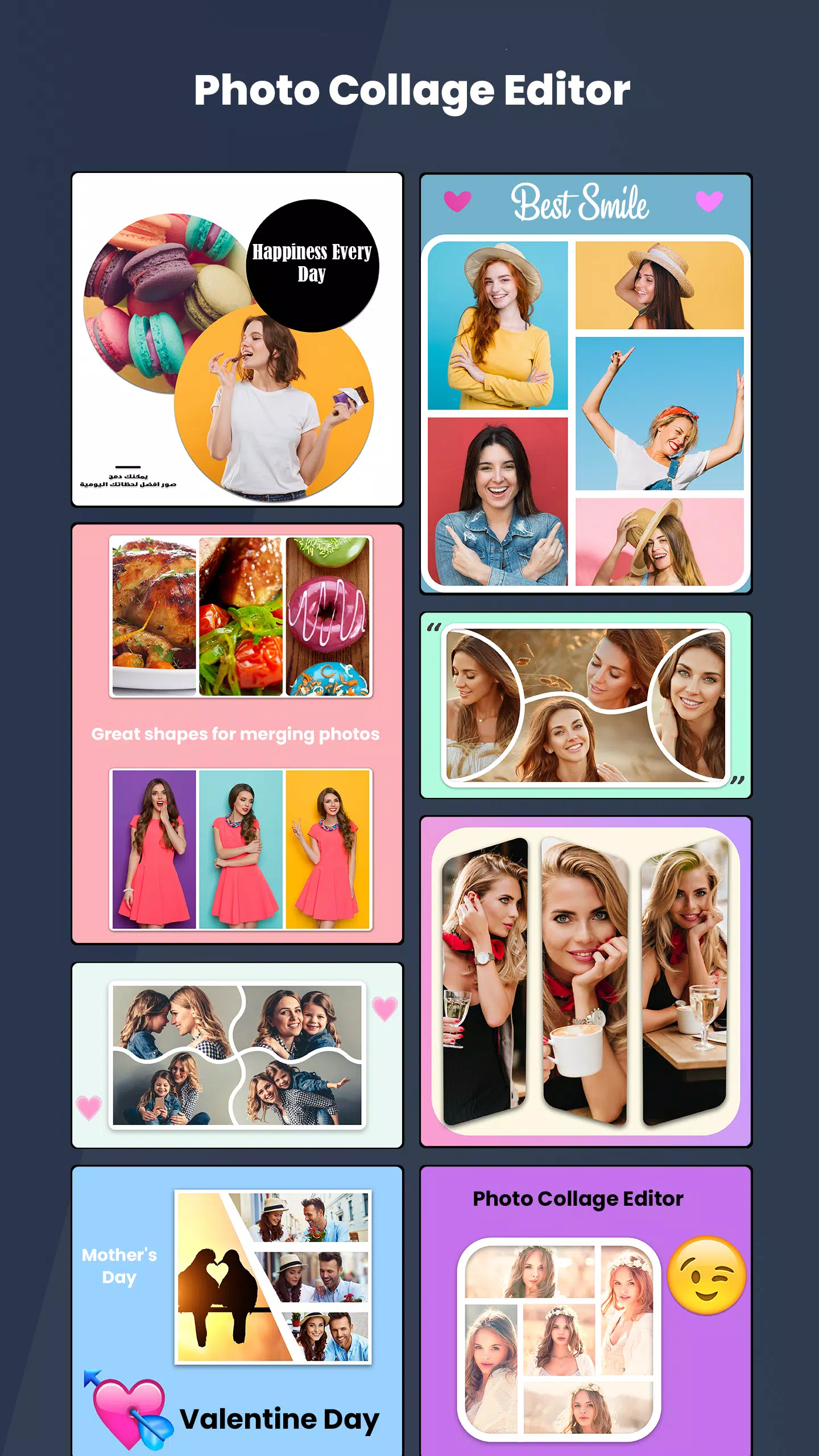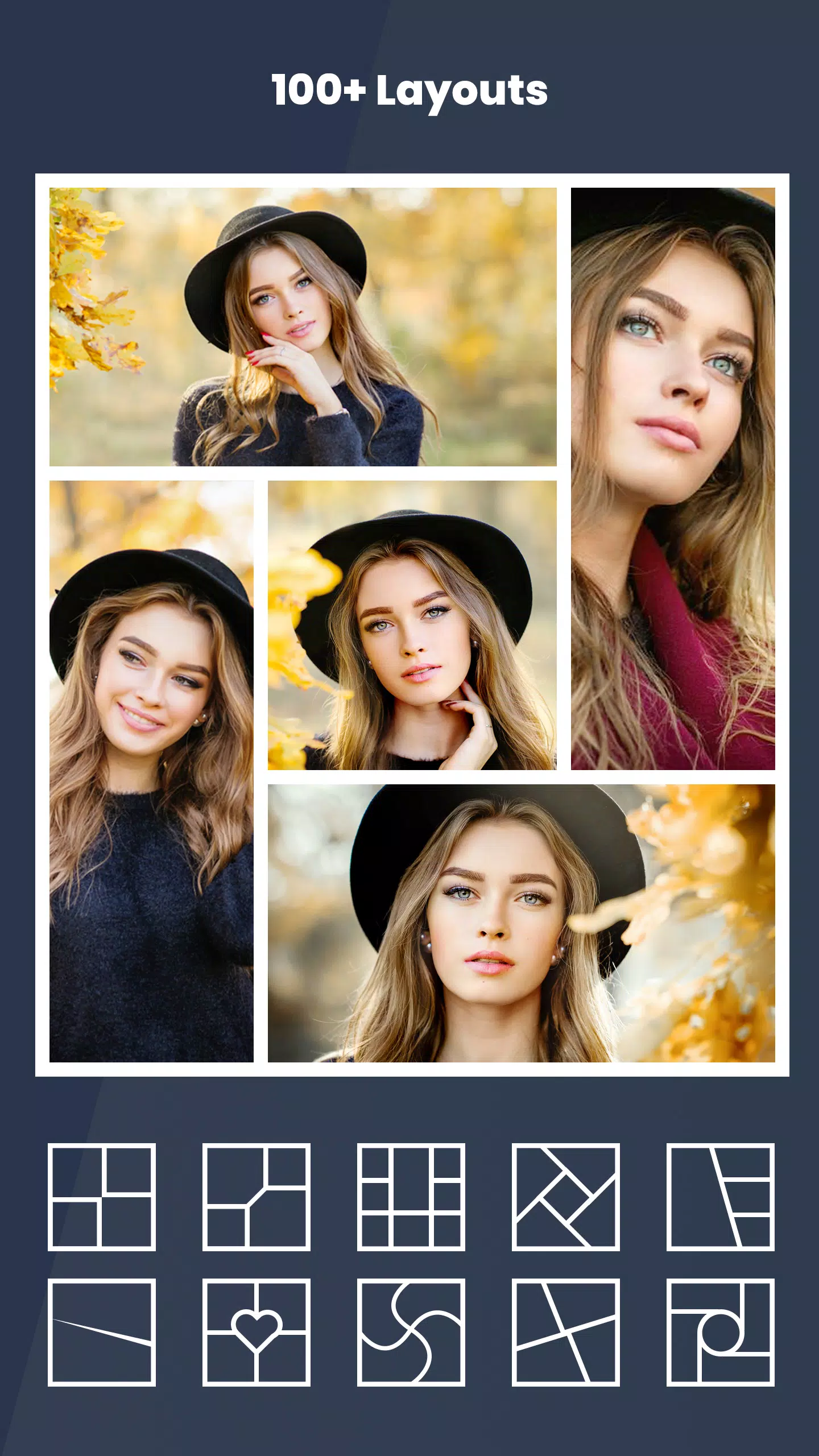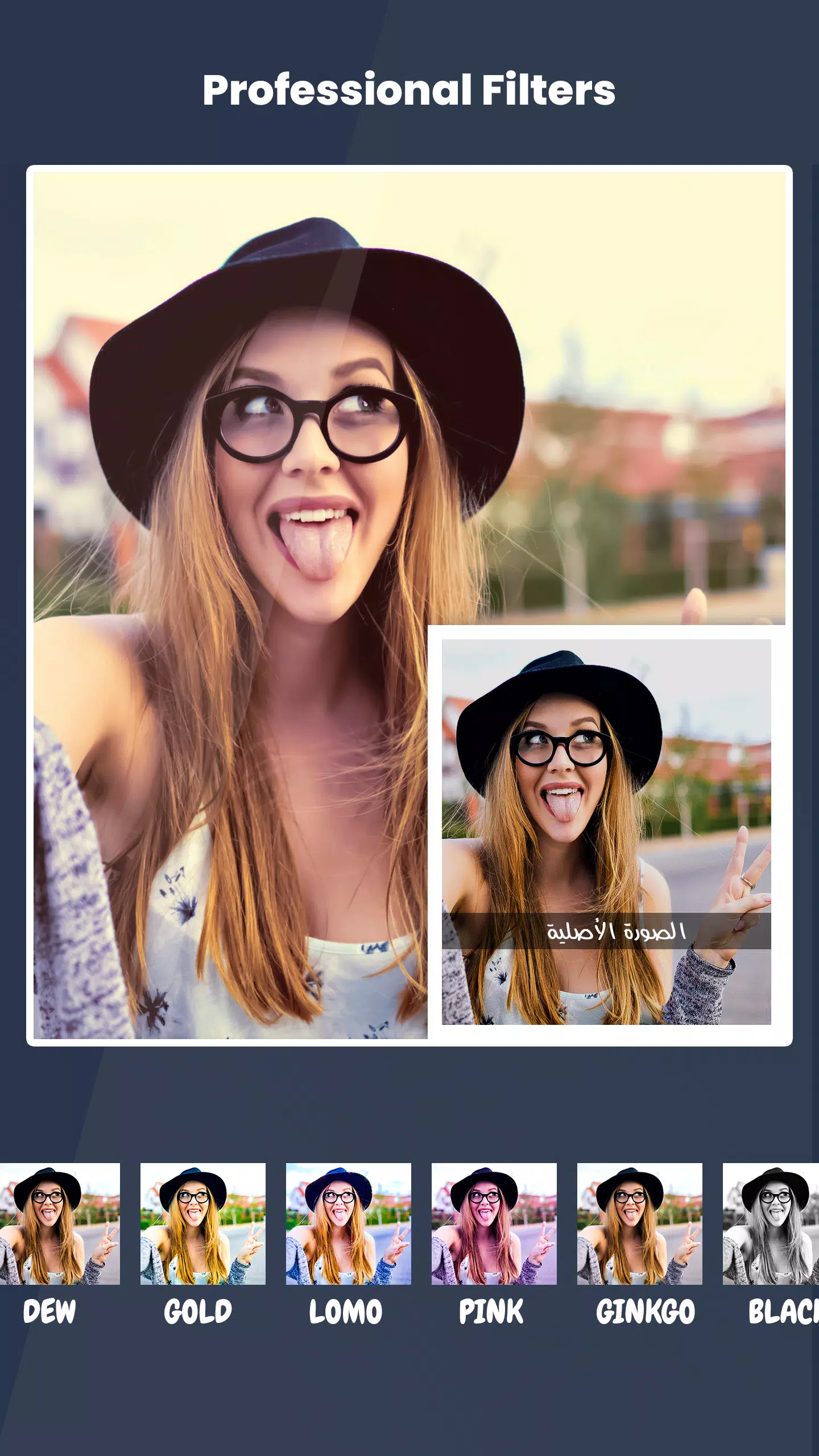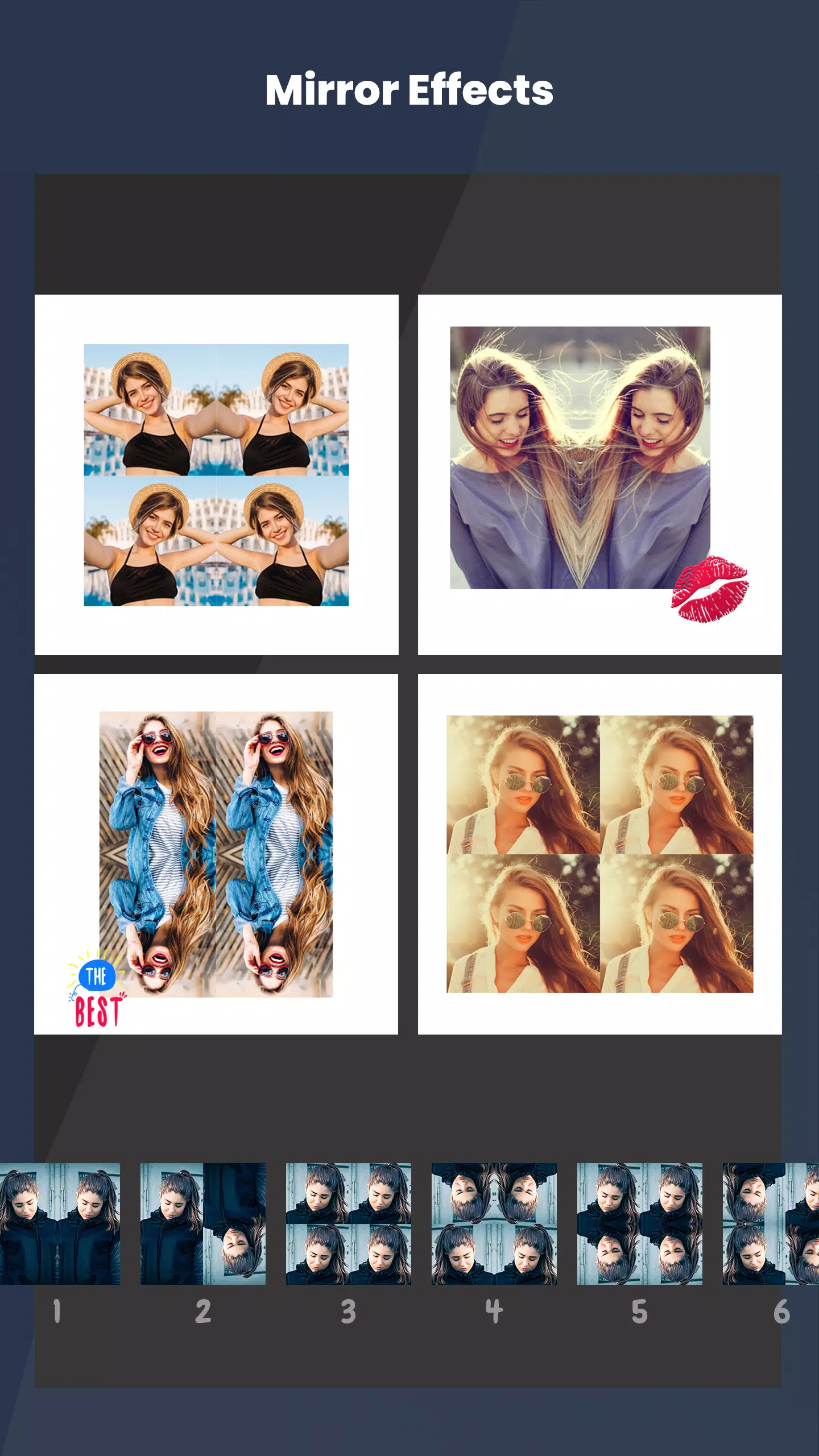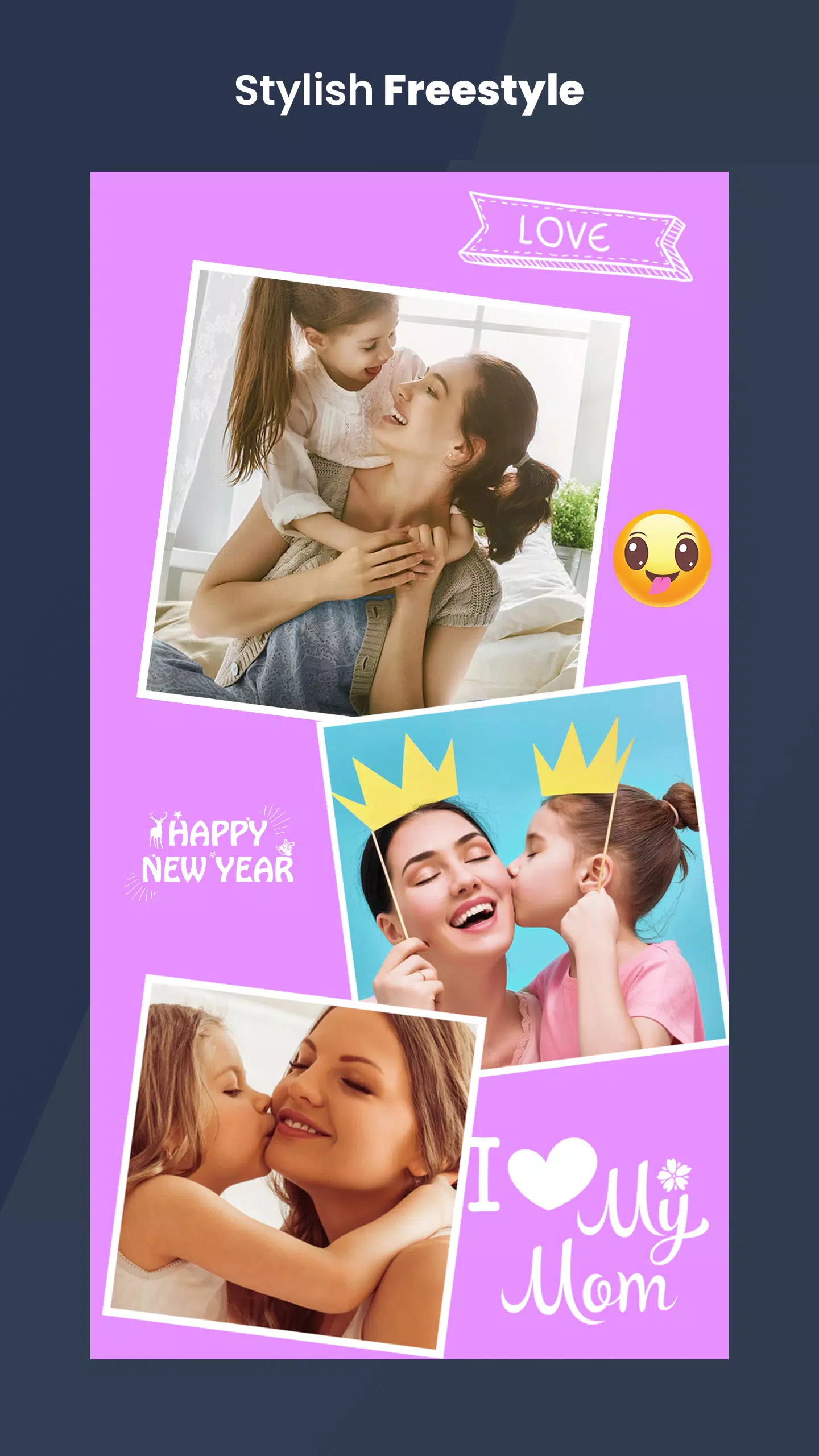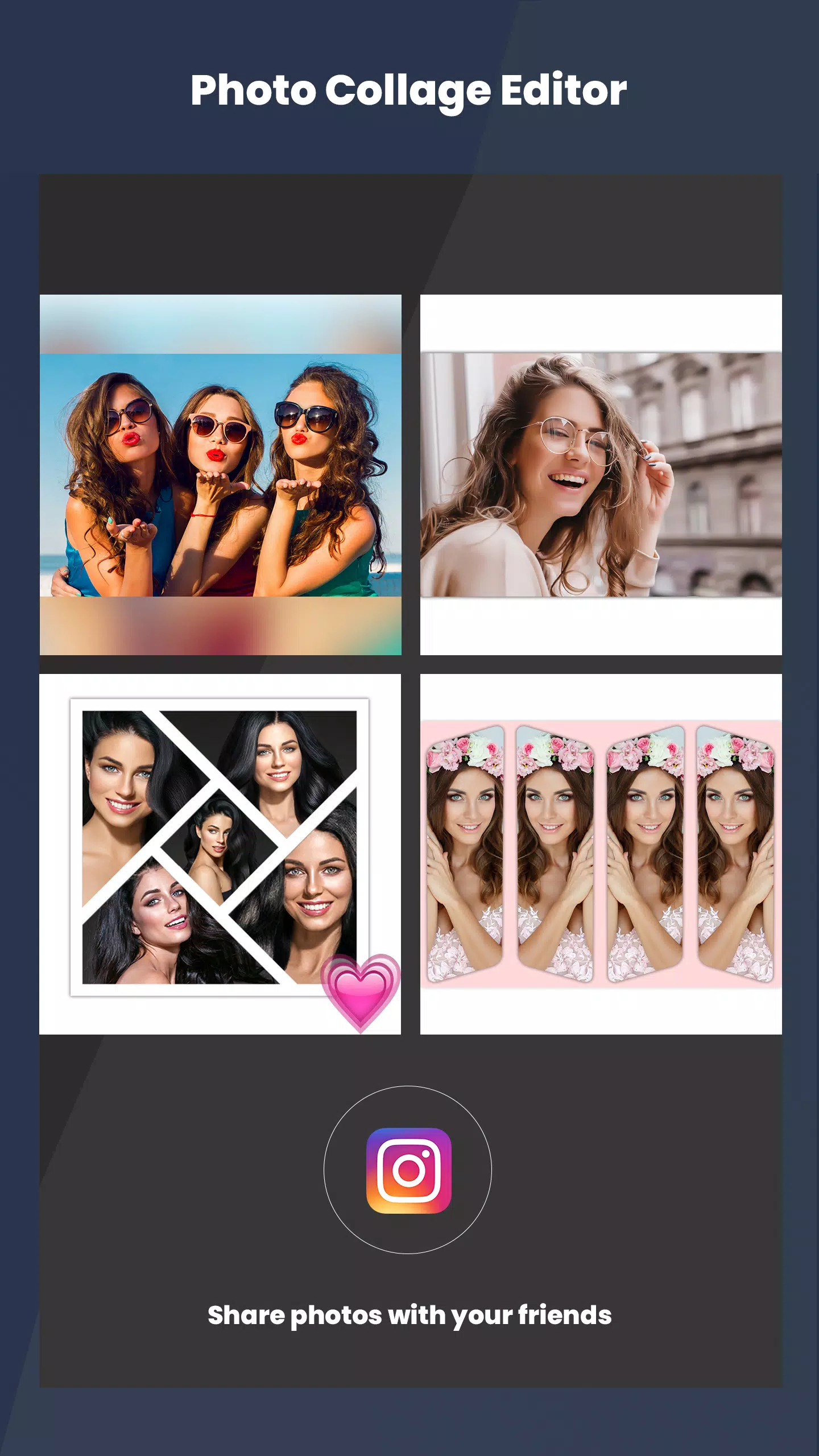Photo Collage Editor के बारे में
Photo Collage Editor: A Powerful and Easy-to-Use Application
Collage Maker Editor is a versatile and user-friendly photo collage maker designed to transform your photos into stunning collages and memes. With just a few simple steps, you can create unique and eye-catching compositions.
Features
- Combine Multiple Photos: Seamlessly combine up to 15 photos to craft your perfect collage.
- Diverse Layout Options: Choose from over 100 different layouts, including photo frames and grids, to find the perfect fit for your images.
- Rich Editing Tools: Customize your collages with a wide range of backgrounds, stickers, fonts, and emojis. Add text and create memes with over 50 font options, and adjust text colors and sizes to your liking.
- Customizable Collage Settings: Modify the aspect ratio of your collages and adjust borders to ensure your creations are perfectly tailored.
- Free Style and Grid Style: Create collages using either free-form or grid-based styles, giving you complete control over your design.
- Advanced Editing Tools: Use cropping, filters, and drawing tools to enhance your photos. The app also includes a doodle tool, allowing you to draw directly on your images.
- Instagram Optimization: Generate Instagram-ready square photos with blurred backgrounds to ensure your content looks perfect when posted.
- High-Quality Output: Save your collages in high resolution and share them across various platforms, including Instagram, Facebook, WhatsApp, Line, and more.
Creative Collage Templates
Photo frames and effects are incredibly popular today, and Collage Maker Editor offers a variety of trending templates to make your moments truly memorable. From love-themed frames to holiday and baby photo frames, there's something for every occasion.
Memes for Everyone
The app doubles as a meme generator, enabling you to create hilarious memes using the extensive selection of fonts, text colors, and sizes. Whether you're sharing a laugh with friends or creating viral content, the possibilities are endless.
Grid-Based Collages
Create visually appealing collages in seconds by selecting from multiple grid layouts. You can customize the size, border, and background of your grids, allowing for a highly personalized design experience.
Scrapbook Creation
Craft beautiful scrapbooks by selecting a full-screen background and decorating it with photos, stickers, texts, and doodles. Share your creations directly to Instagram Stories and Snapchat Stories, making it easy to keep your memories alive.
Multi-Fit Functionality
Generate Instagram-ready square photos with blurred backgrounds or clean white spaces, ensuring your content fits perfectly within the platform's constraints. Adjust the aspect ratio to match Instagram's 1:1, 4:5, or any other desired ratio, and easily post entire photos without needing to crop them.
Permissions Explanation
InCollage requests permissions for "READ_EXTERNAL_STORAGE" and "WRITE_EXTERNAL_STORAGE" to access and edit your photos. These permissions are solely used for photo management and saving purposes. We do not use these permissions for any other purposes.
Experience the joy of creating stunning collages and memes with Collage Maker Editor. Download now and start transforming your photos into unforgettable works of art!