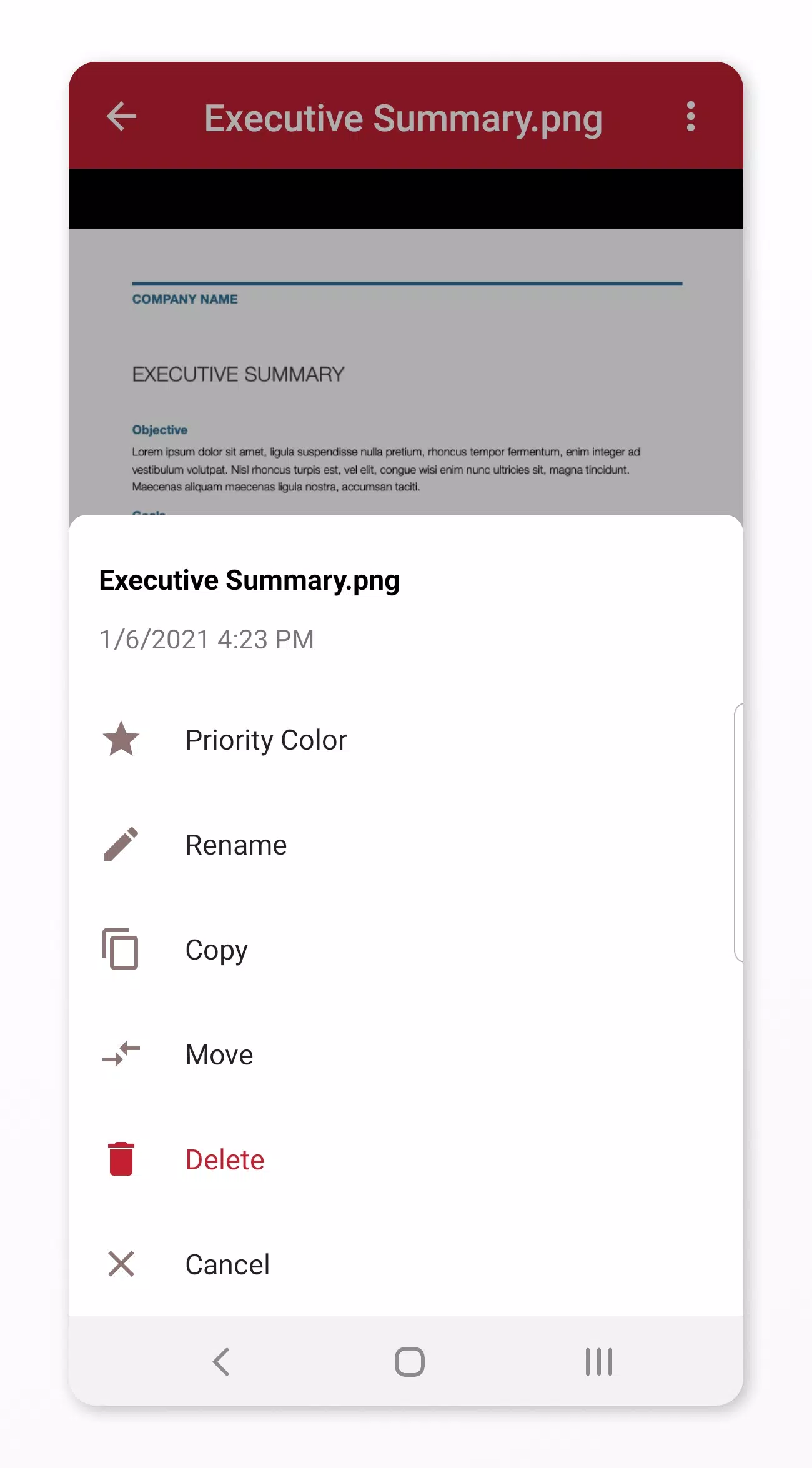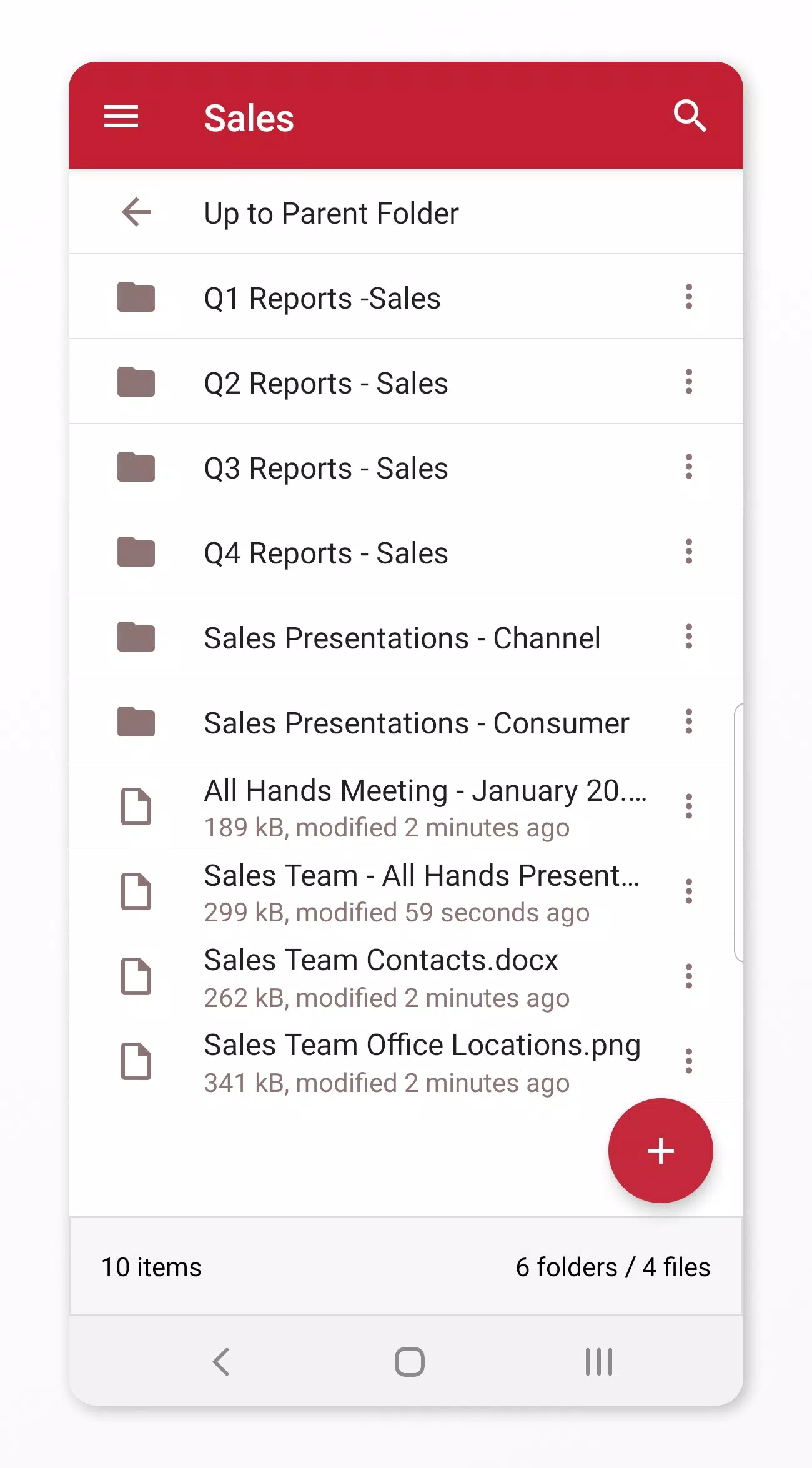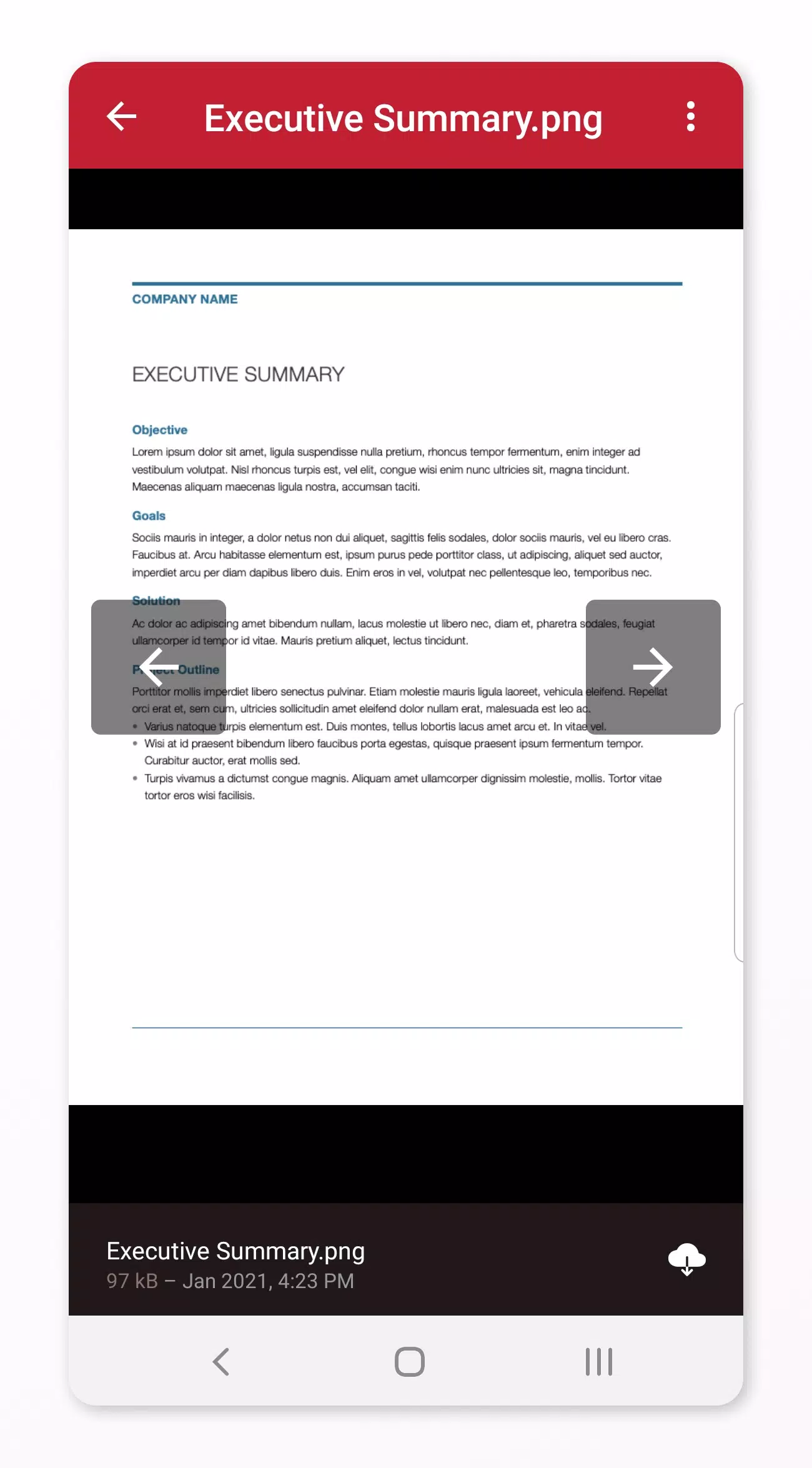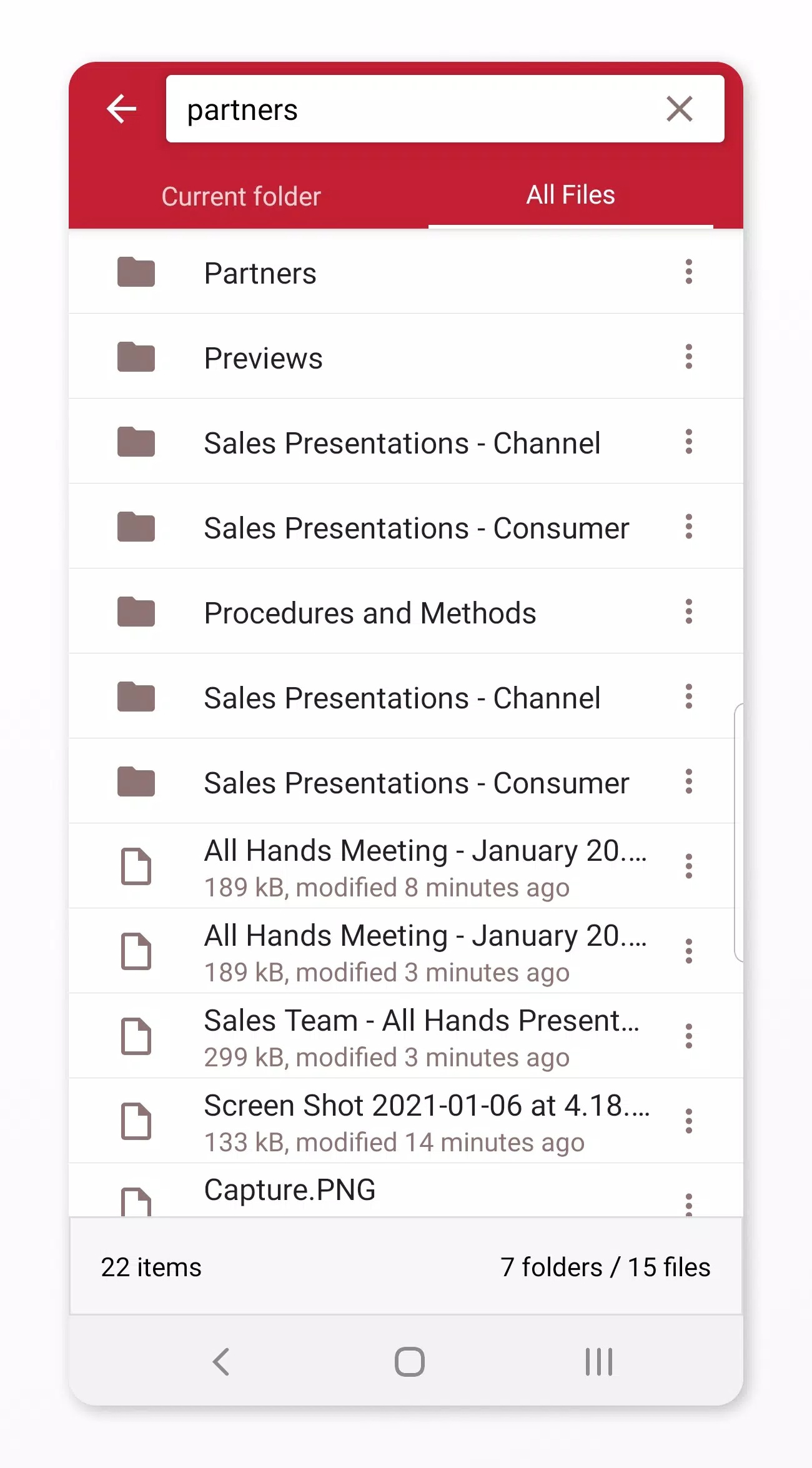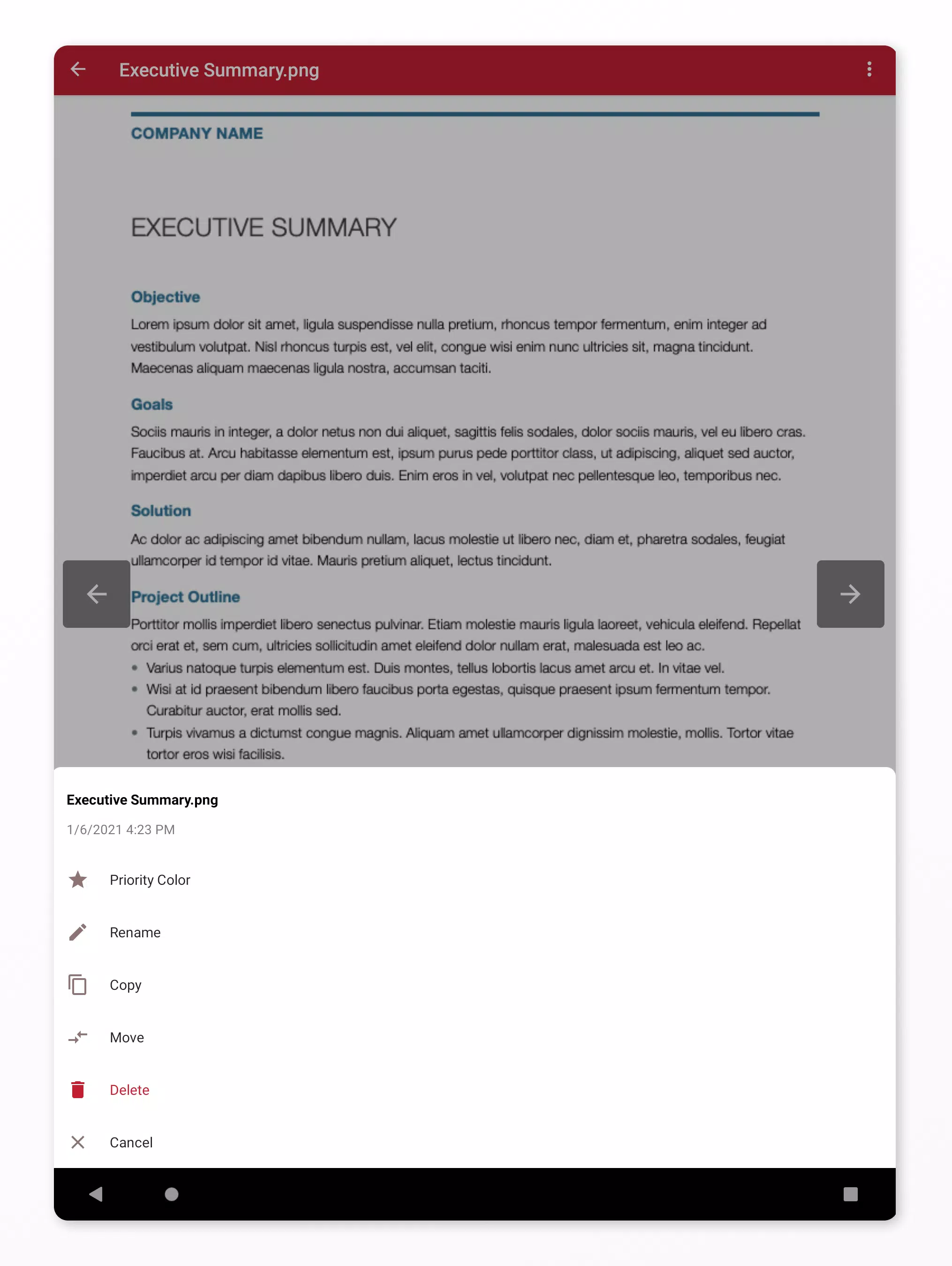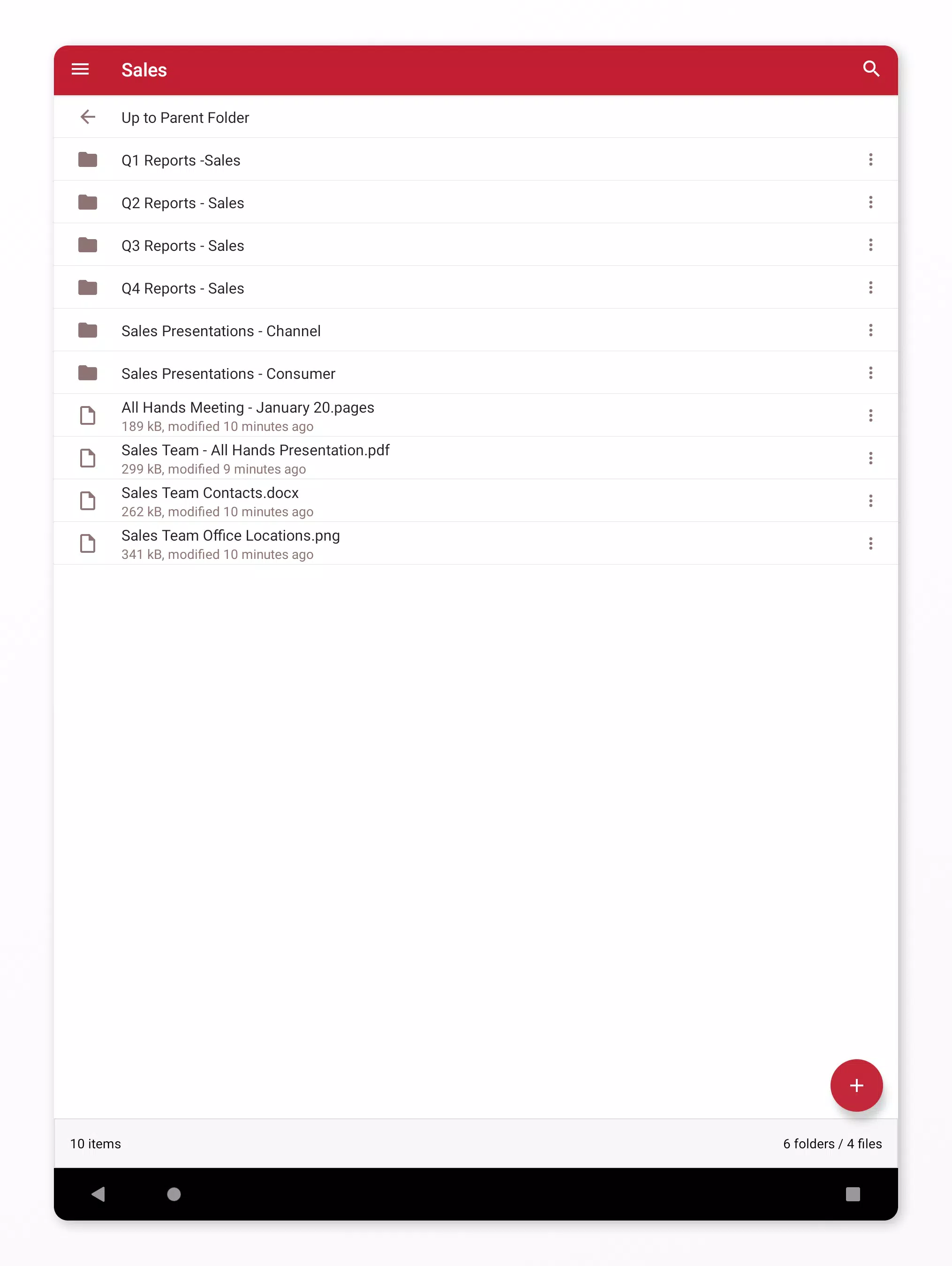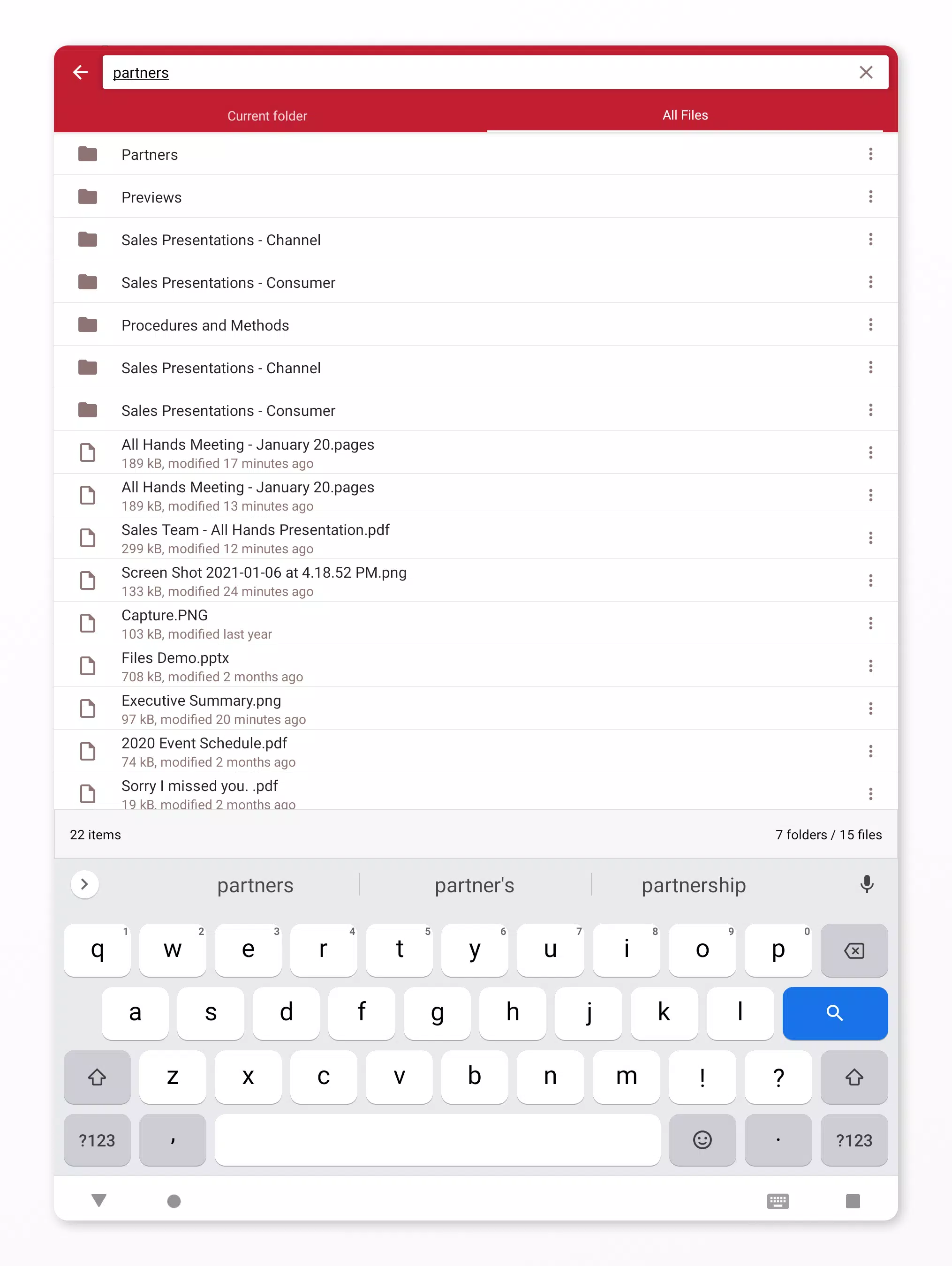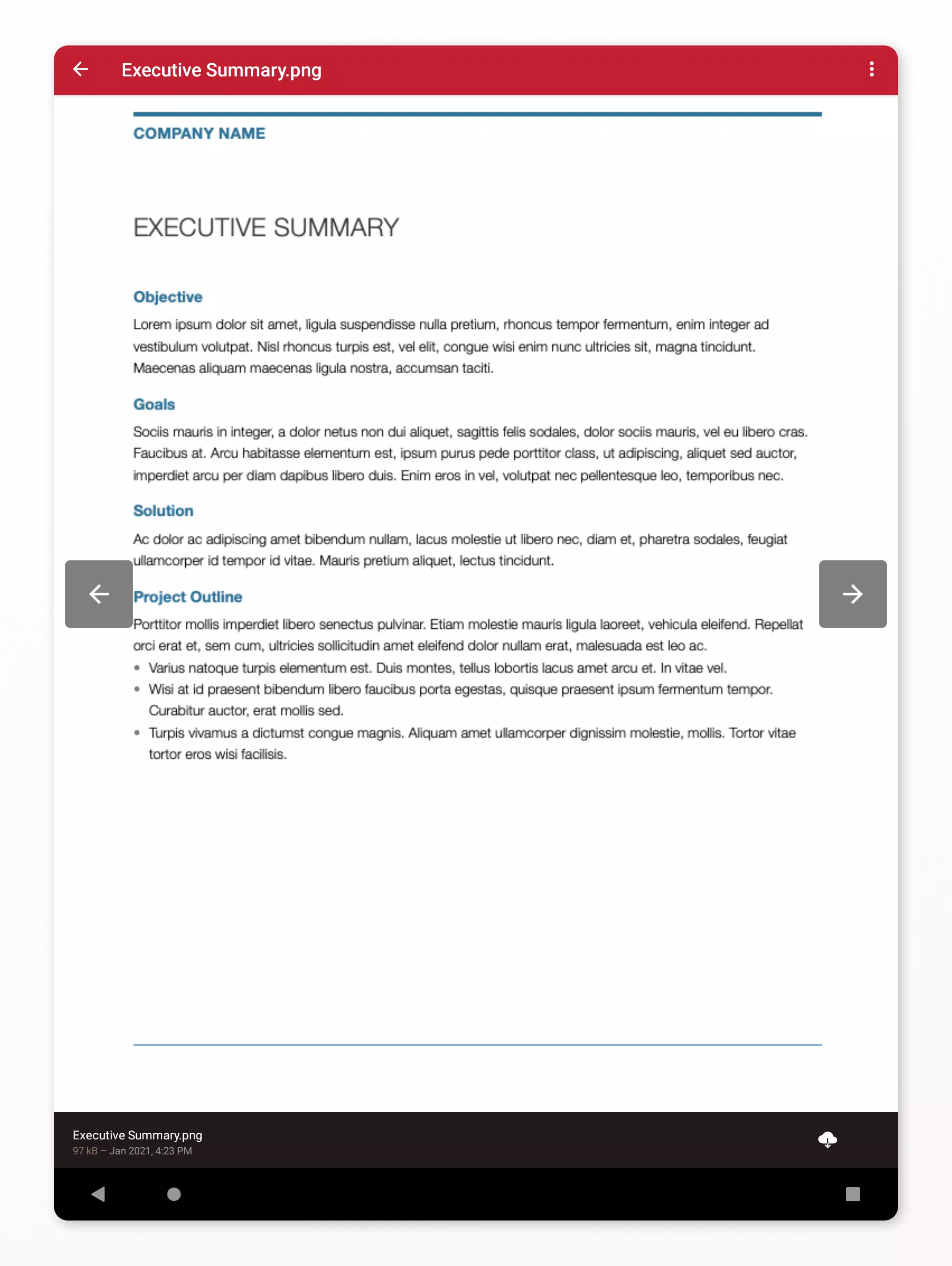Files.com के बारे में
Connect to Files.com: A Comprehensive Solution for Managing Your Business Files
Files.com's mobile application simplifies the process of working with any file within your business, no matter where you are. Whether you're at the office, traveling, or working remotely, the app provides seamless access to the Files.com platform.
Access and Manage Your Files with Ease
With Files.com, you can easily upload, download, and preview files directly from your mobile device. The platform also offers robust workflow and automation capabilities, allowing you to streamline your file management processes. This ensures that all your files are organized and accessible when you need them.
Collaboration and Sharing Made Simple
Once a file is uploaded to Files.com, sharing becomes effortless. You can share files with both internal team members and external recipients, facilitating seamless collaboration. Whether you’re collaborating on a project or sharing important documents, the app makes it quick and easy to do so securely.
Inbound File Inboxes and Requests
Imagine the convenience of providing a simple hyperlink in an email or on your organization's website for anyone who needs to upload critical files such as invoices, legal documents, bug reports, or log files. With Files.com, this process is not only streamlined but also highly secure.
Securely Send File Links via Email
Sharing files securely is a breeze with Files.com. Select the files or folders you wish to share, and click "New Share." Files.com generates a unique, secure link that acts as a bearer key, ensuring that your files remain protected while still being accessible to those you intend to share them with.
Sync Your Files Effortlessly
Files.com supports one-way and two-way sync functionality, allowing you to maintain a permanent copy of any files you send to others. You can link your own third-party accounts or even the cloud accounts of customers, vendors, or partners, ensuring that everyone has access to the latest versions of shared files.
By using Files.com, you can manage, share, and collaborate on your business files efficiently and securely, from any location.