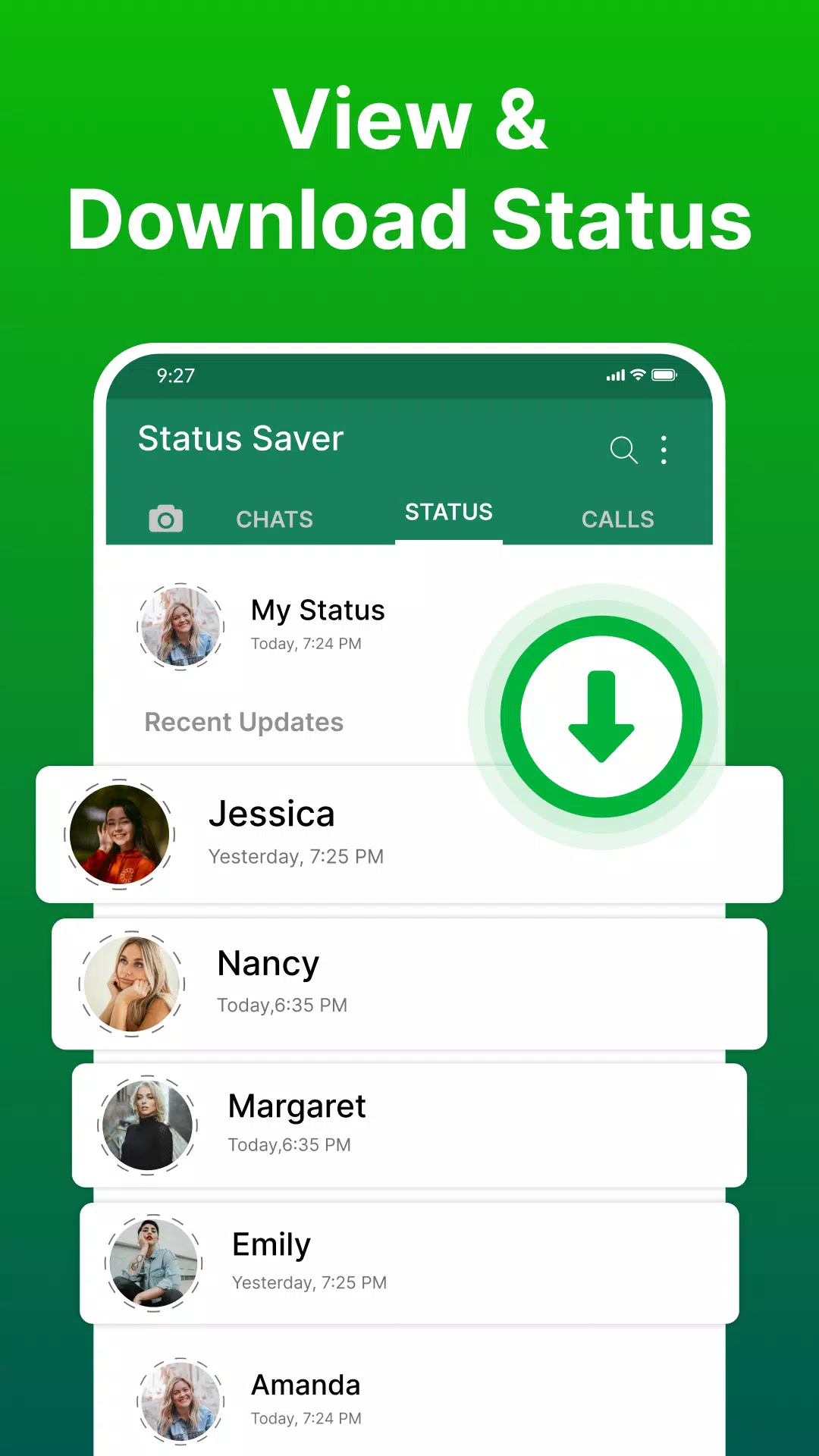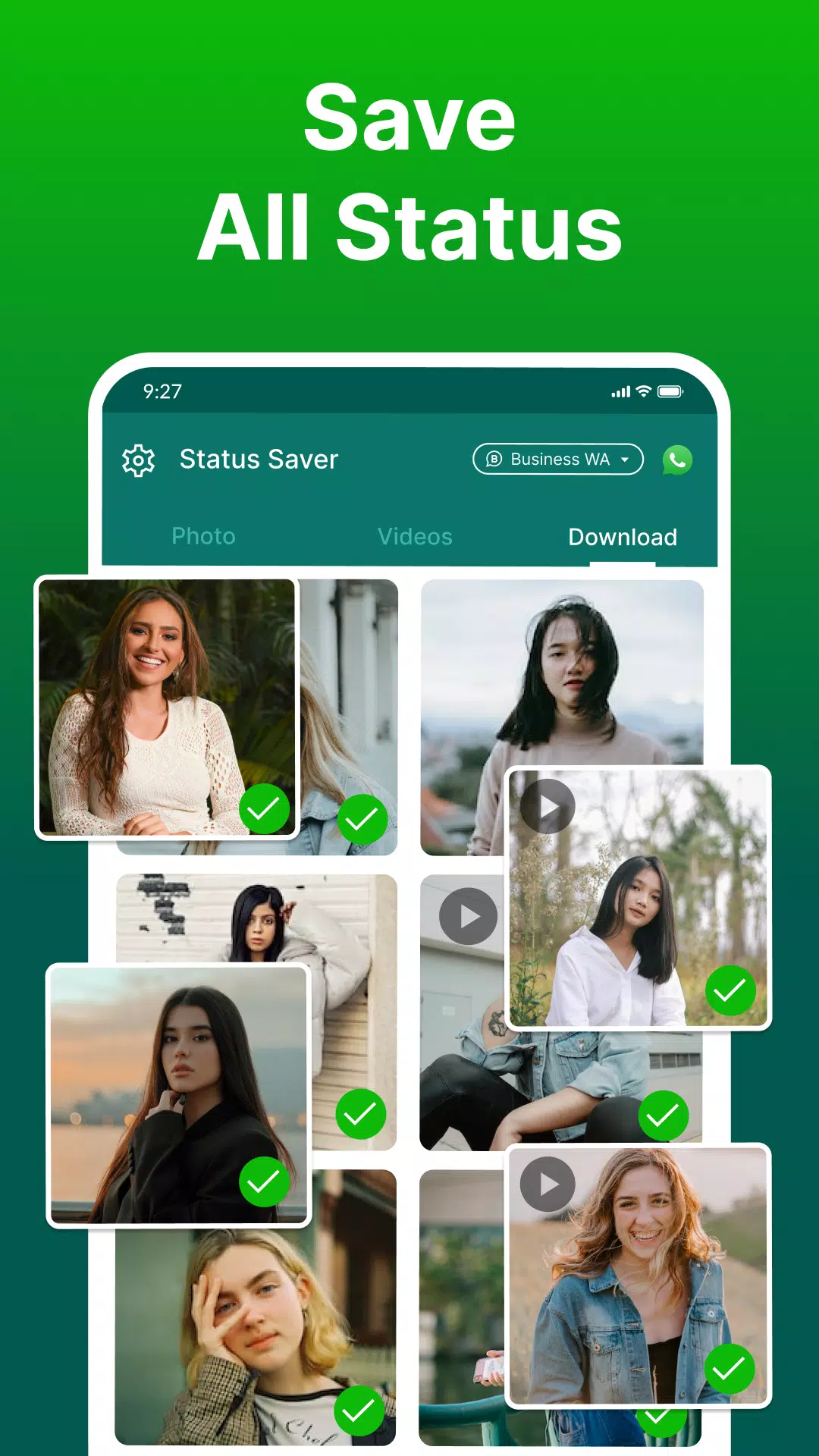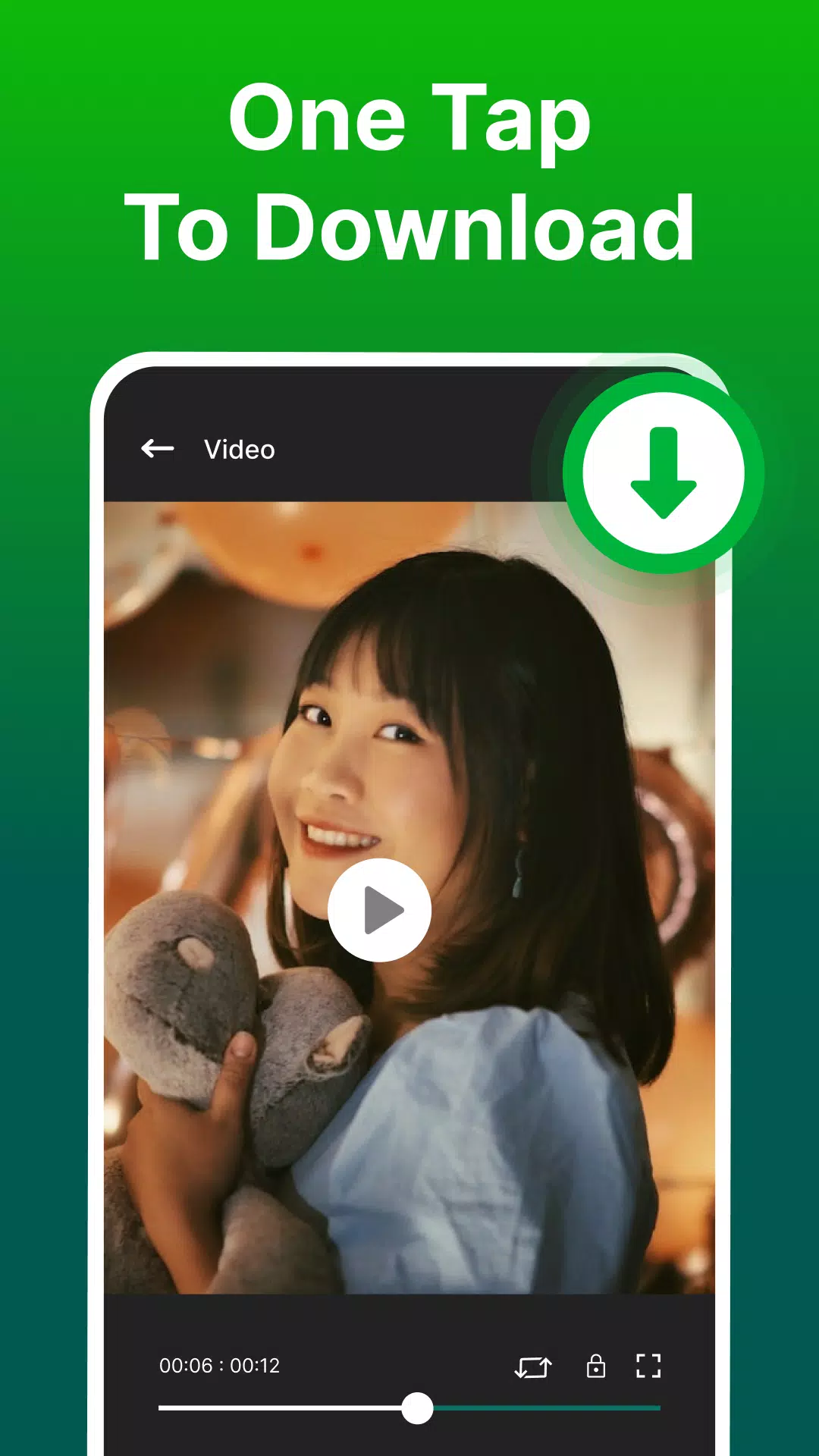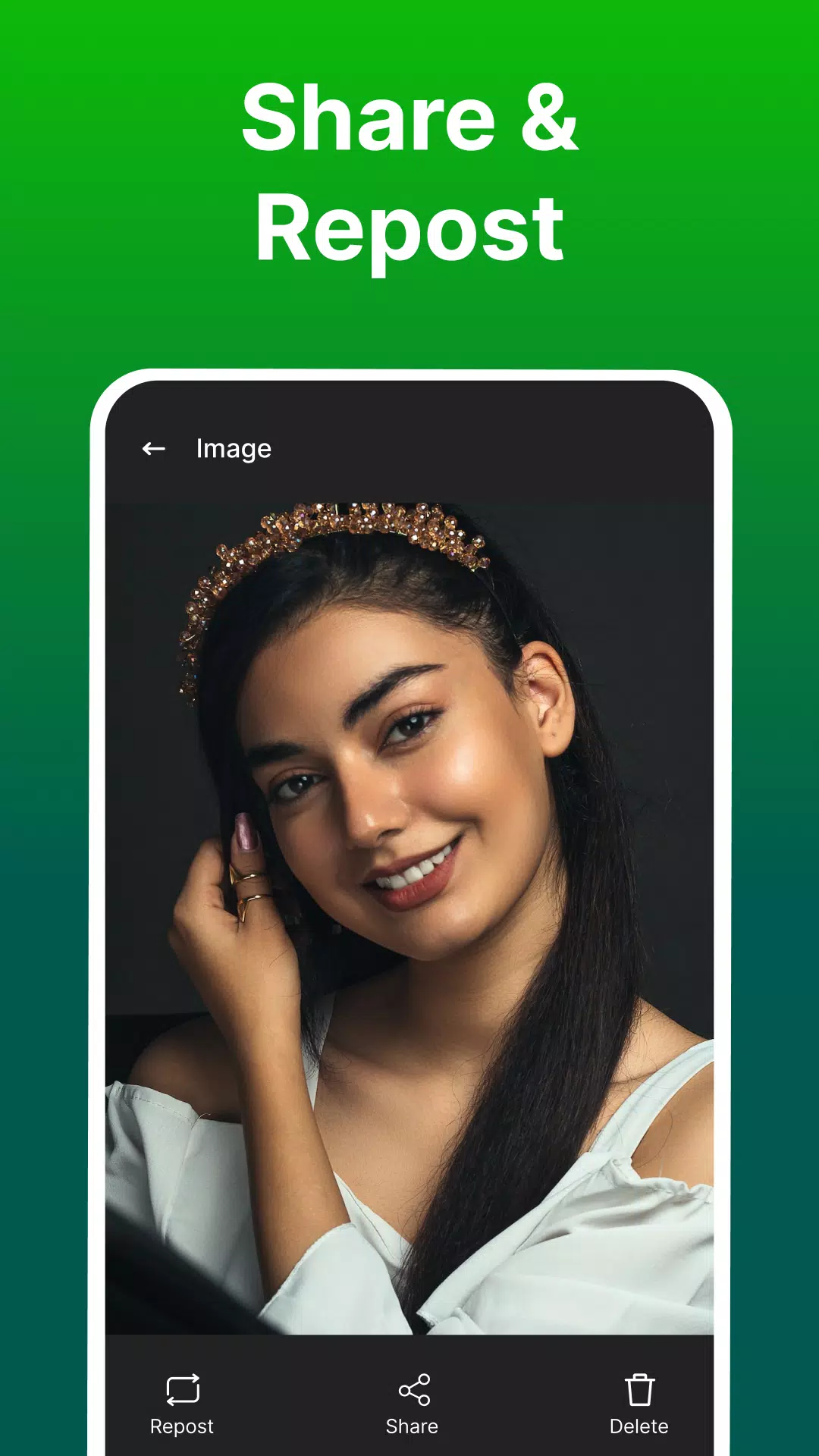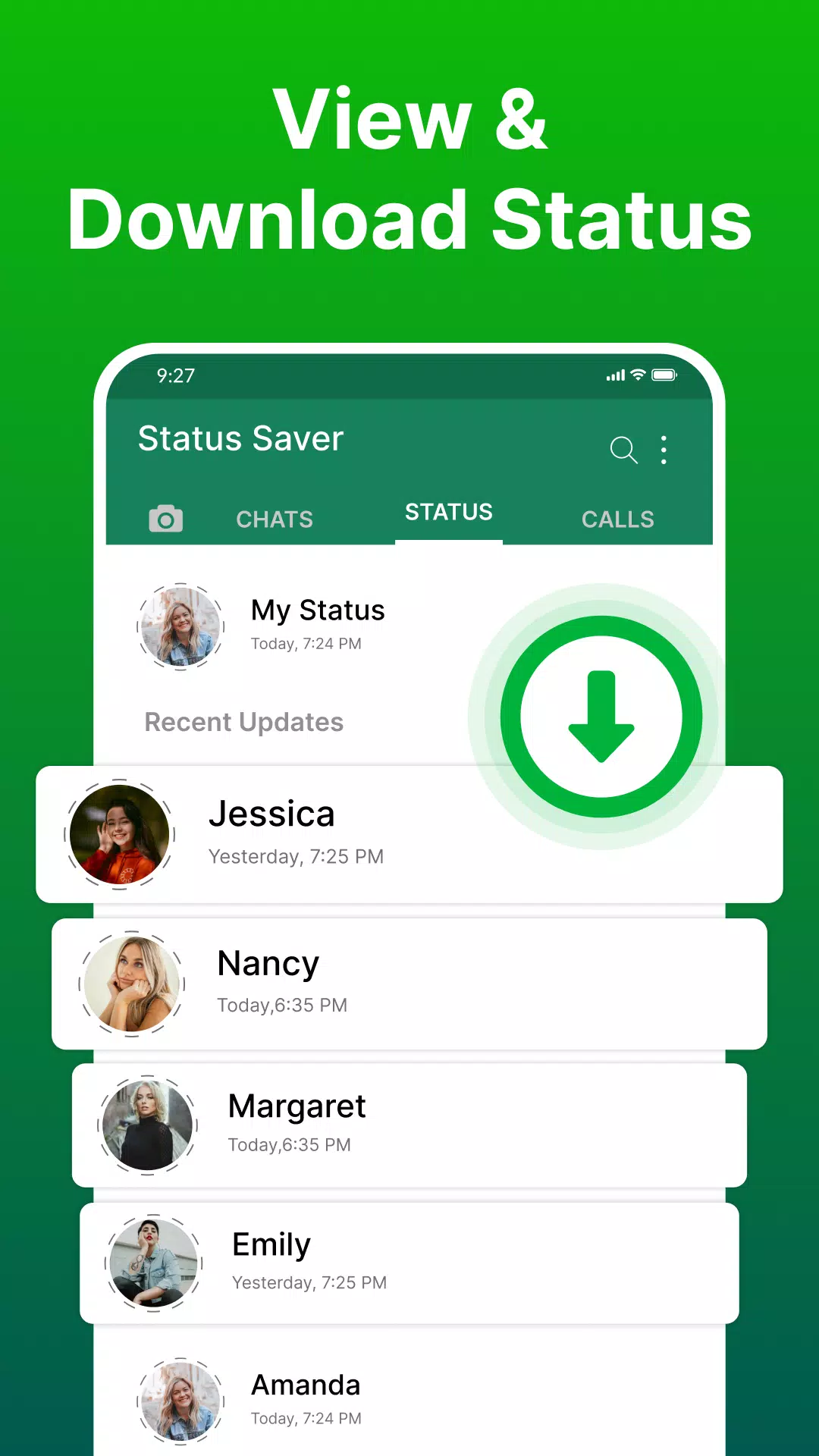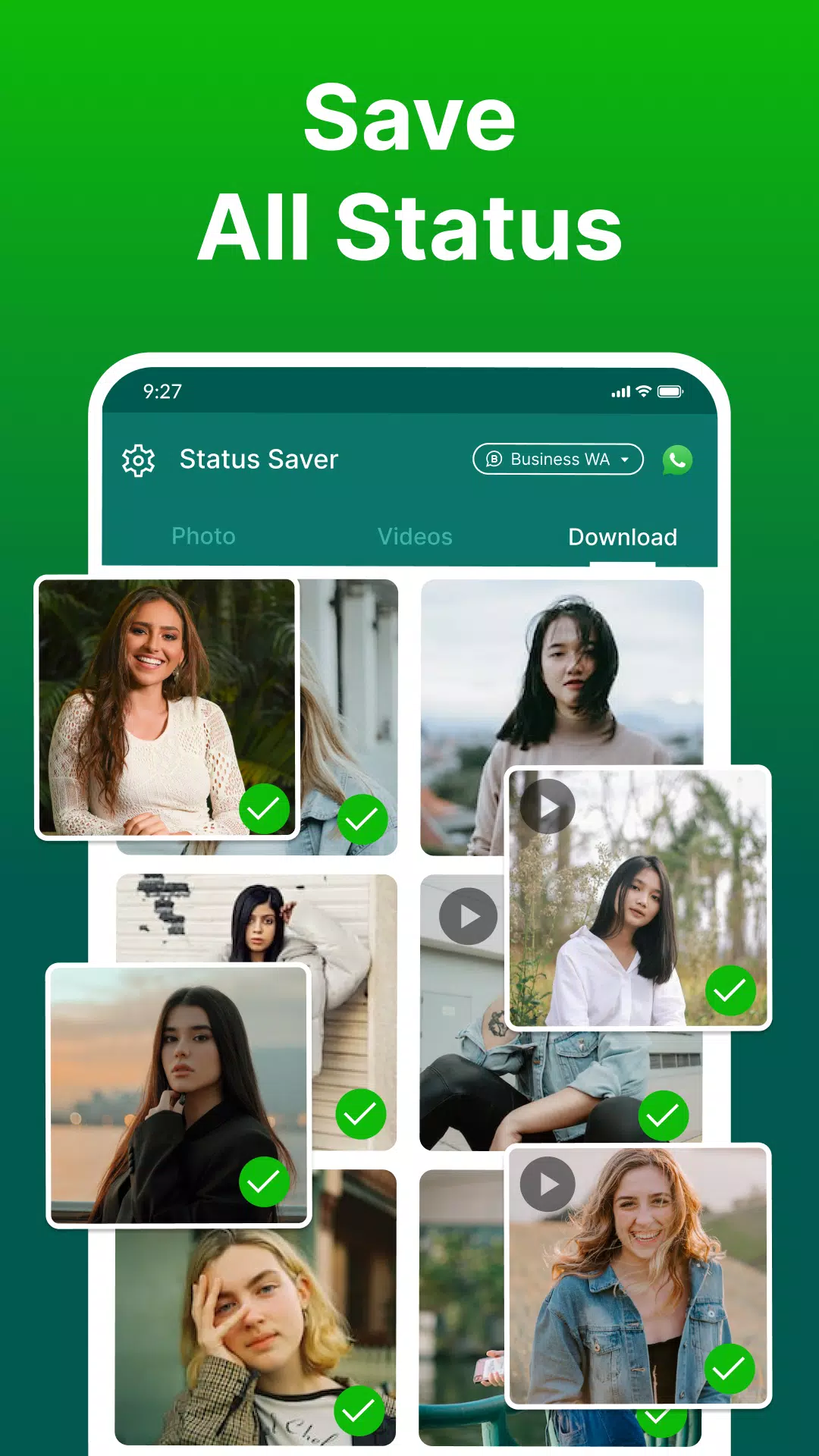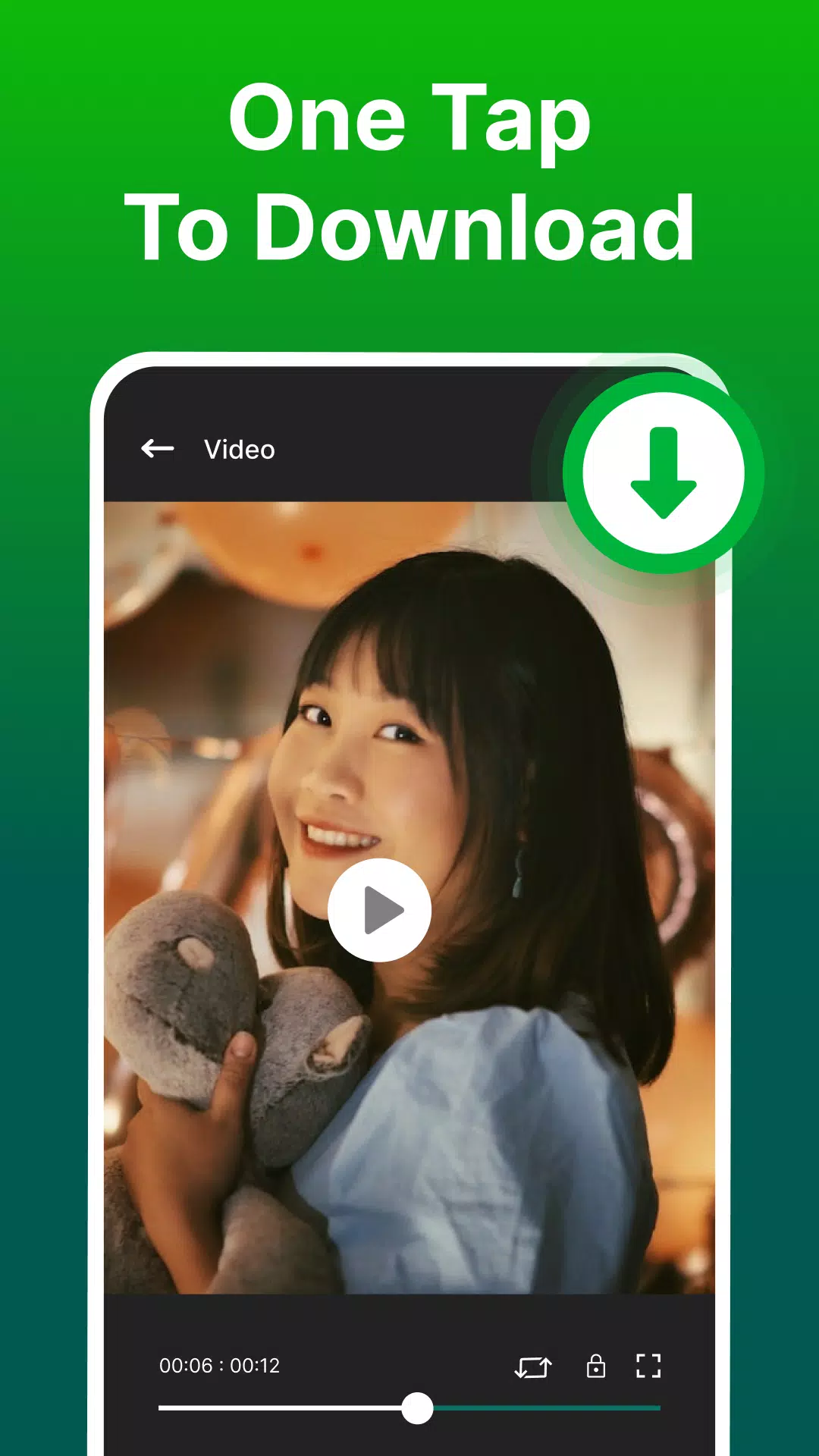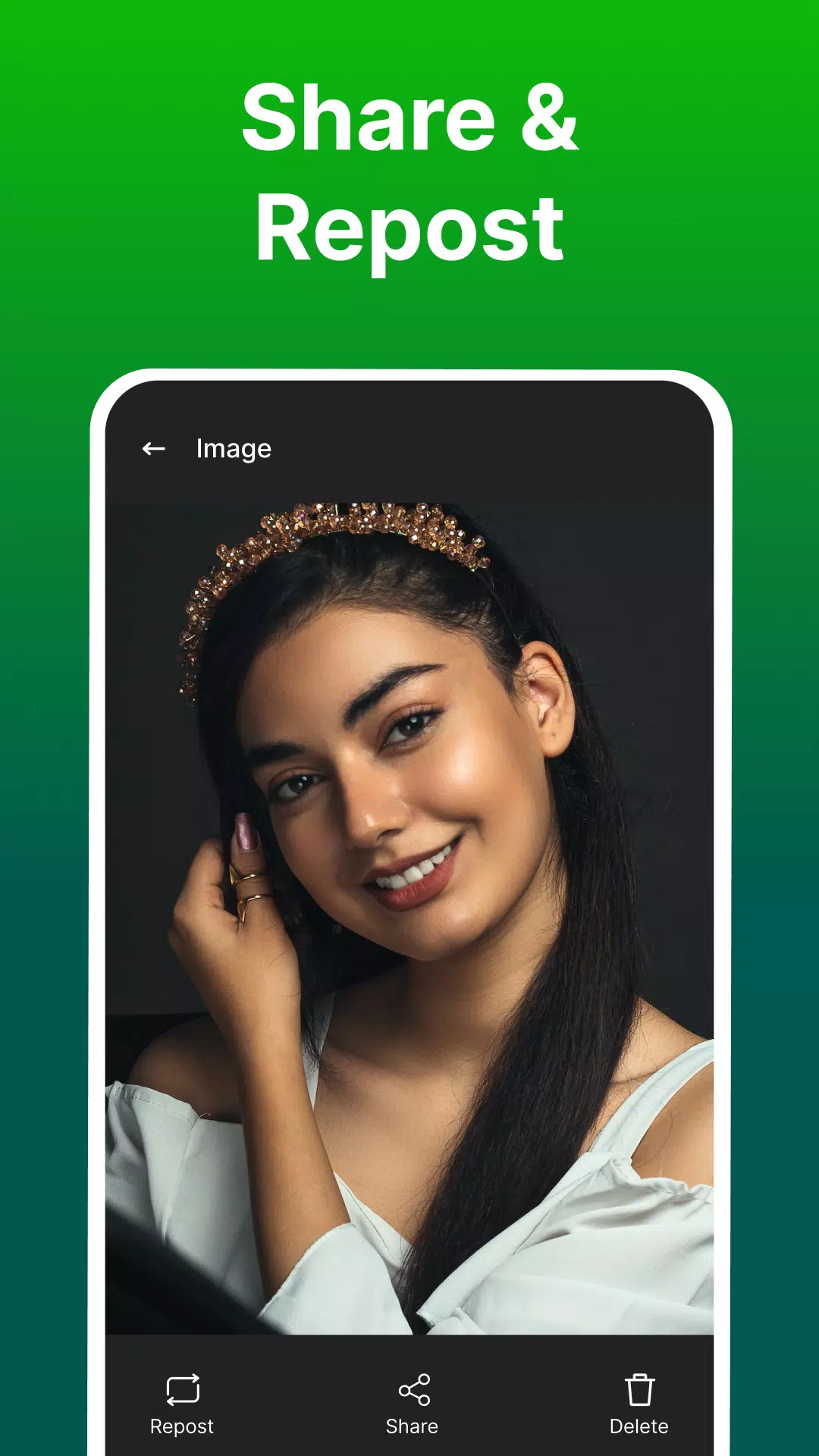Tentang Save Status, Image Video Saver
Introducing Save Status - The Ultimate Tool for Saving Videos and Images
In today’s digital age, sharing moments on social platforms has become second nature. Whether it's a hilarious video or a stunning image, you often come across content that you wish to keep for personal use. That’s where Save Status comes in—a powerful yet simple application designed specifically to help you download, save, and share videos and images effortlessly. With its intuitive interface and robust features, this app transforms how you interact with shared content on your Android device.
Effortless Downloads at Your Fingertips
The primary purpose of Save Status is to simplify the process of saving videos and images from your friends' statuses. Gone are the days when you had to manually screenshot or record videos to preserve them. This app offers a seamless experience by allowing you to tap, save, and share directly within the app. Whether it's a funny clip or an inspiring photo, you can now access these memories instantly with just a few clicks. Additionally, the app ensures that everything is saved directly into your gallery, making it easy to organize and manage your collection.
One standout feature of Save Status is its ability to play videos seamlessly using its built-in media player. This means you can preview and confirm your downloads before adding them to your device. Furthermore, the app supports both videos and GIFs, ensuring compatibility with all types of media formats.
A Free and Feature-Rich Experience
What sets Save Status apart from other similar apps is its commitment to being entirely free. There are no hidden costs or subscription fees—everything is available at no charge. This makes it accessible to everyone who wants to enhance their social media experience. Moreover, the app is lightweight, ensuring smooth performance even on older devices.
Another advantage is the recovery option for deleted messages, which adds an extra layer of convenience. You can view your friends' statuses without being detected, giving you the freedom to browse privately. Additionally, direct chatting capabilities allow you to connect with unsaved contacts directly from the app.
Step-by-Step Guide to Using Save Status
Using Save Status is straightforward. First, open the app and navigate to the section where you can view your friends' stories. Once you identify a video or image you'd like to save, return to the main app interface and select the desired content. Click the download button, and voila! Your chosen media will be safely stored in your gallery. The app also boasts impressive speed, ensuring quick downloads every time.
Why Choose Save Status?
With its combination of ease-of-use, functionality, and free access, Save Status stands out as the ideal companion for anyone looking to capture fleeting moments. Its compatibility with various file formats and its direct integration with your gallery make it indispensable for those who value convenience. Plus, the ability to recover lost messages and chat with unsaved contacts further elevates its utility.
While we respect copyright laws and encourage users to obtain permissions before downloading content, Save Status provides a reliable platform for legitimate downloads. Your feedback is invaluable, and we’re always eager to hear suggestions for improvement.
In conclusion, Save Status is more than just an app—it’s a solution tailored to meet modern needs while staying true to its mission of simplicity and efficiency. Download it today and take control of your digital life!