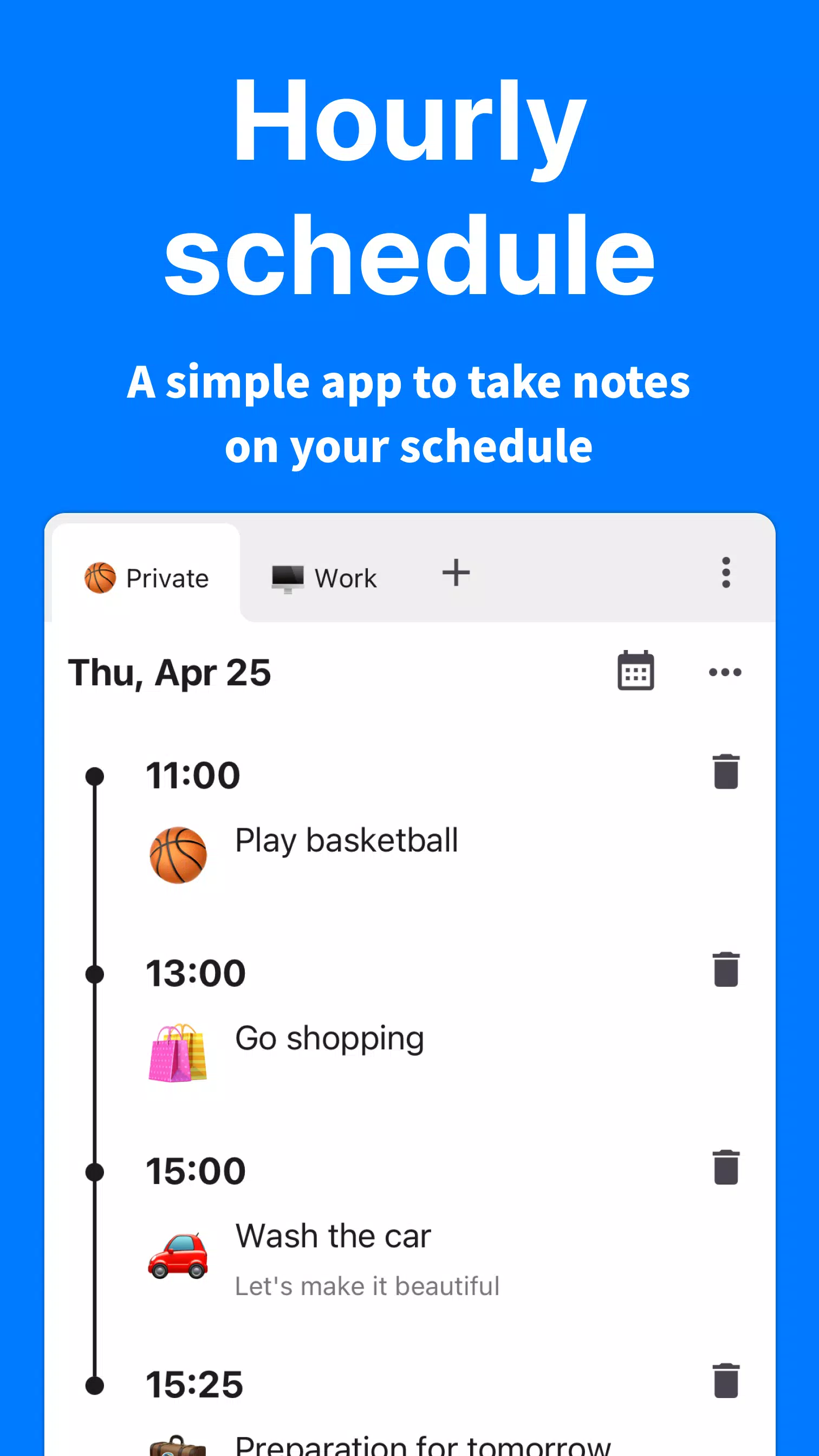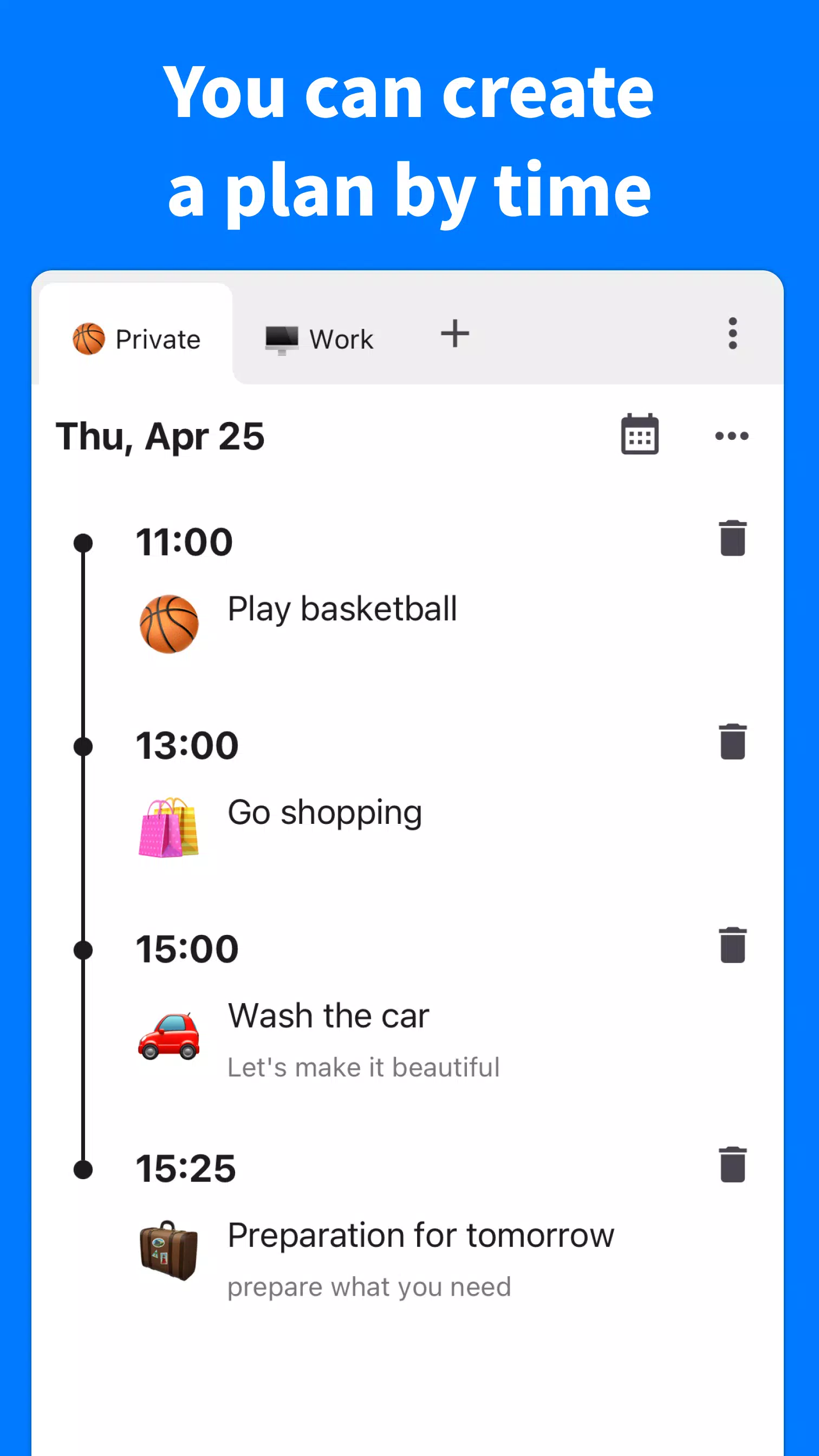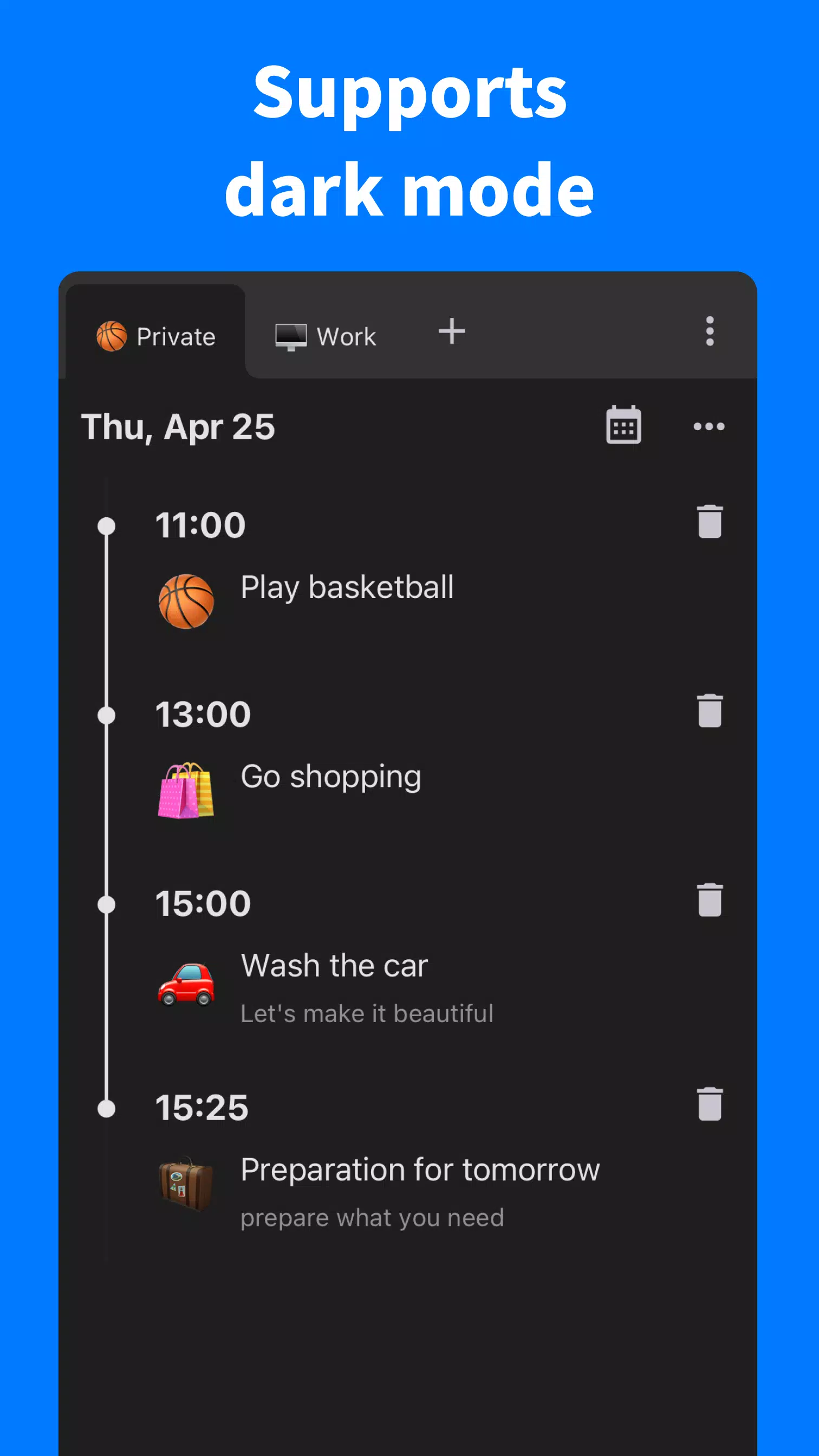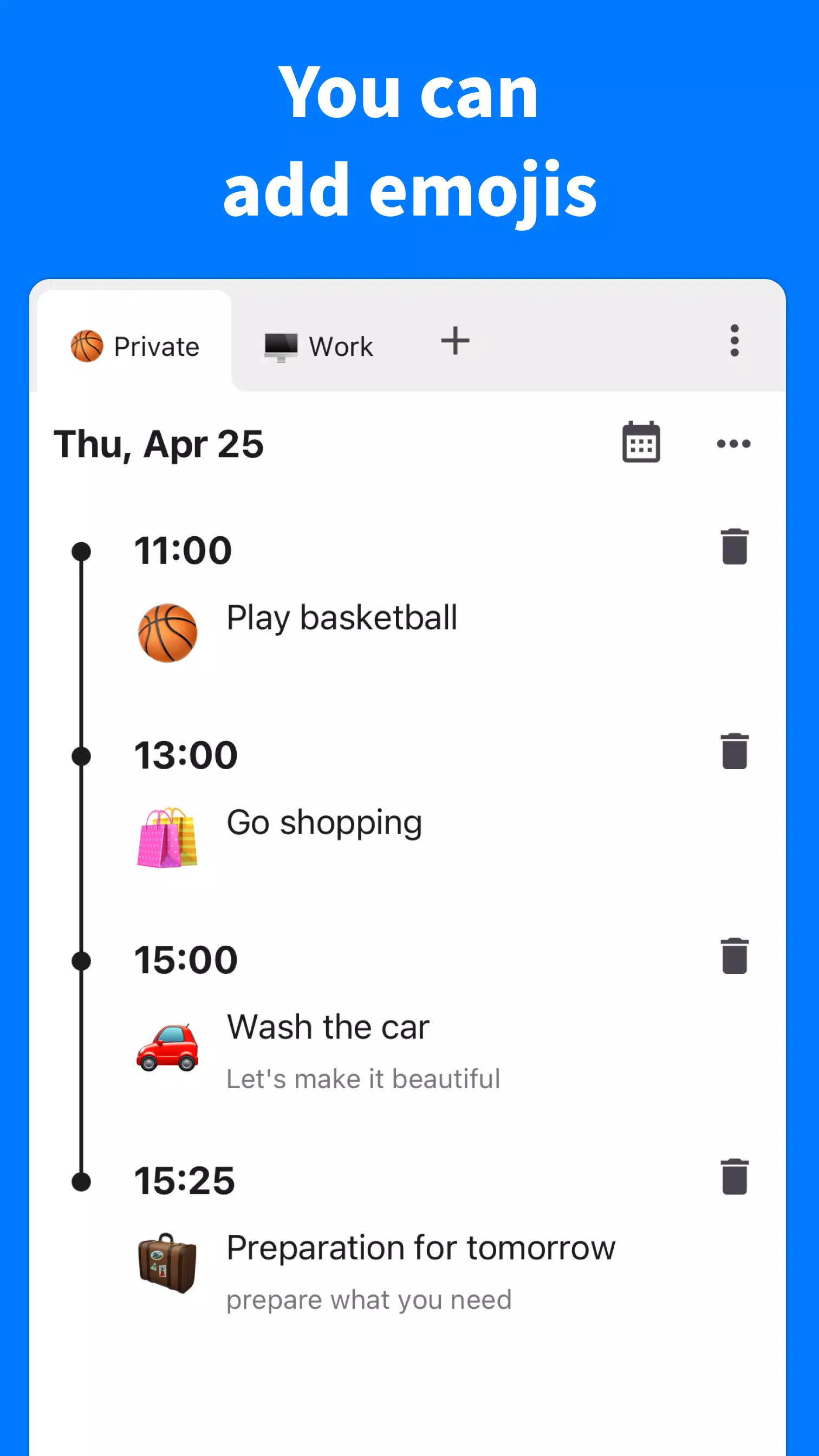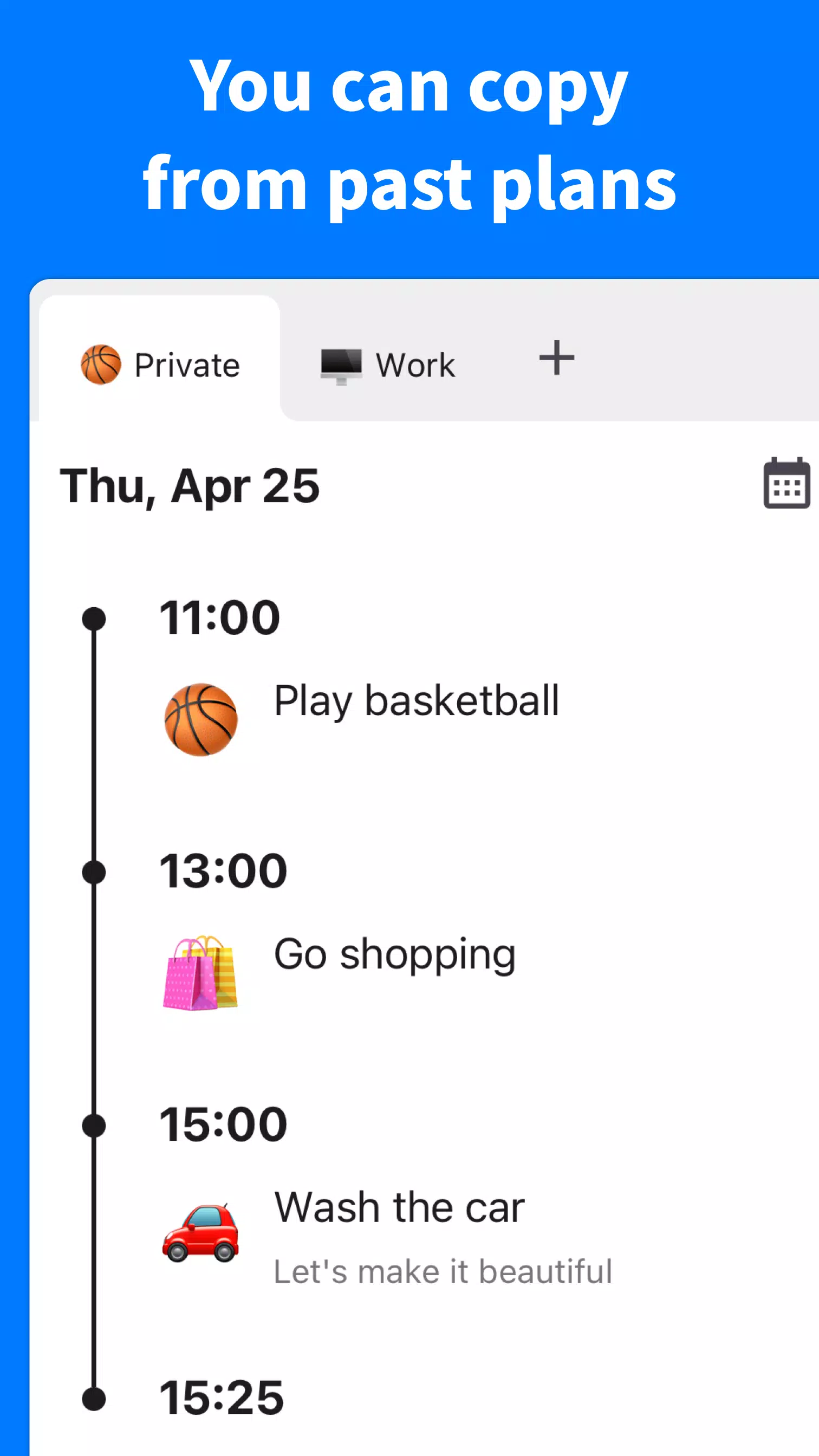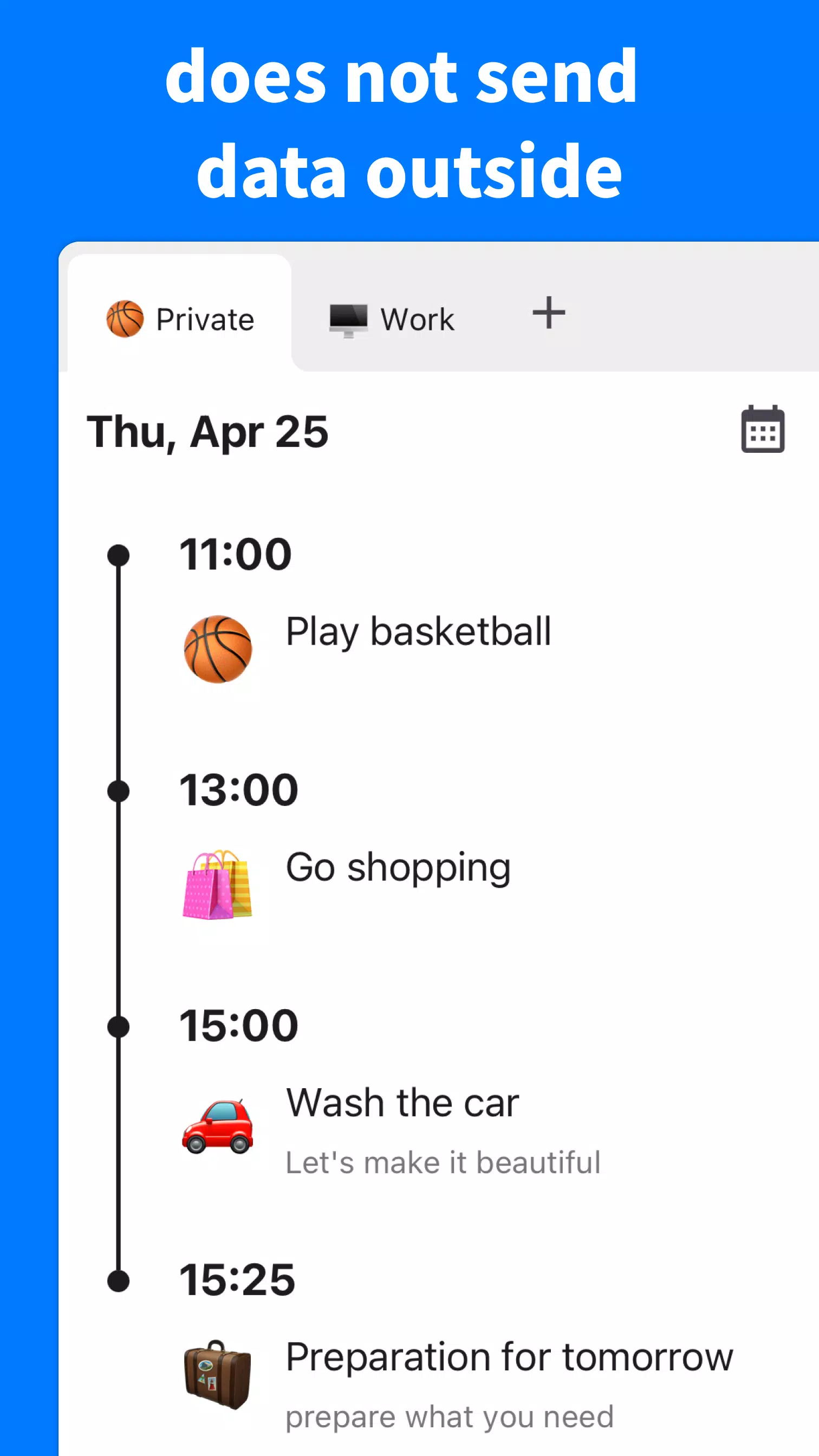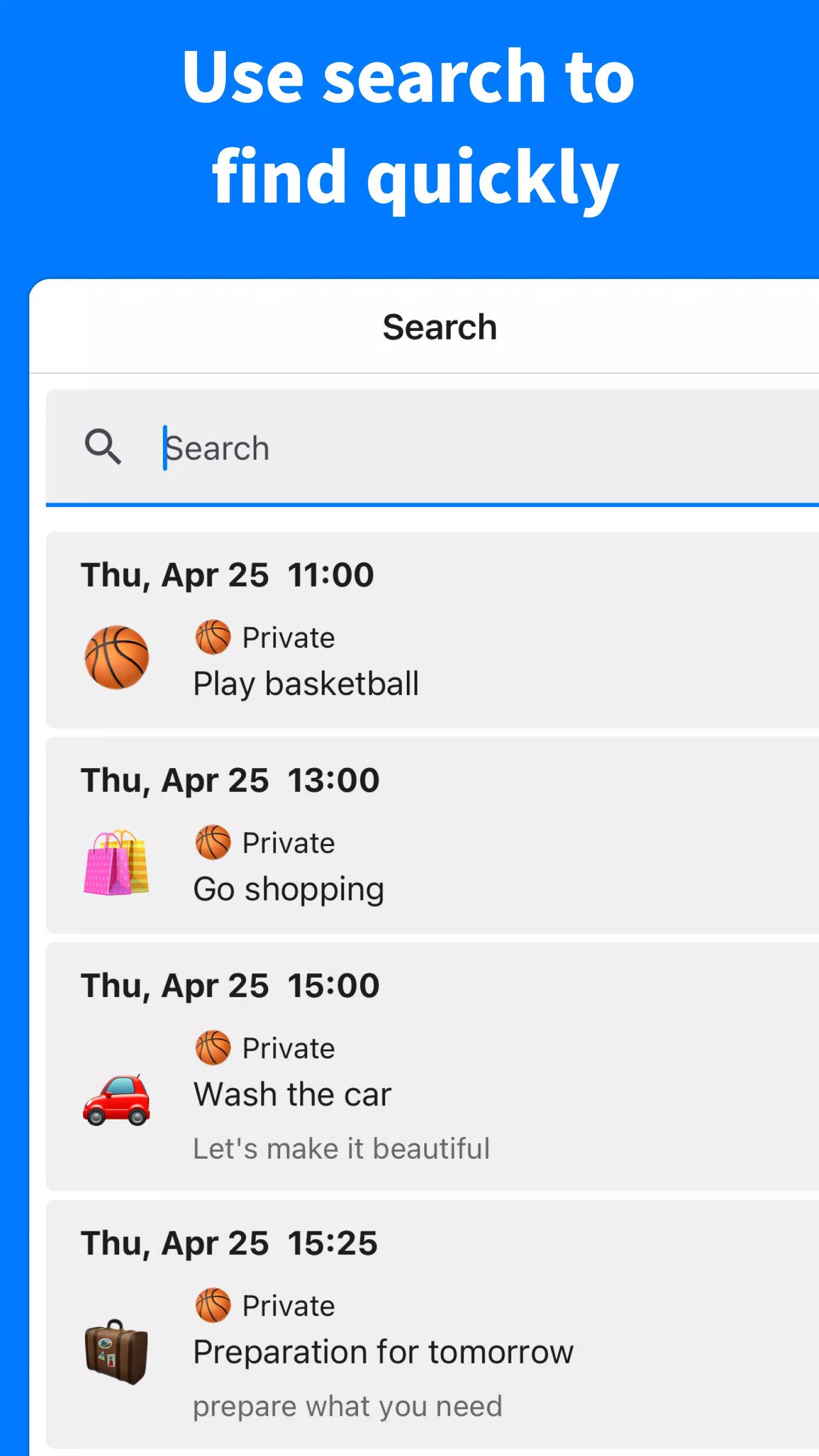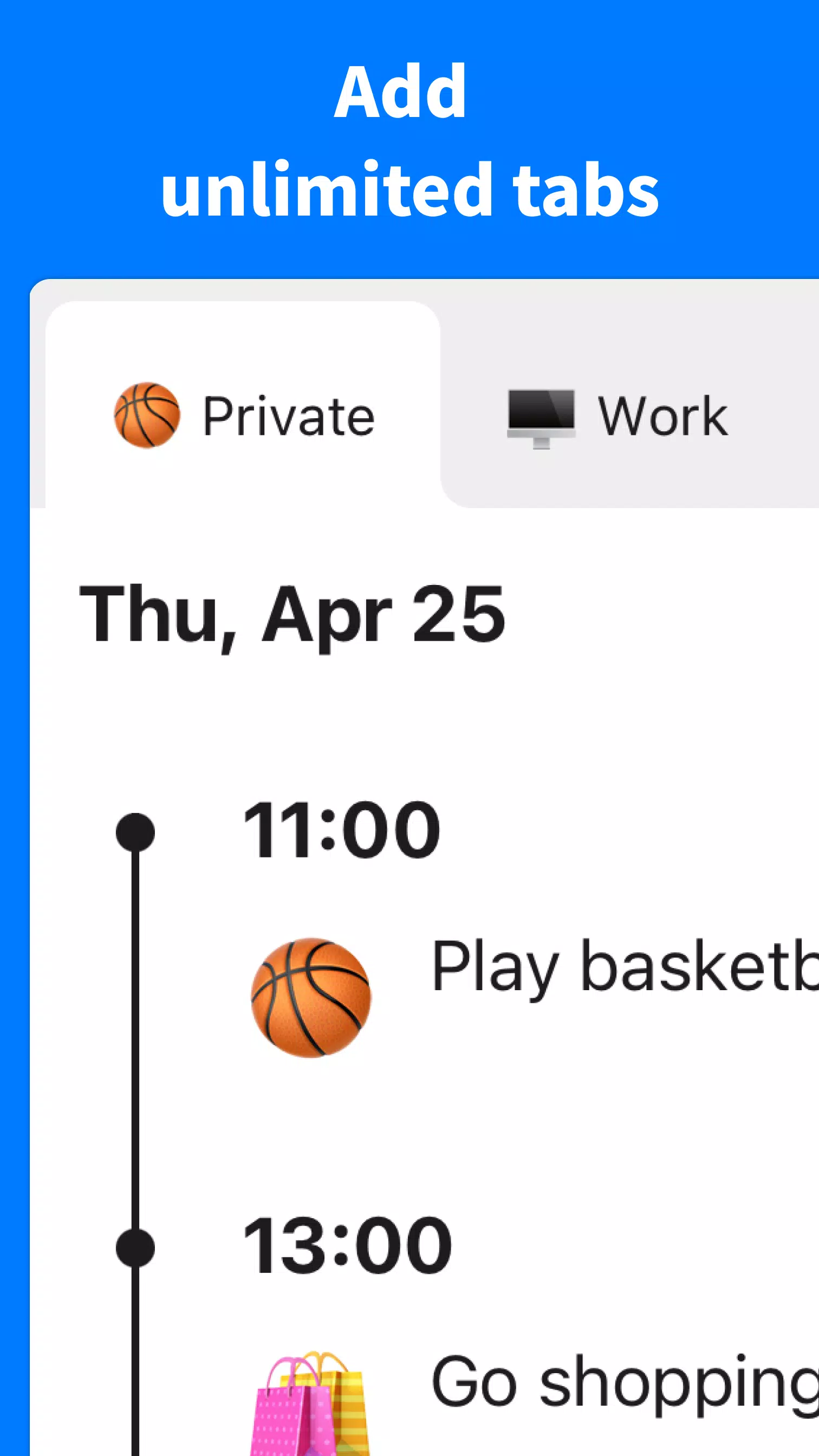Informazioni su Timeline
Timeline: Your Personal Time Management App
Overview
Timeline is a straightforward yet powerful application designed to help you manage your daily activities and schedules efficiently. With its user-friendly interface, you can easily organize your tasks and appointments by the hour, ensuring you never miss an important event.
Key Features
Quick Appointment Creation
Create appointments swiftly with just a few taps. Whether it's a meeting, a doctor’s visit, or a lunch date, Timeline makes scheduling effortless.
Unlimited Tabs for Categorization
Organize your schedules into unlimited tabs based on categories such as work, personal life, or specific projects. This feature ensures your tasks are neatly categorized and easy to find.
Emoji Integration
Enhance your entries with emojis for quick visual identification. Emojis make it easier to spot important events or differentiate between various types of tasks at a glance.
Tab Management & Customization
Customize your experience by rearranging the tabs as per your preference. You can move tabs around, making your workflow intuitive and personalized.
Copy and Paste Schedules
Save time by copying existing schedules and pasting them into new ones. Ideal for recurring events or similar tasks, this feature streamlines your scheduling process.
Global Search Functionality
Effortlessly locate any schedule with our robust search function. Simply type a keyword or phrase, and Timeline will display all matching entries.
Offline Compatibility
Stay productive even when you're offline. Timeline works seamlessly without internet connectivity, ensuring you can access your schedules anytime, anywhere.
Dark Mode Support
Choose from system settings, light mode, or dark mode to suit your preferences and reduce eye strain during late-night or low-light sessions.
No Login Required
Get started immediately without the hassle of creating an account. Just launch the app and begin managing your time effectively.
Security Assurance
Your privacy is paramount. We do not store your data on remote servers; instead, everything is securely saved locally on your device. Additionally, no passwords are required or stored, enhancing your security further.
Customer Support
Should you encounter any issues or need assistance, our support team is readily available to assist you. Feel free to reach out via email at info@naokiotsu.com for prompt and effective support.