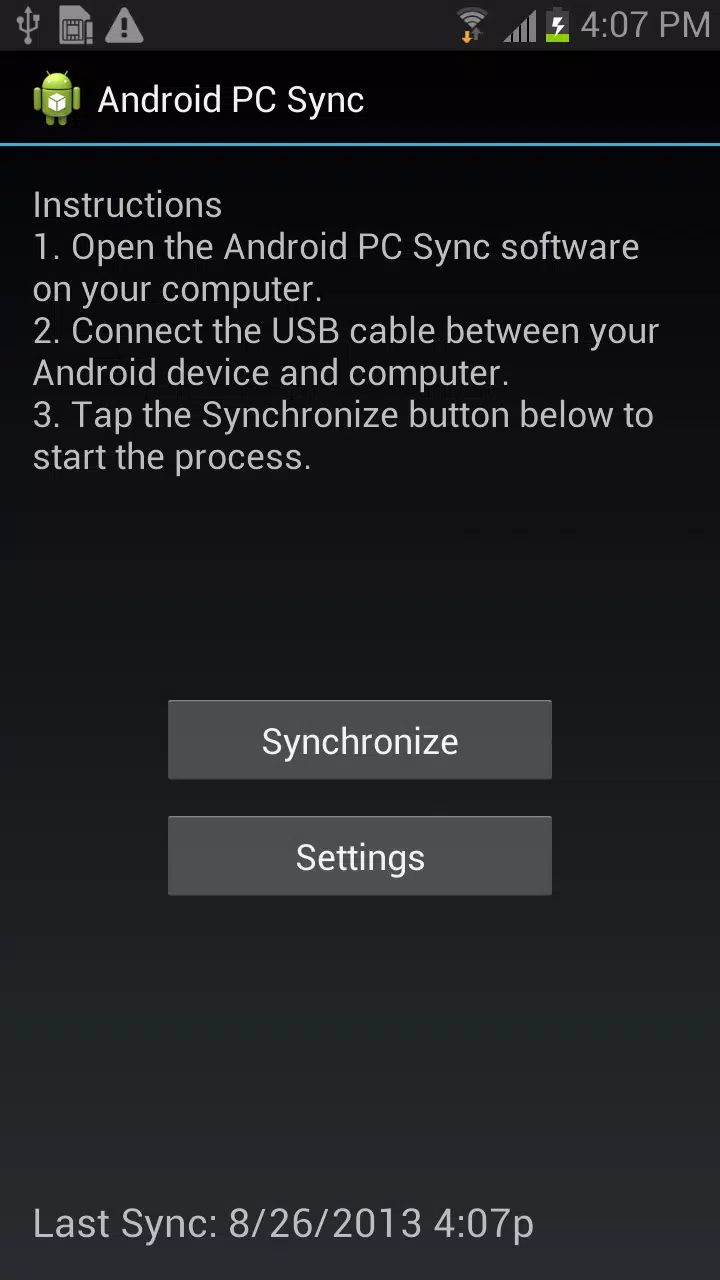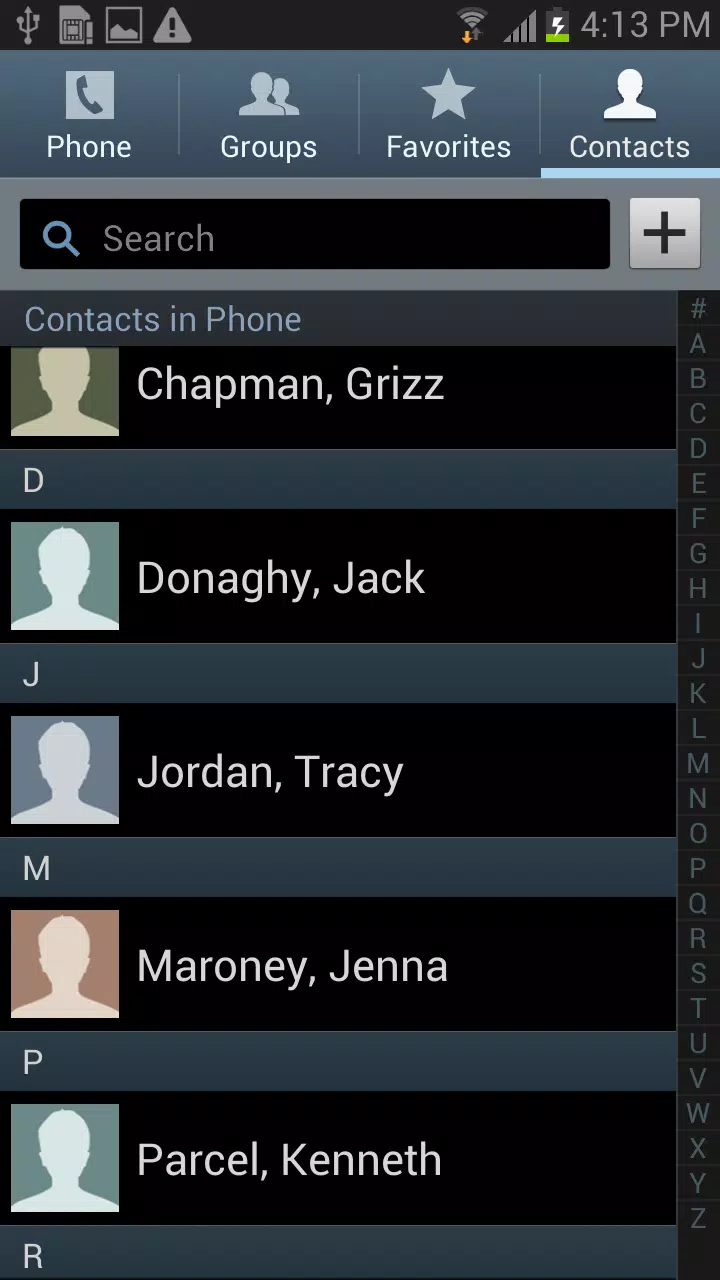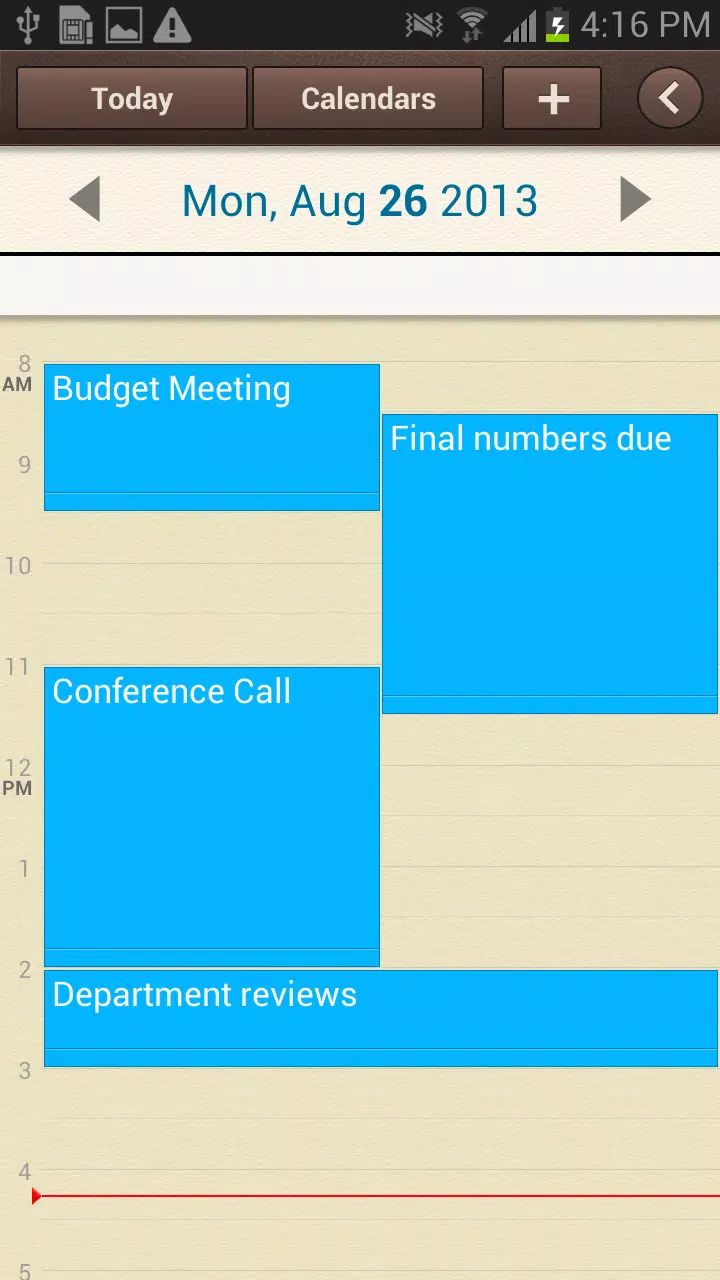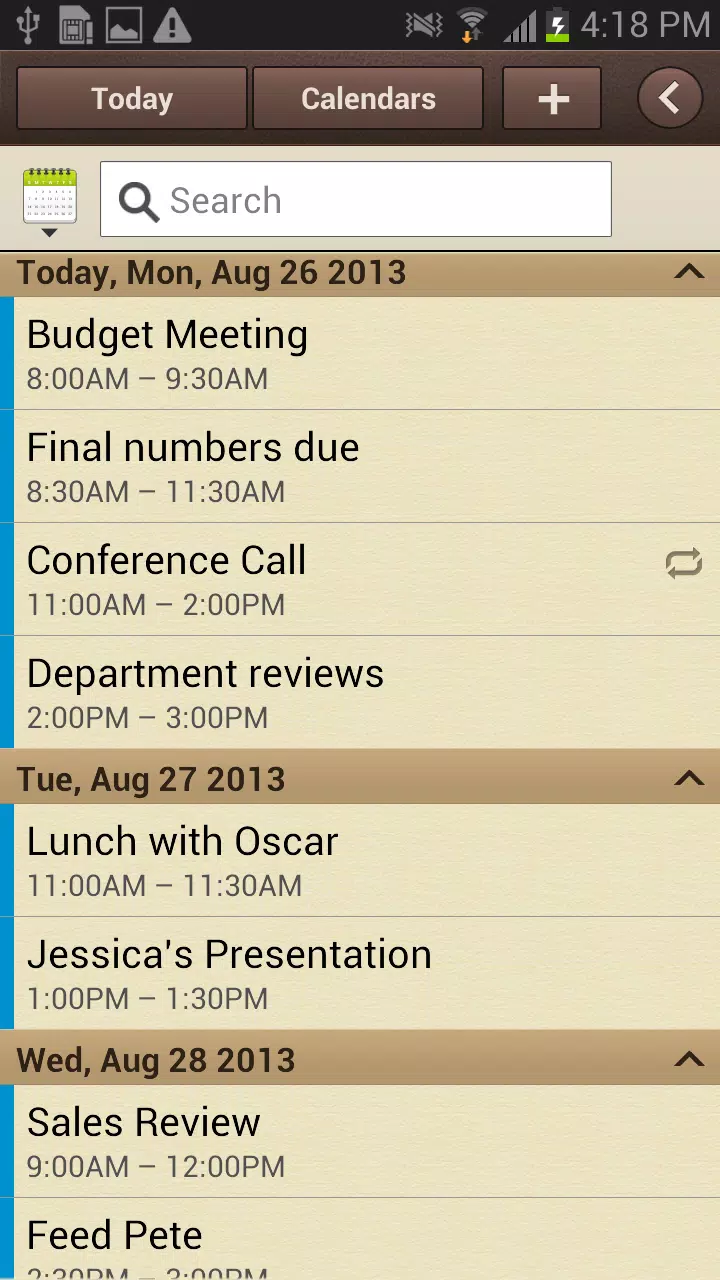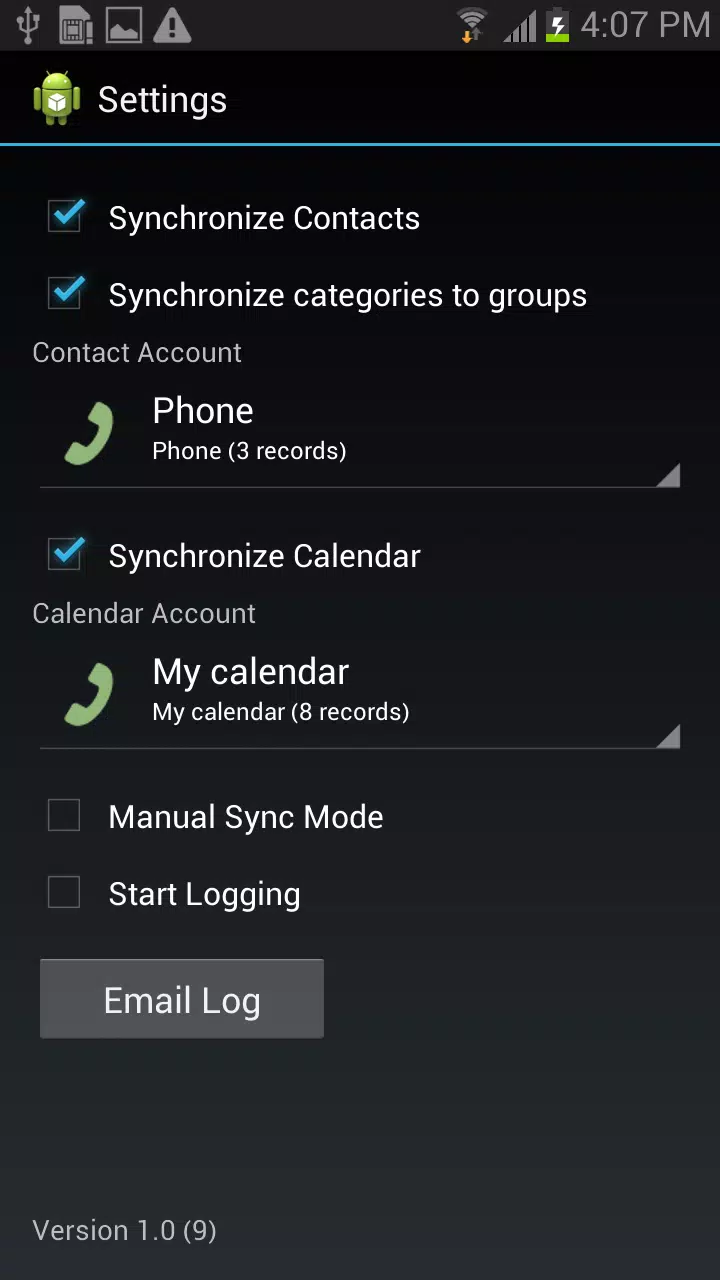Informazioni su A�n�d�r�o�i�d� �P�C� �S�y�n�c�
Android PC Sync APK - Comprehensive Description
Introduction: The Android PC Sync APK is an essential application designed to bridge the gap between your Android device and your computer. This powerful tool allows users to synchronize data seamlessly across platforms, providing a streamlined experience for managing files, calendars, contacts, and more. Whether you’re a busy professional, a student, or someone who enjoys staying organized, this application enhances productivity by enabling efficient data management.
Key Features:
File Synchronization: The primary feature of the Android PC Sync APK is its ability to synchronize files between your Android device and your PC. Users can easily transfer photos, videos, documents, and more with a few simple clicks. This functionality ensures that your essential files are always up-to-date and accessible on both devices.
Easy Backup and Restore: Protect your valuable data with the reliable backup and restore feature. The application allows users to back up their contacts, messages, photos, and app data to their PC, providing peace of mind against unexpected data loss. Restoring data to your device is straightforward, ensuring that your information is never permanently lost.
Contact Management: The Android PC Sync APK makes managing contacts a breeze. Users can add, edit, and delete contacts from their PC, which automatically syncs to their Android device. This feature simplifies maintaining an organized contact list without the hassle of doing it manually on a small screen.
Calendar Sync: Stay organized with intelligent calendar synchronization. Users can sync their calendars between their Android and PC, ensuring that appointments, events, and reminders are consistent across both platforms. This helps in keeping track of important dates effortlessly.
SMS Management: Easily send, receive, and manage SMS messages directly from your PC. The Android PC Sync APK provides a user-friendly interface for reading and replying to texts without needing to pick up your phone. This is especially useful for long text conversations or multitasking while working.
User-Friendly Interface: The APK features a clean and intuitive interface designed for users of all technical capabilities. Navigation is simple, allowing users to find and manage their sync settings quickly and efficiently.
Cross-Platform Compatibility: Compatible with various versions of Android and Windows, the Android PC Sync APK ensures versatility in managing sync operations. Whether you are using a laptop, desktop, or tablet, this application provides a consistent experience.
Safe and Secure: Data privacy is a priority with Android PC Sync. The application employs encryption protocols during data transfer, ensuring that your information remains secure and protected from unauthorized access throughout the syncing process.
Installation and Setup: Downloading and installing the Android PC Sync APK is a straightforward process. Simply download the APK file from a trusted source, enable installation from unknown sources on your Android device, and follow the on-screen instructions to set up the application. Connecting your Android device to your PC typically requires a USB cable or access via Wi-Fi, allowing you to start syncing in no time.
Use Cases:
- For Professionals: Manage work-related files, presentations, and documents with ease, ensuring all necessary materials are available across devices.
- For Students: Sync notes, schedules, and study materials to stay organized and prepared for classes and exams.
- For Families: Keep track of shared photos, contacts, and schedules, making it easier to manage family-related information.
Conclusion: The Android PC Sync APK is an invaluable tool for anyone looking to enhance their data synchronization experience between their Android device and PC. With robust features like file transfer, contact management, and calendar syncing, users enjoy a hassle-free way to keep their digital lives organized. Whether for professional or personal use, this application delivers efficiency, security, and convenience, making it a must-have for effective data management.
For more information and to download the APK, visit APK Bot.