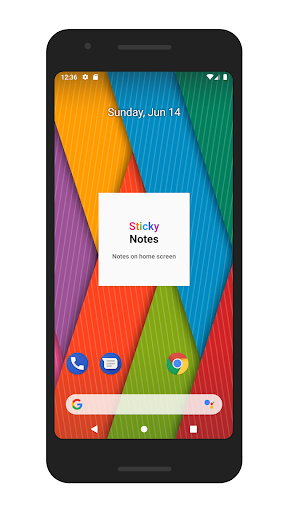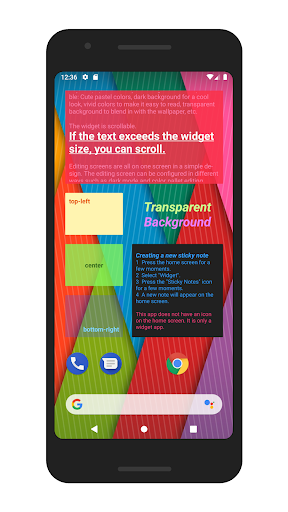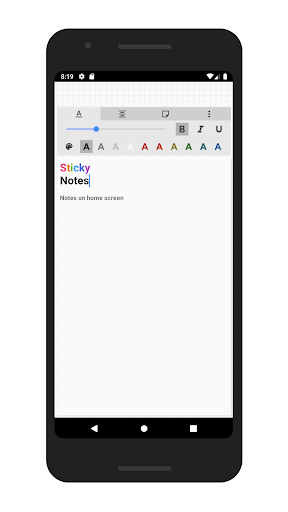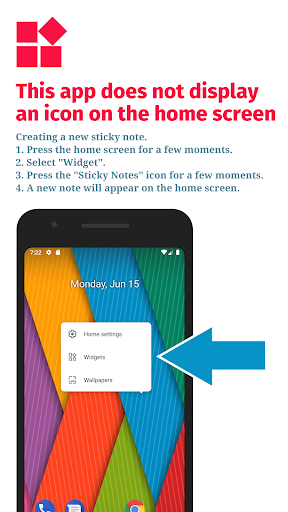Sticky Notes
4.2Valutazione
Jul 07, 2024Ultimo aggiornamento
10.0Versione
Come installare il file XAPK / APK
Condividi
Informazioni su Sticky Notes
*This app does not have an icon on the home screen. It is only a widget app.
Widget with a simple design. Can be matched with any wallpaper. A variety of configurations are possible: Cute pastel colors, dark background for a cool look, vivid colors to make it easy to read, transparent background to blend in with the wallpaper, etc.
The widget is scrollable. If the text exceeds the widget size, you can scroll.
Editing screens are all on one screen in a simple design. The editing screen can be configured in different ways such as dark mode and color palette editing.
Data for up 200 previous sticky notes can be saved. If a note was deleted by mistake, it can still be recovered. (Although this feature is similar to a backup feature, it is slightly different. The data for previous sticky notes will all be deleted if the app is uninstalled. For important notes or if you will replace your device, first share or copy your notes to the cloud or to another app.)
■Instructions
Creating a new sticky note: ① Press the home screen for a few moments. ② Select "Widget". ③ Press the "Sticky Notes" icon for a few moments. ④ A new note will appear on the home screen.
Editing a sticky note: Tap the sticky note widget on the home screen to open the editing screen.
Resetting the color palette: You can reset the color palette by emptying it, then saving it.
■Note
This app does not have an icon on the home screen. It is only a widget app.
Depending on the home launcher, certain widget functions might be restricted. In such a case, this app might not work. If problems such as a sticky note disappearing often or the widget cannot be added, use a different home launcher app.
If the widget does not appear right after being installed, restart the device. If "loading… " is displayed, wait a few moments and then it will become usable.
When a previous sticky note data is edited, it will be updated after the editing is completed. However, screen rotation or the creation of multiple windows will be saved at irregular times.
Widget with a simple design. Can be matched with any wallpaper. A variety of configurations are possible: Cute pastel colors, dark background for a cool look, vivid colors to make it easy to read, transparent background to blend in with the wallpaper, etc.
The widget is scrollable. If the text exceeds the widget size, you can scroll.
Editing screens are all on one screen in a simple design. The editing screen can be configured in different ways such as dark mode and color palette editing.
Data for up 200 previous sticky notes can be saved. If a note was deleted by mistake, it can still be recovered. (Although this feature is similar to a backup feature, it is slightly different. The data for previous sticky notes will all be deleted if the app is uninstalled. For important notes or if you will replace your device, first share or copy your notes to the cloud or to another app.)
■Instructions
Creating a new sticky note: ① Press the home screen for a few moments. ② Select "Widget". ③ Press the "Sticky Notes" icon for a few moments. ④ A new note will appear on the home screen.
Editing a sticky note: Tap the sticky note widget on the home screen to open the editing screen.
Resetting the color palette: You can reset the color palette by emptying it, then saving it.
■Note
This app does not have an icon on the home screen. It is only a widget app.
Depending on the home launcher, certain widget functions might be restricted. In such a case, this app might not work. If problems such as a sticky note disappearing often or the widget cannot be added, use a different home launcher app.
If the widget does not appear right after being installed, restart the device. If "loading… " is displayed, wait a few moments and then it will become usable.
When a previous sticky note data is edited, it will be updated after the editing is completed. However, screen rotation or the creation of multiple windows will be saved at irregular times.
Screenshot di Sticky Notes
Vecchie versioni di Sticky Notes
Recensioni degli utenti
+ Recensioni
4.2
5
4
3
2
1
Più popolare
BERSHKA
Inditex
4.8Poppy Playtime Chapter 4
RICHIEMANMARIO ALT
-PRX XIT MOBILE PANEL
PRX XIT MOBILE PANEL - Comprehensive Overview
Introduction
Discover the PRX XIT MOBILE PANEL, a cutt
4.9Adobe Acrobat Reader: Edit PDF
Adobe
4.6ENUYGUN
WINGIE ENUYGUN GROUP
4.7Bluetooth LE Spam
Bluepixel Technologies
4.9KOPLO77
KOPLO77 APK - Comprehensive Overview
Discover the vibrant world of KOPLO77, an innovative applicatio
4.6JioCinema
JioCinema APK - Your Ultimate Streaming Experience
Description:
JioCinema is a cutting-edge video st
4.9ZEE5
Z5X Global FZ LLC
4.7PLN Mobile
P L N
4.7Vidio: Sports, Movies, Series
PT Vidio Dot Com
4.1MiChat - Chat, Make Friends
MICHAT PTE. LIMITED
4.0Getcontact
Getverify LDA
4.5SuperFishing Casino- Slots 777
Joyous.games
4.6ChatGPT
OpenAI
4.8TippoParty
TippoParty
4.6WePlay(ويبلاي) - Game & Chat
WEJOY Pte. Ltd.
4.6RAJANEKO
RAJANEKO: Your All-in-One Japanese Language Companion
Begin your immersive journey into the world of
4.9Grand Theft Auto: San Andreas
Rockstar Games
4.9Max: Stream HBO, TV, & Movies
WarnerMedia Global Digital Services, LLC
4.7App Market
Oppo
4.6Higgs Domino Global
Higgs Games
4.8Microsoft Word: Edit Documents
Microsoft Corporation
4.6Game Booster VIP Lag Fix & GFX
TOLAN
4.8