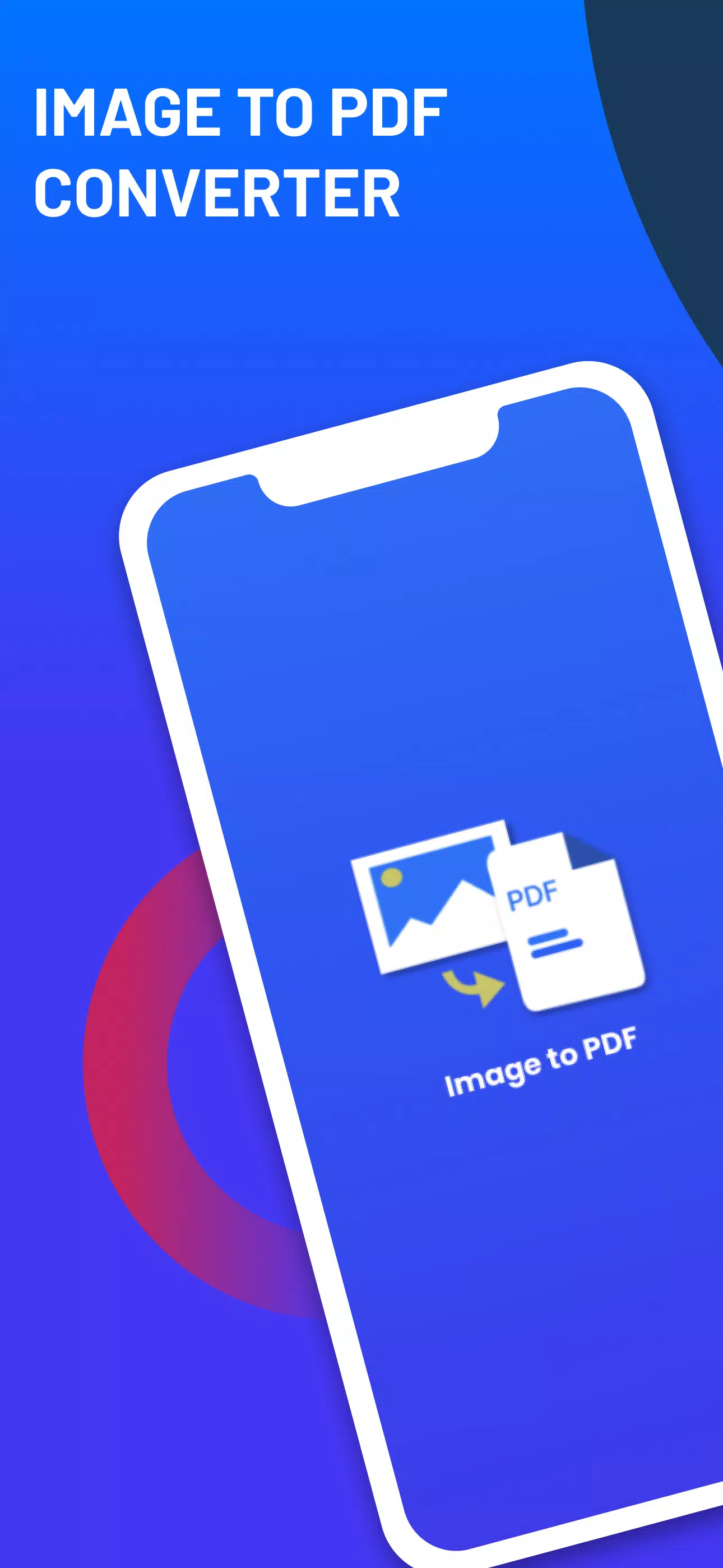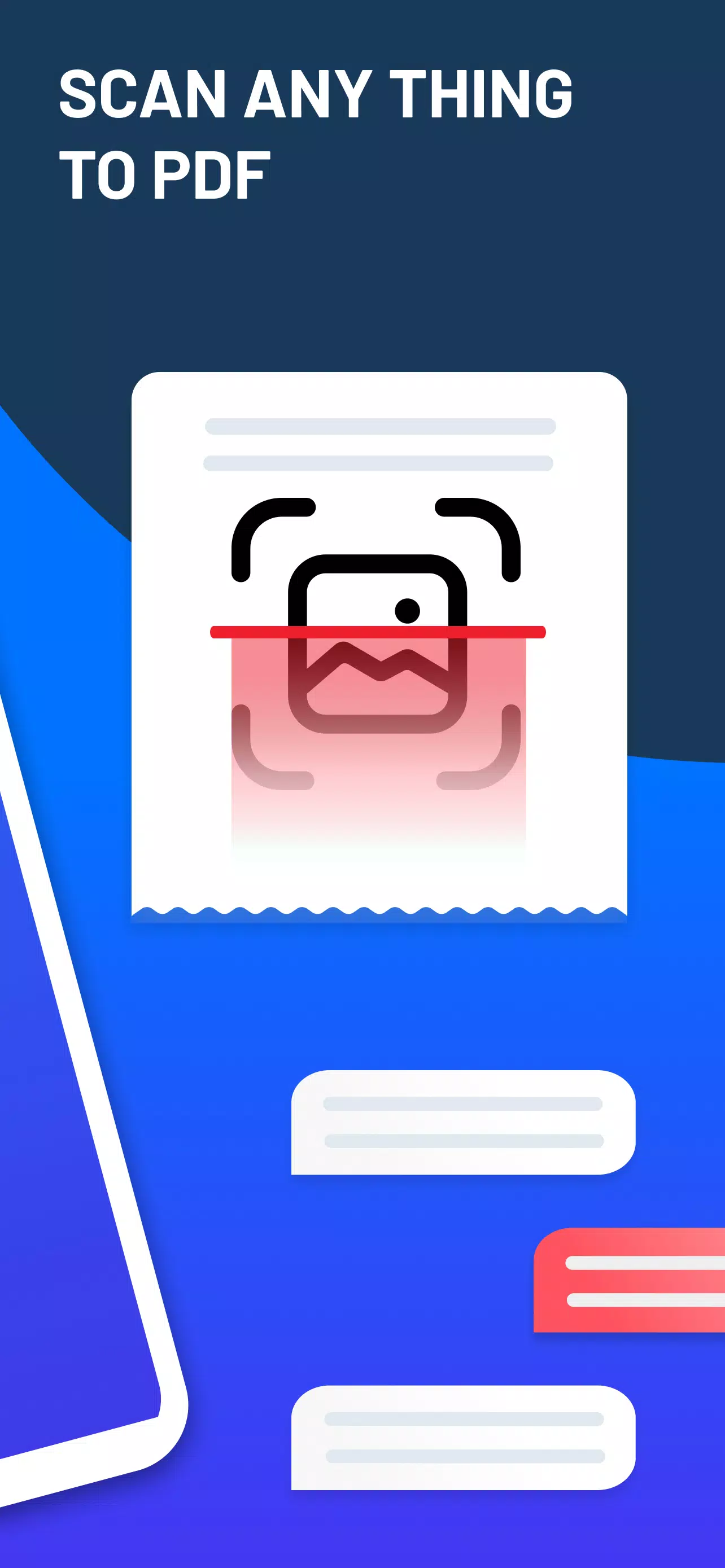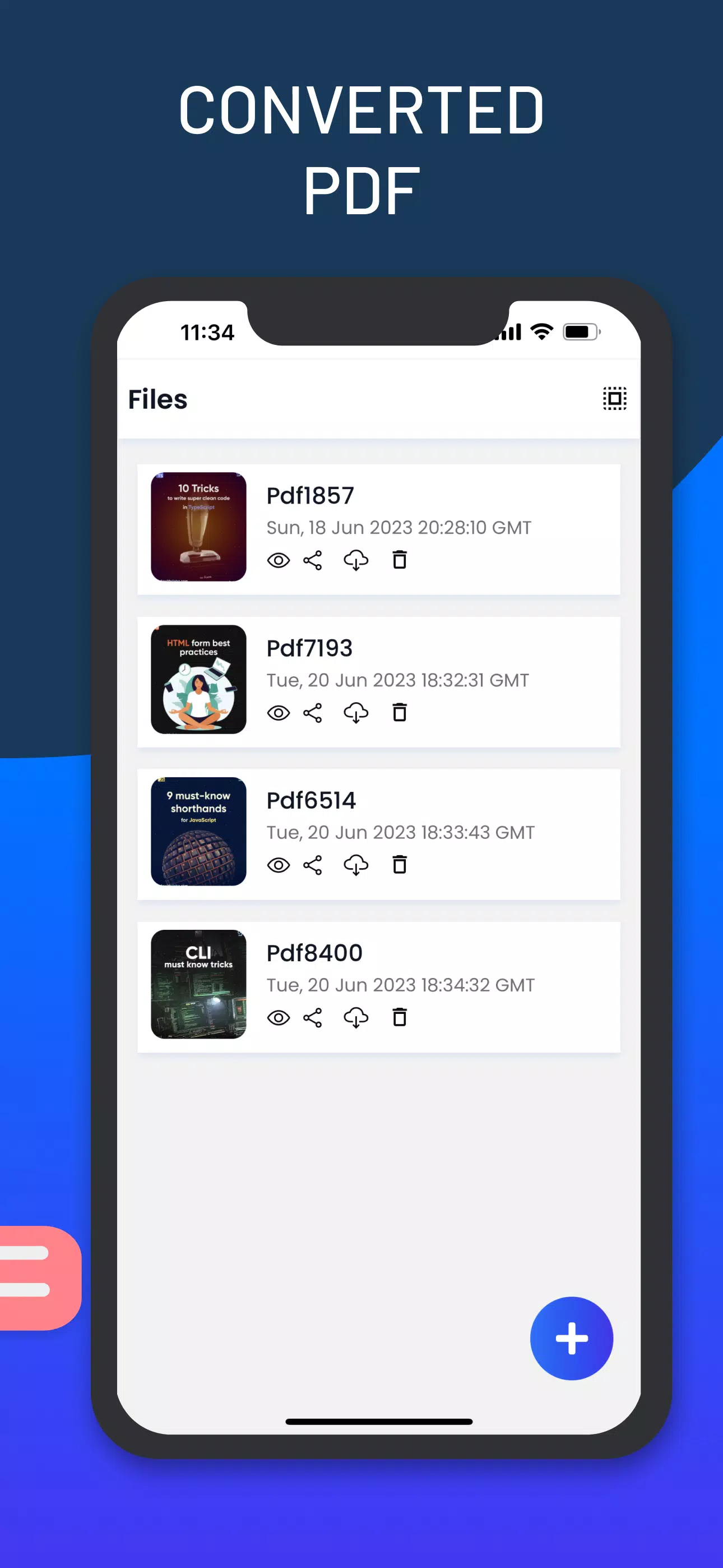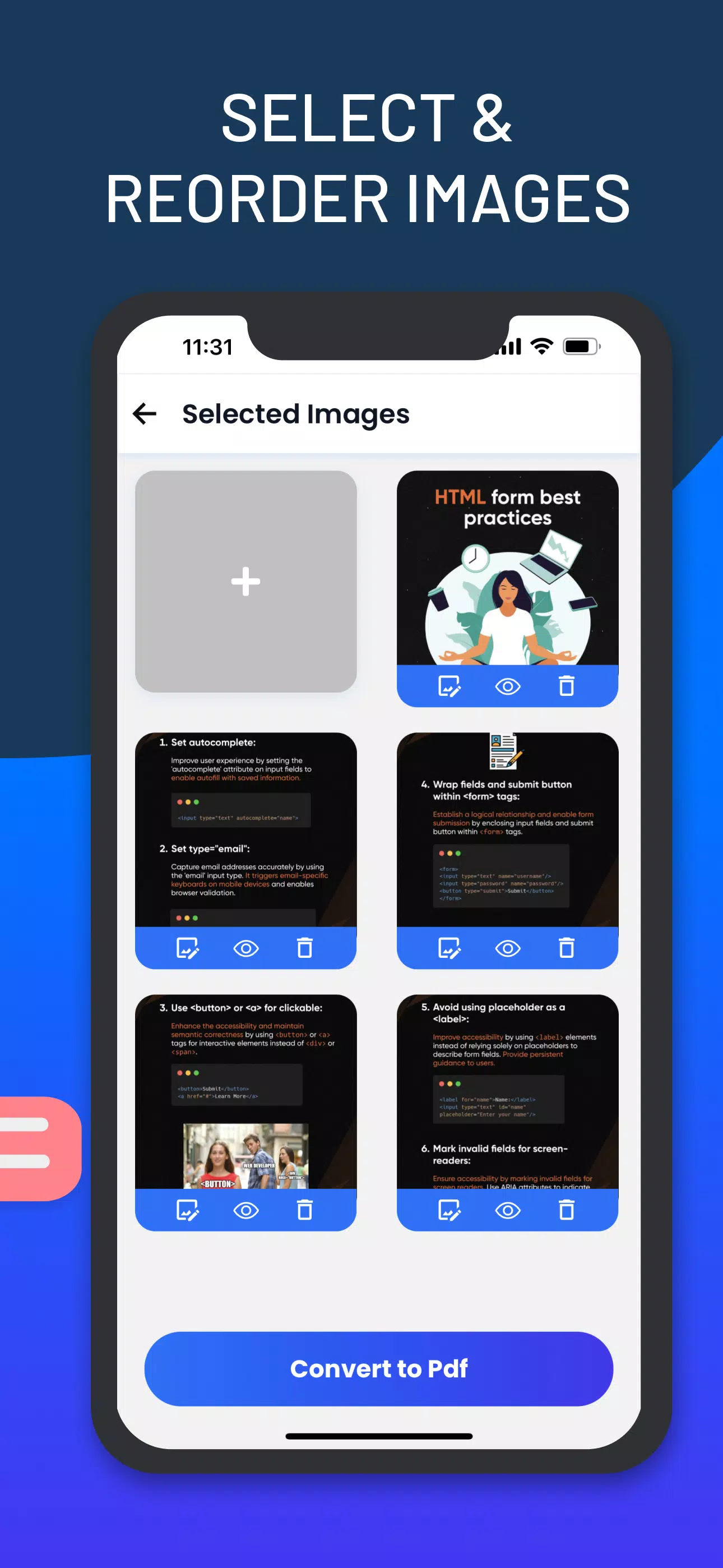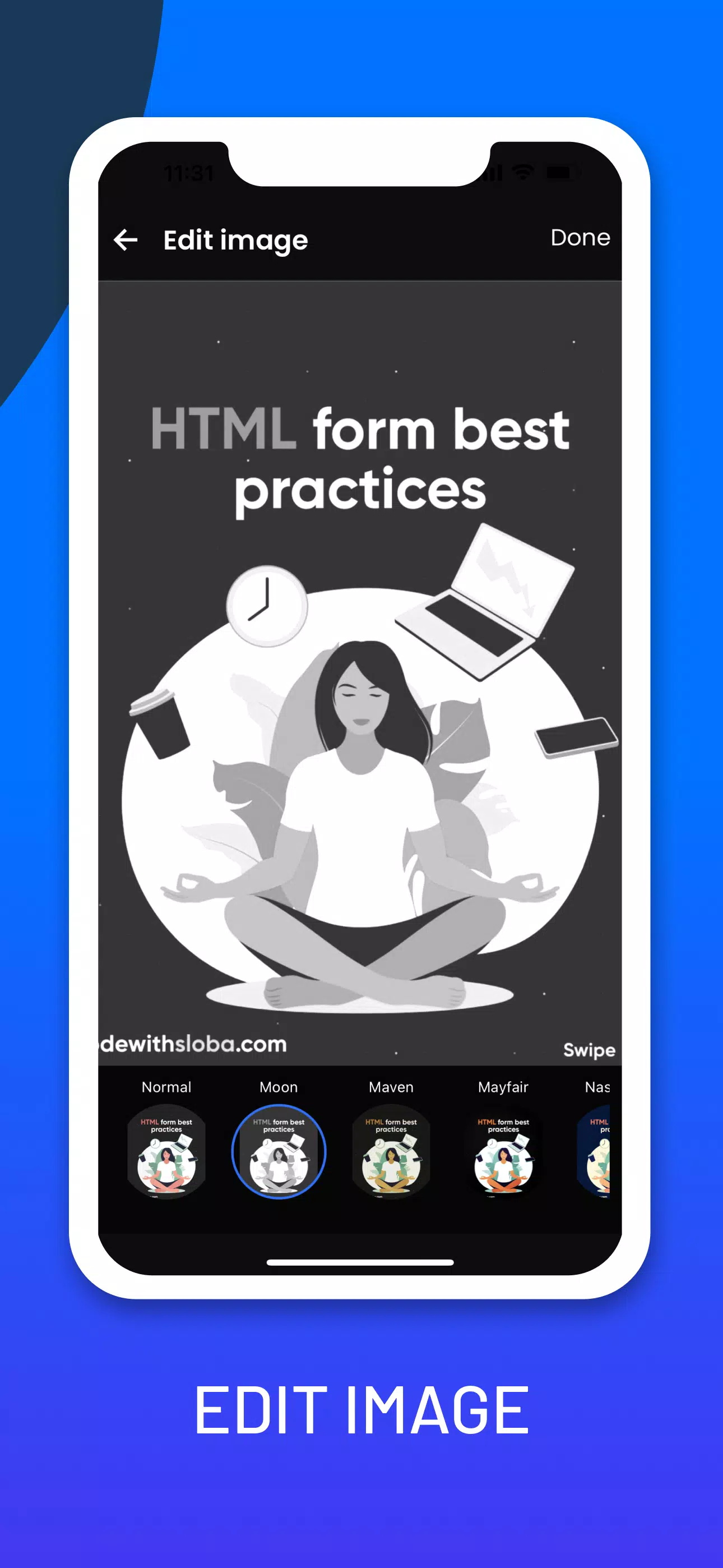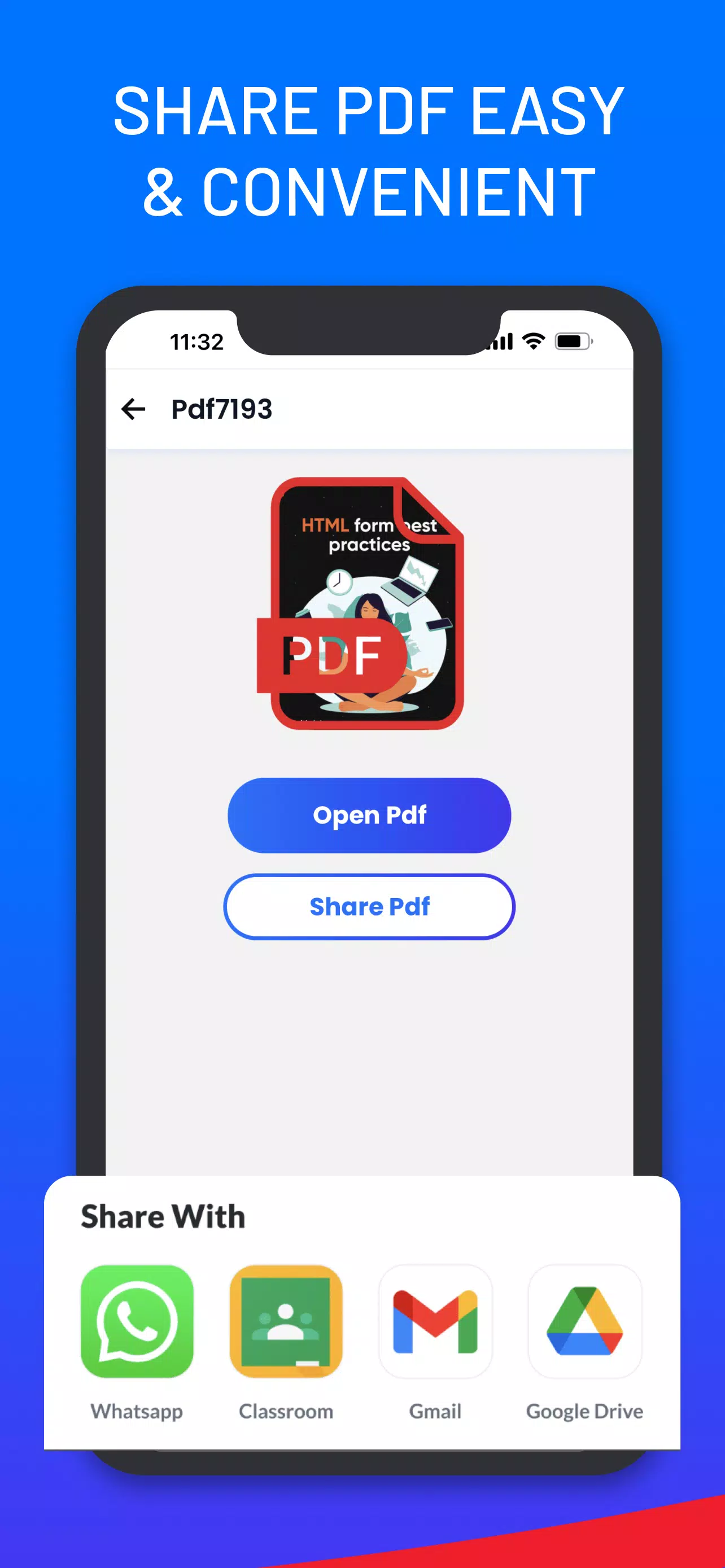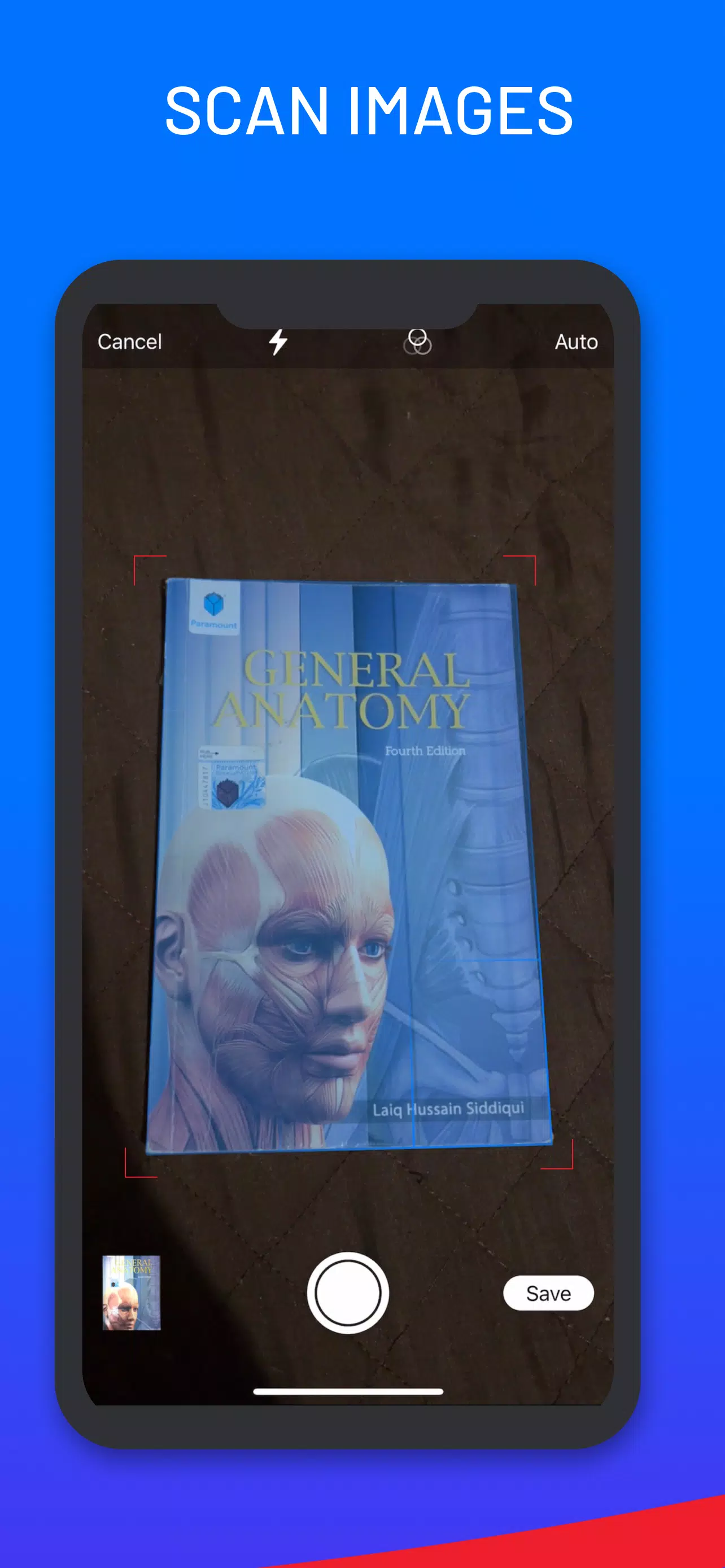Image to PDF Converterについて
Description of "Image to PDF Converter"
Are you looking for a simple yet powerful tool to convert images into professional PDFs? Look no further! Image to PDF Converter is your go-to application for effortlessly creating PDFs from images. With its user-friendly interface, this app transforms your photos, screenshots, and other images into easily manageable PDF documents.
Key Features
- Simple and User-Friendly Interface: Effortlessly navigate through the app with its intuitive design.
- Quick and Convenient PDF Maker: Convert images to PDFs swiftly and efficiently.
- Capture or Import Images: Use the app to capture new photos or import existing ones from your gallery.
- Combine Multiple Images: Seamlessly merge several images into a single PDF document.
- Compress and Organize PDFs: Keep your PDF files organized and compressed for better management.
- Flexible Viewing Modes: Choose between vertical or horizontal viewing modes to suit your preference.
- Navigate Pages Easily: Quickly jump to specific pages within the PDF using the integrated viewer.
- Zoom In/Out: Customize your viewing experience by zooming in or out as needed.
- Dark Mode for Comfort: Reduce eye strain by switching to dark mode when reading PDFs.
- Share and Print: Easily share your PDFs with others or print them for physical copies.
- Offline Conversion: No internet connection required—convert images to PDFs offline.
Convert Photos to PDF
Transform your JPG, JPEG, or PNG files into PDFs using Image to PDF Converter. Whether you're working with photos from your gallery or newly captured images, the app ensures that all your files are converted into a convenient and shareable PDF format.
Multiple Image Support
Easily combine various images into a single PDF document. This feature makes it convenient to organize multiple images at once, saving you time and effort.
Offline PDF Creation
With Image to PDF Converter, you can convert your images to PDFs without needing an internet connection. This offline functionality ensures that you have the convenience of creating PDFs anytime, anywhere.
Manage Your PDFs
Effortlessly manage your PDF files with the Photo to PDF maker. Access your converted PDFs with ease, thanks to the app’s user-friendly interface, which makes it simple to find, open, and handle your PDFs.
Share and Print PDFs
Share your PDFs with others via messaging apps or email. If needed, print hard copies for your records or meetings. The Image to PDF Converter simplifies the entire process, making it a versatile tool for both personal and professional use.
Experience the efficiency of Photo to PDF Converter—the ultimate solution for converting photos into PDF files. Whether it's notes, receipts, or important photos, our app provides the easiest PDF conversion. Download the Image to PDF Converter - PDF Manager today and make unlimited PDFs like never before. For any feedback or queries, please reach out to us.