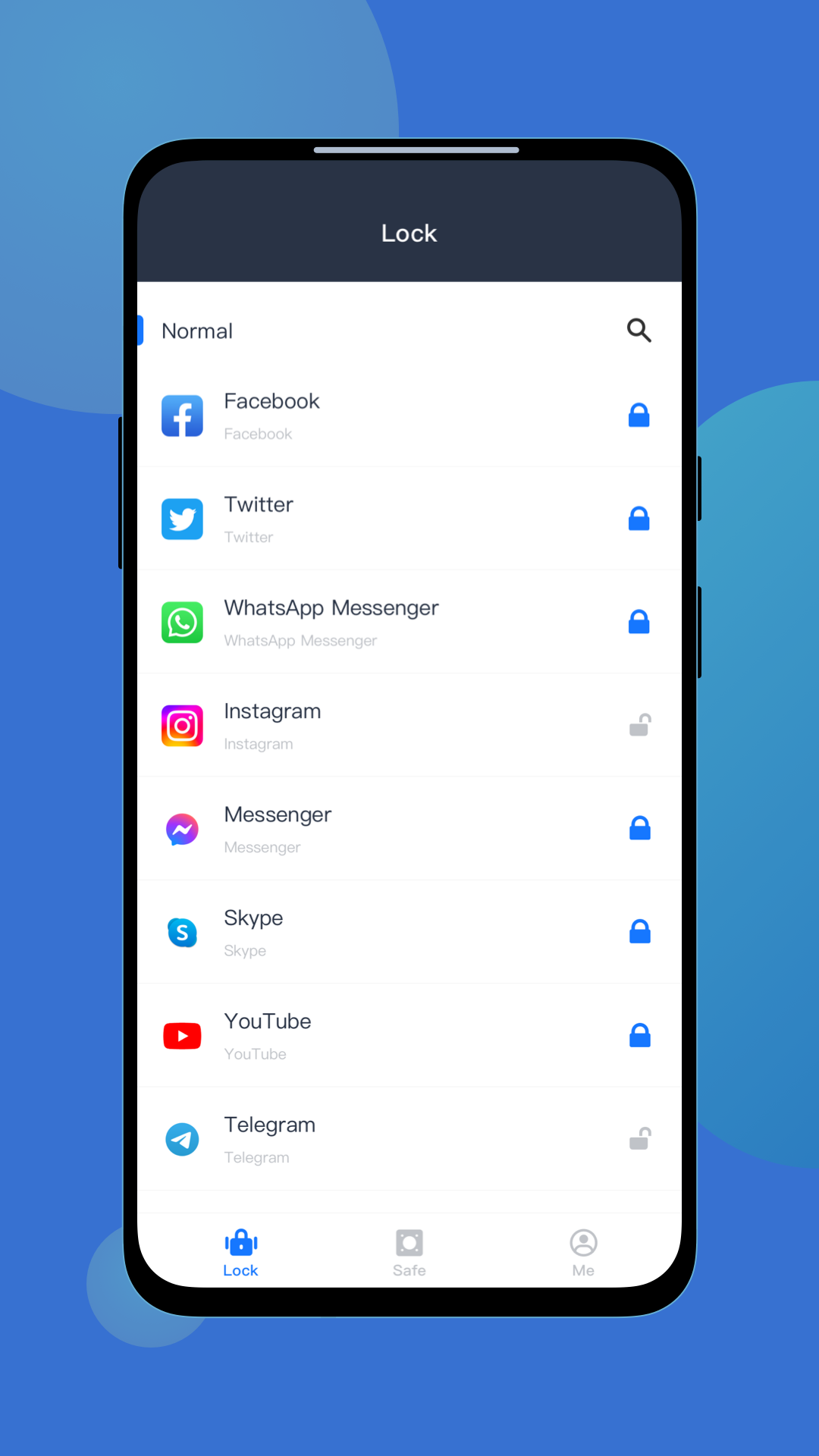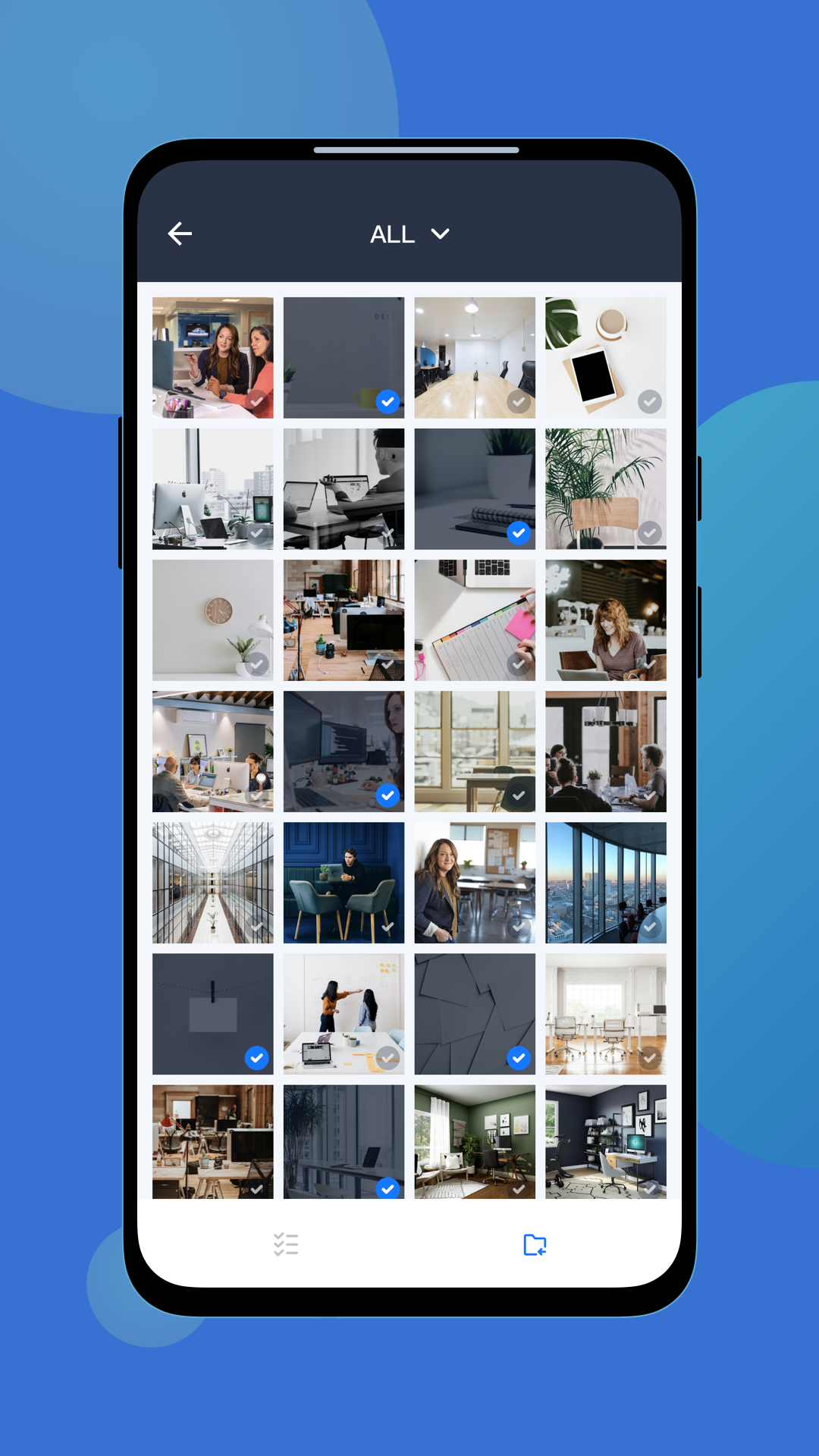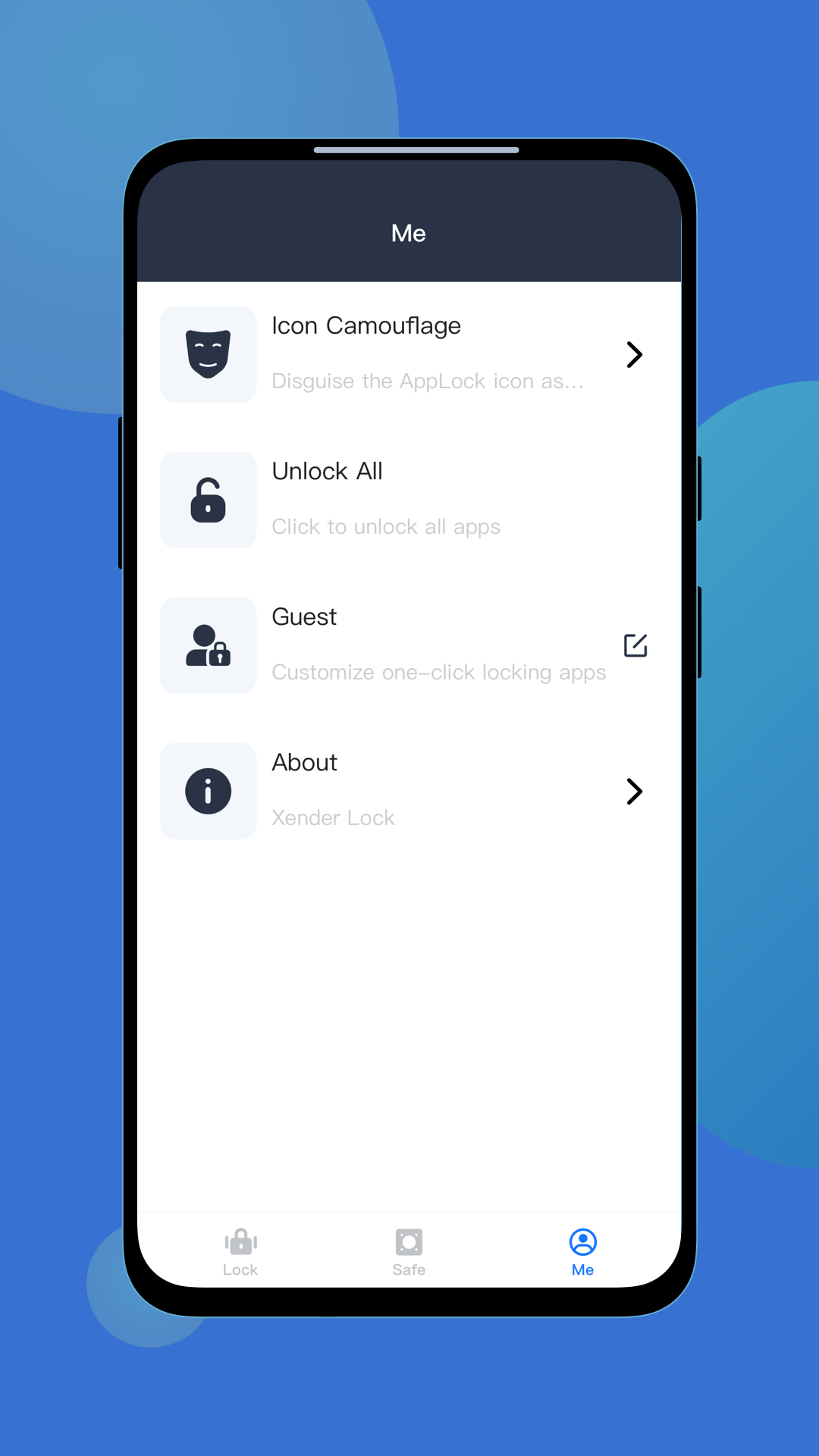AppLock & Picture Privacyについて
AppLock & Picture Privacy protects your privacy with password. Also its icon can be disguised as a few other icons.
☆ You can put your private photos and videos in the safety box. In this way no one else would be able to see them.
☆ Using AppLock & Picture Privacy you can synchronize your safety box contents with cloud storage. So no more worries of these files being lost.
☆ AppLock & Picture Privacy can lock your Facebook, WhatsApp, Instagram, Snapchat, Telegram, and/or any other apps or games you select. This prevents other people from using your apps or accessing your private data in your phone.
☆ Using AppLock & Picture Privacy you can also transfer your files from one device to another, without using your mobile data.
Contact us at: xenderlockservice@xender.com
Website: https://www.xender-lock.com
Privacy Policy: https://xender-lock.com/privacy-policy.html
ゲームプレイ
AppLock & Picture Privacy スクリーンショット
AppLock & Picture Privacyの過去のバージョン
AppLock & Picture Privacy FAQ
1. What is AppLock & Picture Privacy, and how does it work?
AppLock & Picture Privacy is an app that helps protect your private data by locking apps and hiding photos/videos in a secure safety box. You can set a password or pattern lock to restrict access to certain apps or media files.
2. How can I hide my photos and videos in the safety box?
To hide photos and videos, simply select the “Safety Box” option within the app and move your private media files into it. Once moved, only you can access these files with your password.
3. What should I do if I forget my password?
If you forget your password, use the “Forgot Password” option within the app to reset it via your registered email or security questions. Make sure to set up a recovery option beforehand for easy access.
4. Can I sync my hidden files with cloud storage?
Yes, you can synchronize your safety box contents with cloud storage. This ensures that your private files are backed up and protected even if your device is lost or damaged.
5. How can I disguise the AppLock & Picture Privacy icon?
The app allows you to disguise its icon as another, such as a calculator or a note-taking app. This prevents others from knowing that you are using a privacy protection app.
6. Which apps can I lock with AppLock & Picture Privacy?
You can lock any app on your device, including social media apps like Facebook, Instagram, WhatsApp, Snapchat, and games, to prevent unauthorized access.
7. How does the app transfer files between devices without using mobile data?
AppLock & Picture Privacy provides a file transfer feature that uses Wi-Fi Direct, enabling you to transfer files between devices quickly and without using mobile data.
8. Can I unlock multiple apps at once, or do I have to unlock them individually?
You will need to unlock each app individually to access them, ensuring that each app remains protected and private even after accessing one.
9. Does AppLock & Picture Privacy work offline?
Yes, the app works offline, meaning you can protect your privacy and lock your apps even when you don’t have an internet connection. However, cloud synchronization requires internet access.
10. Is my data safe with AppLock & Picture Privacy?
Yes, the app uses encryption to protect your locked apps and hidden media. Additionally, it does not store or share your personal data with third parties. Refer to the privacy policy for more details on data protection.