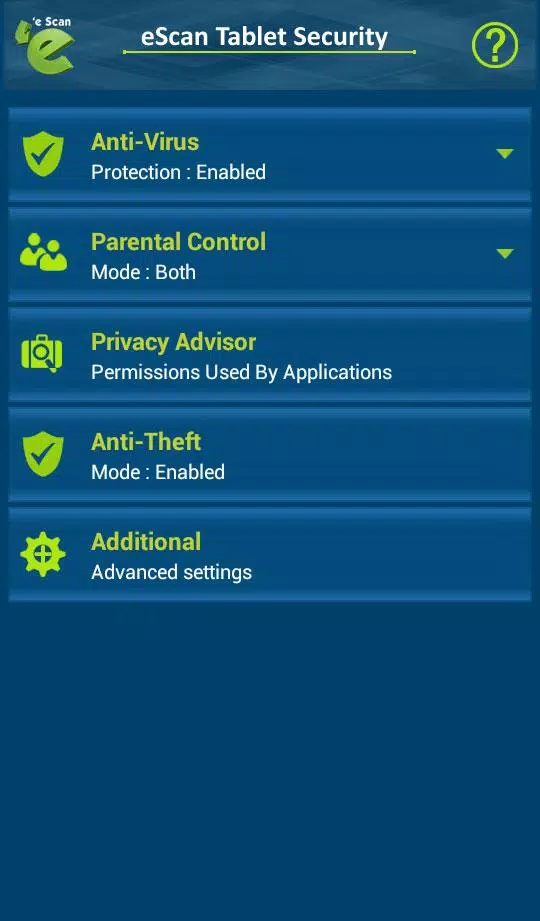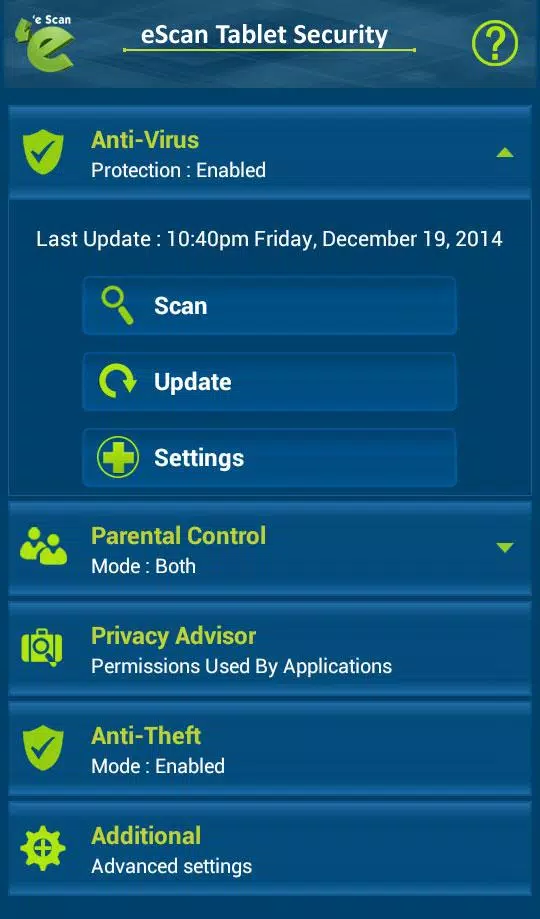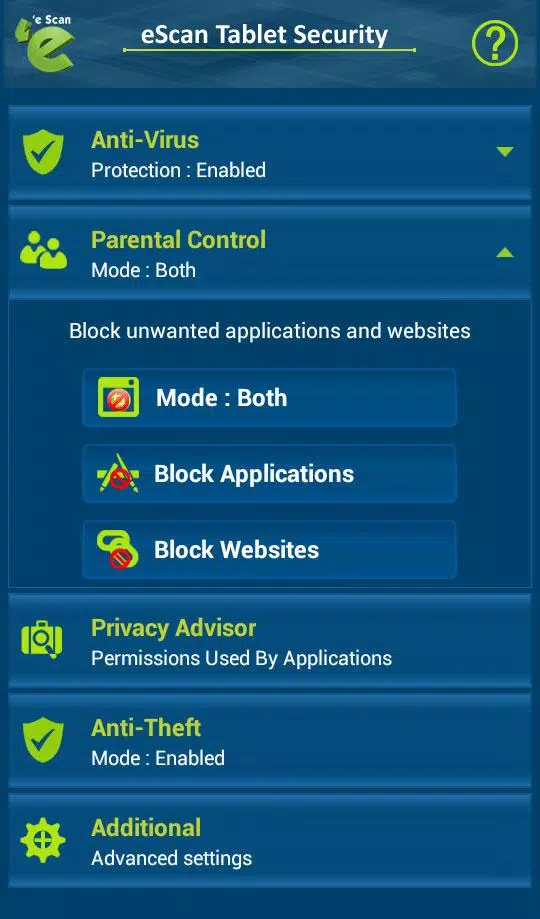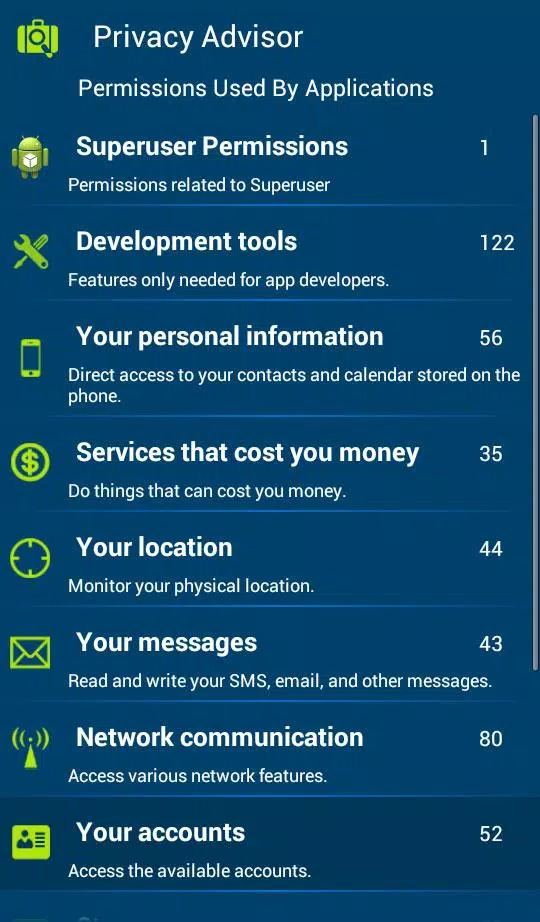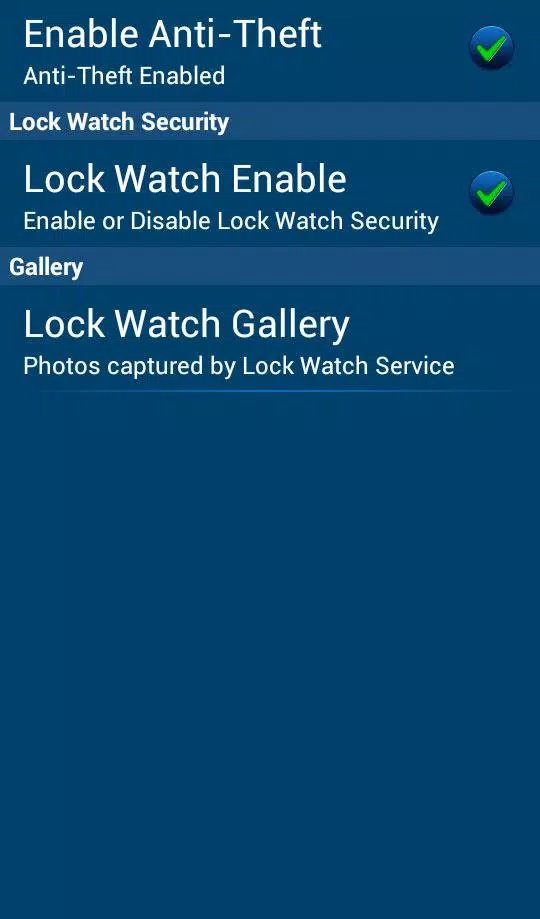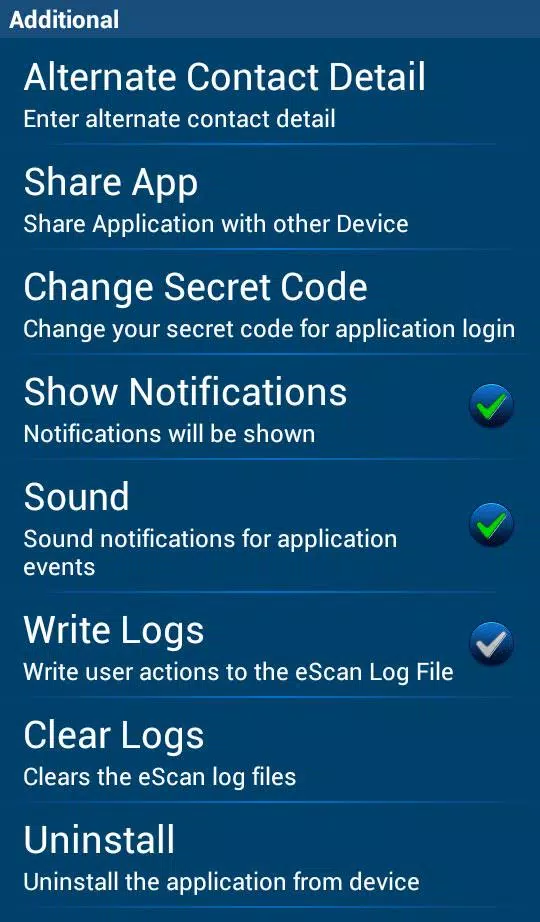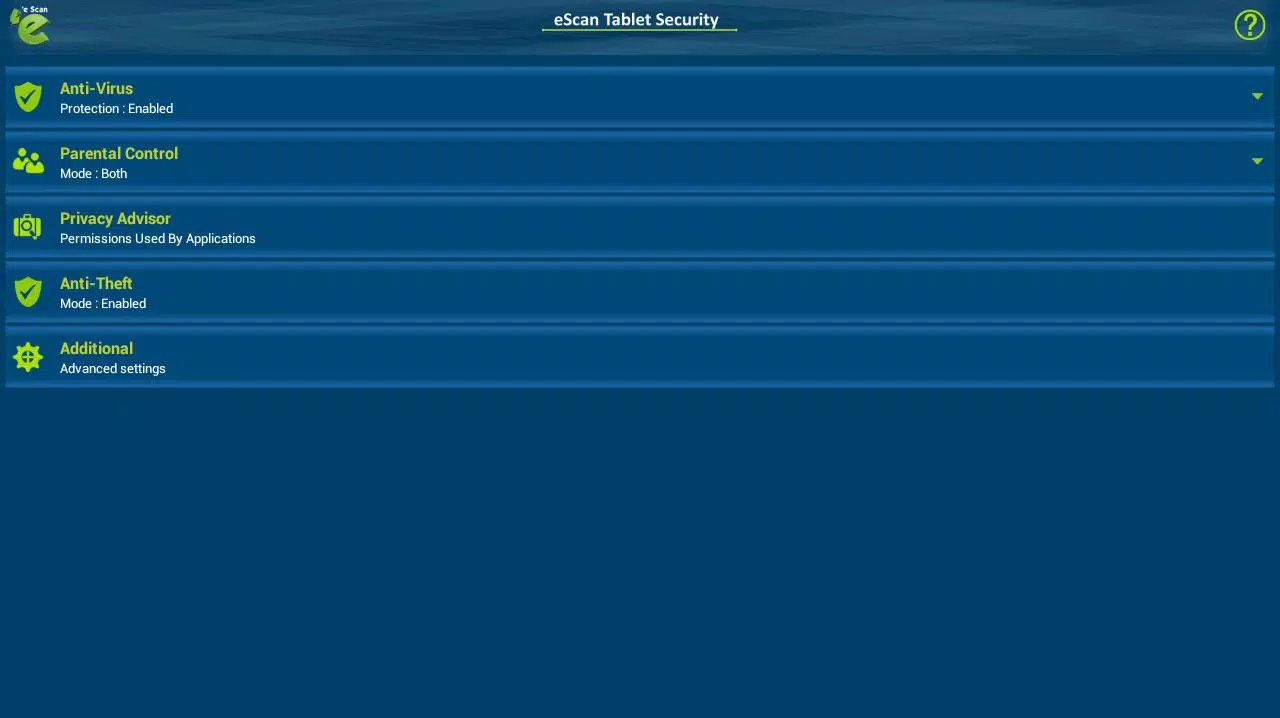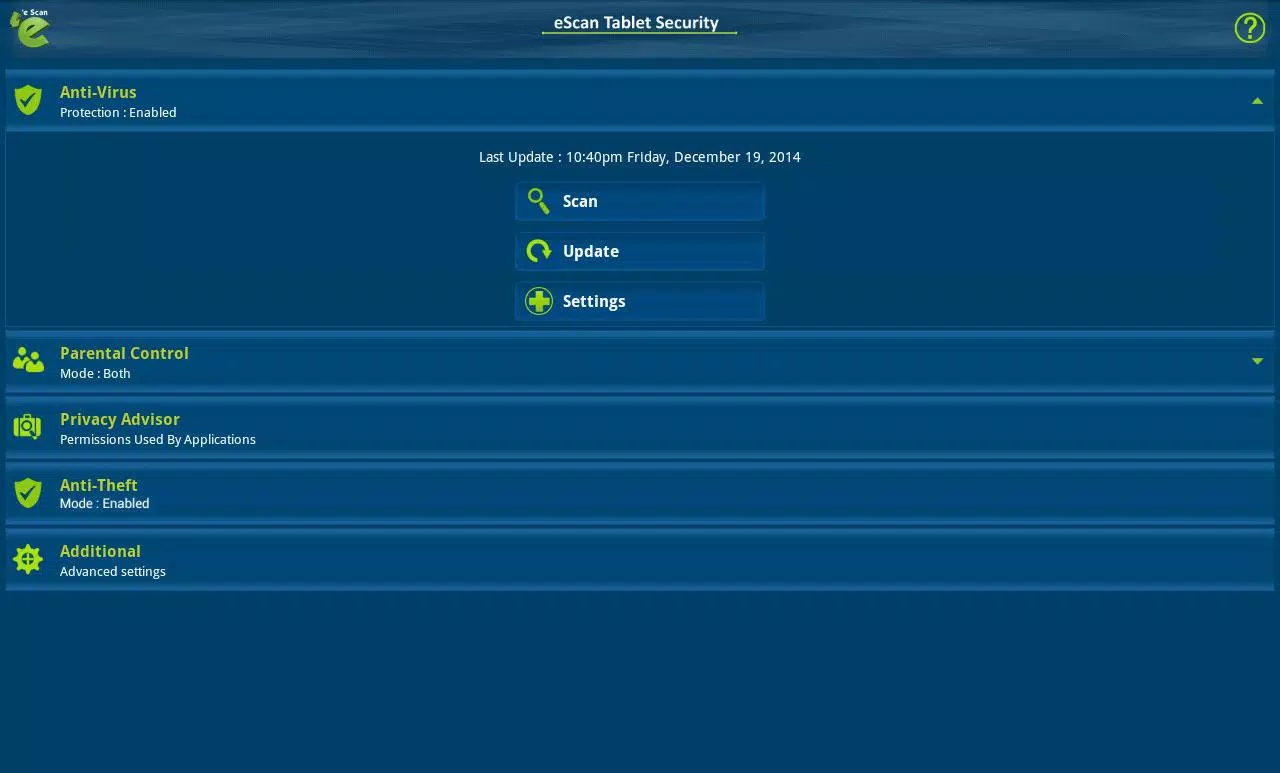eScan Tablet Securityについて
eScan Tablet Security: Your Ultimate Shield Against Evolving Cyber Threats
In today's digital landscape, safeguarding your Android-based tablet against the ever-evolving tide of cyber threats has never been more critical. eScan Tablet Security is here to ensure your device and its confidential data are protected. With a comprehensive suite of features, this application provides real-time protection against viruses, infections, and other cyber threats, making sure your digital world remains secure.
Features and Benefits
Anti-Theft
- Data Wiping: Protect sensitive information by remotely wiping your device.
- Device Blocking: Securely disable your device if it's misplaced or stolen.
- Locate Your Device: Use Google Maps to pinpoint your device's location.
- Remote Scream: Trigger an alarm to help locate your device, even in silent mode.
Anti-Virus Protection
- Real-time Scanning: Detect and block threats as they emerge.
- Cyber Threat Defense: Stay vigilant against evolving online dangers.
Parental Controls
- Website and App Management: Control what content and applications your children can access.
Privacy Advisor
- Permission Transparency: Understand which apps have access to your device's permissions.
Application Control
- Selective Access: Grant or deny applications based on your criteria.
Lock Watch
- Photo Capture: Snap a picture of the current user if the device unlock attempts fail more than twice.
Share App
- Community Protection: Share the app with family and friends through Bluetooth or email.
Scheduled Scanning
- Routine Security Checks: Schedule scans at convenient times to keep your device clean.
24x7 Support
- Round-the-Clock Assistance: Receive technical support via email, live chat, or forums.
Multilingual Support
- Global Accessibility: Available in multiple languages including English, German, Dutch, Spanish, Turkish, Russian, Japanese, Romanian, and Latin Spanish.
Permissions and Security
To provide the highest level of security, eScan Tablet Security requires certain permissions:
- Device Administrator: Necessary for essential security functions like turning on Self-Defense and automatically securing the device when lost or stolen.
- Accessibility Services: Used for safe web browsing and enhancing overall device security.
By leveraging these advanced features and permissions, eScan Tablet Security empowers users to maintain control over their devices, safeguarding against potential threats while offering unparalleled peace of mind. For a deeper dive into how eScan Tablet Security can fortify your digital environment, visit this link to learn more.
This description highlights the robust capabilities of eScan Tablet Security, emphasizing its role in protecting Android tablets against cyber threats. By providing a detailed breakdown of its features, benefits, and the necessary permissions, it aims to educate users on how to effectively utilize the app for their device's security needs.