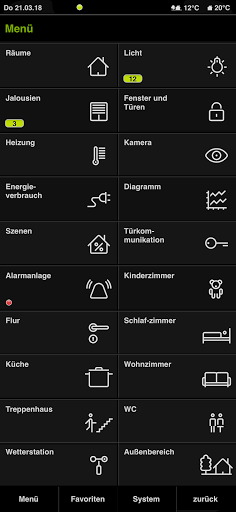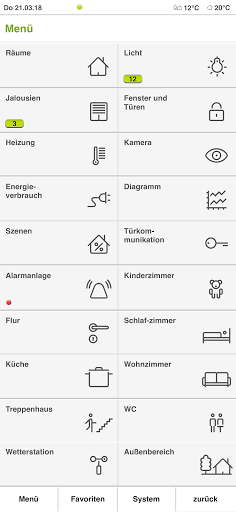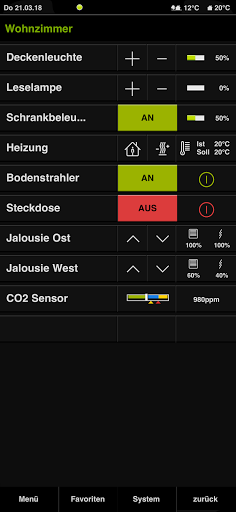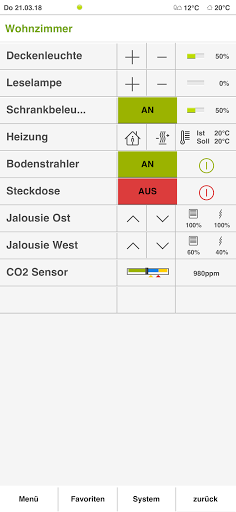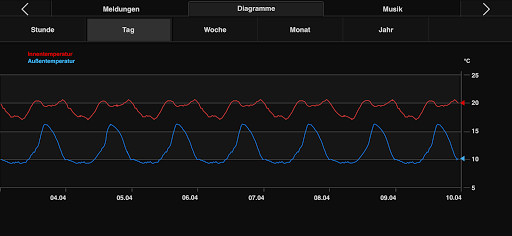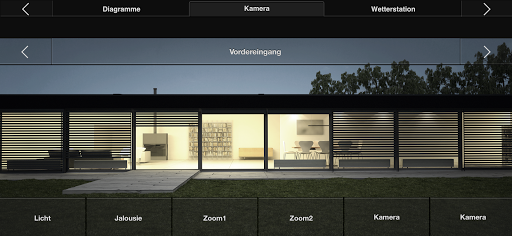Gira HomeServer/FacilityServer
4.8評価
Jul 20, 2024最新更新
4.12.0V1477バージョン
Gira HomeServer/FacilityServerについて
Gira HomeServer/FacilityServer
A simple and elegant way of operating complex building technology while away or from any room at home: with the Gira HomeServer app, you have everything under control – with an Android device, via GSM, UMTS or WLAN, from outside or inside the building. The app acts as a client, communicating with the Gira HomeServer or FacilityServer: the Gira Interface displays all functions clearly and concisely and allows quick access to the building. The display is either horizontal or vertical and can be modified by simply rotating the device. Various profiles allow controlling different buildings such as a personal residence or company as well as various views of one building. In this way, different functions can be controlled from outside the building than from inside. Different views can also be created for users.
The most important features:
Main menu
The main menu displays all building functions. Date, time, current temperature and active functions can be viewed via the status bar. The jump back to the main menu is via the lower navigation bar.
Room list
All rooms of a property are assigned by floor. The overview of all applications installed in a room can be opened by touch.
Room functions
The functions within a room and their status are recognizable at a glance and can be operated with a touch. For more complex functions such as the heating control system, a pop-up menu is opened. If the device is rotated by 90°, the horizontal format opens a further view of the time clock functions.
Time clock
A function can be adapted to personal requirements via a range of filter functions; random values are also possible in this way.
Diagrams
Diagrams enable the clear display of detected and evaluated consumption data by year, month, week, day or hour. If the unit is turned by 90°, the last active diagram appears in the horizontal format. Temperature differences, for example, can be visualised via multi-touch.
Messages
Alarm and fault messages, measured values and states of the various components integrated in the system are clearly displayed.
Weather data
The data from the weather station installed on the building such as wind speed, precipitation and temperatures are available at a glance.
Energy generation and fill levels
The energy generation of a photovoltaic system can be viewed just as easily as the fill level of a cistern for rain water.
Camera
Cameras on the grounds can be called up with one operational step.
"Design 0" must also be activated in the QuadClient.
A list of specialists for intelligent building technology is available at www.gira.com/en/bezugsquellen
A simple and elegant way of operating complex building technology while away or from any room at home: with the Gira HomeServer app, you have everything under control – with an Android device, via GSM, UMTS or WLAN, from outside or inside the building. The app acts as a client, communicating with the Gira HomeServer or FacilityServer: the Gira Interface displays all functions clearly and concisely and allows quick access to the building. The display is either horizontal or vertical and can be modified by simply rotating the device. Various profiles allow controlling different buildings such as a personal residence or company as well as various views of one building. In this way, different functions can be controlled from outside the building than from inside. Different views can also be created for users.
The most important features:
Main menu
The main menu displays all building functions. Date, time, current temperature and active functions can be viewed via the status bar. The jump back to the main menu is via the lower navigation bar.
Room list
All rooms of a property are assigned by floor. The overview of all applications installed in a room can be opened by touch.
Room functions
The functions within a room and their status are recognizable at a glance and can be operated with a touch. For more complex functions such as the heating control system, a pop-up menu is opened. If the device is rotated by 90°, the horizontal format opens a further view of the time clock functions.
Time clock
A function can be adapted to personal requirements via a range of filter functions; random values are also possible in this way.
Diagrams
Diagrams enable the clear display of detected and evaluated consumption data by year, month, week, day or hour. If the unit is turned by 90°, the last active diagram appears in the horizontal format. Temperature differences, for example, can be visualised via multi-touch.
Messages
Alarm and fault messages, measured values and states of the various components integrated in the system are clearly displayed.
Weather data
The data from the weather station installed on the building such as wind speed, precipitation and temperatures are available at a glance.
Energy generation and fill levels
The energy generation of a photovoltaic system can be viewed just as easily as the fill level of a cistern for rain water.
Camera
Cameras on the grounds can be called up with one operational step.
"Design 0" must also be activated in the QuadClient.
A list of specialists for intelligent building technology is available at www.gira.com/en/bezugsquellen
Gira HomeServer/FacilityServer スクリーンショット
Gira HomeServer/FacilityServerの過去のバージョン
ユーザーレビュー
+ レビュー
4.8
5
4
3
2
1
Z
Zack
2024-12-20
15
0
Gira HomeServer/FacilityServer is an exceptional app that has truly revolutionized home automation. Its intuitive interface and robust features make managing my smart devices a breeze!
T
Tony
2024-12-31
9
0
I can't recommend Gira HomeServer/FacilityServer enough. It’s incredibly reliable and has made controlling my home’s lighting, temperature, and security so much simpler.
C
Carina
2024-12-01
28
0
Gira HomeServer/FacilityServer is a game-changer for smart home enthusiasts. The app’s seamless integration with various devices is truly impressive.
最も人気のある
InstaGold
Assem Mahgoob
4.8PRX XIT MOBILE PANEL
PRX XIT MOBILE PANEL - Comprehensive Overview
Introduction
Discover the PRX XIT MOBILE PANEL, a cutt
4.9iQIYI Video – Dramas & Movies
iQIYI
4.6Higgs Domino Global
Higgs Games
4.8JioCinema
JioCinema APK - Your Ultimate Streaming Experience
Description:
JioCinema is a cutting-edge video st
4.9BIGO LIVE Lite – Live Stream
Bigo Technology Pte. Ltd.
4.3PLN Mobile
P L N
4.7Microsoft Word: Edit Documents
Microsoft Corporation
4.6MiChat - Chat, Make Friends
MICHAT PTE. LIMITED
4.0WEBTOON
NAVER WEBTOON
4.6SuperFishing Casino- Slots 777
Joyous.games
4.6ChatGPT
OpenAI
4.8TippoParty
TippoParty
4.6WePlay(ويبلاي) - Game & Chat
WEJOY Pte. Ltd.
4.6HeeSay - Blued LIVE & Dating
iRainbow
4.1Max: Stream HBO, TV, & Movies
WarnerMedia Global Digital Services, LLC
4.7App Market
Oppo
4.6ENUYGUN
WINGIE ENUYGUN GROUP
4.7Kalos TV
Kalos_ShortTV
4.6Game Booster VIP Lag Fix & GFX
TOLAN
4.8