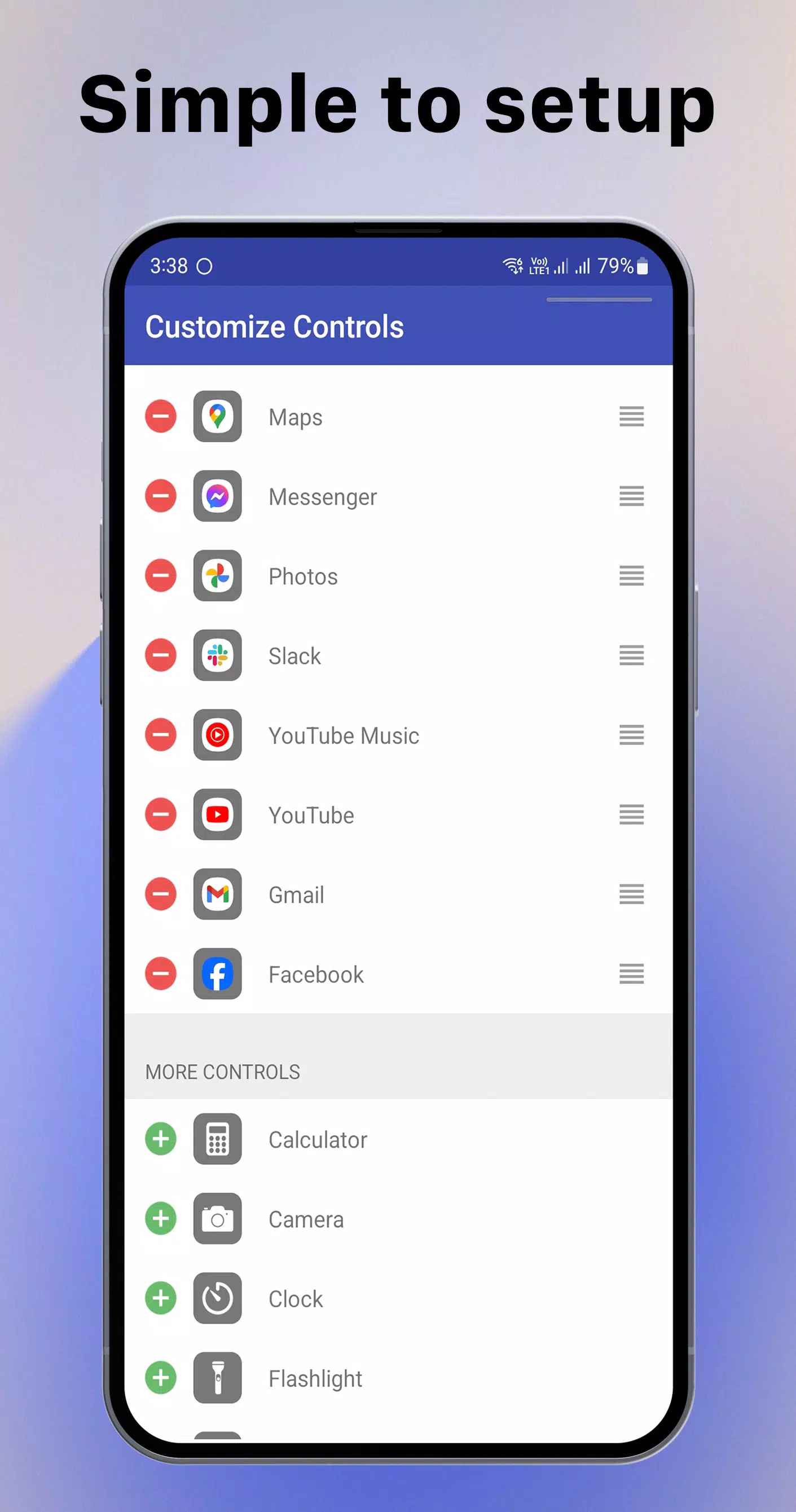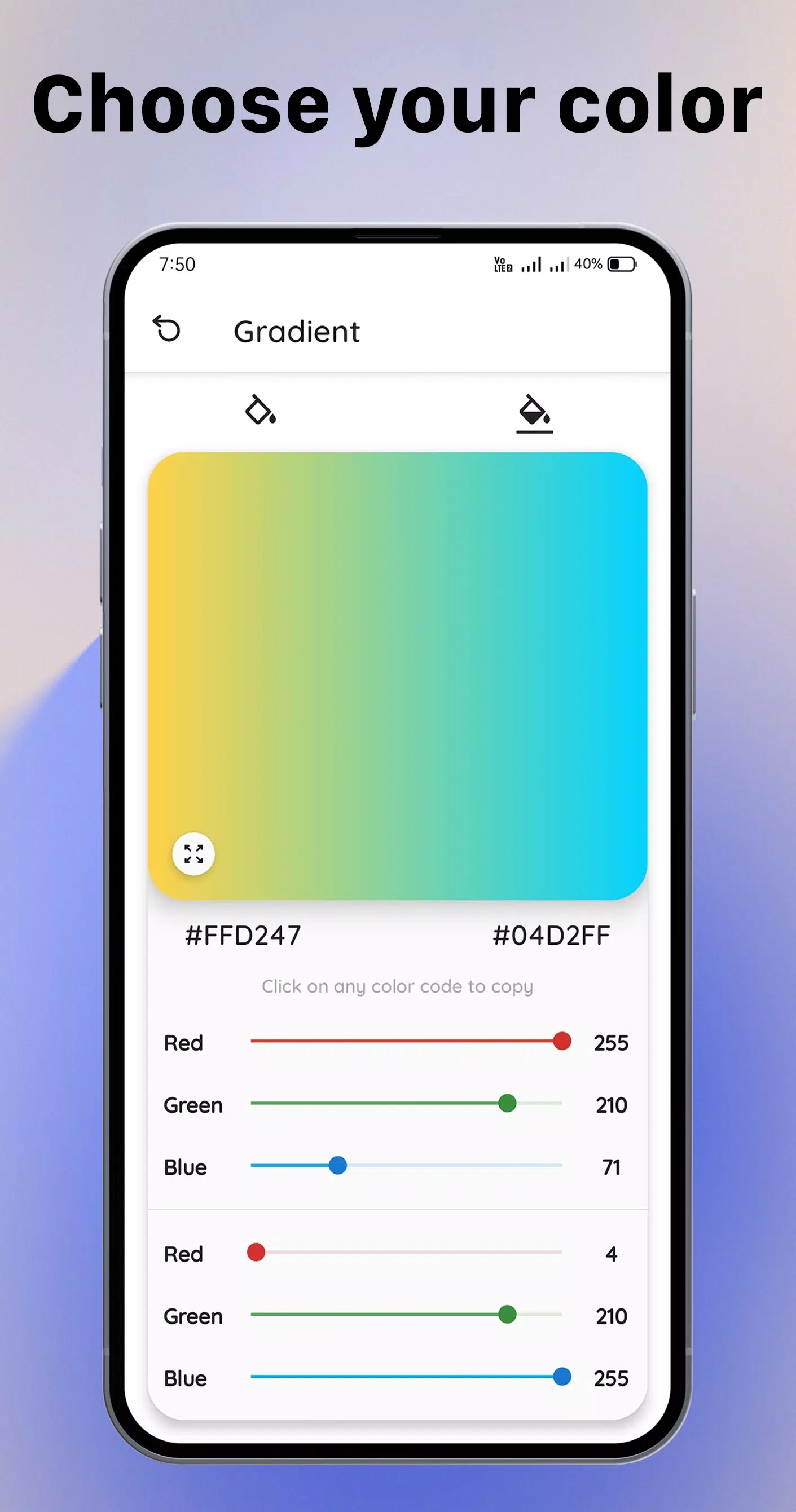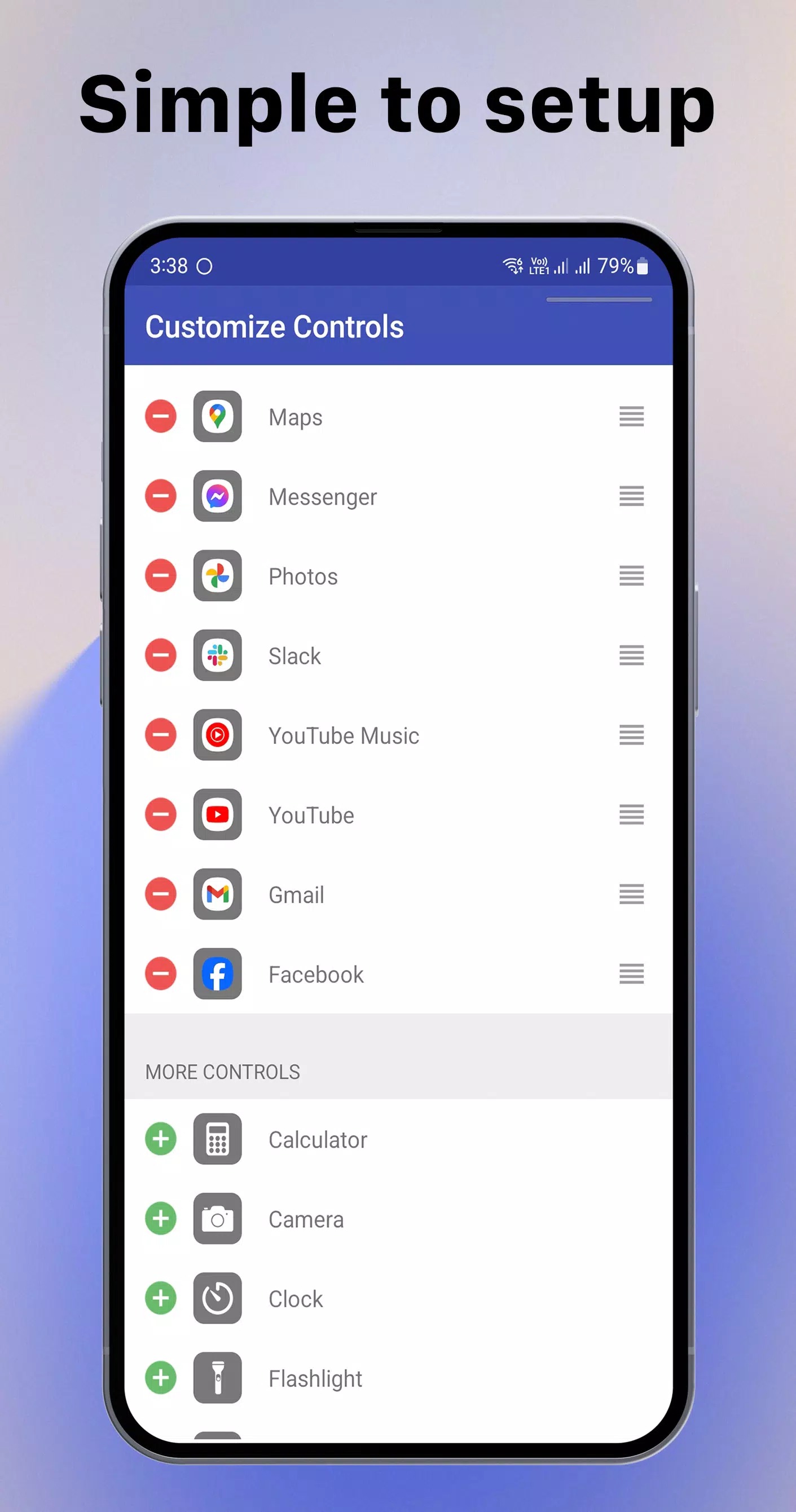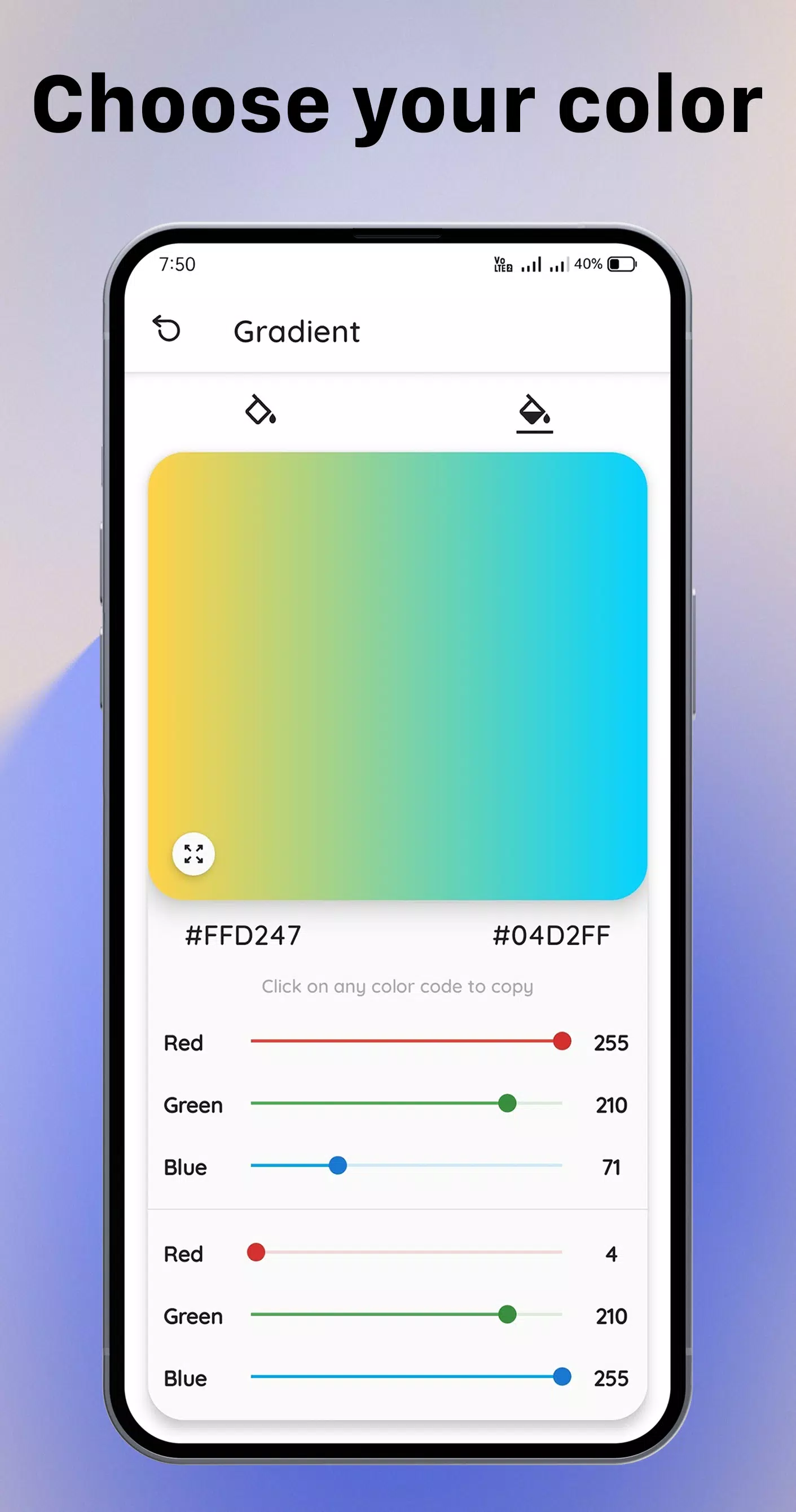Control Center OSについて
Control Center OS: Your Ultimate Quick Access Tool
Control Center OS provides you with instant access to a wide range of settings and applications, making your device more efficient and user-friendly. Whether you need to quickly toggle your Wi-Fi connection, activate the flashlight, or adjust the screen brightness, Control Center OS has got you covered.
How to Access Control Center OS
To open Control Center OS, simply swipe up, swipe right, or swipe left from the edge of your screen. To close it, swipe down, tap the top of the screen, or press the Back, Home, or Recent button. This intuitive design ensures that you can access the features you need without interrupting your workflow.
Customize Your Experience
If you wish to personalize Control Center OS on your device, open the Control Center OS application and make the necessary changes. You can customize various aspects such as size, color, position, and even enable or disable vibrations for a more tailored experience.
Quick Access to Settings and Apps
Control Center OS offers quick access to essential settings and applications:
- Airplane Mode: Turn off Bluetooth, Wi-Fi, and cellular connections instantly.
- Wi-Fi: Browse the web, stream music, download movies, and more with ease.
- Bluetooth: Connect to headphones, car kits, wireless keyboards, and other Bluetooth-enabled devices effortlessly.
- Do Not Disturb: Silence calls, alerts, and notifications when your device is locked.
- Portrait Orientation Lock: Prevent your screen from rotating as you move your device.
- Adjust Brightness: Modify your display's brightness from any screen.
- Flashlight: Utilize the LED flash on your camera as a flashlight whenever needed.
- Alarms and Timer: Set alarms, timers, or stopwatches, or check the time in different regions.
- Calculator: Perform calculations with a familiar interface.
- Camera: Capture moments swiftly with easy access to the camera.
- Control Audio: Play, pause, and adjust the volume of your favorite songs, podcasts, and other media.
Additional Features
Control Center OS also allows you to customize the appearance and behavior of its interface. Change the size, color, and position of the control center to suit your preferences. Additionally, you can enable or disable vibration feedback for a smoother interaction.
If you encounter any issues or have suggestions for improving Control Center OS, feel free to reach out via email at sportdev@outlook.com. Your feedback is invaluable in helping us enhance this application.
Thank you for choosing Control Center OS!