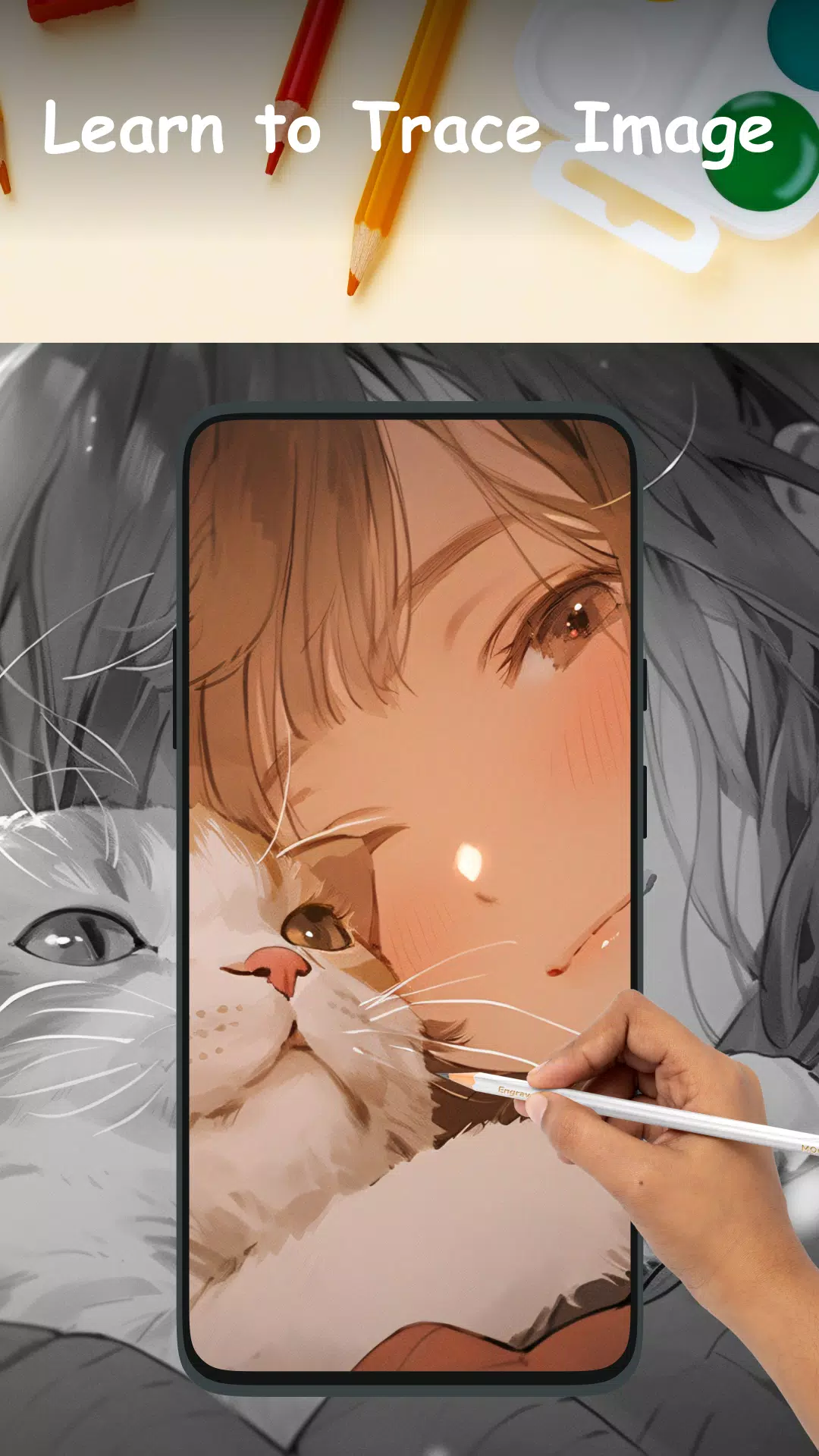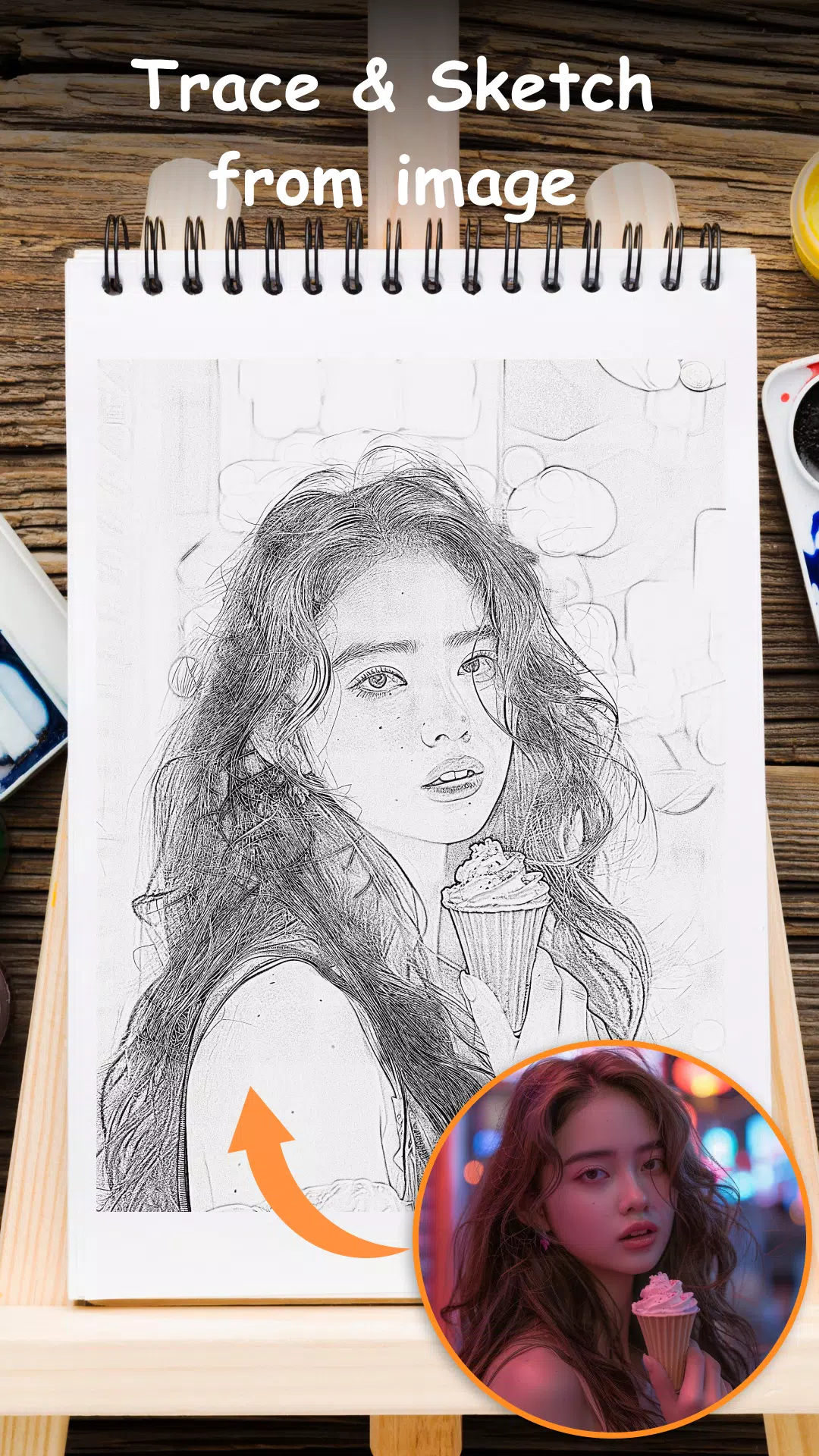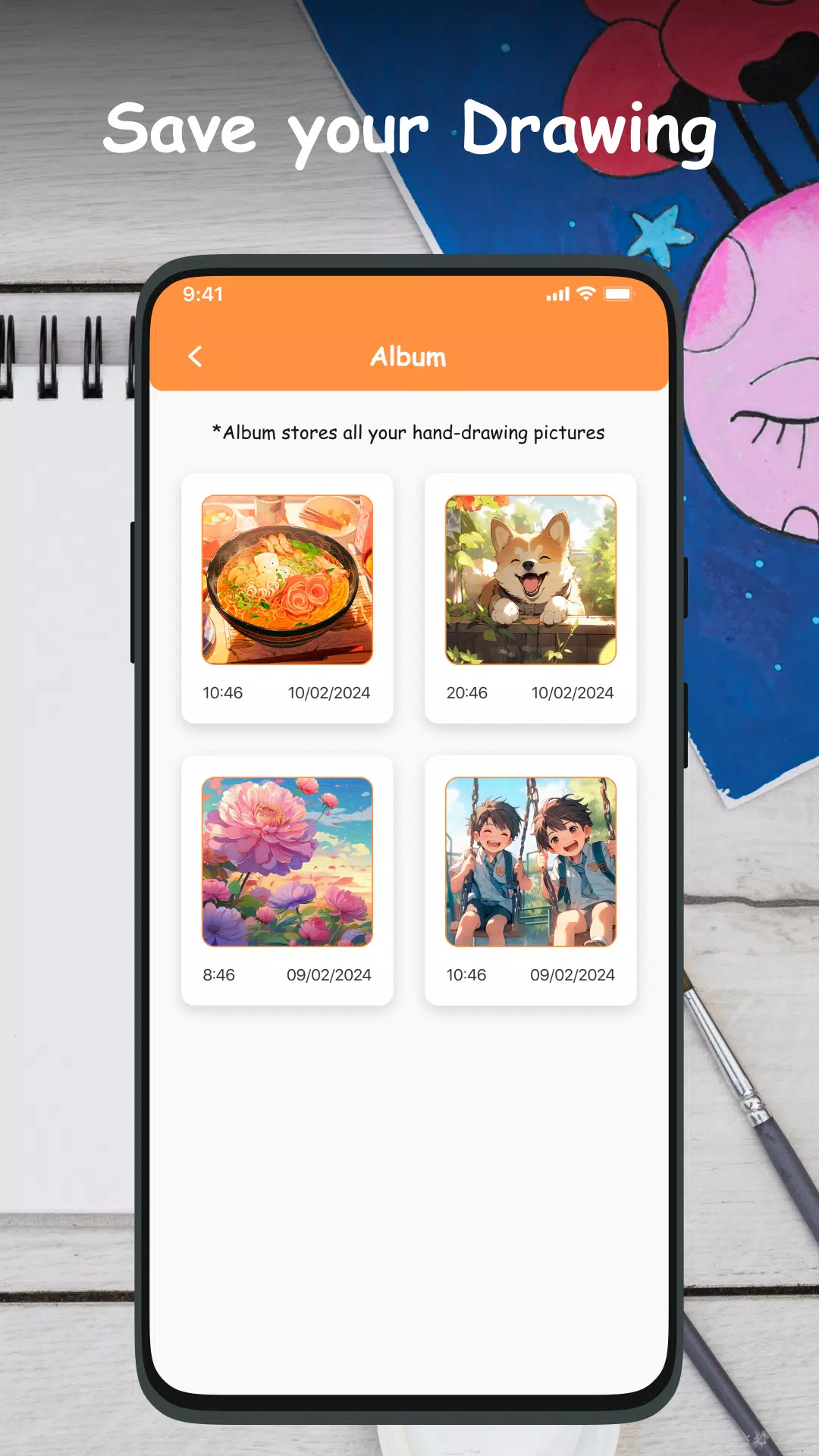AR Draw to Sketch Photo 정보
AR Draw to Sketch Photo - Your Personal Artistic Companion
Introduction
Transform your phone into a powerful artistic tool with the AR Draw to Sketch Photo app! This innovative application combines advanced augmented reality (AR) technology with traditional sketching and drawing techniques. Capture the essence of the real world and transform it into unique pieces of art effortlessly.
How It Works
Utilize your phone’s camera to bring real-world objects into your sketches and drawings. Simply tap the screen to create freehand artwork from photos, allowing you to produce one-of-a-kind pieces.
- Open the App: Launch the AR Draw to Sketch Photo app.
- Select an Object: Choose an object from your gallery, camera, or the app’s collection.
- Adjust Settings: Fine-tune your object with grid, edge, and opacity adjustments.
- Sketch Line by Line: Begin sketching the image line by line, easily transferring the object onto paper. Experience the sketch line effect.
Main Features
- Draw and Sketch with AR Technology: Harness the power of AR to enhance your creativity.
- Diverse Categories: Sketch various subjects including Christmas scenes, anime characters, flowers, cars, food, and more.
- Recording Functionality: Document your entire sketching and painting process.
- User-Friendly Tools: Lock the screen, rotate the image, adjust brightness, and use the flashlight for optimal lighting conditions.
- Gallery Storage: Safely save your creations within the app’s gallery.
Learning to Draw
This app offers a simple yet effective method for beginners to start learning how to draw using their phone cameras. Whether you're a novice or an experienced artist, the AR Draw to Sketch Photo app provides a fun and engaging way to improve your skills.
Need Assistance?
If you need help or have any questions, feel free to reach out to our support team. We hope you enjoy using the AR Draw to Sketch Photo app and find it both inspiring and enjoyable!