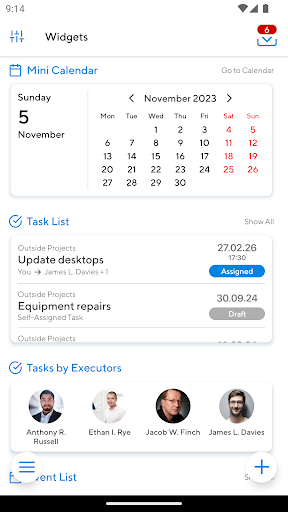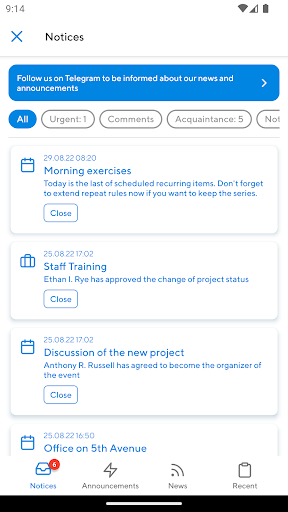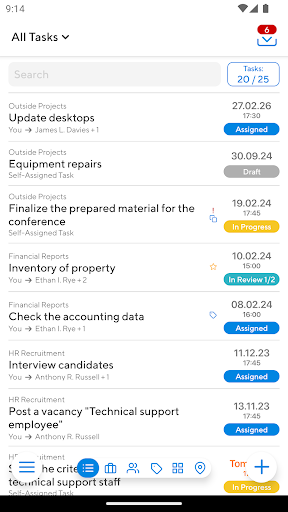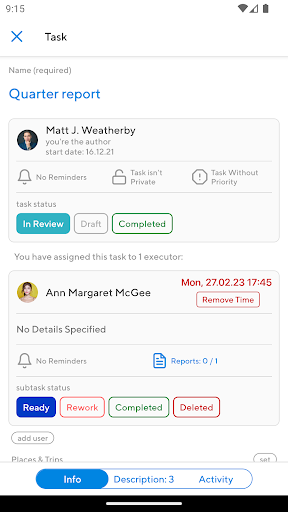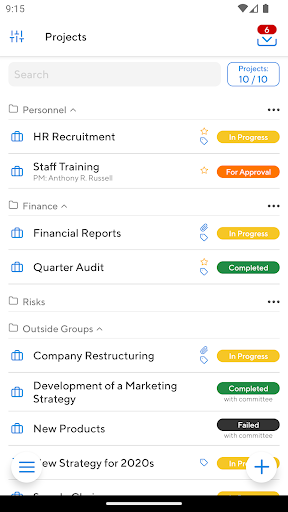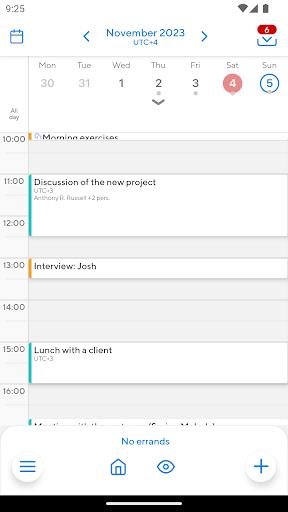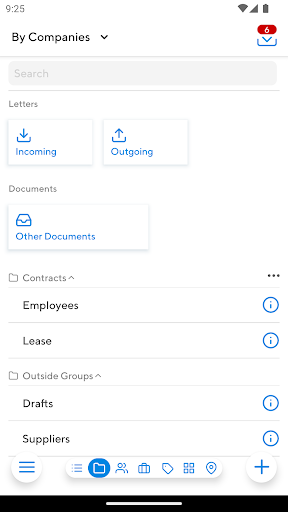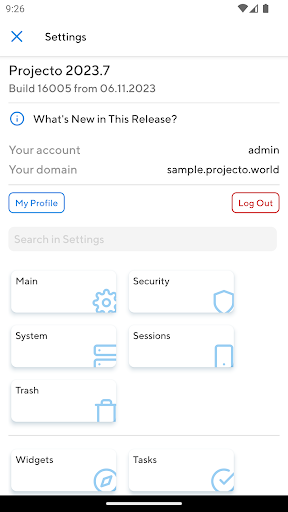Projecto
4.7평점
Aug 04, 2024최신 업데이트
2024.1.4버전
Projecto 정보
We introduce a mobile client of the Projecto service for project management, task delegation and event planning. Its capabilities are equal to the web version of Projecto and available as a native Android application.
Our main features are:
INBOX
Inbox accumulates all notifications requiring your attention or reaction, as well as any corpoprate announcements. One of your main purposes in Projecto is to respond opportunely to urgent notifications in the inbox, keeping it empty.
TASKS
This section stores every task with your participation. These tasks are grouped into 6 tabs:
- All
- Created by you
- Assigned to you
- Controlled by you
- Observed by you
- Overdue tasks
Any task can be divided into subtasks, creating a multi-level delegation tree, where each executor is assigned a certain part of the task by a specific due date.
PROJECTS
This section is designed to help you manage the project structure by organizing projects using folders. For any project, you can get the detailed summary, milestones, list of participants, tasks, events, notes and files attached to the project. Of course, Projecto supports Gantt charts, Kanban boards and other essential PM features.
PEOPLE
It's the simple yet powerful corporate address book supporting either the list mode or the organizational structure. You can call or write an e-mail directly from the users's profile. A visual organizational structure of the company is available on the "Departments" tab.
CALENDAR
Projecto mobile app provides a lot of useful features regarding the calendar grid. Turn on the calendars you need, drag events, create new events with a long tap, view your working hours in the day, week or month mode. It also supports timezones, business trips, matching time for planning events and much more.
DOCUMENTS
Projecto supports importing files from other applications or instant addition of photos and videos from the Projecto camera, audio and text notes are also supported. These files may be combined into corporate documents, stored by types and groups with flexible registration cards. Projecto supports even the approval process of corporate documents by certain queues of managers.
SEARCH
You can search through all your information at once, setting up the output on the go. It also contains the history of recent search queries, as well as your favorite items, places and tags.
Our main features are:
INBOX
Inbox accumulates all notifications requiring your attention or reaction, as well as any corpoprate announcements. One of your main purposes in Projecto is to respond opportunely to urgent notifications in the inbox, keeping it empty.
TASKS
This section stores every task with your participation. These tasks are grouped into 6 tabs:
- All
- Created by you
- Assigned to you
- Controlled by you
- Observed by you
- Overdue tasks
Any task can be divided into subtasks, creating a multi-level delegation tree, where each executor is assigned a certain part of the task by a specific due date.
PROJECTS
This section is designed to help you manage the project structure by organizing projects using folders. For any project, you can get the detailed summary, milestones, list of participants, tasks, events, notes and files attached to the project. Of course, Projecto supports Gantt charts, Kanban boards and other essential PM features.
PEOPLE
It's the simple yet powerful corporate address book supporting either the list mode or the organizational structure. You can call or write an e-mail directly from the users's profile. A visual organizational structure of the company is available on the "Departments" tab.
CALENDAR
Projecto mobile app provides a lot of useful features regarding the calendar grid. Turn on the calendars you need, drag events, create new events with a long tap, view your working hours in the day, week or month mode. It also supports timezones, business trips, matching time for planning events and much more.
DOCUMENTS
Projecto supports importing files from other applications or instant addition of photos and videos from the Projecto camera, audio and text notes are also supported. These files may be combined into corporate documents, stored by types and groups with flexible registration cards. Projecto supports even the approval process of corporate documents by certain queues of managers.
SEARCH
You can search through all your information at once, setting up the output on the go. It also contains the history of recent search queries, as well as your favorite items, places and tags.
Projecto 스크린샷
Projecto의 이전 버전
사용자 리뷰
+ 리뷰
4.7
5
4
3
2
1
가장 인기 있는
BERSHKA
Inditex
4.8Poppy Playtime Chapter 4
RICHIEMANMARIO ALT
-PRX XIT MOBILE PANEL
PRX XIT MOBILE PANEL - Comprehensive Overview
Introduction
Discover the PRX XIT MOBILE PANEL, a cutt
4.9Adobe Acrobat Reader: Edit PDF
Adobe
4.6ENUYGUN
WINGIE ENUYGUN GROUP
4.7Bluetooth LE Spam
Bluepixel Technologies
4.9KOPLO77
KOPLO77 APK - Comprehensive Overview
Discover the vibrant world of KOPLO77, an innovative applicatio
4.6JioCinema
JioCinema APK - Your Ultimate Streaming Experience
Description:
JioCinema is a cutting-edge video st
4.9ZEE5
Z5X Global FZ LLC
4.7PLN Mobile
P L N
4.7Vidio: Sports, Movies, Series
PT Vidio Dot Com
4.1MiChat - Chat, Make Friends
MICHAT PTE. LIMITED
4.0Getcontact
Getverify LDA
4.5SuperFishing Casino- Slots 777
Joyous.games
4.6ChatGPT
OpenAI
4.8TippoParty
TippoParty
4.6WePlay(ويبلاي) - Game & Chat
WEJOY Pte. Ltd.
4.6RAJANEKO
RAJANEKO: Your All-in-One Japanese Language Companion
Begin your immersive journey into the world of
4.9Grand Theft Auto: San Andreas
Rockstar Games
4.9Max: Stream HBO, TV, & Movies
WarnerMedia Global Digital Services, LLC
4.7App Market
Oppo
4.6Higgs Domino Global
Higgs Games
4.8Microsoft Word: Edit Documents
Microsoft Corporation
4.6Game Booster VIP Lag Fix & GFX
TOLAN
4.8