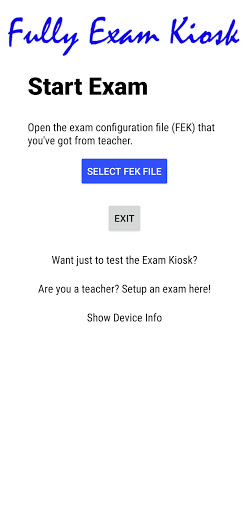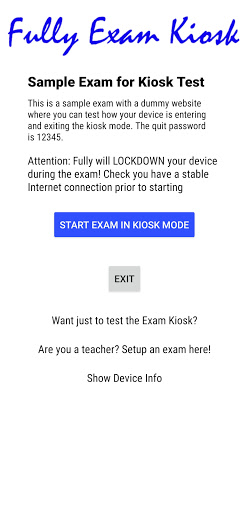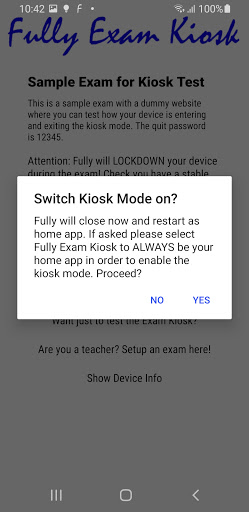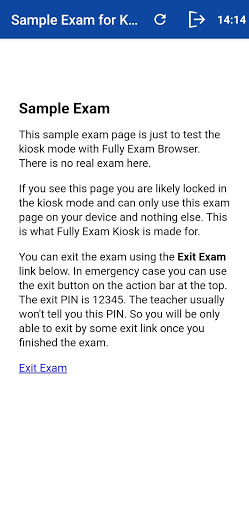Fully Exam Kiosk
4.7평점
Jul 02, 2024최신 업데이트
1.6.2버전
Fully Exam Kiosk 정보
STUDENTS! Fully Exam Kiosk shows you the exam website as configured and provided by your teacher. If the exam website is slow, overloaded, buggy or has a bad user experience please complain at your teacher. This is completely out of control of this app or its makers.
STUDENTS! The exam website can require your login. Please have your credentials at hand. When the kiosk mode is started you won't be able to access other apps in your device.
If you encounter any issues please send a screenshot with short description to info@fully-kiosk.com
Fully Exam Kiosk is a safe exam browser to use with your Online Learning Management System (LMS) to lock down the Android device during the exam. With our exam browser students can only use the configured quiz website and features, but can't use other websites, apps or other device features. To use with your school's devices or students can bring their own Android devices (BYOD).
INFORMATION FOR STUDENTS
Students have to get an FEK exam file or link from the teacher. You can easily open the FEK file/link in the Fully Exam Kiosk and start the exam in the safe kiosk mode. When asked please grant the show on top and usage data access permissions needed for the safe kiosk mode.
The kiosk mode will be stopped by:
* Configured Quit Link - you should find a button at the end of the exam
* Quit button with password - for emergency kiosk unlock by the teacher
* Device Reboot
Please update the Android Webview on your device for the best browsing experience if asked. Sometimes this app uses the Device Administrator permission for activating certain features. Administration permission must be withdrawn before the app can be uninstalled if granted.
INFORMATION FOR TEACHERS
Fully Exam Kiosk browser supports safe exams with all learning management systems (LMS) that support Safe Exam Browser (SEB) including Moodle. You can use Fully Exam Kiosk as replacement of Safe Exam Browser for Android.
Teachers Quick Howto for Moodle:
* Create a Quiz in Moodle
* Enable Require the use Safe Exam Browser - Configure Manually in quiz settings
* Configure and save the quiz in Moodle
* Download configuration file (.seb) from Moodle
* Import .seb file at https://exam.fully-kiosk.com/
* Configure exam and get the .fek file or permalink
* Test yourself and give .fek file/link to your students
Teachers Quick Howto for other SEB compliant LMS:
* Create a New Exam Configuration at https://exam.fully-kiosk.com/
* Configure exam and get .fek file or permalink
* Copy the Browser Exam Key and put it to your LMS exam config
* Test yourself and give .fek file/link to your students
You can also use Fully Exam Kiosk with any other exam website. Important: You have to keep your exam URL secret, otherwise your students will just open that URL in another browser.
Teachers Quick Howto for other LMS:
* Create a New Exam Configuration at https://exam.fully-kiosk.com
* Configure exam and get .fek file or permalink
* Test yourself and give .fek file/link to your students
Enjoy! Your feedback on our Exam Kiosk Browser is very welcome at info@fully-kiosk.com
STUDENTS! The exam website can require your login. Please have your credentials at hand. When the kiosk mode is started you won't be able to access other apps in your device.
If you encounter any issues please send a screenshot with short description to info@fully-kiosk.com
Fully Exam Kiosk is a safe exam browser to use with your Online Learning Management System (LMS) to lock down the Android device during the exam. With our exam browser students can only use the configured quiz website and features, but can't use other websites, apps or other device features. To use with your school's devices or students can bring their own Android devices (BYOD).
INFORMATION FOR STUDENTS
Students have to get an FEK exam file or link from the teacher. You can easily open the FEK file/link in the Fully Exam Kiosk and start the exam in the safe kiosk mode. When asked please grant the show on top and usage data access permissions needed for the safe kiosk mode.
The kiosk mode will be stopped by:
* Configured Quit Link - you should find a button at the end of the exam
* Quit button with password - for emergency kiosk unlock by the teacher
* Device Reboot
Please update the Android Webview on your device for the best browsing experience if asked. Sometimes this app uses the Device Administrator permission for activating certain features. Administration permission must be withdrawn before the app can be uninstalled if granted.
INFORMATION FOR TEACHERS
Fully Exam Kiosk browser supports safe exams with all learning management systems (LMS) that support Safe Exam Browser (SEB) including Moodle. You can use Fully Exam Kiosk as replacement of Safe Exam Browser for Android.
Teachers Quick Howto for Moodle:
* Create a Quiz in Moodle
* Enable Require the use Safe Exam Browser - Configure Manually in quiz settings
* Configure and save the quiz in Moodle
* Download configuration file (.seb) from Moodle
* Import .seb file at https://exam.fully-kiosk.com/
* Configure exam and get the .fek file or permalink
* Test yourself and give .fek file/link to your students
Teachers Quick Howto for other SEB compliant LMS:
* Create a New Exam Configuration at https://exam.fully-kiosk.com/
* Configure exam and get .fek file or permalink
* Copy the Browser Exam Key and put it to your LMS exam config
* Test yourself and give .fek file/link to your students
You can also use Fully Exam Kiosk with any other exam website. Important: You have to keep your exam URL secret, otherwise your students will just open that URL in another browser.
Teachers Quick Howto for other LMS:
* Create a New Exam Configuration at https://exam.fully-kiosk.com
* Configure exam and get .fek file or permalink
* Test yourself and give .fek file/link to your students
Enjoy! Your feedback on our Exam Kiosk Browser is very welcome at info@fully-kiosk.com
Fully Exam Kiosk 스크린샷
Fully Exam Kiosk의 이전 버전
사용자 리뷰
+ 리뷰
4.7
5
4
3
2
1
가장 인기 있는
BERSHKA
Inditex
4.8Poppy Playtime Chapter 4
RICHIEMANMARIO ALT
-PRX XIT MOBILE PANEL
PRX XIT MOBILE PANEL - Comprehensive Overview
Introduction
Discover the PRX XIT MOBILE PANEL, a cutt
4.9Adobe Acrobat Reader: Edit PDF
Adobe
4.6ENUYGUN
WINGIE ENUYGUN GROUP
4.7Bluetooth LE Spam
Bluepixel Technologies
4.9KOPLO77
KOPLO77 APK - Comprehensive Overview
Discover the vibrant world of KOPLO77, an innovative applicatio
4.6JioCinema
JioCinema APK - Your Ultimate Streaming Experience
Description:
JioCinema is a cutting-edge video st
4.9ZEE5
Z5X Global FZ LLC
4.7PLN Mobile
P L N
4.7Vidio: Sports, Movies, Series
PT Vidio Dot Com
4.1MiChat - Chat, Make Friends
MICHAT PTE. LIMITED
4.0Getcontact
Getverify LDA
4.5SuperFishing Casino- Slots 777
Joyous.games
4.6ChatGPT
OpenAI
4.8TippoParty
TippoParty
4.6WePlay(ويبلاي) - Game & Chat
WEJOY Pte. Ltd.
4.6RAJANEKO
RAJANEKO: Your All-in-One Japanese Language Companion
Begin your immersive journey into the world of
4.9Grand Theft Auto: San Andreas
Rockstar Games
4.9Max: Stream HBO, TV, & Movies
WarnerMedia Global Digital Services, LLC
4.7App Market
Oppo
4.6Higgs Domino Global
Higgs Games
4.8Microsoft Word: Edit Documents
Microsoft Corporation
4.6Game Booster VIP Lag Fix & GFX
TOLAN
4.8