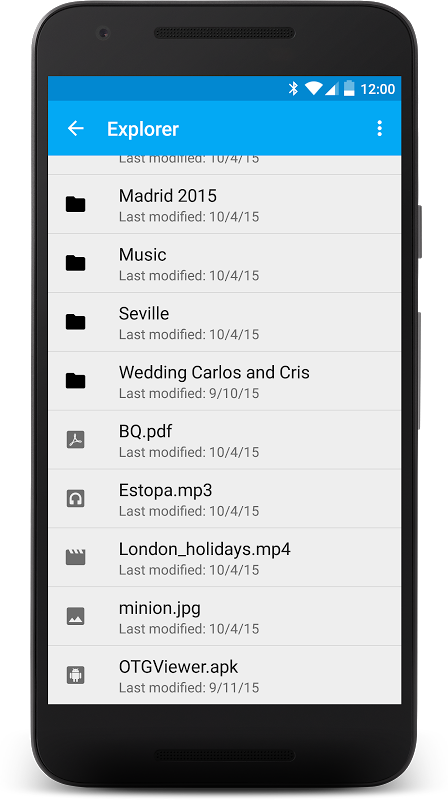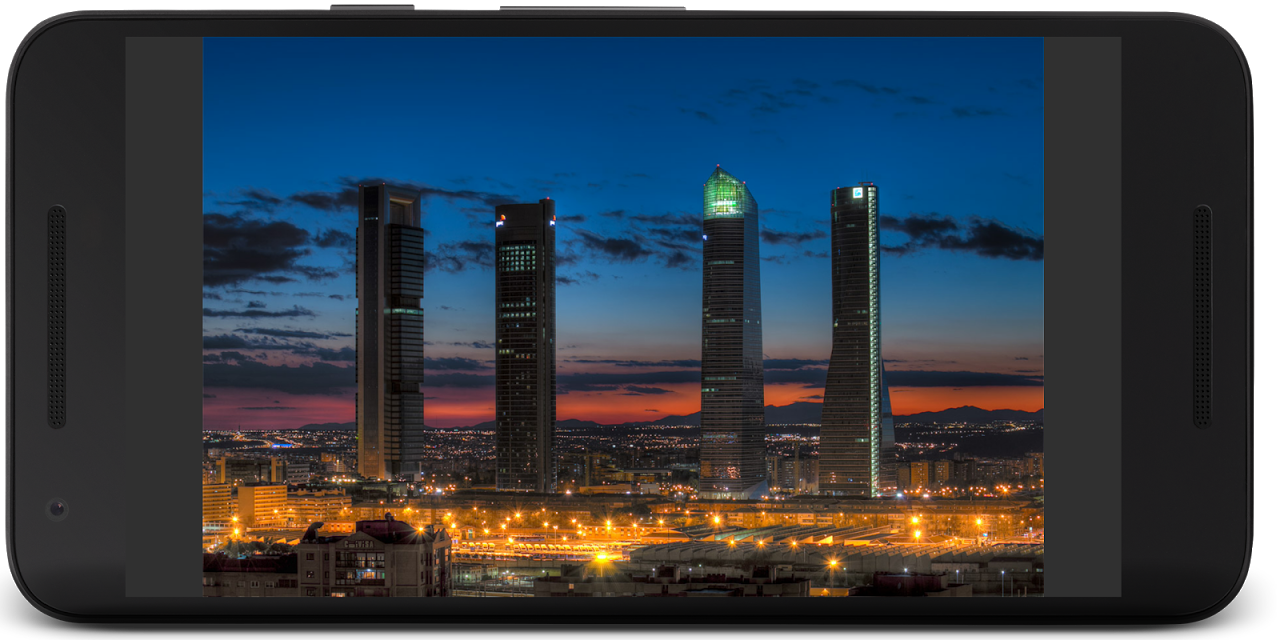Tentang OTGViewer
OTGViewer - Comprehensive USB OTG File Management and Viewing App
OTGViewer is an innovative application designed for Android devices that allows users to effortlessly access, manage, and view files stored on USB drives connected via On-The-Go (OTG) technology. Tailored for individuals who frequently work with external storage, OTGViewer transforms your Android device into a powerful file management system, making it easier than ever to interact with your USB drives.
Key Features:
Support for Multiple File Types: OTGViewer shines with its extensive format support. Whether you're dealing with images, videos, documents, or audio files, the app has you covered. It's equipped to handle a wide array of file formats, ensuring users can access their content without the need for additional applications.
User-Friendly Interface: Designed with simplicity in mind, OTGViewer boasts an intuitive user interface that caters to users of all technical backgrounds. The layout is clean, making navigation a breeze, allowing you to quickly locate files and folders on your USB drive.
Seamless File Management: Provide an enhanced experience when managing files on USB drives. Users can easily copy, move, delete, and rename files and folders directly from the app. OTGViewer's file management capabilities simplify the process of organizing your data, making it more efficient.
Built-In File Viewer: With OTGViewer's built-in file viewer, you can preview documents, photos, and videos without needing to open a separate application. This feature enhances productivity by allowing you to quickly check file contents on the go.
Optimized for Speed: The app is designed to provide fast and responsive performance, ensuring that file browsing and accessing content is smooth and hassle-free. Whether you're dealing with large files or an extensive number of documents, OTGViewer is optimized to handle your needs efficiently.
Support for Various USB Drive Types: OTGViewer is compatible with a wide range of USB flash drives, external HDDs, and other USB-based storage devices. As long as your device supports OTG functionality, you can easily connect and use OTGViewer to manage your files.
Offline Accessibility: OTGViewer allows you to work with your files without requiring an internet connection. This feature is particularly useful for users who need to access and edit their documents while on the move or in areas with limited connectivity.
Secure and Private: User privacy is a priority for OTGViewer. The app does not require unnecessary permissions, ensuring that your data remains secure while you manage and view your files. Your information is always kept private.
Use Cases:
Traveling Professionals: For those who are often on the move with important documents and media files, OTGViewer provides a portable solution to manage and view files without needing a laptop.
Students: With the ability to access study materials and multimedia presentations on USB flash drives, students can maximize their productivity using their Android devices.
Media Enthusiasts: Photographers and videographers can easily manage their portfolios with seamless access to content stored on USB drives, making OTGViewer an essential tool for creative professionals.
Everyday Users: Even casual users will find OTGViewer invaluable for quickly accessing family photos, videos, and essential documents while on the go.
Conclusion:
OTGViewer is a must-have application for anyone looking to maximize their device capabilities while enjoying the convenience of USB OTG technology. With its wealth of features, user-friendly design, and robust file management capabilities, it's a reliable companion for managing external storage files on Android devices. Seamlessly integrate your USB storage into your mobile workflow and enjoy a power-packed experience with OTGViewer today!
Download OTGViewer now from APK Bot and take your file management to the next level!