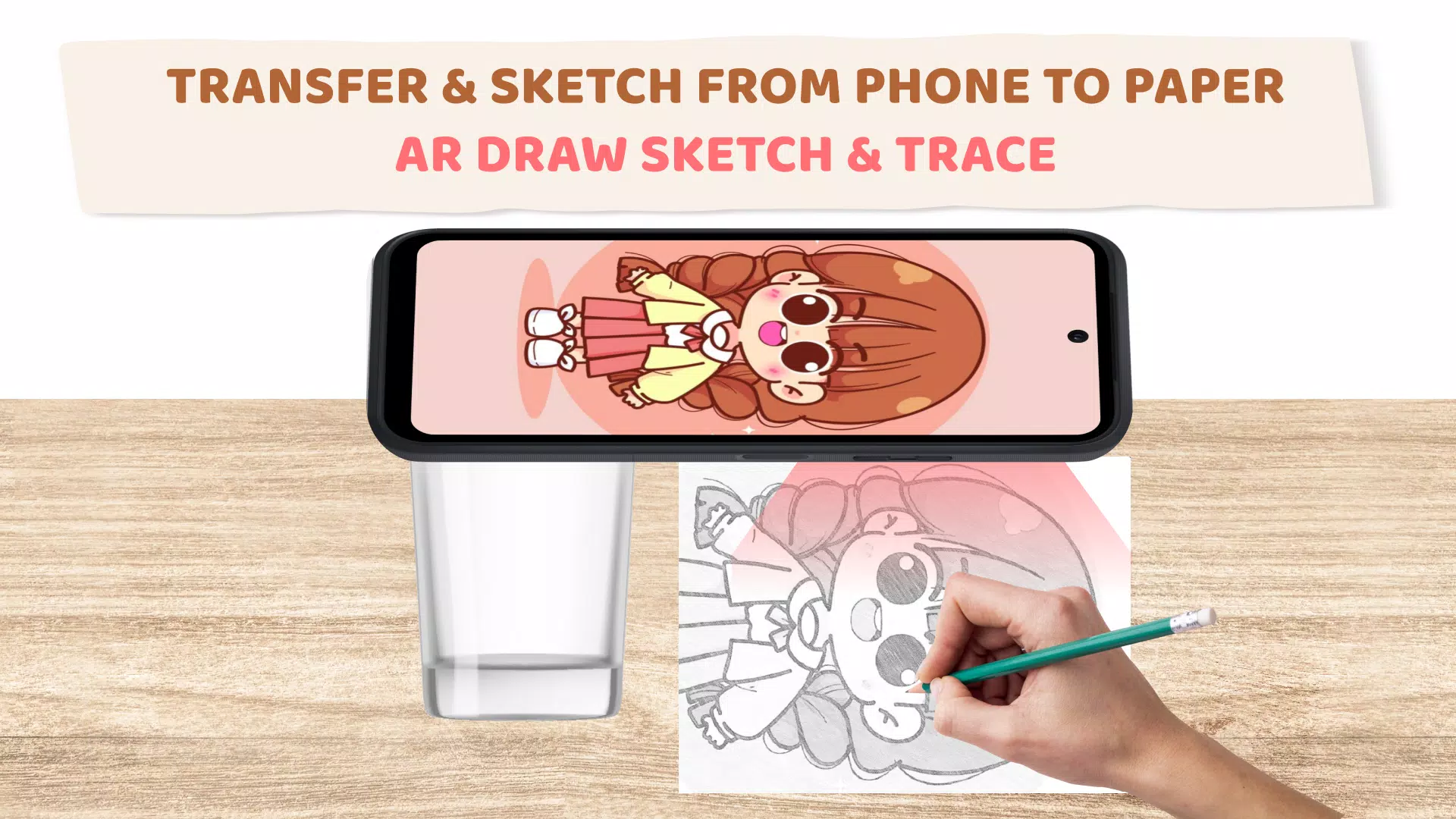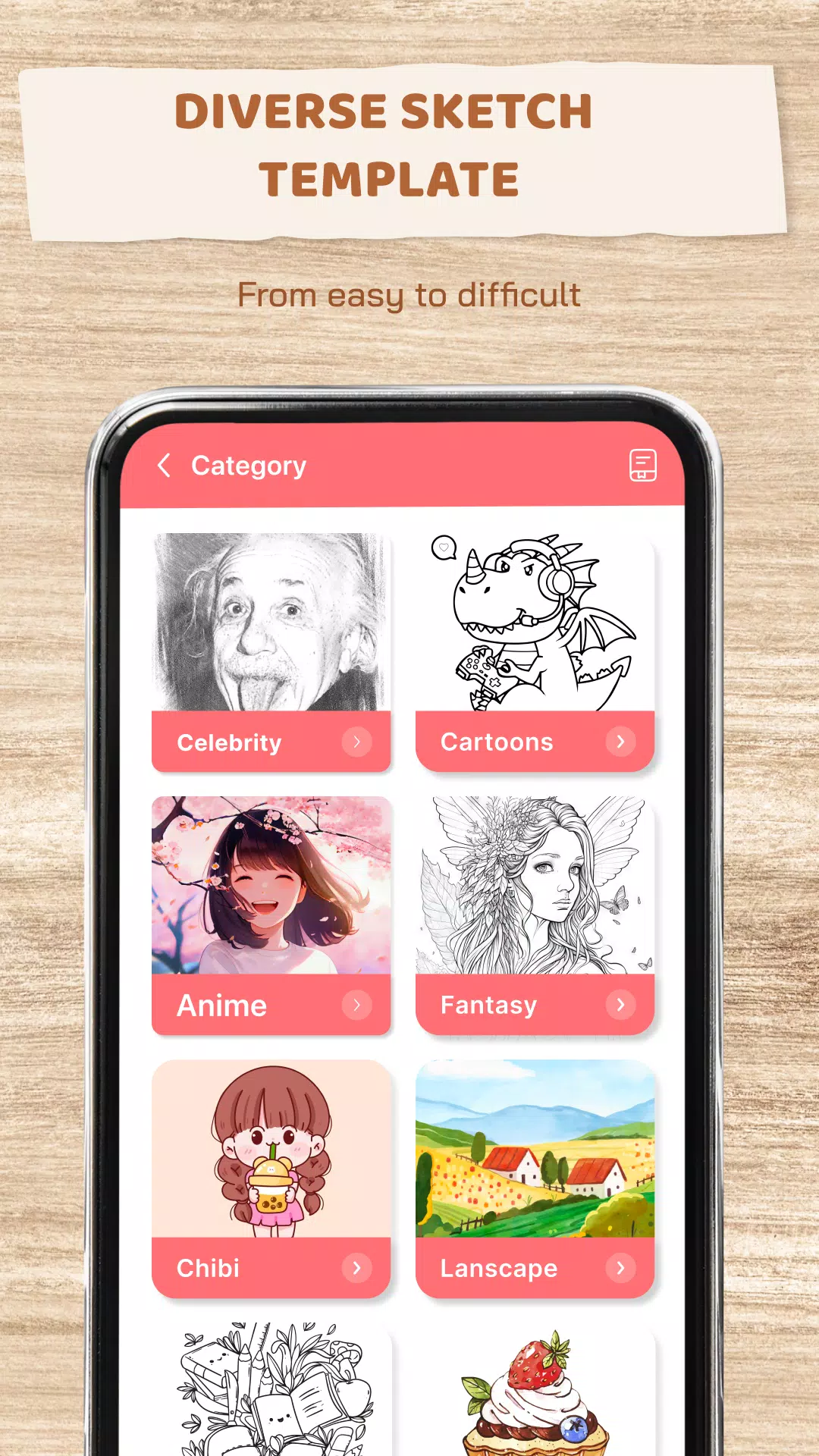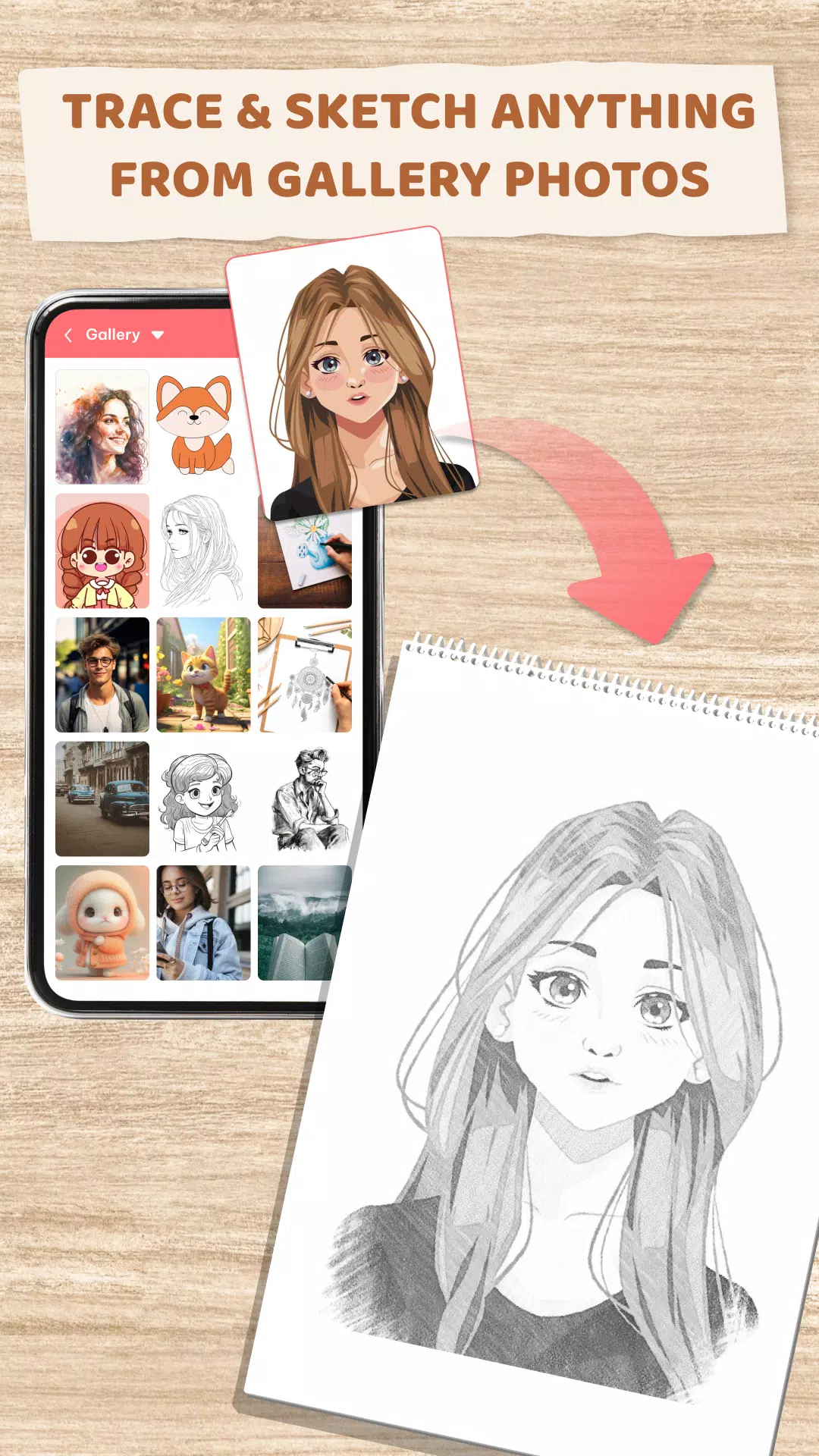Tentang AR Draw Sketch: AR art & Trace
AR Draw Sketch: AR Art & Trace
Introduction
AR Draw Sketch: AR Art & Trace is a revolutionary application that empowers users to draw like professionals, even without prior drawing experience. By merging traditional sketching techniques with augmented reality (AR) technology, this app simplifies the process of creating intricate drawings.
Key Features
Camera Sketch
Harness the power of AR to trace images directly from your phone's camera. The app allows you to replicate images with pinpoint accuracy, providing a seamless tracing experience. No need to worry about the image appearing on paper; you can focus on the details and bring your creations to life.
Diverse Sample Categories
AR Draw Sketch offers a vast array of sample categories to cater to different artistic preferences. From food and chibi drawings to anime, cars, flowers, faces, vegetables, animals, nature, and mandala artwork, there’s something for everyone. Explore these categories to find inspiration and hone your skills.
Quick Photo to Pencil Sketch Converter
Effortlessly convert any photo from your gallery into a pencil sketch. The app applies a filter to transform the photo into a sketch with transparent lines, making it easy to trace and sketch any image you desire. This feature is perfect for those looking to turn their photos into artistic masterpieces.
Step-by-Step Drawing Guidance
Learning to draw has never been easier with AR Draw Sketch. Follow simple steps to create stunning artworks, whether you're a beginner or an experienced artist. The app offers numerous cute drawings to get you started, ensuring that everyone can enjoy the creative process.
Low-Light Drawing Assistance
Illuminate your workspace with the built-in flashlight feature, ideal for low-light conditions. This feature ensures that you can continue drawing at any time of day, making AR Draw Sketch a versatile tool for artists of all levels.
Advanced Options
Enhance your sketches with multiple advanced options:
- Rotate Image: Fine-tune your drawing with precise image rotation.
- Lock Screen: Freeze the image to maintain consistency while drawing.
- Adjust Edge Size: Customize stroke thickness for more detailed work.
- Opacity Adjustment: Make patterns more or less visible to achieve the desired effect.
How to Use AR Draw Sketch
Follow these straightforward steps to start creating your own masterpieces:
- Place your phone on a stable tripod or surface.
- Launch AR Draw Sketch - Draw Easy with AR Art.
- Import or select a picture from your photo gallery.
- Convert the selected image into a sketch.
- Adjust the AR draw sketch on the canvas or paper.
- Begin creating your stunning artwork!
Conclusion
AR Draw Sketch & Trace transforms anyone into an artist. Embark on your line art journey, explore the realm of AR sketching, and bring your imagination to life with this innovative digital sketchbook. Whether you're a novice or a seasoned artist, AR Draw Sketch offers endless possibilities to unleash your creativity.