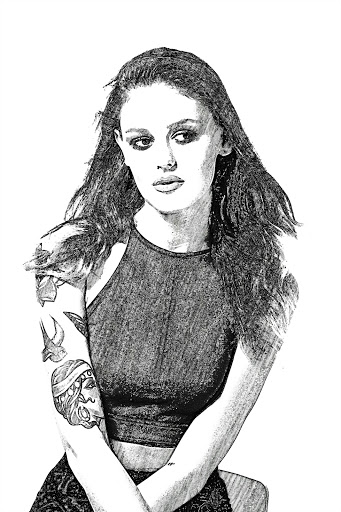Pencil Sketch
4.7Penilaian
Jun 13, 2024Kemas kini terkini
4.5.1Versi
Tentang Pencil Sketch
Pencil Sketch is an easy-to-use photo editor to make you an artist by creating pencil sketches from your photos!
You can pick a picture from your gallery or capture one with your camera to generate the sketch. Both black-white and color photo sketch can be easily created by just one button click.
Pencil Sketch provides four styles: "Pencil", "Sketch", "Doodle" and "Comic". "Pencil" style creates pencil sketches with smooth edges and curves, which is a perfect choice if you like handmade drawings and paintings. "Sketch" style creates photo sketch with accurate contour. "Doodle" option converts a photo into a doodle style cartoon photo. It works great for portrait photos taken from your selfie camera, and you will get a lot of extra attention after posting them to your social channels. "Comic" style works generally on any kind of photos, as it is a simple style which generates comic-book style images.
Pencil Sketch is also a powerful all-in-one photo editor and drawing tool. Pencil Sketch is the best way to transform your photos into works of art and to express your creativity with the world.
Features in photo editor:
- One-tap auto enhance
- Gorgeous photo effects, filters and frames
- Fun stickers
- Adjust exposure, contrast, color temperature, and saturation
- Photo sharpness
- Draw and add text
You can also draw your own doodle pictures by working on a canvas. Colors, pencil styles and erasers are all available in the doodle board.
Saving photo sketch can be done easily by a single touch of a button. Sharing your edited photo is also supported. Sketch and cartoon photos can be shared from Facebook, Twitter, E-mail, Message, etc.
All the photo editing tools are available offline, so you don't need network connection in order to use this app.
Please Note: all the images produced by this app will be saved into a folder called "Pencil_Sketch" on your device.
You can pick a picture from your gallery or capture one with your camera to generate the sketch. Both black-white and color photo sketch can be easily created by just one button click.
Pencil Sketch provides four styles: "Pencil", "Sketch", "Doodle" and "Comic". "Pencil" style creates pencil sketches with smooth edges and curves, which is a perfect choice if you like handmade drawings and paintings. "Sketch" style creates photo sketch with accurate contour. "Doodle" option converts a photo into a doodle style cartoon photo. It works great for portrait photos taken from your selfie camera, and you will get a lot of extra attention after posting them to your social channels. "Comic" style works generally on any kind of photos, as it is a simple style which generates comic-book style images.
Pencil Sketch is also a powerful all-in-one photo editor and drawing tool. Pencil Sketch is the best way to transform your photos into works of art and to express your creativity with the world.
Features in photo editor:
- One-tap auto enhance
- Gorgeous photo effects, filters and frames
- Fun stickers
- Adjust exposure, contrast, color temperature, and saturation
- Photo sharpness
- Draw and add text
You can also draw your own doodle pictures by working on a canvas. Colors, pencil styles and erasers are all available in the doodle board.
Saving photo sketch can be done easily by a single touch of a button. Sharing your edited photo is also supported. Sketch and cartoon photos can be shared from Facebook, Twitter, E-mail, Message, etc.
All the photo editing tools are available offline, so you don't need network connection in order to use this app.
Please Note: all the images produced by this app will be saved into a folder called "Pencil_Sketch" on your device.
Tangkapan skrin Pencil Sketch
Versi Lama Pencil Sketch
Pencil Sketch FAQ
Bagaimana saya boleh memuat turun Pencil Sketch dari PGYER APK HUB?
Adakah Pencil Sketch di PGYER APK HUB percuma untuk dimuat turun?
Adakah saya perlu akaun untuk memuat turun Pencil Sketch dari PGYER APK HUB?
Bagaimana saya boleh melaporkan masalah dengan Pencil Sketch di PGYER APK HUB?
Adakah anda dapati ini membantu
Ya
Tidak
Ulasan Pengguna
+ Ulasan
4.7
5
4
3
2
1
P
PixelPerfectionist
2017-07-03
1
0
This app is a game-changer! The sketches it produces are so detailed, it's almost like having an actual pencil in my hand. Kudos to the team!
P
PencilPioneer
2022-03-16
0
0
Simple yet effective. I'm loving how it enhances my photos with just a few taps. Great job, guys!
D
DigitalArtist
2021-01-07
0
0
I've been using this app for a year now, and it never disappoints. It's like having a personal artist at my fingertips.
Paling Popular
BERSHKA
Inditex
4.8Poppy Playtime Chapter 4
RICHIEMANMARIO ALT
-PRX XIT MOBILE PANEL
PRX XIT MOBILE PANEL - Comprehensive Overview
Introduction
Discover the PRX XIT MOBILE PANEL, a cutt
4.9Adobe Acrobat Reader: Edit PDF
Adobe
4.6ENUYGUN
WINGIE ENUYGUN GROUP
4.7Bluetooth LE Spam
Bluepixel Technologies
4.9KOPLO77
KOPLO77 APK - Comprehensive Overview
Discover the vibrant world of KOPLO77, an innovative applicatio
4.6JioCinema
JioCinema APK - Your Ultimate Streaming Experience
Description:
JioCinema is a cutting-edge video st
4.9ZEE5
Z5X Global FZ LLC
4.7PLN Mobile
P L N
4.7Vidio: Sports, Movies, Series
PT Vidio Dot Com
4.1MiChat - Chat, Make Friends
MICHAT PTE. LIMITED
4.0Getcontact
Getverify LDA
4.5SuperFishing Casino- Slots 777
Joyous.games
4.6ChatGPT
OpenAI
4.8TippoParty
TippoParty
4.6WePlay(ويبلاي) - Game & Chat
WEJOY Pte. Ltd.
4.6RAJANEKO
RAJANEKO: Your All-in-One Japanese Language Companion
Begin your immersive journey into the world of
4.9Grand Theft Auto: San Andreas
Rockstar Games
4.9Max: Stream HBO, TV, & Movies
WarnerMedia Global Digital Services, LLC
4.7App Market
Oppo
4.6Higgs Domino Global
Higgs Games
4.8Microsoft Word: Edit Documents
Microsoft Corporation
4.6Game Booster VIP Lag Fix & GFX
TOLAN
4.8