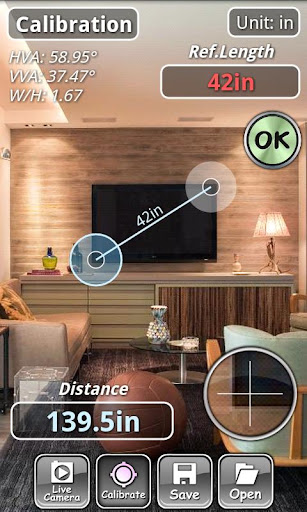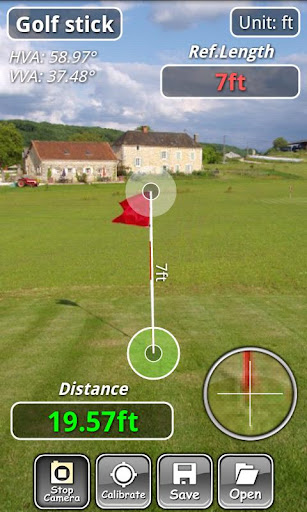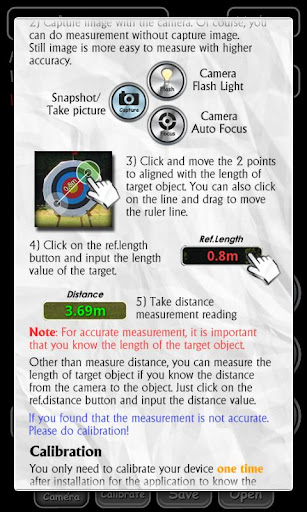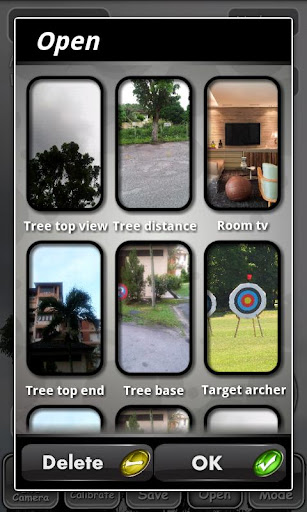Manual Distance
4.9Penilaian
Jul 28, 2024Kemas kini terkini
2.1Versi
Tentang Manual Distance
MANUAL DISTANCE is an advance camera measure tool for quick measure and estimation of the distance to any object. It perform non-contact distance measurement by using camera and hardware sensor of device.
Manual Distance allows you to measure the distance to the target object with known length, or measure the length and dimension of target object if you know the distance to the object.
It is very easy to use, you just need to input the target length in order to measure the distance to the target, or input the distance to the target if you wish to measure the target dimension. For perfect accuracy, users are requested to do calibration. But don't worry, it is only one time after the application is installed.
Manual Distance comes with user-friendly interface and a 5X Zoom view for more accurate point alignment. It always detect and select the best picture resolution automatically for image capturing.
This application is very useful no matter is for indoor or outdoor activities. For example, you can measure the distance to your friend and the height of your friend, measure the distance to a golf stick, distance between two wall, height of a door, distance to an archery target, height of a building, distance to a boat, etc.
For more details information about how to use the app, please refer User Guide in this app.
KEY FEATURES:
★ Measure Distance to target object (by knowing the length of the object)
★ Measure Length/Width/Height of target object (by knowing the distance to the object)
★ Dynamic Photo - Select the best picture resolution automatically
★ Show verticality and tilt angle of device when camera is on
★ Show vertical view angle and horizontal view angle of device
★ Camera snapshot, auto focus, flash-light
★ Easy calibration (Only one time)
★ Customizable text size, line width, point size
★ "Menu" shortcut button on main screen
★ Keep Screen Awake
★ 7 Measurement Units
This app lets you make measurement in different units: Millimeter(mm), Centimeter(cm), Meter(m), Kilometer(km), Inch(in), Yard(yd) and Feet(ft).
★ 5x Zoom View
Zoom View feature with 5x magnifier helps you align the points on object boundaries accurately. The Zoom View is located at the right bottom of the screen.
★ Save Measurement
Manual Distance lets you save your current measurement including screen image, raw image, all the measurement points and data, length unit and all information related.in a file located in sdcard. You can open the measurement in future for review or continue edit.
★ Open measurement
The 'Open' feature lets you open the previously saved measurements for review or continue edit.
ACCURACY:
The accuracy of this apps is highly depends on how well the user move the points to aligned with object boundaries when doing calibration or measuring. Please be noted that small error in calibration might causes large inaccurate in measurements. Accuracy also relies on the device sensor. From some experiment we have done so far, the average accuracy of Manual Distance is falls between (+)(-)3%. Please use Auto Distance (Free Android App) for quick distance and height estimation if accuracy is not critical.
We release Manual Distance in free and we really hope that this tool can help more people in distance measurement. We hopes you enjoy this application. If you feel that this app is nice and useful, please take a little time to share this app with your friends or write a review on market. Your encouragement will be our motivation to continue improve and develope more free quality apps. If you have any comments, suggestions or questions, please feel free to contact us at potatotree.soft@gmail.com. Thank you!!
Manual Distance allows you to measure the distance to the target object with known length, or measure the length and dimension of target object if you know the distance to the object.
It is very easy to use, you just need to input the target length in order to measure the distance to the target, or input the distance to the target if you wish to measure the target dimension. For perfect accuracy, users are requested to do calibration. But don't worry, it is only one time after the application is installed.
Manual Distance comes with user-friendly interface and a 5X Zoom view for more accurate point alignment. It always detect and select the best picture resolution automatically for image capturing.
This application is very useful no matter is for indoor or outdoor activities. For example, you can measure the distance to your friend and the height of your friend, measure the distance to a golf stick, distance between two wall, height of a door, distance to an archery target, height of a building, distance to a boat, etc.
For more details information about how to use the app, please refer User Guide in this app.
KEY FEATURES:
★ Measure Distance to target object (by knowing the length of the object)
★ Measure Length/Width/Height of target object (by knowing the distance to the object)
★ Dynamic Photo - Select the best picture resolution automatically
★ Show verticality and tilt angle of device when camera is on
★ Show vertical view angle and horizontal view angle of device
★ Camera snapshot, auto focus, flash-light
★ Easy calibration (Only one time)
★ Customizable text size, line width, point size
★ "Menu" shortcut button on main screen
★ Keep Screen Awake
★ 7 Measurement Units
This app lets you make measurement in different units: Millimeter(mm), Centimeter(cm), Meter(m), Kilometer(km), Inch(in), Yard(yd) and Feet(ft).
★ 5x Zoom View
Zoom View feature with 5x magnifier helps you align the points on object boundaries accurately. The Zoom View is located at the right bottom of the screen.
★ Save Measurement
Manual Distance lets you save your current measurement including screen image, raw image, all the measurement points and data, length unit and all information related.in a file located in sdcard. You can open the measurement in future for review or continue edit.
★ Open measurement
The 'Open' feature lets you open the previously saved measurements for review or continue edit.
ACCURACY:
The accuracy of this apps is highly depends on how well the user move the points to aligned with object boundaries when doing calibration or measuring. Please be noted that small error in calibration might causes large inaccurate in measurements. Accuracy also relies on the device sensor. From some experiment we have done so far, the average accuracy of Manual Distance is falls between (+)(-)3%. Please use Auto Distance (Free Android App) for quick distance and height estimation if accuracy is not critical.
We release Manual Distance in free and we really hope that this tool can help more people in distance measurement. We hopes you enjoy this application. If you feel that this app is nice and useful, please take a little time to share this app with your friends or write a review on market. Your encouragement will be our motivation to continue improve and develope more free quality apps. If you have any comments, suggestions or questions, please feel free to contact us at potatotree.soft@gmail.com. Thank you!!
Permainan
Tangkapan skrin Manual Distance
Versi Lama Manual Distance
Manual Distance FAQ
Bagaimana saya boleh memuat turun Manual Distance dari PGYER APK HUB?
Adakah Manual Distance di PGYER APK HUB percuma untuk dimuat turun?
Adakah saya perlu akaun untuk memuat turun Manual Distance dari PGYER APK HUB?
Bagaimana saya boleh melaporkan masalah dengan Manual Distance di PGYER APK HUB?
Adakah anda dapati ini membantu
Ya
Tidak
Ulasan Pengguna
+ Ulasan
4.9
5
4
3
2
1
K
Kate
2024-12-20
17
0
I absolutely love using Manual Distance. The interface is clean, and the features are exactly what I needed for my projects.
C
Carina
2024-12-05
1
0
Manual Distance has become my go-to app for measuring distances. It's reliable, fast, and very simple to use.
T
Teresa
2024-12-26
2
0
I was amazed by how well Manual Distance works. It's packed with useful features and is very easy to navigate.
Paling Popular
BERSHKA
Inditex
4.8Photoshop Express Photo Editor
Adobe
4.7PRX XIT MOBILE PANEL
PRX XIT MOBILE PANEL - Comprehensive Overview
Introduction
Discover the PRX XIT MOBILE PANEL, a cutt
4.9Adobe Acrobat Reader: Edit PDF
Adobe
4.6iQIYI Video – Dramas & Movies
iQIYI
4.6Lightroom Photo & Video Editor
Adobe
4.6Higgs Domino Global
Higgs Games
4.8JioCinema
JioCinema APK - Your Ultimate Streaming Experience
Description:
JioCinema is a cutting-edge video st
4.9BIGO LIVE Lite – Live Stream
Bigo Technology Pte. Ltd.
4.3PLN Mobile
P L N
4.7Microsoft Word: Edit Documents
Microsoft Corporation
4.6MiChat - Chat, Make Friends
MICHAT PTE. LIMITED
4.0WEBTOON
NAVER WEBTOON
4.6SuperFishing Casino- Slots 777
Joyous.games
4.6ChatGPT
OpenAI
4.8TippoParty
TippoParty
4.6WePlay(ويبلاي) - Game & Chat
WEJOY Pte. Ltd.
4.6HeeSay - Blued LIVE & Dating
iRainbow
4.1Adobe Capture: Illustrator,Ps
Adobe
4.3Max: Stream HBO, TV, & Movies
WarnerMedia Global Digital Services, LLC
4.7App Market
Oppo
4.6ENUYGUN
WINGIE ENUYGUN GROUP
4.7Kalos TV
Kalos_ShortTV
4.6Game Booster VIP Lag Fix & GFX
TOLAN
4.8