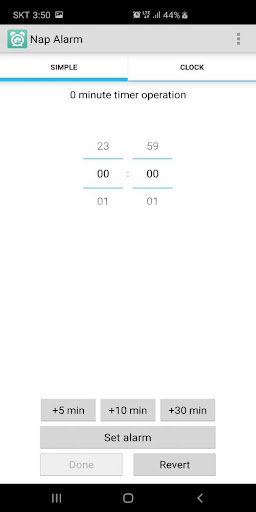Over Nap Alarm(earphone alarm)
Do you want to be able to click a simple button and set an alarm for 5, 10, 15 or 20 minutes and just go to sleep?
You can wake up without disturbing other people in the library and subway.
You can hear the alarm sound to headset, earphone or speaker.
With the widget, you can run the alarm with one touch.
SIMPLE - You can simply set an alarm for a short period of time from 1 minute to 1 hour.
CLOCK - You can set to repeat on specific days of the week
Nap Alarm(earphone alarm) Screenshots
Oude versies van Nap Alarm(earphone alarm)
Nap Alarm(earphone alarm) FAQ
1. What is Nap Alarm (Earphone Alarm) used for?
Nap Alarm is designed for setting quick, short alarms with ease, perfect for naps. It lets you set alarms from 1 minute up to 1 hour with just a few taps.
2. Can I use the alarm with earphones or headphones?
Yes, Nap Alarm lets you route the alarm sound through earphones, headphones, or speakers, allowing you to wake up without disturbing those around you.
3. How do I set a quick nap alarm?
You can select preset times like 5, 10, 15, or 20 minutes for naps with one tap, or manually set a timer from 1 minute to 1 hour.
4. Does Nap Alarm have a repeat feature?
Yes, you can set alarms to repeat on specific days of the week, which is helpful for recurring schedules.
5. Can I use a widget to set an alarm?
Yes, the app includes a widget, so you can start a quick alarm with one touch directly from your home screen.
6. Is there a way to customize the alarm sound?
You can choose different alarm sounds and adjust volume settings to suit your preference, whether through earphones or the phone’s speaker.
7. Does Nap Alarm work without an internet connection?
Yes, Nap Alarm functions offline, making it easy to use wherever you are, whether on the subway, in the library, or elsewhere.
8. Will the alarm sound if my phone is in silent mode?
Yes, the alarm will still sound through connected headphones or the chosen output, even if the phone is on silent or vibrate mode.
9. Is Nap Alarm customizable for different types of naps?
Absolutely. You can set any custom time between 1 minute and 1 hour, making it ideal for power naps or longer rests.
10. What should I do if the alarm doesn’t ring through my earphones?
Make sure your earphones are properly connected and that the app’s output settings are set to earphones. You can check your device’s Bluetooth or headphone settings if using wireless headphones.