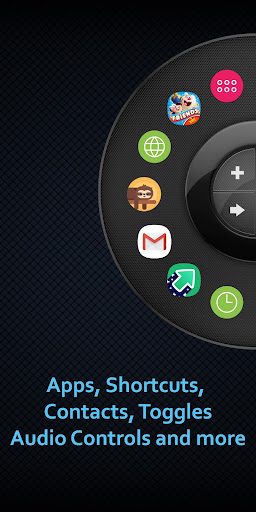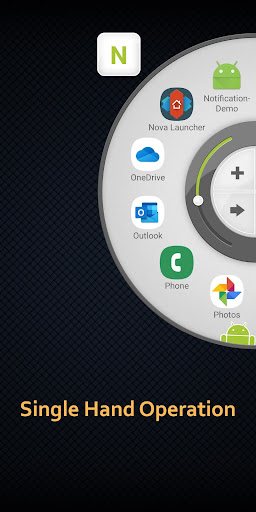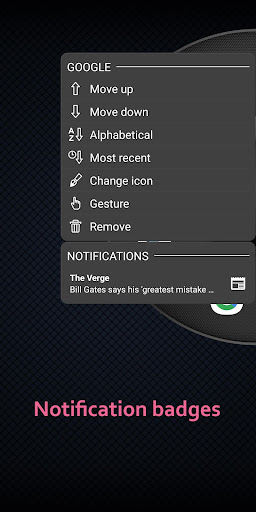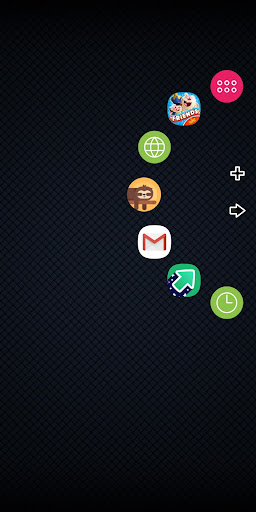Wheel Launcher - sidebar
4.2Ocena
Jun 14, 2024Najnowsza aktualizacja
1.448Wersja
Jak zainstalować plik XAPK / APK
Udostępnij
O Wheel Launcher - sidebar
Tired of sidebars? - Customize your device with a Wheel!
Wheel Launcher is an edge screen, a slide out panel that is floating on top of everything on your device and provides a quick access to your favorite apps, shortcuts, contacts, tools and quick settings - just pull the icon on the vertical edge of your screen.
Unlike other sidebars Wheel Launcher is designed to operate with a single hand, it is highly customizable with support for icon packs and themes. Wheel Launcher does not interfere with your main launcher. Wheel Launcher allows you to add any shortcuts provided by your apps, like direct dial, any of your contacts or settings shortcuts, like battery, sound, WiFi and so on. Wheel Launcher is the most comprehensive sidebar on Google Play! Auto hide in landscape mode option when watching movies or playing games.
Wheel Launcher is a lightweight edge screen, no unnecessary services and processes that occupy your RAM. Less RAM used - more battery saved!
If you have anything to ask, suggest or if you found a bug, please be free to drop me an email.
Wheel Launcher Features
• Fancy slide out circle design
• Easy single-handed operation
• Quick access to apps and shortcuts
• Contacts
• Accessibility shortcuts
• Quick settings toggles
• System settings shortcuts
• Notification badges [Android O+]
• Audio controls
• Gestures
• Themes
• Left/Right sided panel
• Icon pack support
• Icon or shape trigger support
• Autostart on boot
• Recent apps.
• Open and close the Wheel Launcher by shaking your device.
• The panel is resizable with adjustable item count.
• Backup and Restore
Full version
• Unlimited number of items on the main panel
• Folders support
• No Ads
Apps - Touch the + button and add any apps or favorite games. Quickly access sidebar from any other application and without navigating through your phone.
Gestures - Apply motion gestures and start items directly from the trigger. Select a gesture for any app, shortcut, contact or tool and launch it with one quick motion.
Notification badges - Long press on any app icon to preview available notifications.
Contacts - Add your favorite contacts and access phone, sms, email apps, Whatsapp and Viber.
Accessibility shortcuts - this includes Home, Back, Recent apps, Power(Android L+), Screenshot(Android P+), Lock screen(Android P+) and a couple more.
Icon Packs - Download any Icon Pack from the Play store and apply all icons with one click or change individual icons. You can also turn any photo from your gallery into an icon and set it's shape.
Quick settings toggles - 6 quick settings toggles Sound, WiFi, Flashlight, Bluetooth, Location and Orientation.
System settings shortcuts - Access often used system preferences with one click and without searching through device settings.
Item count and appearance - Change position, item count, size or hide labels and make the Wheel Launcher look and feel like you wish.
Themes - Customize your phone! Wheel Launcher has a handful of themes to compliment you device's look. You can even change individual colors on some themes, pick colors from your wallpaper, etc. You can also change trigger appearance, making it any color or transparency.
Folders(available in full version) - Create folders and add apps, shortcuts and contacts to organize your Wheel Launcher even more.
Recent apps - navigate and access recently used apps.
Audio controls - After starting you favorite music/audio app you can control the playback using Wheel Launcher audio controls.
Backup and Restore - Save and load your settings and items.
MIUI devices require a special permission to be granted
MIUI 10: Go to Settings - Permissions - Other permissions - find Wheel Launcher, Tick Display pop-up window.
MIUI 11: Go to Settings - Apps - Permissions - Other permissions - find Wheel Launcher, Tick Display pop-up window.
Wheel Launcher is an edge screen, a slide out panel that is floating on top of everything on your device and provides a quick access to your favorite apps, shortcuts, contacts, tools and quick settings - just pull the icon on the vertical edge of your screen.
Unlike other sidebars Wheel Launcher is designed to operate with a single hand, it is highly customizable with support for icon packs and themes. Wheel Launcher does not interfere with your main launcher. Wheel Launcher allows you to add any shortcuts provided by your apps, like direct dial, any of your contacts or settings shortcuts, like battery, sound, WiFi and so on. Wheel Launcher is the most comprehensive sidebar on Google Play! Auto hide in landscape mode option when watching movies or playing games.
Wheel Launcher is a lightweight edge screen, no unnecessary services and processes that occupy your RAM. Less RAM used - more battery saved!
If you have anything to ask, suggest or if you found a bug, please be free to drop me an email.
Wheel Launcher Features
• Fancy slide out circle design
• Easy single-handed operation
• Quick access to apps and shortcuts
• Contacts
• Accessibility shortcuts
• Quick settings toggles
• System settings shortcuts
• Notification badges [Android O+]
• Audio controls
• Gestures
• Themes
• Left/Right sided panel
• Icon pack support
• Icon or shape trigger support
• Autostart on boot
• Recent apps.
• Open and close the Wheel Launcher by shaking your device.
• The panel is resizable with adjustable item count.
• Backup and Restore
Full version
• Unlimited number of items on the main panel
• Folders support
• No Ads
Apps - Touch the + button and add any apps or favorite games. Quickly access sidebar from any other application and without navigating through your phone.
Gestures - Apply motion gestures and start items directly from the trigger. Select a gesture for any app, shortcut, contact or tool and launch it with one quick motion.
Notification badges - Long press on any app icon to preview available notifications.
Contacts - Add your favorite contacts and access phone, sms, email apps, Whatsapp and Viber.
Accessibility shortcuts - this includes Home, Back, Recent apps, Power(Android L+), Screenshot(Android P+), Lock screen(Android P+) and a couple more.
Icon Packs - Download any Icon Pack from the Play store and apply all icons with one click or change individual icons. You can also turn any photo from your gallery into an icon and set it's shape.
Quick settings toggles - 6 quick settings toggles Sound, WiFi, Flashlight, Bluetooth, Location and Orientation.
System settings shortcuts - Access often used system preferences with one click and without searching through device settings.
Item count and appearance - Change position, item count, size or hide labels and make the Wheel Launcher look and feel like you wish.
Themes - Customize your phone! Wheel Launcher has a handful of themes to compliment you device's look. You can even change individual colors on some themes, pick colors from your wallpaper, etc. You can also change trigger appearance, making it any color or transparency.
Folders(available in full version) - Create folders and add apps, shortcuts and contacts to organize your Wheel Launcher even more.
Recent apps - navigate and access recently used apps.
Audio controls - After starting you favorite music/audio app you can control the playback using Wheel Launcher audio controls.
Backup and Restore - Save and load your settings and items.
MIUI devices require a special permission to be granted
MIUI 10: Go to Settings - Permissions - Other permissions - find Wheel Launcher, Tick Display pop-up window.
MIUI 11: Go to Settings - Apps - Permissions - Other permissions - find Wheel Launcher, Tick Display pop-up window.
Zrzuty ekranu Wheel Launcher - sidebar
Stare wersje Wheel Launcher - sidebar
Wheel Launcher - sidebar FAQ
Jak pobrać Wheel Launcher - sidebar z PGYER APK HUB?
Czy Wheel Launcher - sidebar na PGYER APK HUB jest darmowy do pobrania?
Czy potrzebuję konta, aby pobrać Wheel Launcher - sidebar z PGYER APK HUB?
Jak mogę zgłosić problem z Wheel Launcher - sidebar na PGYER APK HUB?
Czy uważasz to za pomocne?
Tak
Nie
Opinie użytkowników
+ Recenzje
4.2
5
4
3
2
1
Najbardziej popularne
BERSHKA
Inditex
4.8Poppy Playtime Chapter 4
RICHIEMANMARIO ALT
-PRX XIT MOBILE PANEL
PRX XIT MOBILE PANEL - Comprehensive Overview
Introduction
Discover the PRX XIT MOBILE PANEL, a cutt
4.9Adobe Acrobat Reader: Edit PDF
Adobe
4.6ENUYGUN
WINGIE ENUYGUN GROUP
4.7Bluetooth LE Spam
Bluepixel Technologies
4.9KOPLO77
KOPLO77 APK - Comprehensive Overview
Discover the vibrant world of KOPLO77, an innovative applicatio
4.6JioCinema
JioCinema APK - Your Ultimate Streaming Experience
Description:
JioCinema is a cutting-edge video st
4.9ZEE5
Z5X Global FZ LLC
4.7PLN Mobile
P L N
4.7Vidio: Sports, Movies, Series
PT Vidio Dot Com
4.1MiChat - Chat, Make Friends
MICHAT PTE. LIMITED
4.0Getcontact
Getverify LDA
4.5SuperFishing Casino- Slots 777
Joyous.games
4.6ChatGPT
OpenAI
4.8TippoParty
TippoParty
4.6WePlay(ويبلاي) - Game & Chat
WEJOY Pte. Ltd.
4.6RAJANEKO
RAJANEKO: Your All-in-One Japanese Language Companion
Begin your immersive journey into the world of
4.9Grand Theft Auto: San Andreas
Rockstar Games
4.9Max: Stream HBO, TV, & Movies
WarnerMedia Global Digital Services, LLC
4.7App Market
Oppo
4.6Higgs Domino Global
Higgs Games
4.8Microsoft Word: Edit Documents
Microsoft Corporation
4.6Game Booster VIP Lag Fix & GFX
TOLAN
4.8