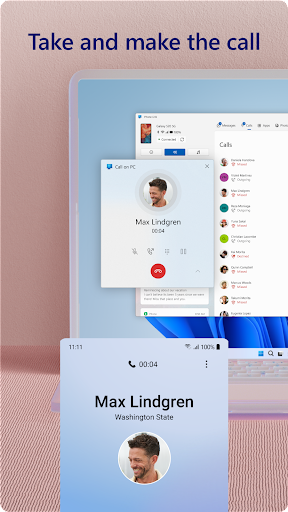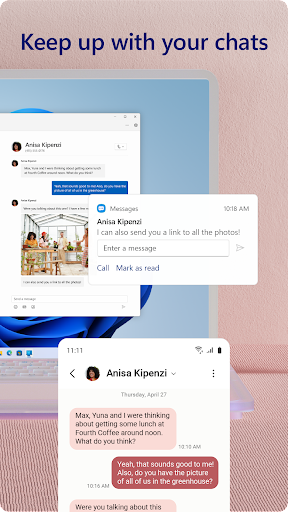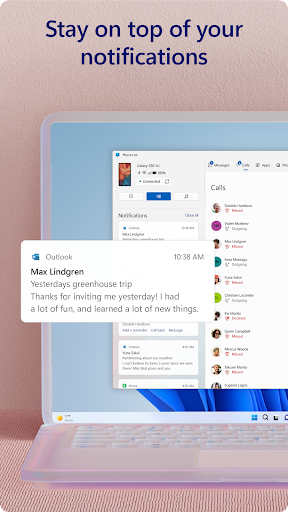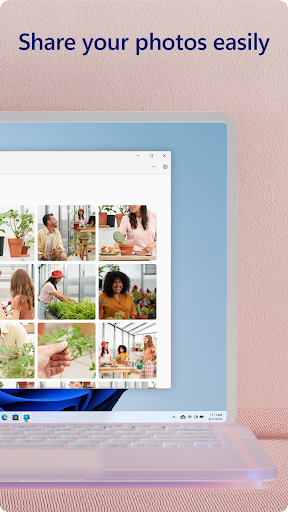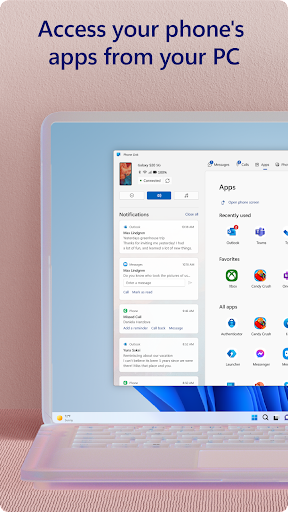O Link to Windows
You love your phone. So does your PC. Get instant access to everything you love on your phone, right from your PC. To get started, install the Link to Windows app on your Android phone and connect it with the Phone Link on your Windows PC.
Link your Android phone and PC to view and reply to text messages, make and receive calls*, view your notifications, and more.
Make emailing yourself photos a thing of the past as you share your favorite images between your phone and PC. Copy, edit, and even drag and drop photos without ever touching your phone.
Phone Link features:
• Make and receive calls from your PC*
• Manage your Android phone's notifications on your PC
• Access your favorite mobile apps** on your PC
• Read and reply to text messages from your PC
• Drag files between your PC and phone**
• Copy and paste content between your PC and phone**
• Instantly access the photos on your phone from your PC
• Use your PC's bigger screen, keyboard, mouse, and touch screen to interact with your phone from your PC.
Integrated with select** Microsoft Duo, Samsung, and HONOR phones for an even better experience:
The Link to Windows app comes integrated so no additional apps need to be downloaded from the Play Store.
Link to Windows is easy to find in the Quick Access tray (swipe down from the top of your screen to access it).
Exclusive features like cross-device copy and paste, Phone screen, file drag-and-drop, and Apps.
Let us know what features you'd like to see next by selecting “Send feedback” in the Phone Link settings.
*Calls requires a Windows 10 PC with Bluetooth capability.
**Drag and drop, Phone screen and Apps all require a compatible Microsoft Duo, Samsung or HONOR device (full list and breakdown of capabilities: aka.ms/phonelinkdevices). The multiple apps experience requires a Windows 10 PC running the May 2020 Update or later and has at least 8GB of RAM, and your Android device must be running Android 11.0.
The Link to Windows accessibility service is for those using a screen reading tool on the PC. When the service is enabled, it lets you control all your phone’s apps from your PC using Android keyboard navigation while receiving spoken feedback from your PC speakers. No personal or sensitive data is collected via Accessibility Service.
By installing this app, you agree to the Microsoft Terms of Use https://go.microsoft.com/fwlink/?LinkID=246338 and Privacy Statement https://go.microsoft.com/fwlink/?LinkID=248686.
Rozgrywka
Zrzuty ekranu Link to Windows
Stare wersje Link to Windows
Link to Windows FAQ
1. What is Link to Windows, and how does it work?
Link to Windows connects your Android phone to your Windows PC, allowing you to access text messages, calls, notifications, photos, and even mobile apps directly from your PC.
2. How do I set up Link to Windows?
Install the Link to Windows app on your Android device and connect it with the Phone Link app on your Windows PC. Follow the on-screen instructions to pair your devices.
3. Can I make and receive phone calls on my PC?
Yes, you can make and receive calls from your PC, but your PC must have Bluetooth capability, and both devices must be connected.
4. Can I transfer files between my phone and PC?
Yes, you can drag and drop files or copy and paste content between your PC and phone. This feature is available for compatible Samsung, Microsoft Duo, and HONOR devices.
5. What types of notifications can I see on my PC?
You can view and manage all the notifications from your phone, including app alerts, messages, and system notifications, directly from your PC.
6. Can I use mobile apps on my PC?
Yes, you can run your Android apps on your PC if you have a compatible device. You can even pin apps to your PC’s taskbar for easy access.
7. Is Link to Windows compatible with all Android devices?
Link to Windows works with most Android phones, but advanced features like drag-and-drop, Phone Screen, and Apps are only supported on certain Samsung, HONOR, and Microsoft Duo devices. Check compatibility at aka.ms/phonelinkdevices.
8. Does Link to Windows work offline?
No, both your phone and PC must be connected to the internet for Link to Windows to work. Some features also require a Bluetooth connection.
9. How is my data secured when using Link to Windows?
Link to Windows ensures your data remains secure by using encrypted connections between your phone and PC. No personal or sensitive data is stored without your consent.
10. What should I do if I encounter issues with Link to Windows?
If you experience issues, try restarting both devices, ensuring they are connected to the same Wi-Fi network, and updating the apps. You can also use the “Send Feedback” option in Phone Link settings for further assistance.