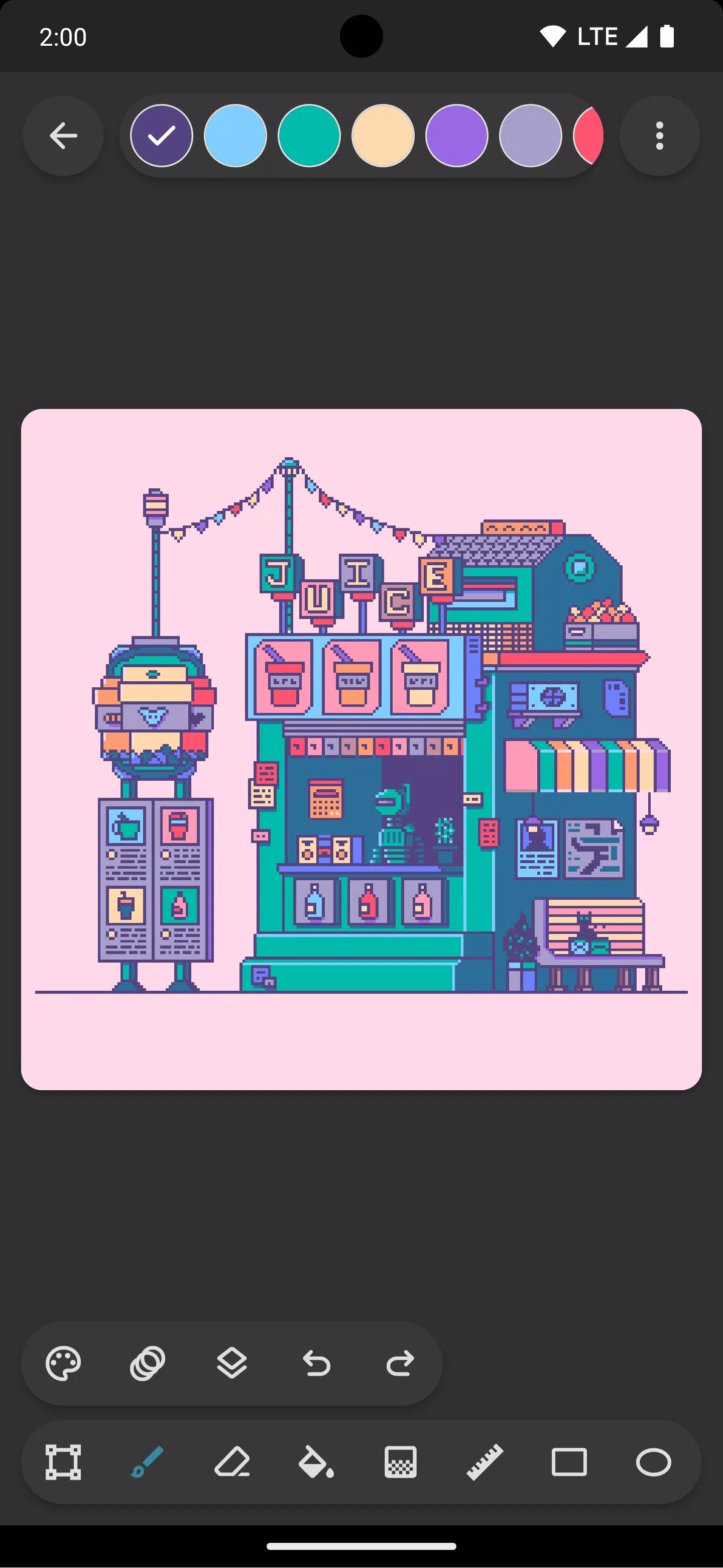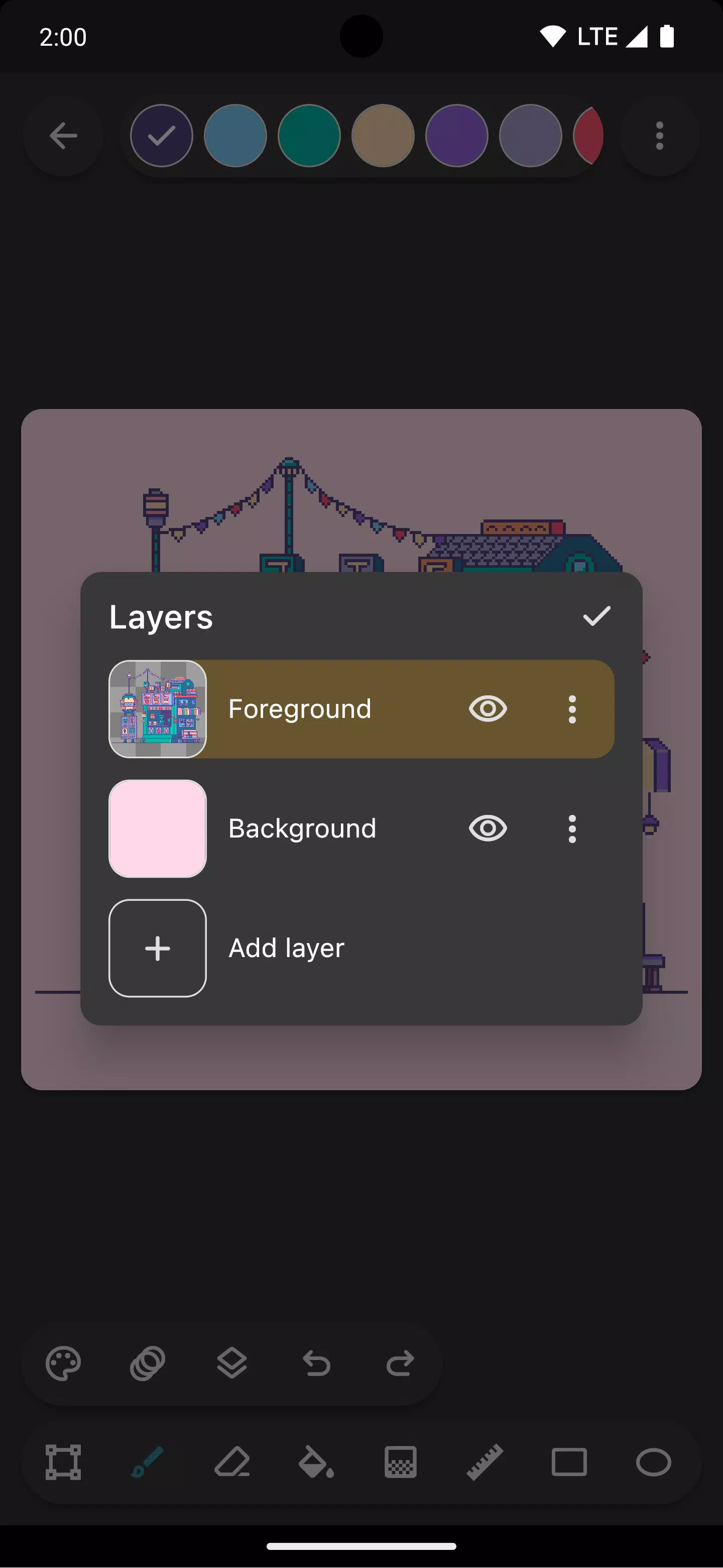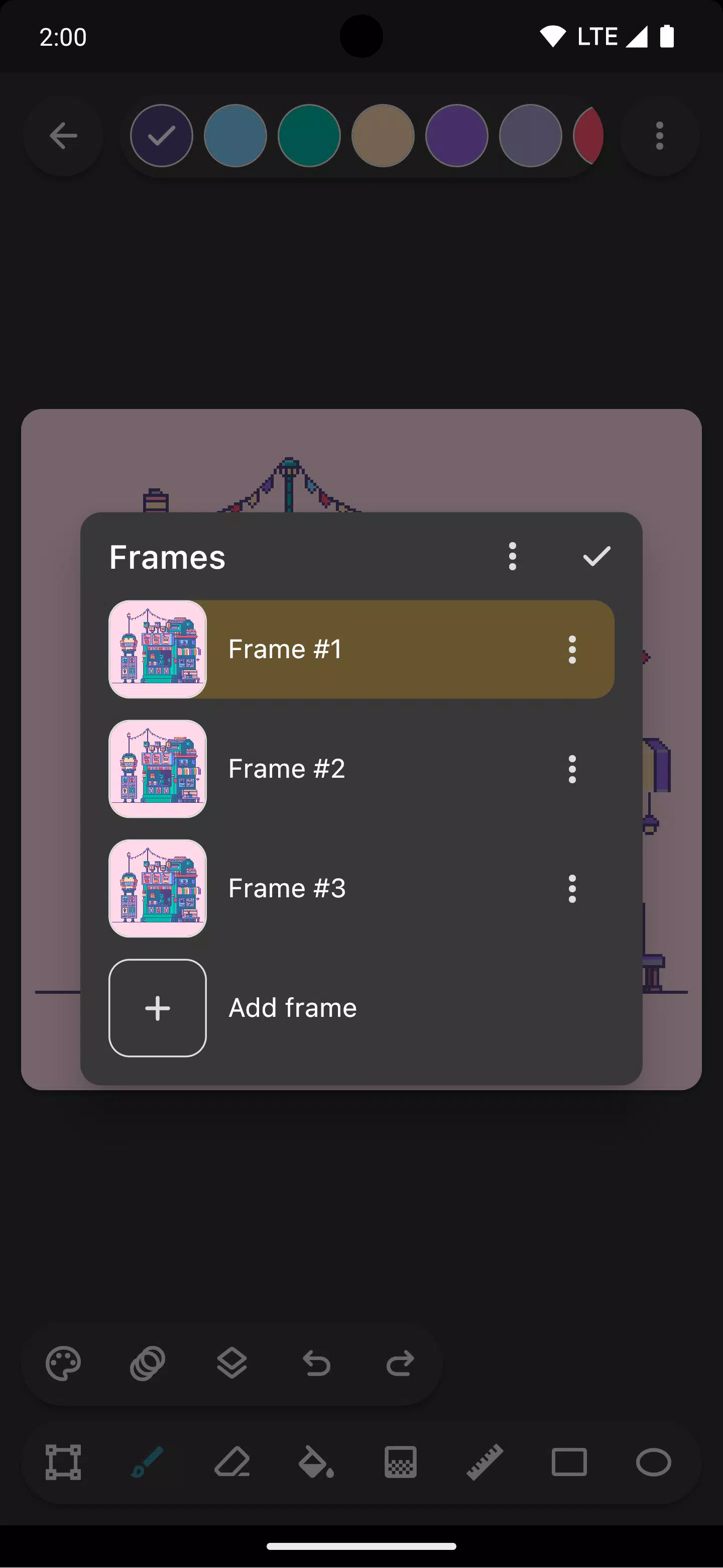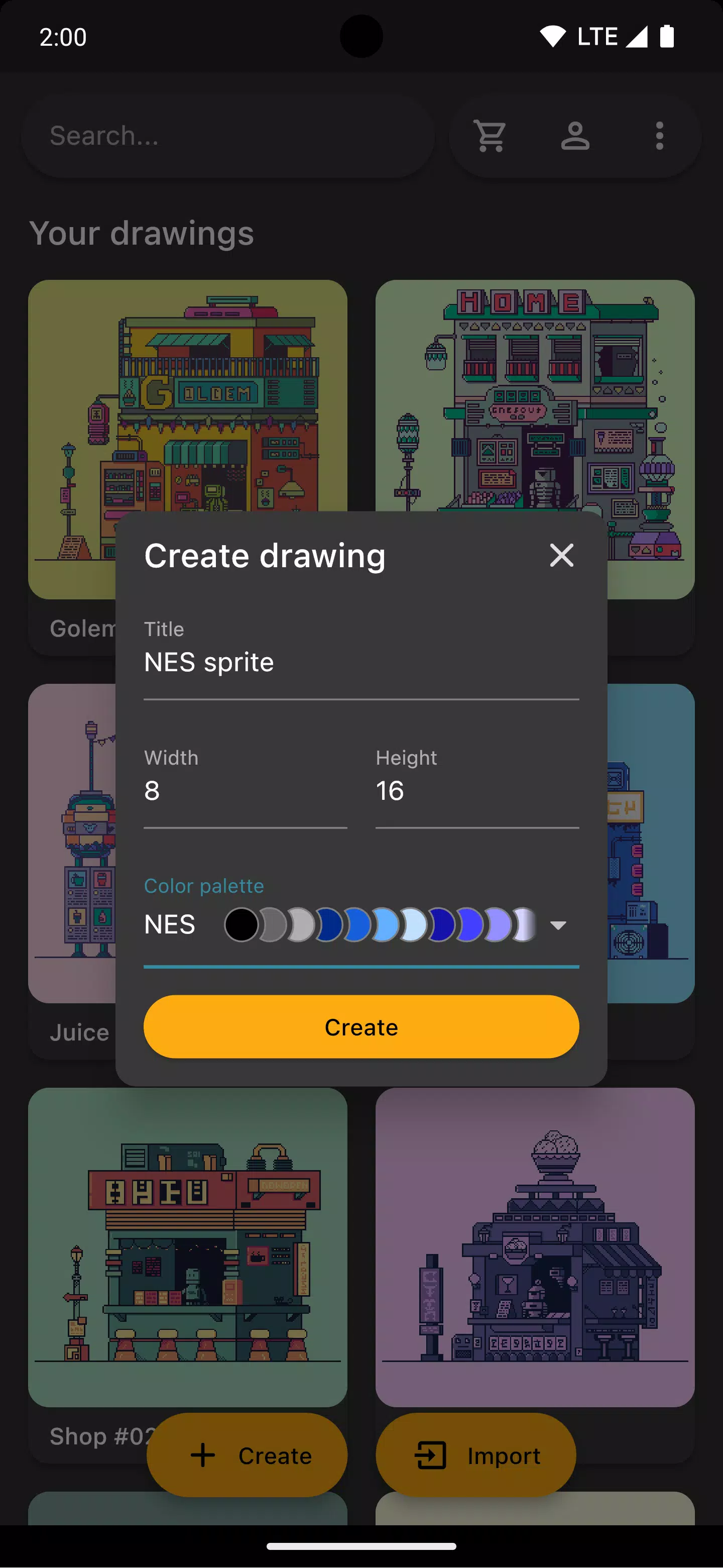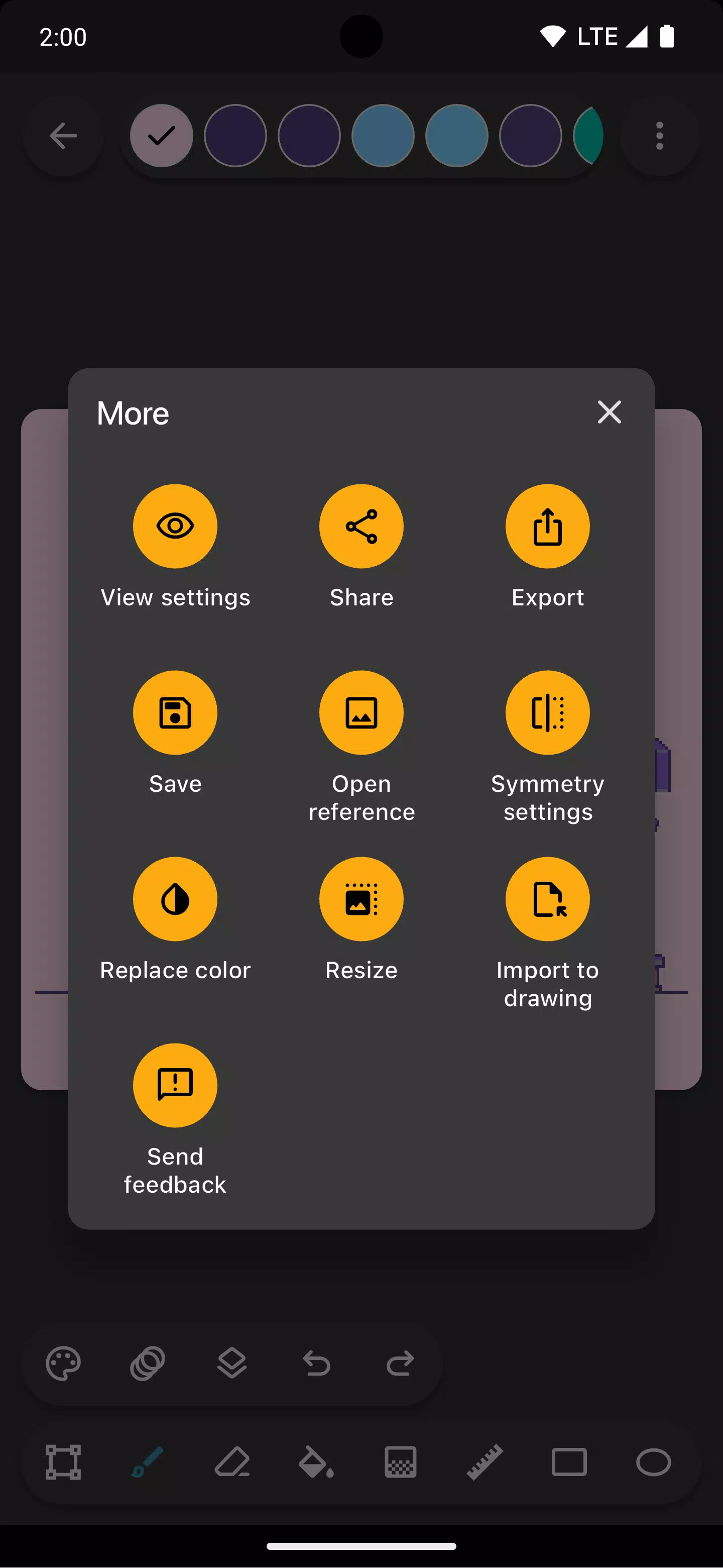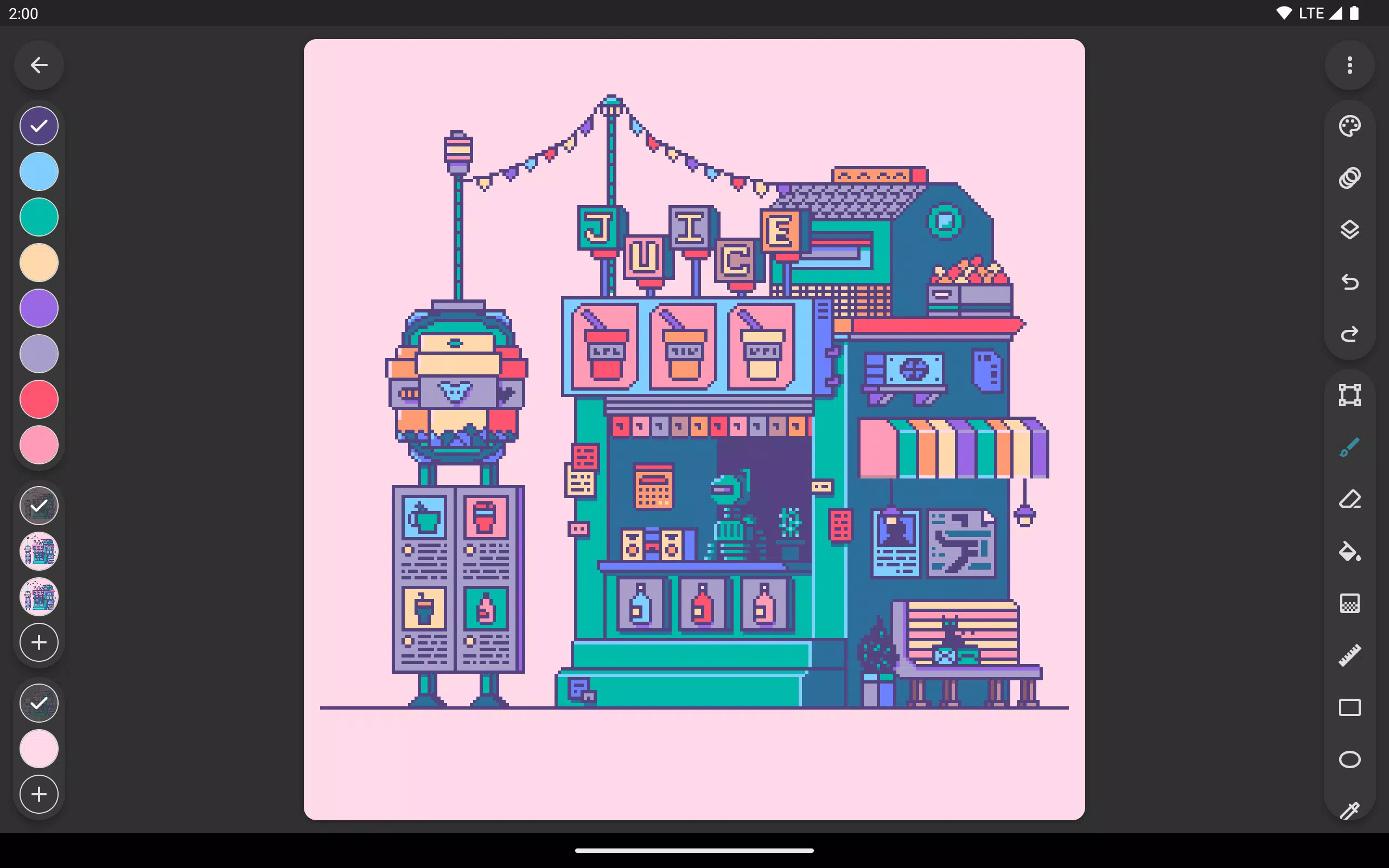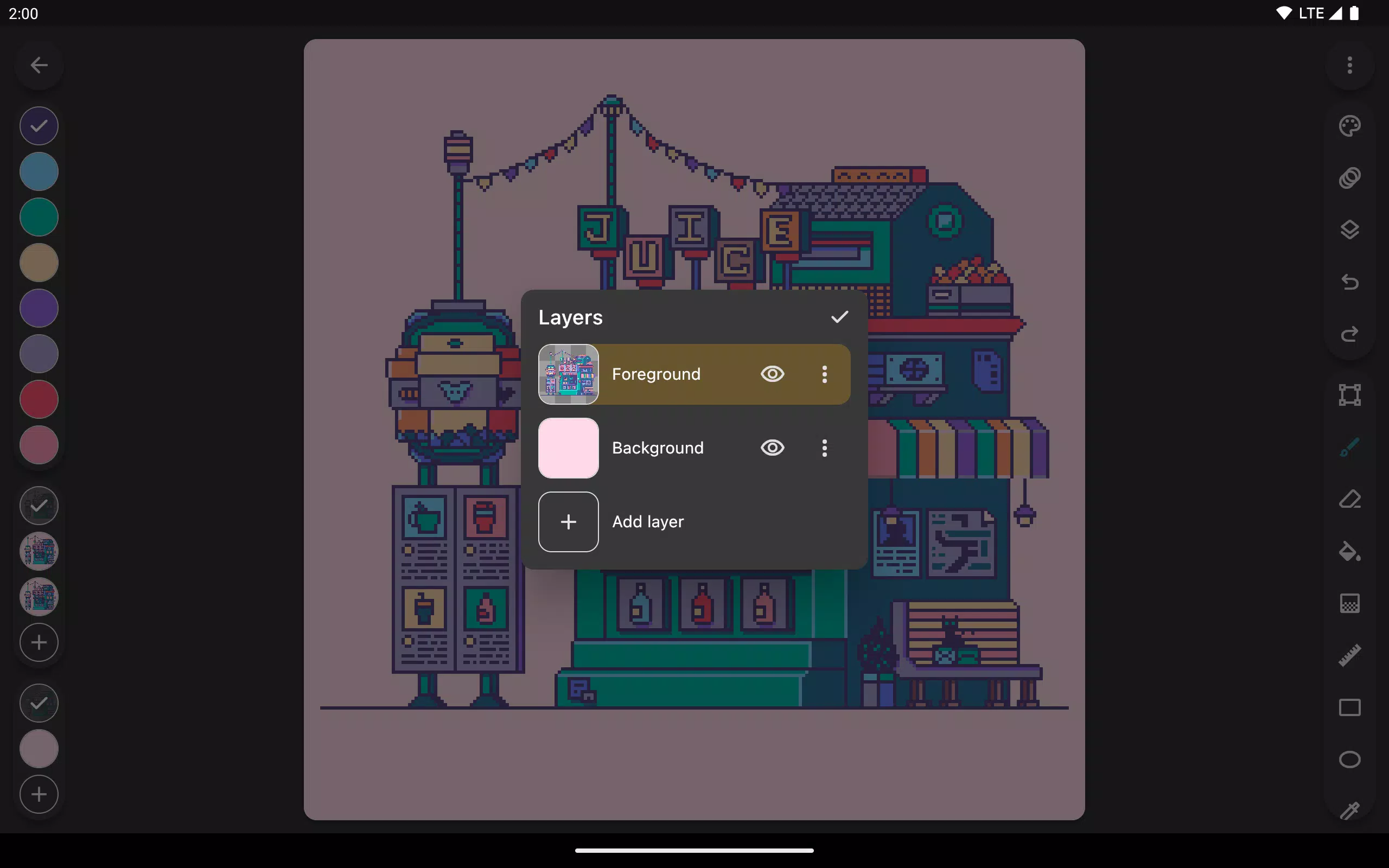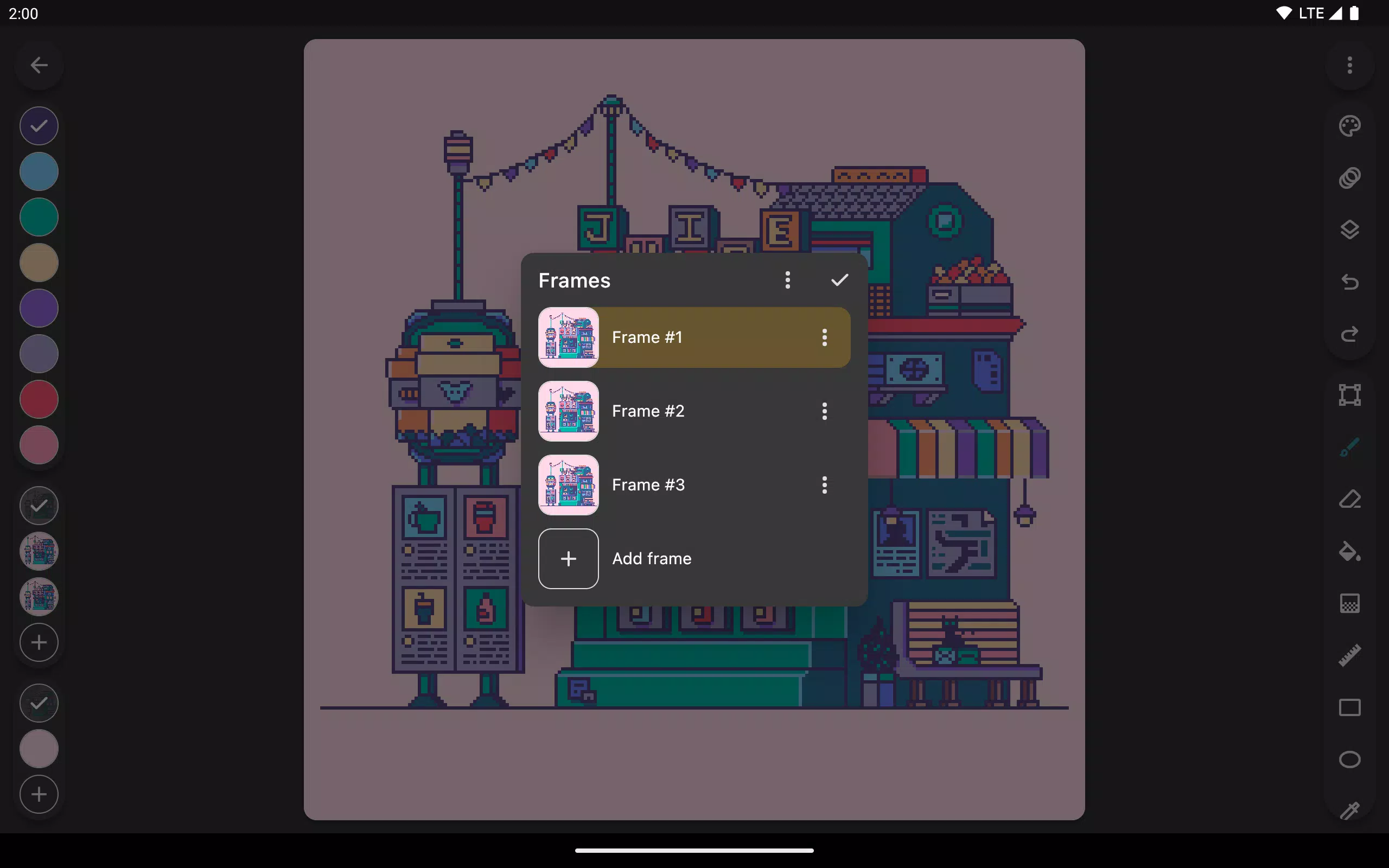Sobre Inktica
Create Stunning Pixel Art with Inktica
Inktica is a powerful and user-friendly application designed for creating pixel art, animating sprites, and editing game textures. Whether you're inspired by the nostalgic aesthetics of early computer and console graphics or looking to enhance your game's visual elements, Inktica provides an intuitive platform for all your pixel art needs.
Powerful Tools for Precise Editing
Inktica comes equipped with a suite of tools tailored specifically for pixel art creation. You can utilize the Brush, Eraser, Flood-fill, Gradient, Line, Rectangle, Ellipse, and Pipette tools to craft detailed artwork. Each tool has been optimized for pixel-level precision, ensuring that your creations are crisp and clear. For instance, the brush tool features a "pixel perfect" algorithm that allows you to draw exact, single-pixel-wide lines effortlessly.
Effortless Image Manipulation
The selection tool in Inktica enables you to manipulate parts of your artwork with ease. You can copy, cut, move, and paste sections of your drawing or texture, and even rotate or flip them before pasting. This functionality streamlines the process of refining your pixel art, making it more efficient and enjoyable.
Layer Support for Organized Workflows
Inktica supports layers, providing a structured approach to organizing your pixel art. Layers help you manage different components of your artwork, making it simpler to edit specific parts without affecting others. This feature is invaluable for maintaining clarity and control over complex projects.
Breathe Life into Your Sprites
Bring your pixel art to life with Inktica's animation tools. When creating pixel animations, you can use the onion skin feature to compare the current frame with the previous one, ensuring smooth transitions and continuity. This makes it easy to refine your animations and achieve professional results.
Nostalgic Color Palettes and Reference Images
Inktica supports color palettes from classic consoles like the Atari 2600, NES, and Game Boy, allowing you to stay true to retro aesthetics. Additionally, you can import beautiful color palettes from Lospec, a community-driven resource for pixel art enthusiasts. While working on your art, you can open a reference image from the gallery to compare your work with the source material, ensuring accuracy and inspiration.
Share and Export Your Creations
Once your artwork is complete, you can share it directly on social media or save it to your device's storage. Inktica ensures that your exported images are upscaled to prevent blurriness when viewed on non-pixel-art-related platforms. This feature preserves the sharpness and clarity of your creations, making them look their best wherever they are displayed.
Import and Edit Existing Pixel Art
Inktica also supports importing pixel art created with other tools. You can import Aseprite drawings (.ase, .aseprite) and popular image formats (.png, .jpeg, .gif, etc.) seamlessly. This compatibility ensures that you can continue working on existing projects or collaborate with other artists using different software.
For more information about privacy and terms of use, please visit:
Join the vibrant community of pixel art creators today with Inktica!