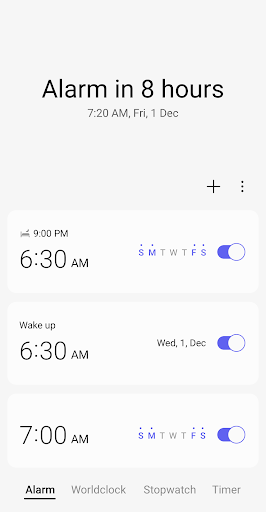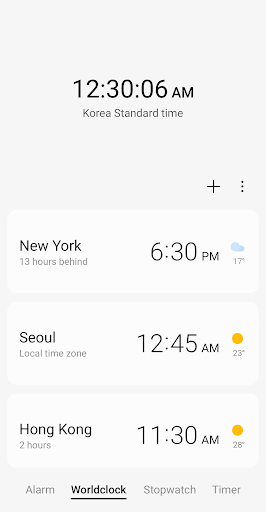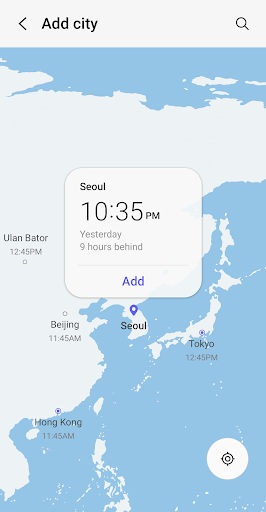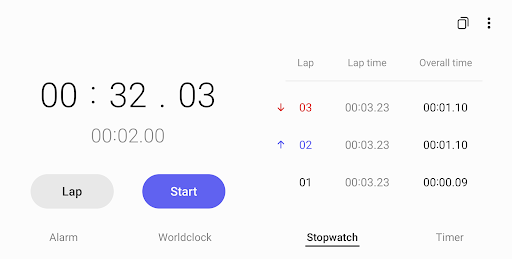О Clock
Описание приложения "Clock"
Приложение "Clock" предлагает функции Умного будильника, Мирового часового пояса, Стоп-часа и Таймера. Используйте это приложение для эффективного управления временем и проверки погоды в городе.
Умный будильник
- Настройка дат для будильников: Вы можете назначить определенные даты для будильников.
- Повторяющиеся будильники: Будильники могут пропускать один день и вновь включаться.
- Засыпание: Эта функция позволяет создать эффект, аналогичный установке нескольких будильников одновременно.
Мировой часовой пояс
- Проверка времени и погоды по городам: Вы можете увидеть время и погоду в любом городе.
- Подтверждение местоположения: Быстро уточните расположение конкретного города с помощью глобуса.
Стоп-час
- Запись отсчитанного времени для каждого раздела: Вы можете записывать отсчитанное время и копировать записанное значение.
Таймер
- Сохранение часто используемых значений таймеров: Вы можете сохранять часто используемые значения таймеров и запускать несколько таймеров одновременно.
Необходимые разрешения
Для использования этого приложения требуется следующие разрешения, однако вы можете использовать базовые функции без их предоставления.
Необязательные разрешения
- Музыка и аудио: Используется для открытия звуков, сохраненных на вашем телефоне или планшете, для будильников и уведомлений таймеров.
- Уведомления: Используется для отображения текущих таймеров и уведомления о предстоящих и пропущенных будильниках.
Скриншоты Clock
Старые версии Clock
Clock FAQ
1. What is the Clock app?
The Clock app is a built-in application on Android devices that provides various time-related functionalities. It includes features such as alarms, timers, a stopwatch, and a world clock, allowing users to manage their time efficiently.
2. How do I set an alarm using the Clock app?
To set an alarm, open the Clock app and navigate to the "Alarm" section. Tap the "+" or "Add Alarm" button, then select the desired time and frequency for the alarm. You can also customize the alarm sound, label, and snooze options before saving it.
3. Can I use multiple alarms in the Clock app?
Yes, you can set multiple alarms in the Clock app. Each alarm can be customized with different times, sounds, and labels. This feature is useful for users who need reminders for various tasks throughout the day.
4. What features does the Clock app offer besides alarms?
In addition to alarms, the Clock app includes a timer function that allows you to set countdowns for specific durations, a stopwatch for tracking elapsed time, and a world clock to view the current time in different time zones around the world.
5. Is there a way to customize alarm sounds in the Clock app?
Yes, you can customize alarm sounds in the Clock app. When setting or editing an alarm, you will have the option to choose from pre-installed sounds or select music from your device's library. This allows you to personalize your wake-up experience.