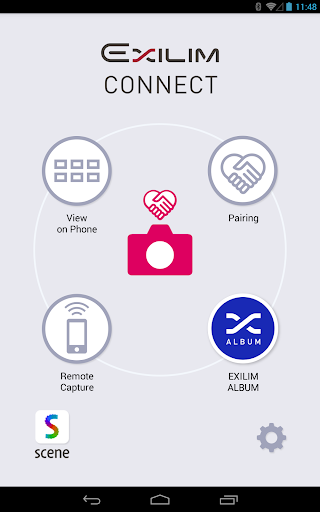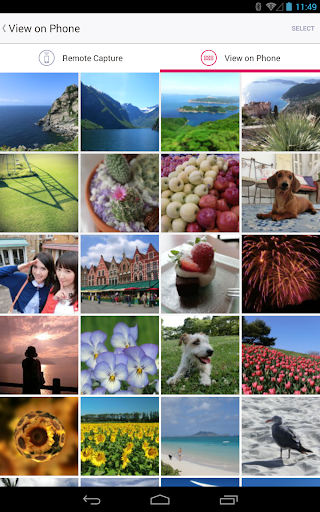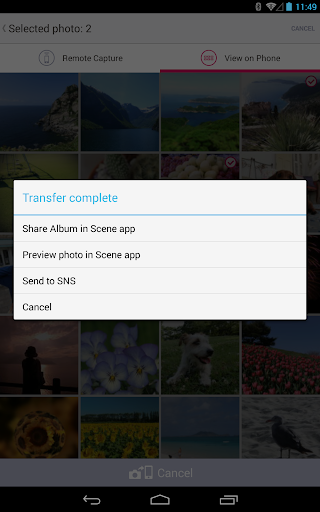EXILIM Connect
4.7คะแนน
Aug 12, 2024อัปเดตล่าสุด
4.2.9เวอร์ชัน
เกี่ยวกับ EXILIM Connect
‘EXILIM Connect’ is an application for CASIO digital cameras with Wi-Fi/Bluetooth functions that is packed with fun and useful features. With ‘EXILIM Connect’, you can use your Smartphone as a remote control for your camera and transfer images to your Smartphone.
【What's New in Version 4]
■Up to 2 cameras can now be paired
■Launch the User's Guide from within the application
■Easily launch directly into the EXILIM ALBUM image-browsing application
・EXILIM ALBUM makes it even more fun to look at the images you've taken and lets you easily share them with friends.
■Video format received from the camera is automatically converted from MOV to MP4.
Compatible digital cameras:
TR-M11, EX-FR200, EX-FR200CA, EX-FR100, EX-FR100CA, EX-FR100L, EX-ZR5100, EX-ZR5000, EX-ZR3700, EX-ZR3600, EX-ZR3500,EX-ZR2100, EX-ZR2000, EX-ZR1750, EX-ZR65, EX-ZR62, EX-ZR55, EX-TR80, EX-TR70, EX-TR60
[ What’s New in Ver. 3 ]
■Location data saved for camera photos at the time they were taken can be attached to images that are copied to Smartphone.
■Using the ‘Scene’ photo application, still photos can be easily shared. (One Time Share)
Compatible digital cameras:
TR-M11, EX-ZR5100, EX-ZR5000, EX-ZR3700, EX-ZR3600, EX-ZR2100, EX-ZR1750, EX-ZR65, EX-TR80
[ What’s New in Ver. 2 ]
■Enables adjustment of the camera settings.
Compatible digital cameras:
TR-M11, EX-FR200, EX-FR200CA, EX-FR100, EX-FR100CA, EX-FR100L, EX-ZR5100, EX-ZR5000, EX-ZR3700, EX-ZR3600, EX-ZR2100, EX-ZR1750, EX-ZR65, EX-TR80, EX-TR70
[ Key Features ]
■Camera can be connected to Smartphone by Bluetooth. (Pairing)
■Enables automatic copying of images taken with the camera to your Smartphone.
■Enables copying of selected images taken with the camera to your Smartphone.
■Allows you to remotely operate your camera with your Smartphone to capture images. (Remote Capture)
- Enables taking of pictures while viewing the angle, pose, and other details on your Smartphone screen.
- Enables automatic copying of images to your Smartphone after taking of picture.
- Enables adding of location information to image received by Smartphone.
■Enables viewing of images stored in the camera using your Smartphone. (View on Phone)
- Enables viewing of images stored in the camera using your Smartphone and copying of images to your Smartphone.
- Copied images can be instantly shared using the Photo application ‘Scene’ or uploaded to SNS.
■Images copied from the camera to your Smartphone can be automatically saved to an album in the Photo application ‘Scene’. (Share Album)
- This allows you to share and enjoy your albums with friends and family.
■Photo application ‘Scene’ can be easily activated.
Compatible digital cameras:
TR-M11, EX-FR200, EX-FR200CA, EX-FR100, EX-FR100CA, EX-FR100L, EX-ZR5100, EX-ZR5000, EX-ZR3700, EX-ZR3600, EX-ZR3500, EX-ZR2100, EX-ZR2000, EX-ZR1750, EX-ZR65, EX-ZR62, EX-ZR55, EX-TR80, EX-TR70, EX-TR60
[Compatible OS]
Android 4.3 – 7.1
* EX-ZR3500, EX-ZR2000, and EX-TR60 users:
If you are using a device with Android 5.0 or later, please update your camera's firmware to version 1.02 or later.
[Note]
- Bluetooth’s Automatic Transmit and ‘Scene’ album Automatic Registration functions can be used by terminals beyond Android4.3 supporting Bluetooth 4.0.
- This application will not function on non-supported cameras.
- For details about how to use this application, see the EXILIM Connect User Guide (http://www.exilim.com/app/en/exilim_connect/ ).
- For details of the camera’s operation, please check the camera's operating manual.
- In the case of Smartphone that use the Wi-Fi automatic switch-over access point (network switch-over), there is a possibility of damaging the camera connection. To avoid this, please check that the Wi-Fi access point’s automatic switch-over function (network switch-over) is turned off before using.
- This application is not guaranteed to work on all Smartphones and Tablets.
【What's New in Version 4]
■Up to 2 cameras can now be paired
■Launch the User's Guide from within the application
■Easily launch directly into the EXILIM ALBUM image-browsing application
・EXILIM ALBUM makes it even more fun to look at the images you've taken and lets you easily share them with friends.
■Video format received from the camera is automatically converted from MOV to MP4.
Compatible digital cameras:
TR-M11, EX-FR200, EX-FR200CA, EX-FR100, EX-FR100CA, EX-FR100L, EX-ZR5100, EX-ZR5000, EX-ZR3700, EX-ZR3600, EX-ZR3500,EX-ZR2100, EX-ZR2000, EX-ZR1750, EX-ZR65, EX-ZR62, EX-ZR55, EX-TR80, EX-TR70, EX-TR60
[ What’s New in Ver. 3 ]
■Location data saved for camera photos at the time they were taken can be attached to images that are copied to Smartphone.
■Using the ‘Scene’ photo application, still photos can be easily shared. (One Time Share)
Compatible digital cameras:
TR-M11, EX-ZR5100, EX-ZR5000, EX-ZR3700, EX-ZR3600, EX-ZR2100, EX-ZR1750, EX-ZR65, EX-TR80
[ What’s New in Ver. 2 ]
■Enables adjustment of the camera settings.
Compatible digital cameras:
TR-M11, EX-FR200, EX-FR200CA, EX-FR100, EX-FR100CA, EX-FR100L, EX-ZR5100, EX-ZR5000, EX-ZR3700, EX-ZR3600, EX-ZR2100, EX-ZR1750, EX-ZR65, EX-TR80, EX-TR70
[ Key Features ]
■Camera can be connected to Smartphone by Bluetooth. (Pairing)
■Enables automatic copying of images taken with the camera to your Smartphone.
■Enables copying of selected images taken with the camera to your Smartphone.
■Allows you to remotely operate your camera with your Smartphone to capture images. (Remote Capture)
- Enables taking of pictures while viewing the angle, pose, and other details on your Smartphone screen.
- Enables automatic copying of images to your Smartphone after taking of picture.
- Enables adding of location information to image received by Smartphone.
■Enables viewing of images stored in the camera using your Smartphone. (View on Phone)
- Enables viewing of images stored in the camera using your Smartphone and copying of images to your Smartphone.
- Copied images can be instantly shared using the Photo application ‘Scene’ or uploaded to SNS.
■Images copied from the camera to your Smartphone can be automatically saved to an album in the Photo application ‘Scene’. (Share Album)
- This allows you to share and enjoy your albums with friends and family.
■Photo application ‘Scene’ can be easily activated.
Compatible digital cameras:
TR-M11, EX-FR200, EX-FR200CA, EX-FR100, EX-FR100CA, EX-FR100L, EX-ZR5100, EX-ZR5000, EX-ZR3700, EX-ZR3600, EX-ZR3500, EX-ZR2100, EX-ZR2000, EX-ZR1750, EX-ZR65, EX-ZR62, EX-ZR55, EX-TR80, EX-TR70, EX-TR60
[Compatible OS]
Android 4.3 – 7.1
* EX-ZR3500, EX-ZR2000, and EX-TR60 users:
If you are using a device with Android 5.0 or later, please update your camera's firmware to version 1.02 or later.
[Note]
- Bluetooth’s Automatic Transmit and ‘Scene’ album Automatic Registration functions can be used by terminals beyond Android4.3 supporting Bluetooth 4.0.
- This application will not function on non-supported cameras.
- For details about how to use this application, see the EXILIM Connect User Guide (http://www.exilim.com/app/en/exilim_connect/ ).
- For details of the camera’s operation, please check the camera's operating manual.
- In the case of Smartphone that use the Wi-Fi automatic switch-over access point (network switch-over), there is a possibility of damaging the camera connection. To avoid this, please check that the Wi-Fi access point’s automatic switch-over function (network switch-over) is turned off before using.
- This application is not guaranteed to work on all Smartphones and Tablets.
วิธีการเล่น
ภาพหน้าจอของ EXILIM Connect
เวอร์ชันเก่าของ EXILIM Connect
EXILIM Connect FAQ
ฉันจะดาวน์โหลด EXILIM Connect จาก PGYER APK HUB อย่างไร?
การดาวน์โหลด EXILIM Connect จาก PGYER APK HUB ฟรีหรือไม่?
ฉันต้องมีบัญชีเพื่อดาวน์โหลด EXILIM Connect จาก PGYER APK HUB หรือไม่?
ฉันจะรายงานปัญหากับ EXILIM Connect บน PGYER APK HUB ได้อย่างไร?
คุณพบคำแนะนำนี้มีประโยชน์หรือไม่
ใช่
ไม่
รีวิวจากผู้ใช้
+ รีวิว
4.7
5
4
3
2
1
T
Tanya
2025-01-08
24
0
EXILIM Connect is an outstanding app that seamlessly integrates with my camera, making photo transfer and sharing incredibly easy!
C
Carmen
2025-01-22
13
0
With EXILIM Connect, transferring photos to my phone is a breeze. It’s a must-have app for any photographer!
E
Ellen
2025-02-27
10
0
EXILIM Connect is a game-changer! It’s fast, reliable, and makes sharing my photos with friends and family so simple.
ยอดนิยมที่สุด
InstaGold
Assem Mahgoob
4.8PRX XIT MOBILE PANEL
PRX XIT MOBILE PANEL - Comprehensive Overview
Introduction
Discover the PRX XIT MOBILE PANEL, a cutt
4.9iQIYI Video – Dramas & Movies
iQIYI
4.6Higgs Domino Global
Higgs Games
4.8JioCinema
JioCinema APK - Your Ultimate Streaming Experience
Description:
JioCinema is a cutting-edge video st
4.9BIGO LIVE Lite – Live Stream
Bigo Technology Pte. Ltd.
4.3PLN Mobile
P L N
4.7Microsoft Word: Edit Documents
Microsoft Corporation
4.6MiChat - Chat, Make Friends
MICHAT PTE. LIMITED
4.0WEBTOON
NAVER WEBTOON
4.6SuperFishing Casino- Slots 777
Joyous.games
4.6ChatGPT
OpenAI
4.8TippoParty
TippoParty
4.6WePlay(ويبلاي) - Game & Chat
WEJOY Pte. Ltd.
4.6HeeSay - Blued LIVE & Dating
iRainbow
4.1Max: Stream HBO, TV, & Movies
WarnerMedia Global Digital Services, LLC
4.7App Market
Oppo
4.6ENUYGUN
WINGIE ENUYGUN GROUP
4.7Kalos TV
Kalos_ShortTV
4.6Game Booster VIP Lag Fix & GFX
TOLAN
4.8