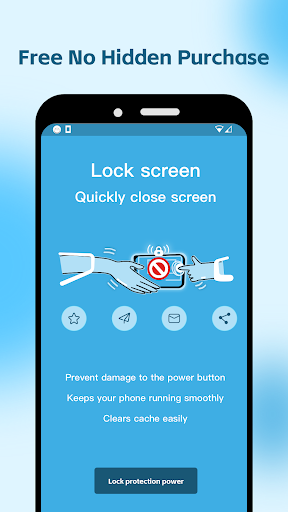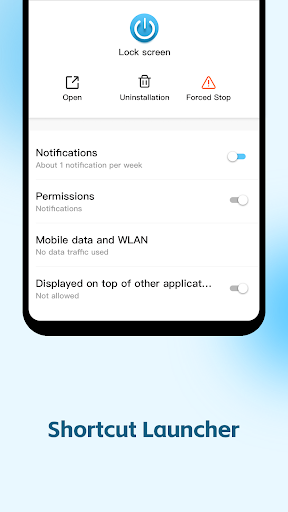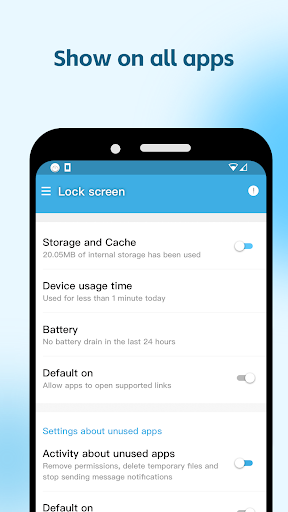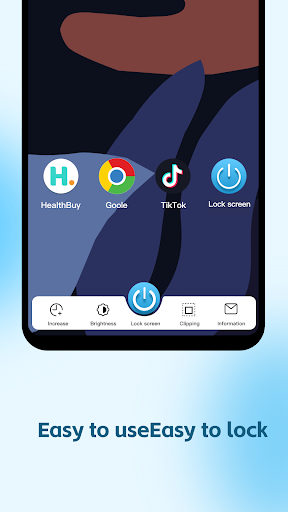Lock Screen(Turn off screen)
4.9ریٹنگ
Jun 14, 2024تازہ ترین اپ ڈیٹ
3.3.0ورژن
Lock Screen(Turn off screen) کے بارے میں
Turn off screen with just one touch!lock screen!
You don't have to worry about your power key breaking down because you can use this lock screen to do the same job!
This is the perfect cool lock screen apps. Freeze screen at any time.With this application, you can simply click on the screenlock.
icon to immediately lock your phone screen. This reduces the use of the power button and extends its working life.
One click lock screen is a convenient and practical lock screen widget application ,Can auto lock the phone screen.It's a touch lock&Android lock&phone lock..that provides users with a simple and fast way to lock their phone screen. By using screen lock applications, users can avoid complex manual operations and simply touch the screen to automatically turn off screen
, protecting personal privacy and security.It is a virtual power button
Lock Screen App lication This application has the following characteristics and advantages:
1. One click lock it: With a simple click operation, users can immediately and automatically lock the phone lock
Screen master, saving tedious screen locking steps and time.
2. one touch lock: The lock screen application has fast response speed and can almost lock the phone screen in real-time, providing a good user experience.
3. Safe and reliable: One click lock screen adopts advanced lock screen technology to ensure that the user's phone screen is automatically locked safely,lock phone. preventing unauthorized access to user information by others.
4. Small footprint: The installation package of this lock screen application has a small size, occupies less storage space on the phone, and will not have a significant impact on phone performance.
5. Simple interface: The interface design of the phone lock screen application is simple and clear, with a one click lock, making it easy to operate and lock the phone without the need for complex settings and configurations.
Due to the unique nature of some phones, if you are unable to uninstall this phone lock screen application, please follow the following method to solve the problem: in "Settings → Privacy → Device Administrator", find "Lock Screen", and then disable it. Afterwards, the application can be uninstalled as usual.
This application uses device administrator privileges.
In short, one click lock screen is a simple, practical, safe, and reliable lock screen application that provides users with a convenient and fast way to lock their phone screen, protecting personal privacy and security. Whether in daily life or work, it can bring great convenience and comfortable experience to users.
With this application, you can simply click on the lock screen host icon to immediately lock your phone screen. After turning off the screen, this reduces the use of the power button and extends its working life.
The system of Android 8.0 and above has been comprehensively optimized, suitable for more special phone models, and has a better lock screen experience!
You don't have to worry about your power key breaking down because you can use this lock screen to do the same job!
This is the perfect cool lock screen apps. Freeze screen at any time.With this application, you can simply click on the screenlock.
icon to immediately lock your phone screen. This reduces the use of the power button and extends its working life.
One click lock screen is a convenient and practical lock screen widget application ,Can auto lock the phone screen.It's a touch lock&Android lock&phone lock..that provides users with a simple and fast way to lock their phone screen. By using screen lock applications, users can avoid complex manual operations and simply touch the screen to automatically turn off screen
, protecting personal privacy and security.It is a virtual power button
Lock Screen App lication This application has the following characteristics and advantages:
1. One click lock it: With a simple click operation, users can immediately and automatically lock the phone lock
Screen master, saving tedious screen locking steps and time.
2. one touch lock: The lock screen application has fast response speed and can almost lock the phone screen in real-time, providing a good user experience.
3. Safe and reliable: One click lock screen adopts advanced lock screen technology to ensure that the user's phone screen is automatically locked safely,lock phone. preventing unauthorized access to user information by others.
4. Small footprint: The installation package of this lock screen application has a small size, occupies less storage space on the phone, and will not have a significant impact on phone performance.
5. Simple interface: The interface design of the phone lock screen application is simple and clear, with a one click lock, making it easy to operate and lock the phone without the need for complex settings and configurations.
Due to the unique nature of some phones, if you are unable to uninstall this phone lock screen application, please follow the following method to solve the problem: in "Settings → Privacy → Device Administrator", find "Lock Screen", and then disable it. Afterwards, the application can be uninstalled as usual.
This application uses device administrator privileges.
In short, one click lock screen is a simple, practical, safe, and reliable lock screen application that provides users with a convenient and fast way to lock their phone screen, protecting personal privacy and security. Whether in daily life or work, it can bring great convenience and comfortable experience to users.
With this application, you can simply click on the lock screen host icon to immediately lock your phone screen. After turning off the screen, this reduces the use of the power button and extends its working life.
The system of Android 8.0 and above has been comprehensively optimized, suitable for more special phone models, and has a better lock screen experience!
Lock Screen(Turn off screen) سکرین شاٹس
Lock Screen(Turn off screen) کی پرانی ورژنز
Lock Screen(Turn off screen) FAQ
میں Lock Screen(Turn off screen) کو PGYER APK HUB سے کیسے ڈاؤن لوڈ کروں؟
کیا PGYER APK HUB پر Lock Screen(Turn off screen) کو مفت ڈاؤن لوڈ کرنے کی اجازت ہے؟
کیا مجھے PGYER APK HUB سے Lock Screen(Turn off screen) ڈاؤن لوڈ کرنے کے لئے اکاؤنٹ کی ضرورت ہے؟
میں PGYER APK HUB پر Lock Screen(Turn off screen) کے ساتھ کوئی مسئلہ کیسے رپورٹ کرسکتا ہوں؟
کیا آپ کو یہ مددگار پایا ہے؟
ہاں
نہیں
صارف کی تبصرے
+ جائزہ
4.9
5
4
3
2
1
سب سے مقبول
Game Booster VIP Lag Fix & GFX
TOLAN
4.8Mobills: Budget Planner
Mobills Inc.
4.9Adobe Acrobat Reader: Edit PDF
Adobe
4.6App Market
Oppo
4.6PRX XIT MOBILE PANEL
PRX XIT MOBILE PANEL - Comprehensive Overview
Introduction
Discover the PRX XIT MOBILE PANEL, a cutt
4.9TippoParty
TippoParty
4.6Snapchat Messenger
Samy Labsir
4.8Bluetooth LE Spam
Bluepixel Technologies
4.9Gmail
Google LLC
4.2JioCinema
JioCinema APK - Your Ultimate Streaming Experience
Description:
JioCinema is a cutting-edge video st
4.9ZEE5
Z5X Global FZ LLC
4.7PLN Mobile
P L N
4.7Vidio: Sports, Movies, Series
PT Vidio Dot Com
4.1Remini - AI Photo Enhancer
Bending Spoons
4.1Getcontact
Getverify LDA
4.5MovieRulz
MovieRulz APK Description
Discover an unparalleled cinematic experience with the MovieRulz APK, a cu
4.6BERSHKA
Inditex
4.8ChatGPT
OpenAI
4.8GoodNovel - Web Novel, Fiction
GoodNovel
4.3WePlay(ويبلاي) - Game & Chat
WEJOY Pte. Ltd.
4.6Postegro
Postegro.com
4.9ENUYGUN
WINGIE ENUYGUN GROUP
4.7Max: Stream HBO, TV, & Movies
WarnerMedia Global Digital Services, LLC
4.7