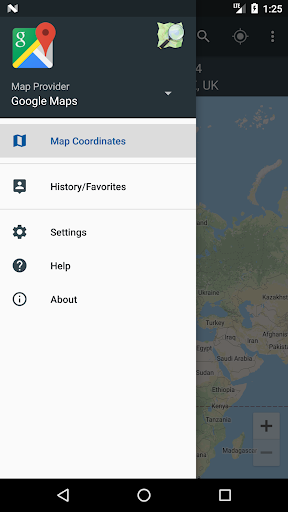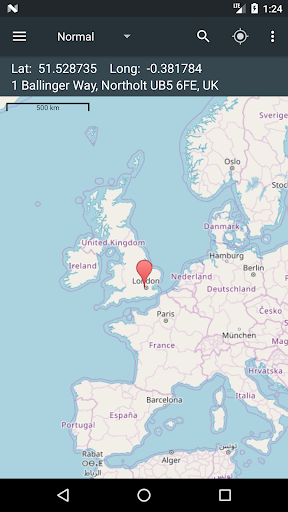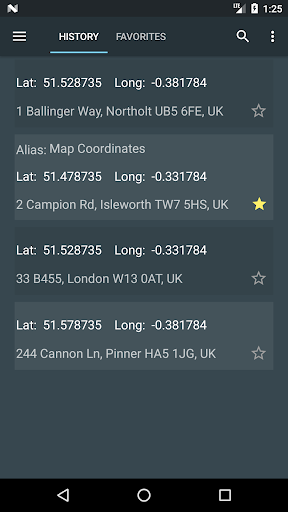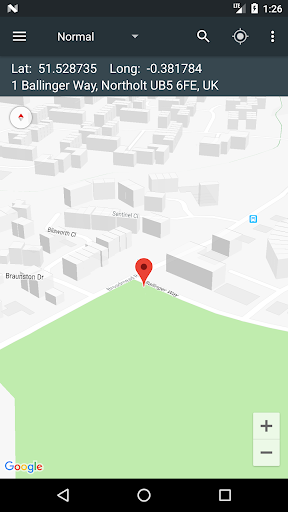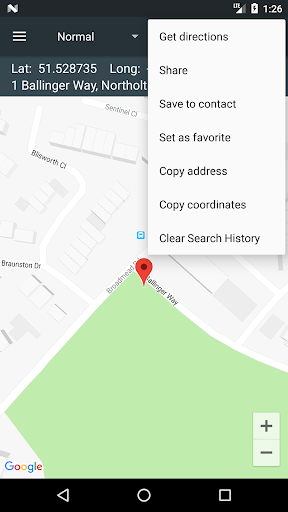Map Coordinates
4.4ریٹنگ
Aug 11, 2024تازہ ترین اپ ڈیٹ
4.8.20ورژن
Map Coordinates کے بارے میں
A single tap on the map gives you access to world coordinates. In addition, Map Coordinates offers a full set of tools like distance measurement, current GPS location, history / favorite locations, share location, find location or copy coordinates / address. You can switch between multiple coordinate types like decimal degrees, DMS (degrees, minutes and seconds) or even special types like what3words, MGRS, UTM or GEOREF.
The app is designed to easily determine the coordinates and address of a point on the map and share them with friends via SMS, email or social apps.
When you need to find a location, you can either type / paste the address / coordinates in a search field or enter each coordinate value one by one in it’s own field using the advanced search options. what3words, MGRS, UTM or GEOREF can be searched for only by using the single search field.
The current GPS location is best received while the mobile device is located outdoors. The GPS satellites are easy to be found when there is no interference like buildings or clouds. Even if the device is located indoor, the location can be accurately found through WiFi network but only if the device is connected to that network.
The side drawer menu is used to navigate between different parts of the app like History / Favorites but it is also used to switch the map provider. The available map providers are Google Maps and Open Street Maps, each of them having different map types. Under Open Street Maps there is also a compass available all the time.
Settings can also be accessed from the side navigation drawer. There you have the options to switch between existing coordinates types, change the visibility of the address bar or you can enable the Distance measure tool and the Elevation tool. Elevation displays the altitude of the selected location on the map.
Notes:
1. GPX and KML file types are supported with certain limits: Only simple waypoints are processed for GPX files and only Placemarks are processed for KML files.
2. UTM, MGRS and GEOREF coordinates types are available as paid options
We hope that this app fulfills your needs but if you have any other expectations, please don’t hesitate to contact us and we will try to help you out.
The app is designed to easily determine the coordinates and address of a point on the map and share them with friends via SMS, email or social apps.
When you need to find a location, you can either type / paste the address / coordinates in a search field or enter each coordinate value one by one in it’s own field using the advanced search options. what3words, MGRS, UTM or GEOREF can be searched for only by using the single search field.
The current GPS location is best received while the mobile device is located outdoors. The GPS satellites are easy to be found when there is no interference like buildings or clouds. Even if the device is located indoor, the location can be accurately found through WiFi network but only if the device is connected to that network.
The side drawer menu is used to navigate between different parts of the app like History / Favorites but it is also used to switch the map provider. The available map providers are Google Maps and Open Street Maps, each of them having different map types. Under Open Street Maps there is also a compass available all the time.
Settings can also be accessed from the side navigation drawer. There you have the options to switch between existing coordinates types, change the visibility of the address bar or you can enable the Distance measure tool and the Elevation tool. Elevation displays the altitude of the selected location on the map.
Notes:
1. GPX and KML file types are supported with certain limits: Only simple waypoints are processed for GPX files and only Placemarks are processed for KML files.
2. UTM, MGRS and GEOREF coordinates types are available as paid options
We hope that this app fulfills your needs but if you have any other expectations, please don’t hesitate to contact us and we will try to help you out.
Map Coordinates سکرین شاٹس
Map Coordinates کی پرانی ورژنز
Map Coordinates FAQ
میں Map Coordinates کو PGYER APK HUB سے کیسے ڈاؤن لوڈ کروں؟
کیا PGYER APK HUB پر Map Coordinates کو مفت ڈاؤن لوڈ کرنے کی اجازت ہے؟
کیا مجھے PGYER APK HUB سے Map Coordinates ڈاؤن لوڈ کرنے کے لئے اکاؤنٹ کی ضرورت ہے؟
میں PGYER APK HUB پر Map Coordinates کے ساتھ کوئی مسئلہ کیسے رپورٹ کرسکتا ہوں؟
کیا آپ کو یہ مددگار پایا ہے؟
ہاں
نہیں
صارف کی تبصرے
+ جائزہ
4.4
5
4
3
2
1
P
Philomena
2024-12-22
28
0
I’ve tried several similar apps, but Map Coordinates stands out with its simplicity and reliability. It’s become an essential tool for my outdoor adventures.
M
Mathilda
2025-02-26
0
0
The accuracy of Map Coordinates is impressive. It’s perfect for geocaching and other activities that require precise location information.
D
Donna
2025-02-04
14
0
Map Coordinates is a brilliant app for professionals who need to work with precise geographic data. It’s reliable and efficient.
سب سے مقبول
InstaGold
Assem Mahgoob
4.8PRX XIT MOBILE PANEL
PRX XIT MOBILE PANEL - Comprehensive Overview
Introduction
Discover the PRX XIT MOBILE PANEL, a cutt
4.9iQIYI Video – Dramas & Movies
iQIYI
4.6Higgs Domino Global
Higgs Games
4.8JioCinema
JioCinema APK - Your Ultimate Streaming Experience
Description:
JioCinema is a cutting-edge video st
4.9BIGO LIVE Lite – Live Stream
Bigo Technology Pte. Ltd.
4.3PLN Mobile
P L N
4.7Microsoft Word: Edit Documents
Microsoft Corporation
4.6MiChat - Chat, Make Friends
MICHAT PTE. LIMITED
4.0WEBTOON
NAVER WEBTOON
4.6SuperFishing Casino- Slots 777
Joyous.games
4.6ChatGPT
OpenAI
4.8TippoParty
TippoParty
4.6WePlay(ويبلاي) - Game & Chat
WEJOY Pte. Ltd.
4.6HeeSay - Blued LIVE & Dating
iRainbow
4.1Max: Stream HBO, TV, & Movies
WarnerMedia Global Digital Services, LLC
4.7App Market
Oppo
4.6ENUYGUN
WINGIE ENUYGUN GROUP
4.7Kalos TV
Kalos_ShortTV
4.6Game Booster VIP Lag Fix & GFX
TOLAN
4.8