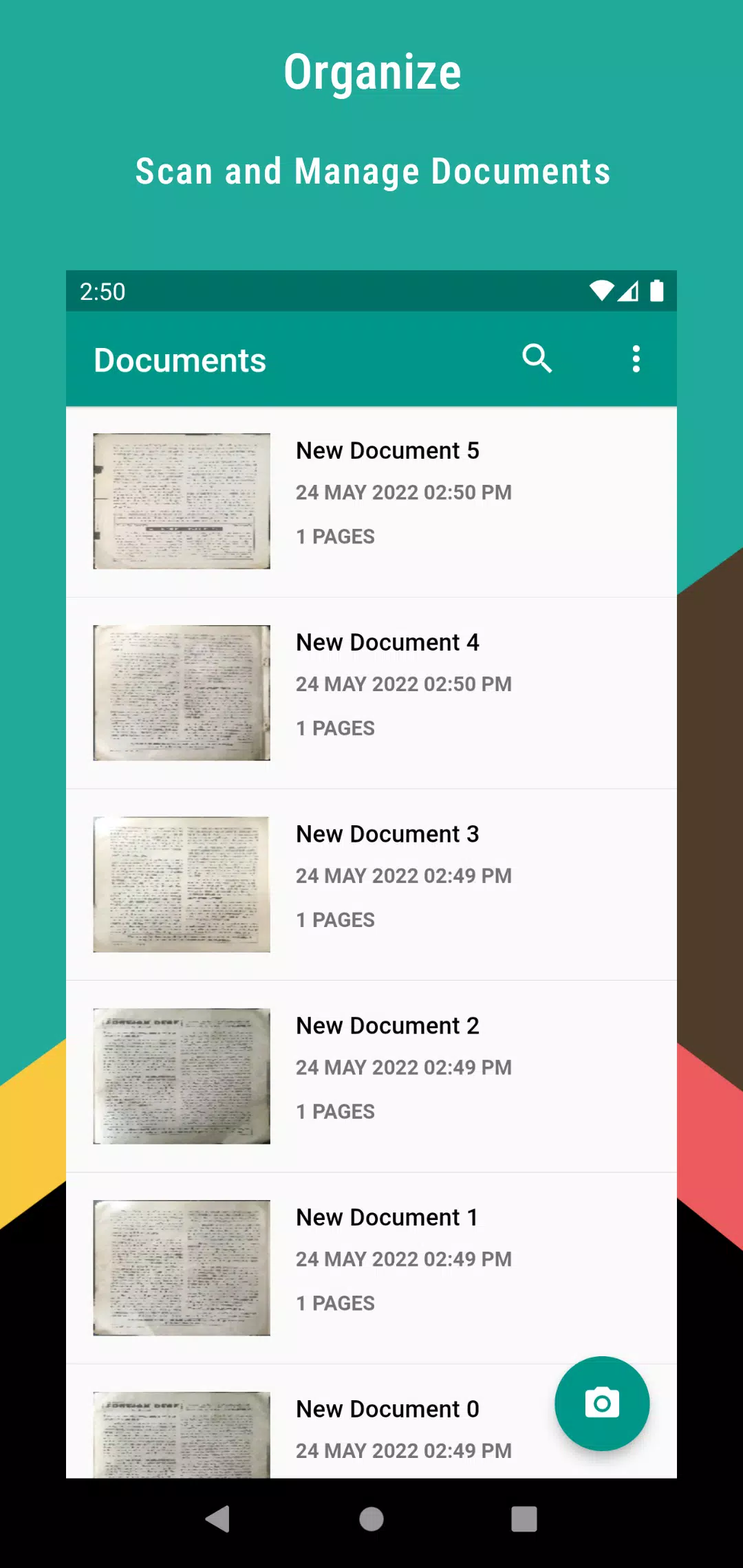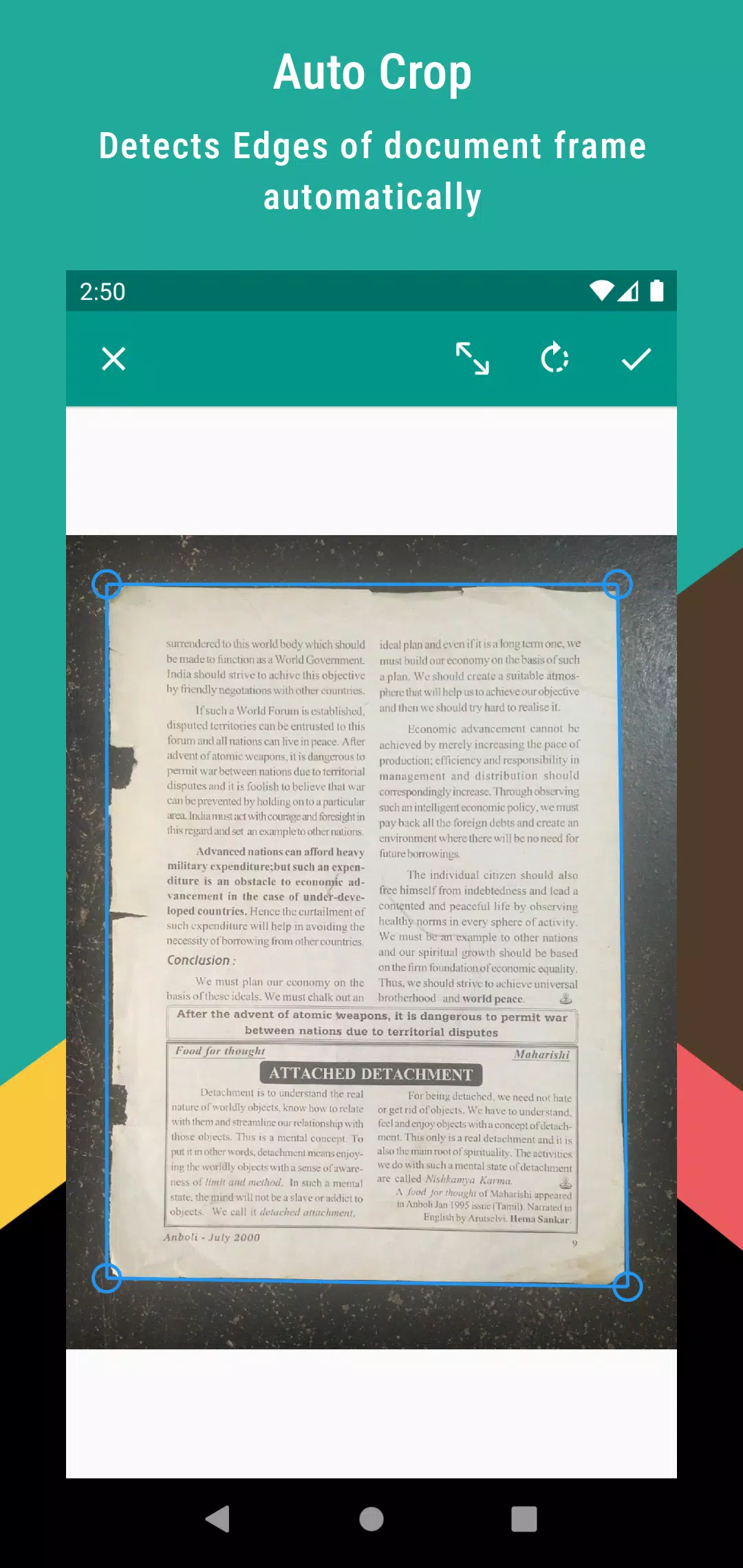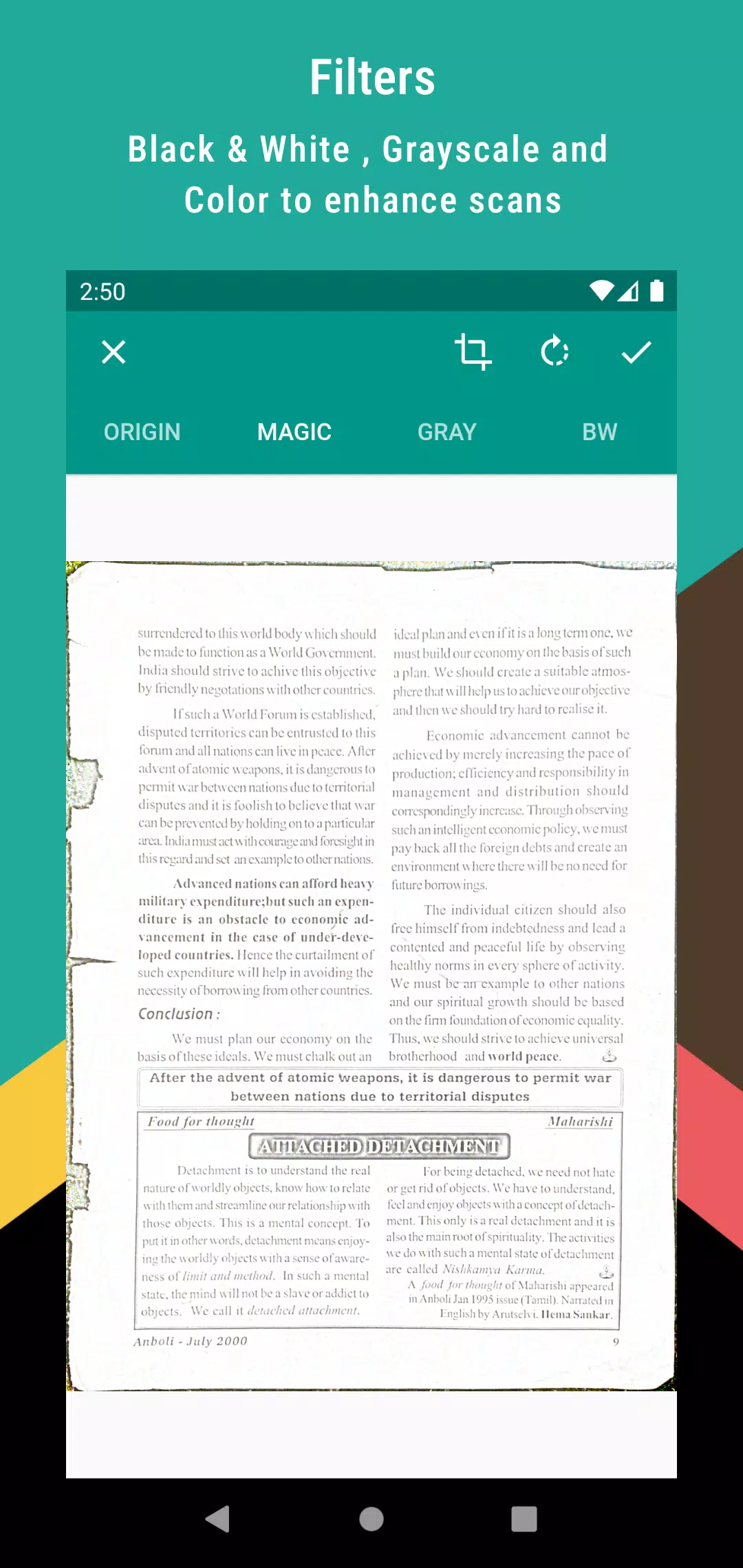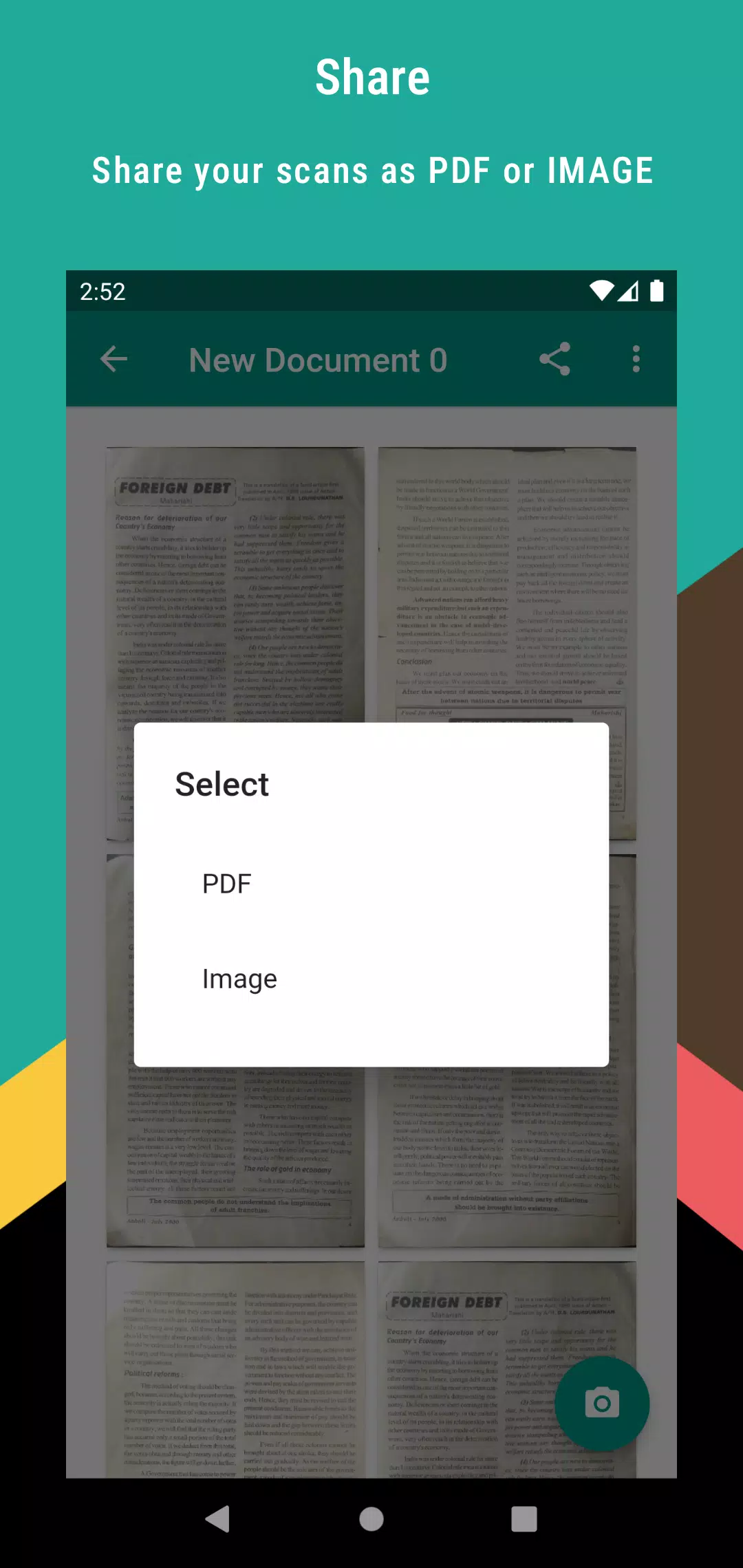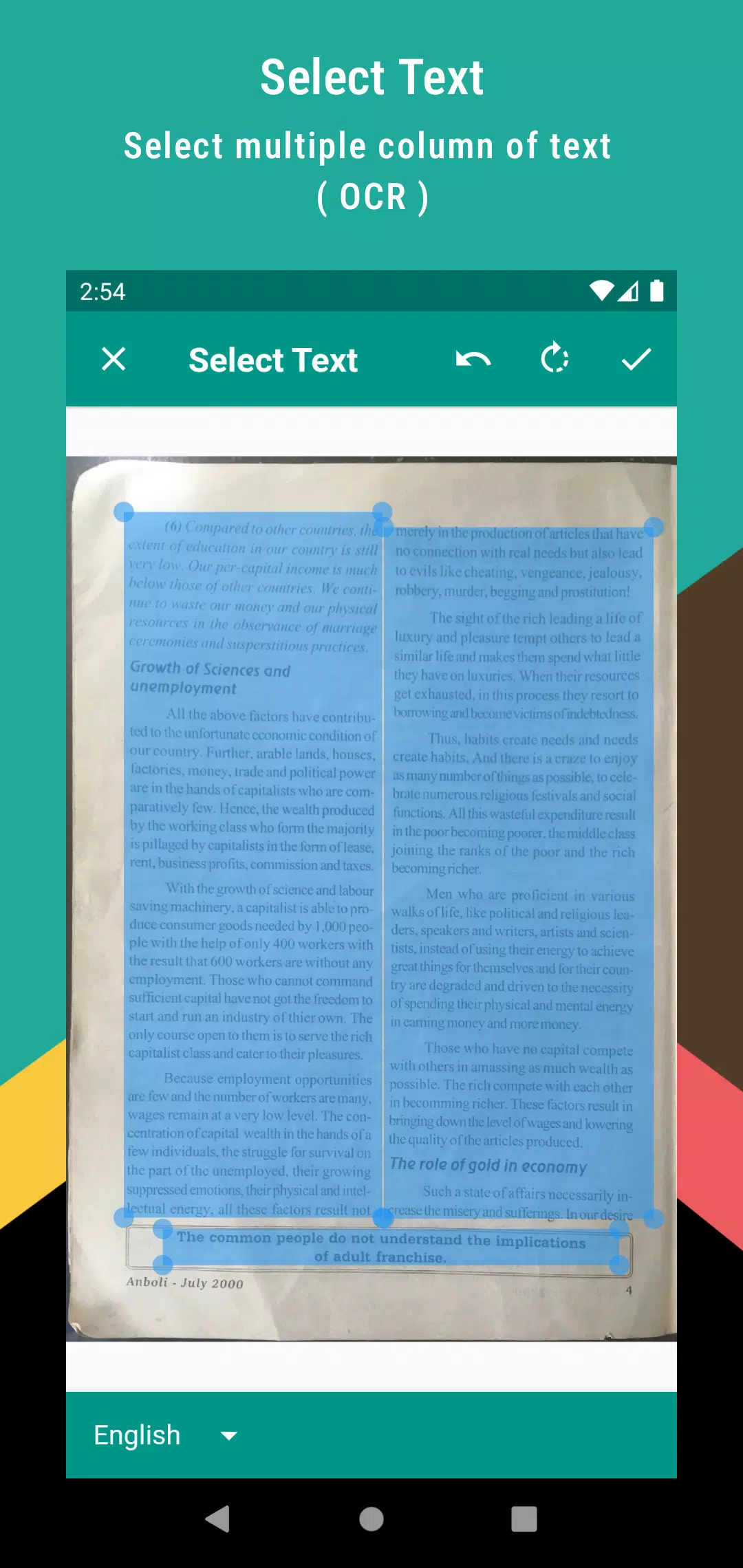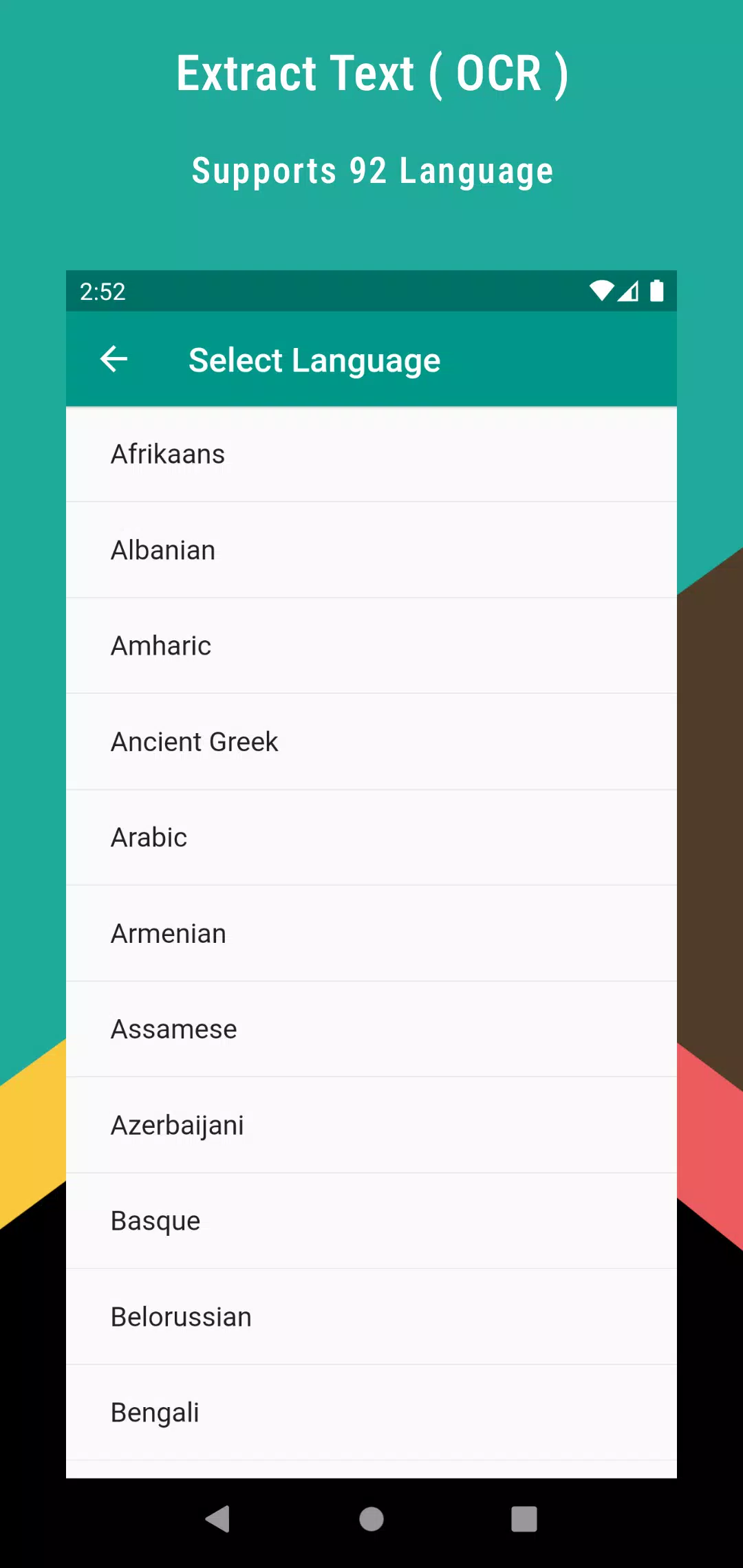Về Smart Scan Pro
Smart Scan Pro: Your Comprehensive Document Scanner and PDF Creator
Smart Scan Pro is an advanced scanning tool designed to streamline your document management needs. This application empowers users to effortlessly capture, convert, and organize their paper documents into digital PDFs, making it an indispensable tool for professionals and individuals alike.
Efficient Scanning and Conversion
With Smart Scan Pro, you can quickly scan various types of documents including receipts, notes, whiteboard discussions, business cards, certificates, and more. The app's sophisticated scanning technology automatically detects and crops the corners of the document frame, ensuring accurate and seamless conversion to PDF format without any manual adjustments required.
Enhanced OCR Technology
SmartScan's Optical Character Recognition (OCR) feature is a game-changer. It allows you to extract text from scanned images, making it easy to search and copy the content directly from your PDF files. This feature is particularly useful for saving time when dealing with large volumes of documents or when needing to retain searchable information.
Customization and Annotation
Beyond basic scanning capabilities, Smart Scan Pro offers a range of tools to enhance and customize your scans. Users can add drawings, highlights, or annotations directly on the images, making it easier to share or present your documents. Whether you need to emphasize key points or provide additional context, these features facilitate clear communication.
Image Enhancement and Formatting Options
The app includes options to enhance the quality of your scans, allowing you to adjust brightness, contrast, and color balance. You can also choose to convert images to grayscale or black and white, providing flexibility in presentation style and ensuring readability across different devices.
Document Management Features
Smart Scan Pro streamlines document management with features like automatic naming, search functionality, and export options. Users can easily categorize their documents by name and find them quickly using the search function. The app supports exporting scans as PDF or JPG formats, making it convenient to share or store your documents in various platforms.
Advanced Sharing and Security
Smart Scan Pro includes an "Email to myself" feature that enables users to send documents to a predefined email address, ideal for archiving or sharing documents securely. Additionally, the app offers backup and restore functions, ensuring that your documents are safeguarded against data loss. For added security, users can set a passcode lock, protecting their documents from unauthorized access.
Lightweight and Ad-Free Experience
As a premium offering, Smart Scan Pro is ad-free and lightweight, ensuring a smooth and uninterrupted user experience. Its design focuses on efficiency and ease-of-use, making it accessible to all users regardless of their technical expertise.
In summary, Smart Scan Pro is not just a scanner—it's your all-in-one solution for managing paper documents in the digital age. With its advanced scanning, OCR, customization, and security features, this application empowers you to efficiently digitize, organize, and protect your documents, enhancing productivity and convenience in your daily tasks.