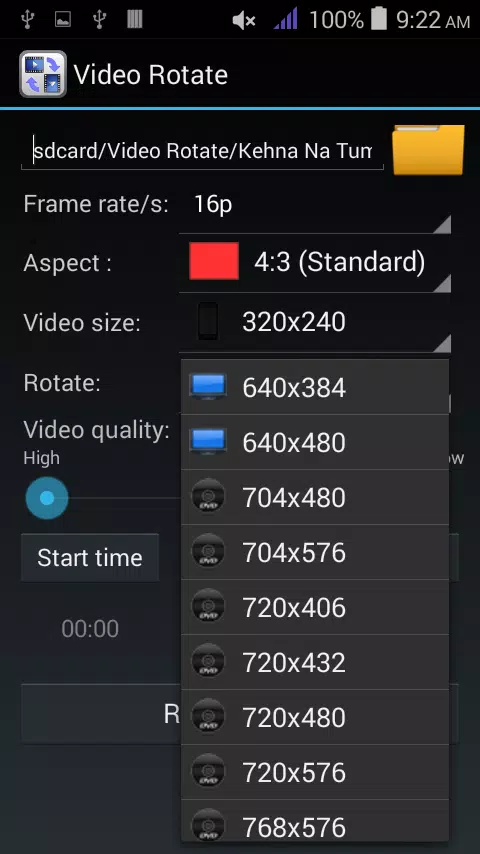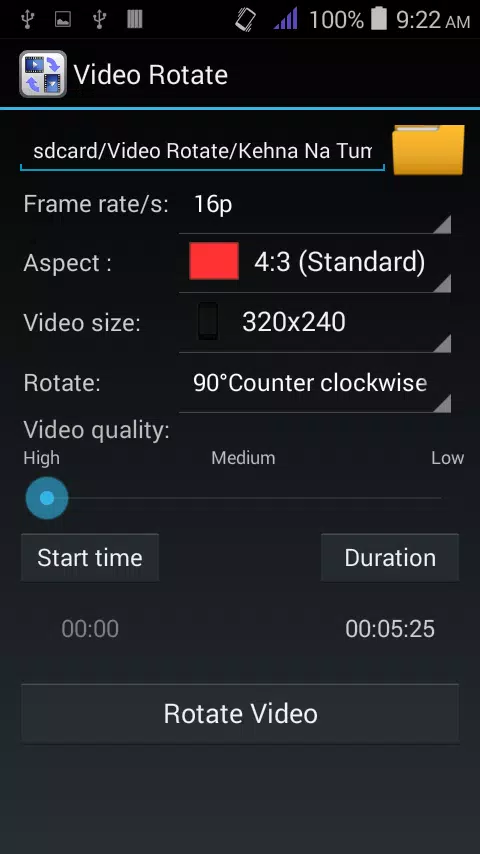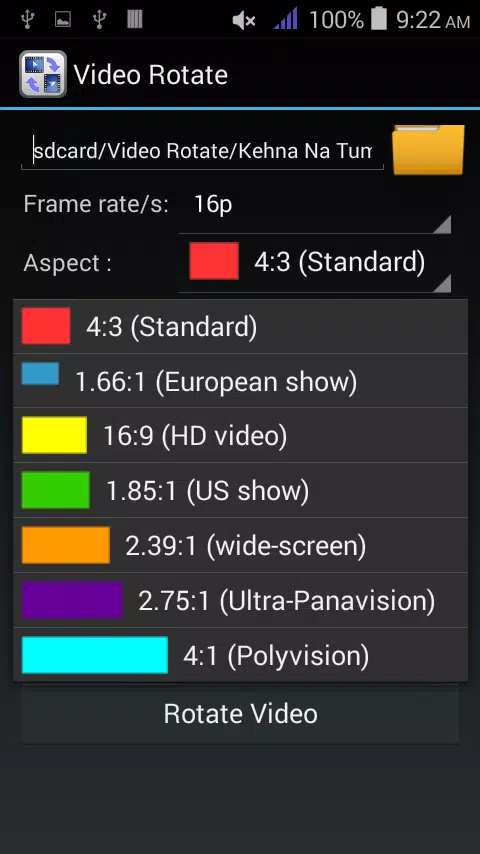Về Video Rotate
Video Rotate: Effortless Video Editing
Video Rotate is an incredibly fast and user-friendly application designed to help you effortlessly rotate and flip your videos. Whether you're looking to adjust the orientation of your clips or change their aspect ratios, this tool has got you covered.
Key Features
-
Rotate and Flip: Easily rotate your videos by 90 degrees clockwise (CW) or counterclockwise (CCW). You can also flip videos vertically and combine it with rotation for precise adjustments.
-
Aspect Ratio Settings: Customize the aspect ratio of your videos to fit different display standards such as:
- 4:3 (Standard)
- 1.66:1 (European Show)
- 16:9 (HD Video)
- 1.85:1 (US Show)
- 2.39:1 (Wide-Screen)
- 2.75:1 (Ultra-Panavision)
- 4:1 (Polyvision)
-
Customize Video Size: Choose from a wide range of video resolutions including:
- 128x96, 176x144, 240x176, 320x176, 320x240
- 352x240, 352x288, 368x208, 384x288, 416x176
- 480x272, 480x320, 480x360, 560x304, 608x336
- 624x352, 640x368, 640x384, 640x480, 704x480
- 704x576, 720x406, 720x432, 720x480, 720x576
- 768x576, 960x528, 960x720, 1280x720, 1920x1080
-
Adjust Quality Levels: Set video quality to low, medium, or high for optimal performance and output.
-
Frame Rate and Duration Control: Customize the frame rate and set the start and end times of your video clips for precise editing.
Supported Formats
Video Rotate supports all popular video and audio codecs and file formats, including:
- AVI, WMV, FLV, 3GP
- MKV, MOV, MP4, and more
With its comprehensive features and user-friendly interface, Video Rotate is the perfect tool for anyone looking to quickly and easily edit their video content.