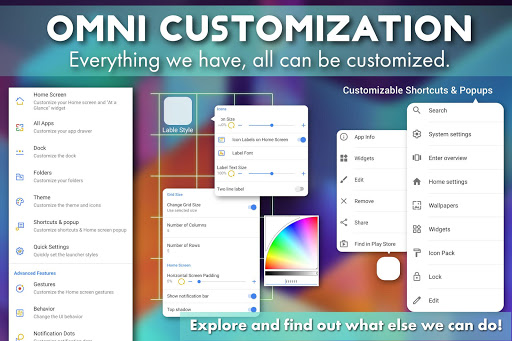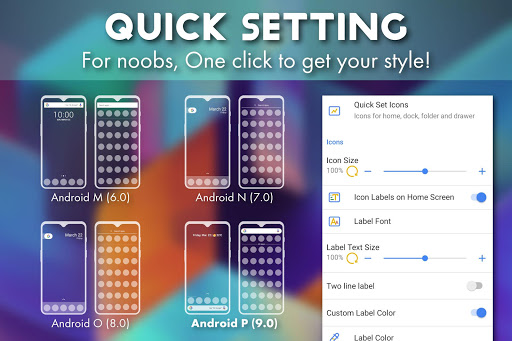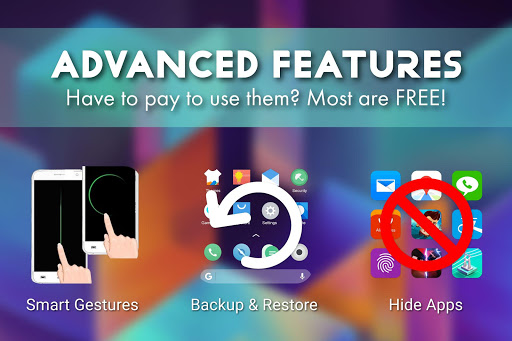PSOL Launcher - Pixel Style Om
4.2Đánh giá
Jun 15, 2024Cập nhật mới nhất
1.4.6Phiên bản
Cách cài đặt tệp XAPK / APK
Chia sẻ
Về PSOL Launcher - Pixel Style Om
PSOL Launcher is an android 9.0 and android 10.0 Pixel style launcher, offers omnipotent customization and useful features to make your phone unique and efficient.
Android™ Pixel Style Launcher
A Pixel Launcher features: swipe up from dock to review all apps at full screen mode, tint the dock, use the new circular folder style, place the Google Pill and Date widgets and more. PiePie support Android 6.0 to 9.0 style, default is Android P (9.0). To change the launcher style: Access Setting -> Quick Setting -> Launcher Style.
Useful Tips:
: Long press on empty space of home screen to access setting, or click PiePie Setting icon on home screen.
Tip for noobs: If you need a simple Pixel launcher only, don't wish to waste any brain cell on PiePie , then stop here and enjoy it.
Omnipotent Customization
1.Home Screen: customize home screen layout, icons size, label style. Show or disappear notification bar etc.
2.Scroll Effect: try 14 different home screen scroll effects and find your favourite one, you can also add fade out and elastic scrolling coefficient, see what difference they will bring to your phone.
3.“At a Glance” widget: customize widget font, clock and date format, search bar style etc.
4.All App: customize all app layout, icon size and label style. Top search bar style.
5.Dock: customize dock style, such as icons number, dock height, label, arrow, page indicator, rounded dock etc.
6.Folder: customize folder layout, folder open animation, background color and opacity, rounded corner, icon size, label style etc.
7.Theme: build-in 6 standard themes, or auto-theme depends on wallpaper.
8.Icon Pack: apply icon packs, change icon shape. (Note: better restart PiePie after apply a new icon pack. Access Setting -> About PSOL Launcher -> Restart)
9.Shortcut& Popup: customize shortcut&popup style, label font, extract shortcut color from app icon, corner radius etc.
10.Behavior: customize your mobile phone behavior, allow screen rotation, edit or lock home screen, etc.
11.Reset to defaults: don’t like your customization, one quite tap to reset all settings to default. (Access Setting -> Backup & Restore -> Reset to defaults.)
Fast and Efficient
1.Gestures: support 7 different gestures (double tap, one finger swipe up etc.), you can access more than 12 actions or open any app by a particular gesture.
2.Shortcut & Popup: customized shortcuts & popups allow you to access quick actions and apps fast and efficient. Shortcut and popup items can be customized at setting.
3.Deeply optimized Pixel launcher, less power comsumption and more smooth experience.
Useful Tips:
1.: Tap on “At a Glance” widget to access “Calendar/Set Alarm/Set Timer” action. Enable it at Home Screen Setting.
2.Launch “Clock”: long press on “At a Glance” widget.
3.Tap on “All App” top search bar, to access “Google Assistant”, “Hidden apps”, “Play store” etc. Buttons can be customized. (Access Setting -> All APP -> Search Bar Settings - Button in search bar -> Buttons)
4.Double tap on home screen to lock device.
5.Long press on App icon show shortcut menu, "edit", “share”, “find in Play store” etc. (Action items can be custimzed at Shortcuts & Popup Setting)
6.Long press on home screen shows Popup, quick access to “System Settings”, “Icon Pack”, “Lock”, “Edit” etc. (customized items)
Safe and reliable
1.Hide apps
2.Kids mode
3.Backup and restore
Theme Market
1.Icon packs: pls note: they are independent applications link to Play Store, some are free, most of them are charged.
2.Wallpapers
Android™ is a registered trademark of Google, Inc. PSOL Launcher is inspired by Android 9.0 Launcher, but please be noted that it is not Google official product.
Note: this app uses the Device Administrator permission, because "Turn off screen" function need this permission.
Android™ Pixel Style Launcher
A Pixel Launcher features: swipe up from dock to review all apps at full screen mode, tint the dock, use the new circular folder style, place the Google Pill and Date widgets and more. PiePie support Android 6.0 to 9.0 style, default is Android P (9.0). To change the launcher style: Access Setting -> Quick Setting -> Launcher Style.
Useful Tips:
: Long press on empty space of home screen to access setting, or click PiePie Setting icon on home screen.
Tip for noobs: If you need a simple Pixel launcher only, don't wish to waste any brain cell on PiePie , then stop here and enjoy it.
Omnipotent Customization
1.Home Screen: customize home screen layout, icons size, label style. Show or disappear notification bar etc.
2.Scroll Effect: try 14 different home screen scroll effects and find your favourite one, you can also add fade out and elastic scrolling coefficient, see what difference they will bring to your phone.
3.“At a Glance” widget: customize widget font, clock and date format, search bar style etc.
4.All App: customize all app layout, icon size and label style. Top search bar style.
5.Dock: customize dock style, such as icons number, dock height, label, arrow, page indicator, rounded dock etc.
6.Folder: customize folder layout, folder open animation, background color and opacity, rounded corner, icon size, label style etc.
7.Theme: build-in 6 standard themes, or auto-theme depends on wallpaper.
8.Icon Pack: apply icon packs, change icon shape. (Note: better restart PiePie after apply a new icon pack. Access Setting -> About PSOL Launcher -> Restart)
9.Shortcut& Popup: customize shortcut&popup style, label font, extract shortcut color from app icon, corner radius etc.
10.Behavior: customize your mobile phone behavior, allow screen rotation, edit or lock home screen, etc.
11.Reset to defaults: don’t like your customization, one quite tap to reset all settings to default. (Access Setting -> Backup & Restore -> Reset to defaults.)
Fast and Efficient
1.Gestures: support 7 different gestures (double tap, one finger swipe up etc.), you can access more than 12 actions or open any app by a particular gesture.
2.Shortcut & Popup: customized shortcuts & popups allow you to access quick actions and apps fast and efficient. Shortcut and popup items can be customized at setting.
3.Deeply optimized Pixel launcher, less power comsumption and more smooth experience.
Useful Tips:
1.: Tap on “At a Glance” widget to access “Calendar/Set Alarm/Set Timer” action. Enable it at Home Screen Setting.
2.Launch “Clock”: long press on “At a Glance” widget.
3.Tap on “All App” top search bar, to access “Google Assistant”, “Hidden apps”, “Play store” etc. Buttons can be customized. (Access Setting -> All APP -> Search Bar Settings - Button in search bar -> Buttons)
4.Double tap on home screen to lock device.
5.Long press on App icon show shortcut menu, "edit", “share”, “find in Play store” etc. (Action items can be custimzed at Shortcuts & Popup Setting)
6.Long press on home screen shows Popup, quick access to “System Settings”, “Icon Pack”, “Lock”, “Edit” etc. (customized items)
Safe and reliable
1.Hide apps
2.Kids mode
3.Backup and restore
Theme Market
1.Icon packs: pls note: they are independent applications link to Play Store, some are free, most of them are charged.
2.Wallpapers
Android™ is a registered trademark of Google, Inc. PSOL Launcher is inspired by Android 9.0 Launcher, but please be noted that it is not Google official product.
Note: this app uses the Device Administrator permission, because "Turn off screen" function need this permission.
Ảnh chụp màn hình của PSOL Launcher - Pixel Style Om
Các phiên bản cũ của PSOL Launcher - Pixel Style Om
PSOL Launcher - Pixel Style Om FAQ
Làm thế nào để tải PSOL Launcher - Pixel Style Om từ PGYER APK HUB?
Ứng dụng PSOL Launcher - Pixel Style Om trên PGYER APK HUB có miễn phí không?
Tôi cần tài khoản để tải PSOL Launcher - Pixel Style Om từ PGYER APK HUB không?
Làm thế nào để báo cáo vấn đề với PSOL Launcher - Pixel Style Om trên PGYER APK HUB?
Bạn có thấy thông tin này hữu ích không
Có
Không
Đánh giá của người dùng
+ Đánh giá
4.2
5
4
3
2
1
T
TechLoverDaddy
2022-04-26
0
0
Absolutely loving the PSOL Launcher! It's a fantastic tool for exploring and learning new things. Highly recommend it for anyone looking to enhance their pixel style experience.
P
PixelMasterXIOE
2022-02-07
0
0
Absolutely wonderful! The PSOL Launcher has transformed my pixel art workflow. It's incredibly user-friendly and packed with features. A must-have for any pixel artist.
Phổ biến nhất
InstaGold
Assem Mahgoob
4.8FuteMax
Omv
4.6KOPLO77
KOPLO77 APK - Comprehensive Overview
Discover the vibrant world of KOPLO77, an innovative applicatio
4.6Mega888
Mega888 APK - Ultimate Gaming Experience at Your Fingertips
Overview:
Discover the thrilling world o
4.6PRX XIT MOBILE PANEL
PRX XIT MOBILE PANEL - Comprehensive Overview
Introduction
Discover the PRX XIT MOBILE PANEL, a cutt
4.9BIGO LIVE Lite – Live Stream
Bigo Technology Pte. Ltd.
4.3PLN Mobile
P L N
4.7Microsoft Word: Edit Documents
Microsoft Corporation
4.6MiChat - Chat, Make Friends
MICHAT PTE. LIMITED
4.0WEBTOON
NAVER WEBTOON
4.6SuperFishing Casino- Slots 777
Joyous.games
4.6ChatGPT
OpenAI
4.8TippoParty
TippoParty
4.6WePlay(ويبلاي) - Game & Chat
WEJOY Pte. Ltd.
4.6HeeSay - Blued LIVE & Dating
iRainbow
4.1Max: Stream HBO, TV, & Movies
WarnerMedia Global Digital Services, LLC
4.7App Market
Oppo
4.6ENUYGUN
WINGIE ENUYGUN GROUP
4.7Kalos TV
Kalos_ShortTV
4.6Game Booster VIP Lag Fix & GFX
TOLAN
4.8999+ Gamebox
AyYıldız
4.8LostLife
Lost Life APK Download and Guide
Today, we're exploring Lost Life, a popular 3D simulation horror ga
4.9Naruto Senki
Naruto Senki APK is a mobile fighting game inspired by the popular Naruto anime and manga series. It
4.6GTA 6
RICHIEMANMARIO ALT
3.2