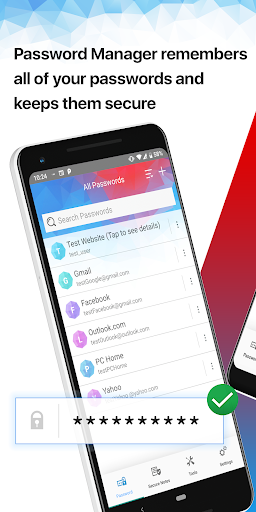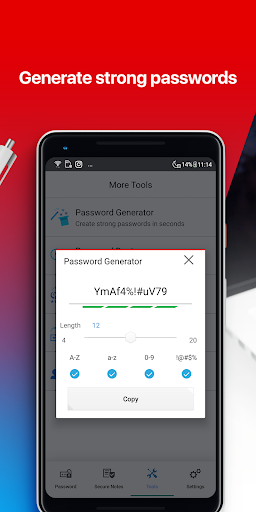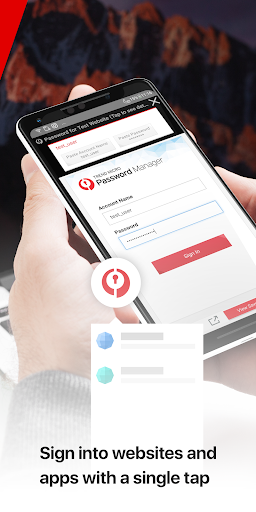关于Trend Micro Password Manager
Protect your data with Trend Micro™ Password Manager. It secures your passwords and sensitive information with the strongest encryption methods available. Try it free for 30 days.
Billions of usernames and passwords have been leaked online, including the private user information from some of the most popular social networking websites. Trend Micro™ Password Manager was created by our security experts to protect your passwords and confidential information.
You can safely sign into your favorite websites or keep and access your personal information safely.
Password Manager includes:
Local Mode – Use Password Manager without logging into Trend Micro Account
Bookmark – Save the usernames and passwords of your favorite websites and then you can sign in with just one click
ID Security* – Monitor if your online accounts leaked to dark web to reduce your risk of identity theft and account takeover attacks
Passcard Memo – Copy and paste your username and password to sign in quickly
Secure Notes and vault – Protect not just your passwords, but also other personal information in a safe, easy to access location
Password Doctor – Notify you when you have weak or duplicate passwords
Password Generator– Create strong and random passwords which hackers cannot use brute force techniques to decrypt
Chrome App Assistant - Allow you to use Chrome to sign in with passwords stored in Password Manager
TouchID or FaceID Unlock – Opes Password Manager with your fingerprint or faceID
Smart Security – Lock your passwords automatically when you are away from your device
Cloud Sync – Back up and sync your information on all your devices
Search – Find your passwords easily and quickly
In this age of digital security, Trend Micro™ Password Manager helps you find your peace of mind when it comes to protect their important information. Trend Micro™ Password Manager protects your information so you can have the confidence that your passwords and critical data is encrypted and safe from hackers.
Once you add your passwords, they are encrypted and available to you whenever and wherever you need them. Your passwords are encrypted with your own master password which Trend Micro has no knowledge of.
You can also use the Secure Notes in Password Manager to store important information that is important to you. Secure Notes are also encrypted so you can store information like PINs, security codes, and other notes. Secure Notes are also saved in the cloud, and can be accessed anywhere.
If you need new passwords, use Password Generator to create strong and unique passwords that Password Manger can save for you.
Use Cloud Sync to back up and sync your passwords and other important information wherever you need it.
Password Manager partners with industry leading threat defense experts to make sure that your data is well-protected. You can count on having a safer place for your digital information, and use your secure information when you need it, whether it is on a mobile device or at home. By safeguarding your information, Password Manager gives you the confidence to work and play in the digital world.
*Note: ID Security feature is only available for customers who purchase through the app store or purchase eligible Trend Micro security products.
Application permissions
Password Manager requires the the following permissions:
Accessibility: This permission enables the Autofill feature.
Query all packages: The permission allows Password Manager to know if there are other Trend Micro apps being installed in order to provide Single Sign On function.
Draw over other apps: This permission allows Password Manager to display Autofill UI on other Apps.
Billions of usernames and passwords have been leaked online, including the private user information from some of the most popular social networking websites. Trend Micro™ Password Manager was created by our security experts to protect your passwords and confidential information.
You can safely sign into your favorite websites or keep and access your personal information safely.
Password Manager includes:
Local Mode – Use Password Manager without logging into Trend Micro Account
Bookmark – Save the usernames and passwords of your favorite websites and then you can sign in with just one click
ID Security* – Monitor if your online accounts leaked to dark web to reduce your risk of identity theft and account takeover attacks
Passcard Memo – Copy and paste your username and password to sign in quickly
Secure Notes and vault – Protect not just your passwords, but also other personal information in a safe, easy to access location
Password Doctor – Notify you when you have weak or duplicate passwords
Password Generator– Create strong and random passwords which hackers cannot use brute force techniques to decrypt
Chrome App Assistant - Allow you to use Chrome to sign in with passwords stored in Password Manager
TouchID or FaceID Unlock – Opes Password Manager with your fingerprint or faceID
Smart Security – Lock your passwords automatically when you are away from your device
Cloud Sync – Back up and sync your information on all your devices
Search – Find your passwords easily and quickly
In this age of digital security, Trend Micro™ Password Manager helps you find your peace of mind when it comes to protect their important information. Trend Micro™ Password Manager protects your information so you can have the confidence that your passwords and critical data is encrypted and safe from hackers.
Once you add your passwords, they are encrypted and available to you whenever and wherever you need them. Your passwords are encrypted with your own master password which Trend Micro has no knowledge of.
You can also use the Secure Notes in Password Manager to store important information that is important to you. Secure Notes are also encrypted so you can store information like PINs, security codes, and other notes. Secure Notes are also saved in the cloud, and can be accessed anywhere.
If you need new passwords, use Password Generator to create strong and unique passwords that Password Manger can save for you.
Use Cloud Sync to back up and sync your passwords and other important information wherever you need it.
Password Manager partners with industry leading threat defense experts to make sure that your data is well-protected. You can count on having a safer place for your digital information, and use your secure information when you need it, whether it is on a mobile device or at home. By safeguarding your information, Password Manager gives you the confidence to work and play in the digital world.
*Note: ID Security feature is only available for customers who purchase through the app store or purchase eligible Trend Micro security products.
Application permissions
Password Manager requires the the following permissions:
Accessibility: This permission enables the Autofill feature.
Query all packages: The permission allows Password Manager to know if there are other Trend Micro apps being installed in order to provide Single Sign On function.
Draw over other apps: This permission allows Password Manager to display Autofill UI on other Apps.
Trend Micro Password Manager应用截图
Trend Micro Password Manager的历史版本
用户评论
+ 测评
评分
测评
5
4
3
2
1
最受欢迎
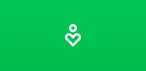
Digital Wellbeing4.7
See a complete picture of your digital habits and disconnect when you want to.Get a daily view of yo
Google Play Services for AR4.9
Google Play Services for AR is automatically installed and updated on supported devices. This servic
Clock4.8
The Clock app provides Alarm, World Clock, Stopwatch, and Timer features. Use the Clock app to manag
Samsung My Files4.6
[Introducing My Files] "My Files" manages all the files on your smartphone, just like a f
Device Care4.0
For a more pleasant experience while using your Galaxy smartphone, try the "Device Care" a
Samsung One UI Home4.0
Samsung Experience Home starts fresh with a new face and name: One UI Home. It comes with a simple s
Samsung Calculator4.2
[Key features]Perform four fundamental operations and engineering calculations.To start the engineer
Samsung Voice Recorder4.1
Samsung Voice Recorder is designed to provide you an easy and wonderful recording experience with hi
Samsung Email4.3
This update is available for Samsung Mobile with Android OS.Samsung Email enables users to manage mu
Crisis Action: 7th Anniversary4.6
Join in 7th Anniversary events to get free weapons now! Come back to enjoy the new version, brave th
Radiation City4.7
Radiation City Welcome to the world of Radiation City where a great survival adventure awaits you! F
Escape from Chernobyl4.6
Escape from Chernobyl is not an easy typical mobile game. It is hard and it takes time and tactics t
Batman: The Enemy Within4.6
In this latest chapter from the studio behind Batman - The Telltale Series, both Bruce Wayne and Bat
Art of Conquest : Airships4.9
[Five main races to satisfy players]Players can switch freely between five main races, Human, Dwarve
GTA: Liberty City Stories4.7
Download and play up to thirty minutes as a free trial.* Purchase the Liberty City Stories Full Gam
Doomsday: Last Survivors4.5
Doomsday: Last Survivors is a zombie survival game with multiplayer online competition and real-time
MARVEL Super War4.6
Marvel's first mobile MOBA game! Leap into battle in new Space War costumes for Iron Man and Captain
Warface GO: FPS Shooting games4.4
Dynamic battles await you in the universe of the world-famous Warface shooter! Enjoy various combat
Super Stylist Fashion Makeover4.4
There's a new fashion super stylist glow in town! In this fashion makeover hollywood story game make
Warpath: Ace Shooter4.2
Agent: Your assistance is once again required in the fight against Raven's tyranny. Your mission: To
Deemo4.4
"Never Left Without Saying Goodbye."The world acclaimed, mobile rhythm game that's touched
Lost Horizon4.9
[ The classic point ‘n click adventure by Animation Arts and Deep Silver FISHLABS comes to Google Pl
FINAL FANTASY VII4.0
Note:- As this application is very large, it will take some time to download.- This application take
Into the Dead 24.3
The sequel to the hit zombie action game Into the Dead (70+ million downloads)!Journey through the z