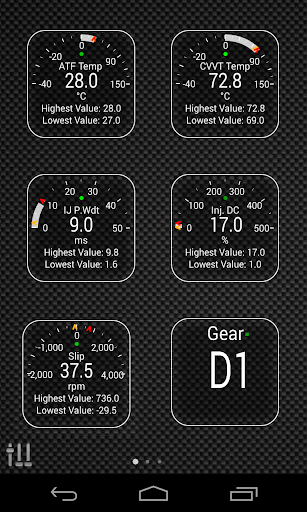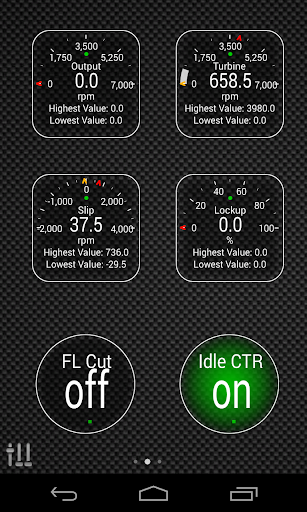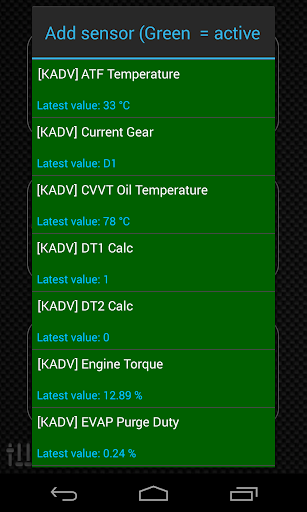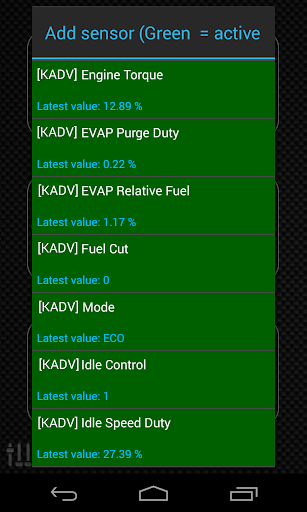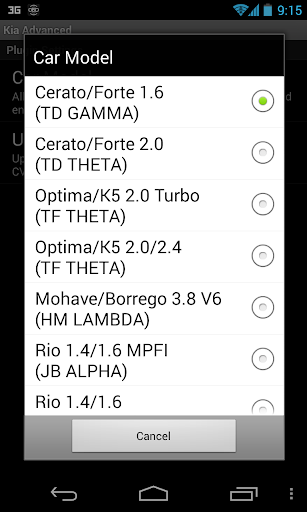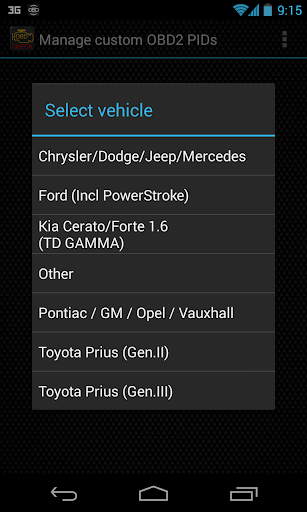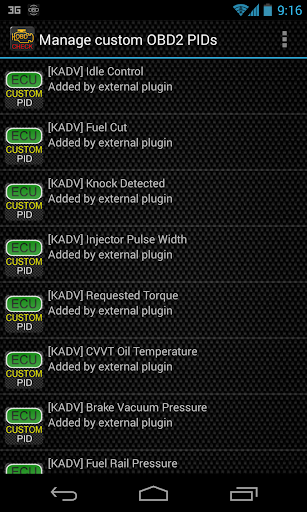關於Advanced EX for KIA
Monitor specific KIA parameters in real-time, including engine and automatic transmission advanced sensor data by adding this plugin to Torque Pro.
Advanced EX is a plugin for Torque Pro, extending the PID/Sensor list with more than 10 specific parameters from KIA vehicles, including:
* AT Turbine and Output Speed (*)
* AT Oil Temperature (*)
* AT Damper Clutch Lockup (*)
* AT Current Gear (*)
* CVVT Oil Temperature
* Fuel Injector Pulse Width / Duty Cycle
* Knock Retard (*)
* Wastegate Duty Cycle (*)
* Turbo Boost Pressure (*)
Sensors marked with (*) are not available on all cars, as it depends on special engine/parts like Turbo and/or Automatic Transmission.
For cars with automatic transmission, Lockup is really cool to monitor during a long road trip or even while driving in the city. As described on KIA Service Manuals, the Damper Clutch Lockup shows in real-time the actual Torque Converter lockup percentage, and as it approaches 100% the slip should be near zero.
*PLEASE NOTE* that other KIA models/engines may be supported, but the plugin was tested only on the following models/engines:
* Carnival/Sedona 3.8 V6
* Carnival/Sedona 2.7 V6
* Carnival/Sedona 2.2 CRDI
* Cee'd 1.4/1.6 MPI
* Cee'd 2.0 MPI
* Cee'd 1.4/1.6 CRDI
* Cee'd 2.0 CRDI
* Cee'd 1.6 GDI
* Cerato/Forte 1.6 MPI
* Cerato/Forte 1.8 MPI/GDI
* Cerato/Forte 2.0 MPI/GDI
* Optima/K5 2.0 Turbo
* Optima/K5 2.0/2.4 GDI
* Mohave/Borrego 3.8 V6
* Mohave/Borrego 3.0 CRDI
* Rio 1.4/1.6 MPI
* Rio 1.2 MPI
* Soul 1.6 MPI
* Soul 2.0 MPI
* Sorento 2.4 GDI
* Sorento 3.5 V6
* Sorento 2.0/2.2 CRDI
* Spectra/Cerato 1.6 MPI
* Spectra/Cerato 2.0 MPI
* Sportage 2.0 MPI
* Sportage 2.7 V6
* Sportage 2.0 CRDI
* Sportage 1.6 MPI
* Sportage 2.0/2.4 MPI/GDI
* Venga 1.4/1.6 MPI
* Venga 1.4/1.6 CRDI
For more information about KIA engines, visit http://en.wikipedia.org/wiki/List_of_Hyundai_engines
Advanced EX requires the latest version of Torque Pro installed in order to function. This is *NOT* a standalone application and will *NOT* work without Torque Pro.
Plugin Installation
-------------------------
1) After purchasing the plugin on Google Play, make sure that you see the plugin listed on your Android device installed applications list.
2) Launch Torque Pro and click on the "Advanced EX" icon
3) Select the appropriate engine type and return to Torque Pro main screen
4) Go to Torque Pro "Settings"
5) Make sure that you can see the plugin listed also on Torque Pro by clicking "Settings" > "Plugins"> "Installed Plugins".
6) Scroll down to "Manage extra PIDs/Sensors"
7) Usually this screen will not display any entries, unless you have added any pre-defined or custom PIDs in the past.
8) From the menu, choose "Add predefined set"
9) If your license is validated on Google Play you should see an entry for your engine. You may see predefined sets for other engine types, so make sure you pick the right one. If you don't see anything, probably you have an installation problem or validation error on Google Play. In this case, go back and repeat the installation procedure.
10) After clicking on the entry from the previous step, you should see several entries added to the Extra PIDs/Sensors list.
Note: Some sensors will be calculated real-time based on others. Make sure that you keep all sensors to avoid calculation errors.
Adding Displays
------------------------
1) After adding the additional sensors, go to the Realtime Information/Dashboard.
2) Press the menu key and then click on "Add Display"
3) Select the appropriate display type
4) Select the appropriate sensor from the list. Sensors provided by Advanced EX begins with "[KADV]" and should be listed right after the time sensors in the top of the list.
More features/parameters will be added in further releases. If you have comments and/or suggestions please just let me know.
Advanced EX is a plugin for Torque Pro, extending the PID/Sensor list with more than 10 specific parameters from KIA vehicles, including:
* AT Turbine and Output Speed (*)
* AT Oil Temperature (*)
* AT Damper Clutch Lockup (*)
* AT Current Gear (*)
* CVVT Oil Temperature
* Fuel Injector Pulse Width / Duty Cycle
* Knock Retard (*)
* Wastegate Duty Cycle (*)
* Turbo Boost Pressure (*)
Sensors marked with (*) are not available on all cars, as it depends on special engine/parts like Turbo and/or Automatic Transmission.
For cars with automatic transmission, Lockup is really cool to monitor during a long road trip or even while driving in the city. As described on KIA Service Manuals, the Damper Clutch Lockup shows in real-time the actual Torque Converter lockup percentage, and as it approaches 100% the slip should be near zero.
*PLEASE NOTE* that other KIA models/engines may be supported, but the plugin was tested only on the following models/engines:
* Carnival/Sedona 3.8 V6
* Carnival/Sedona 2.7 V6
* Carnival/Sedona 2.2 CRDI
* Cee'd 1.4/1.6 MPI
* Cee'd 2.0 MPI
* Cee'd 1.4/1.6 CRDI
* Cee'd 2.0 CRDI
* Cee'd 1.6 GDI
* Cerato/Forte 1.6 MPI
* Cerato/Forte 1.8 MPI/GDI
* Cerato/Forte 2.0 MPI/GDI
* Optima/K5 2.0 Turbo
* Optima/K5 2.0/2.4 GDI
* Mohave/Borrego 3.8 V6
* Mohave/Borrego 3.0 CRDI
* Rio 1.4/1.6 MPI
* Rio 1.2 MPI
* Soul 1.6 MPI
* Soul 2.0 MPI
* Sorento 2.4 GDI
* Sorento 3.5 V6
* Sorento 2.0/2.2 CRDI
* Spectra/Cerato 1.6 MPI
* Spectra/Cerato 2.0 MPI
* Sportage 2.0 MPI
* Sportage 2.7 V6
* Sportage 2.0 CRDI
* Sportage 1.6 MPI
* Sportage 2.0/2.4 MPI/GDI
* Venga 1.4/1.6 MPI
* Venga 1.4/1.6 CRDI
For more information about KIA engines, visit http://en.wikipedia.org/wiki/List_of_Hyundai_engines
Advanced EX requires the latest version of Torque Pro installed in order to function. This is *NOT* a standalone application and will *NOT* work without Torque Pro.
Plugin Installation
-------------------------
1) After purchasing the plugin on Google Play, make sure that you see the plugin listed on your Android device installed applications list.
2) Launch Torque Pro and click on the "Advanced EX" icon
3) Select the appropriate engine type and return to Torque Pro main screen
4) Go to Torque Pro "Settings"
5) Make sure that you can see the plugin listed also on Torque Pro by clicking "Settings" > "Plugins"> "Installed Plugins".
6) Scroll down to "Manage extra PIDs/Sensors"
7) Usually this screen will not display any entries, unless you have added any pre-defined or custom PIDs in the past.
8) From the menu, choose "Add predefined set"
9) If your license is validated on Google Play you should see an entry for your engine. You may see predefined sets for other engine types, so make sure you pick the right one. If you don't see anything, probably you have an installation problem or validation error on Google Play. In this case, go back and repeat the installation procedure.
10) After clicking on the entry from the previous step, you should see several entries added to the Extra PIDs/Sensors list.
Note: Some sensors will be calculated real-time based on others. Make sure that you keep all sensors to avoid calculation errors.
Adding Displays
------------------------
1) After adding the additional sensors, go to the Realtime Information/Dashboard.
2) Press the menu key and then click on "Add Display"
3) Select the appropriate display type
4) Select the appropriate sensor from the list. Sensors provided by Advanced EX begins with "[KADV]" and should be listed right after the time sensors in the top of the list.
More features/parameters will be added in further releases. If you have comments and/or suggestions please just let me know.
Advanced EX for KIA應用截圖
Advanced EX for KIA的歷史版本
用戶評論
+ 評論
4.7
5
4
3
2
1
T
Tracy
2025-02-11
27
0
I've been using Advanced EX for KIA for a while now, and it's truly impressive. The real-time updates and seamless integration with my KIA are fantastic. Great job!
A
Adelaide
2025-02-04
23
0
Advanced EX for KIA has made my driving experience so much better. The app's functionality is top-notch, and it's incredibly user-friendly. Love it!
F
FayFiona
2024-12-05
12
0
If you own a KIA, you need Advanced EX for KIA. This app has everything you could ask for, from vehicle diagnostics to trip planning. It's a must-have!
最受歡迎
InstaGold
Assem Mahgoob
4.8PRX XIT MOBILE PANEL
PRX XIT MOBILE PANEL - Comprehensive Overview
Introduction
Discover the PRX XIT MOBILE PANEL, a cutt
4.9iQIYI Video – Dramas & Movies
iQIYI
4.6Higgs Domino Global
Higgs Games
4.8JioCinema
JioCinema APK - Your Ultimate Streaming Experience
Description:
JioCinema is a cutting-edge video st
4.9BIGO LIVE Lite – Live Stream
Bigo Technology Pte. Ltd.
4.3PLN Mobile
P L N
4.7Microsoft Word: Edit Documents
Microsoft Corporation
4.6MiChat - Chat, Make Friends
MICHAT PTE. LIMITED
4.0WEBTOON
NAVER WEBTOON
4.6SuperFishing Casino- Slots 777
Joyous.games
4.6ChatGPT
OpenAI
4.8TippoParty
TippoParty
4.6WePlay(ويبلاي) - Game & Chat
WEJOY Pte. Ltd.
4.6HeeSay - Blued LIVE & Dating
iRainbow
4.1Max: Stream HBO, TV, & Movies
WarnerMedia Global Digital Services, LLC
4.7App Market
Oppo
4.6ENUYGUN
WINGIE ENUYGUN GROUP
4.7Kalos TV
Kalos_ShortTV
4.6Game Booster VIP Lag Fix & GFX
TOLAN
4.8