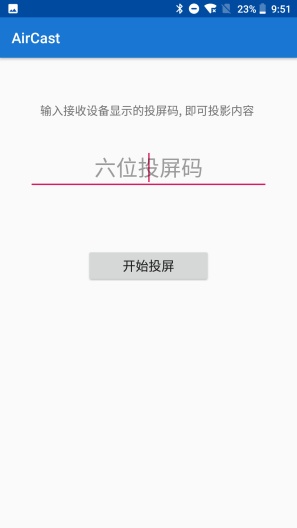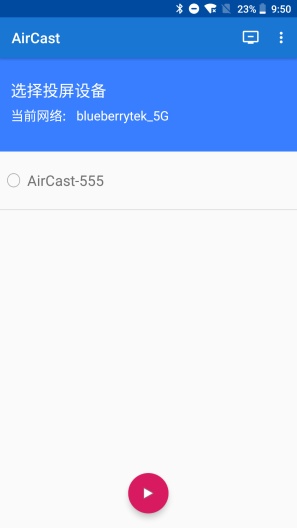蓝莓投屏的介绍
蓝莓投屏安卓发送端App
功能:
1, 自动搜索局域网的设备, 点击一键投屏
2, 输入投屏码精准投屏
3, 支持安卓5.0以上手机镜像屏幕
4, 接收设备需要安装蓝莓投屏安卓版接收端App
通过蓝莓投屏安卓发送端App,发现无与伦比的投屏解决方案!轻松将您的安卓设备连接到任何屏幕,享受无忧投屏体验。凭借其先进功能和用户友好界面,这款应用是任何希望轻松分享智能手机屏幕的人必备之选。
主要功能:
- 自动搜索局域网设备,一键投屏。
- 输入投屏码,精准投屏。
- 支持安卓5.0以上手机镜像屏幕。
- 接收设备需要安装蓝莓投屏安卓版接收端App。
优势:
- 简单设置: 只需安装应用程序,即可在几秒钟内开始投屏。
- 无缝连接: 享受无间断、无延迟的投屏体验。
- 高兼容性: 适用于安卓5.0以上的设备。
- 用户友好界面: 直观的设计确保流畅无忧的投屏体验。
好处:
- 分享演示文稿:在会议或演示期间通过投屏智能手机屏幕,给同事留下深刻印象。
- 畅玩游戏:在更大的屏幕上玩您最喜爱的安卓游戏,享受沉浸式游戏体验。
- 观看视频:将手机上的电影、电视节目和视频流式传输到更大的屏幕上,提升娱乐体验。
- 轻松协作:在更大的屏幕上与朋友、家人或同事共享内容,促进更好的协作。
使用说明:
1. 点击“安装”按钮或扫描二维码,在智能手机上下载并安装App。
2. 打开应用程序并允许必要的权限。
3. 将您的安卓设备和接收设备(电视、投影仪等)连接到同一个Wi-Fi网络。
4. 启动应用程序,让其自动搜索可用设备,或输入投屏码进行精准连接。
5. 开始投屏您的屏幕,享受无缝体验!
立即下载蓝莓投屏安卓发送端App,释放无缝投屏的力量!通过几次点击,提升您的生产力、娱乐和协作能力。不要错过这款令人难以置信的应用程序!
Discover the ultimate screen mirroring solution with 蓝莓投屏安卓发送端App! Seamlessly connect your Android device to any screen and enjoy a hassle-free mirroring experience. With its advanced features and user-friendly interface, this app is a must-have for anyone looking to share their smartphone screen effortlessly.
Features:
- Automatic device discovery within your local network for one-click screen mirroring.
- Precise screen mirroring by entering the unique mirroring code.
- Supports screen mirroring for Android devices running on Android 5.0 and above.
- Requires installation of 蓝莓投屏安卓版接收端App on the receiving device.
Advantages:
- Easy Setup: Simply install the app and start mirroring your screen within seconds.
- Seamless Connectivity: Enjoy uninterrupted screen mirroring without any lag or delays.
- High Compatibility: Works with Android devices running on Android 5.0 and above.
- User-Friendly Interface: Intuitive design ensures a smooth and hassle-free mirroring experience.
Benefits:
- Share Presentations: Impress your colleagues by mirroring your smartphone screen during meetings or presentations.
- Enjoy Gaming: Play your favorite Android games on a bigger screen for an immersive gaming experience.
- Watch Videos: Stream movies, TV shows, and videos from your phone to a larger display for enhanced entertainment.
- Collaborate Effortlessly: Share content with friends, family, or colleagues on a larger screen for better collaboration.
Instructions:
1. Click the [Install] button or scan the QR code to download and install the Android app on your smartphone.
2. Open the app and allow necessary permissions.
3. Connect your Android device and the receiving device (TV, projector, etc.) to the same Wi-Fi network.
4. Launch the app and let it automatically search for available devices or enter the mirroring code for precise connectivity.
5. Start mirroring your screen and enjoy the seamless experience!
Call to Action:
Download 蓝莓投屏安卓发送端App now and unlock the power of seamless screen mirroring! Enhance your productivity, entertainment, and collaboration with just a few taps. Don't miss out on this incredible app! #AppDownload #FreeDownload #AndroidApp #ScreenMirroring