| 0.26.1 (build ) | 2022-10-09 |
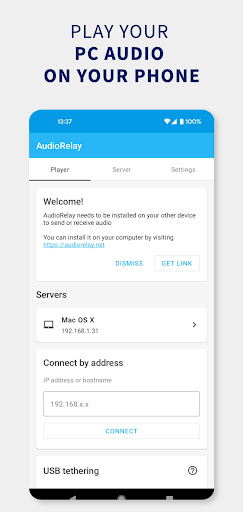
|
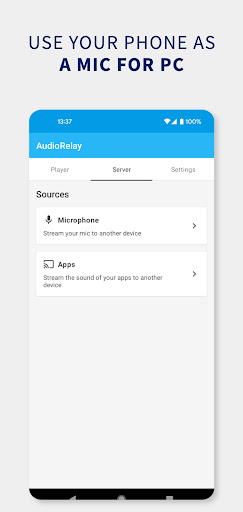
|
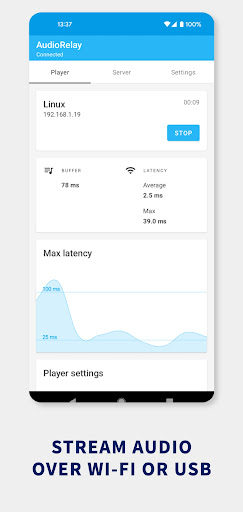
|
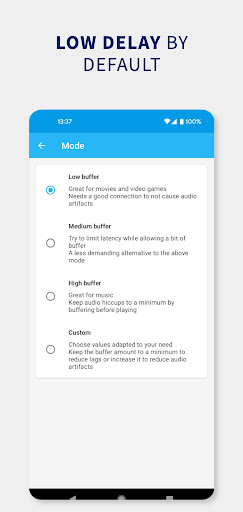
|
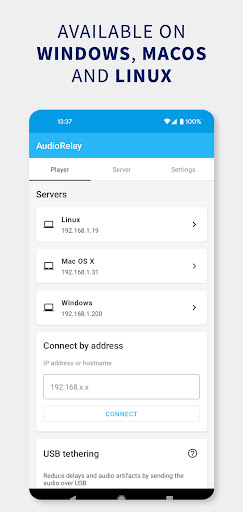
|
向該應用的開發者提交您在使用過程中遇到的問題或對應用的建議,幫助他們做的更好。